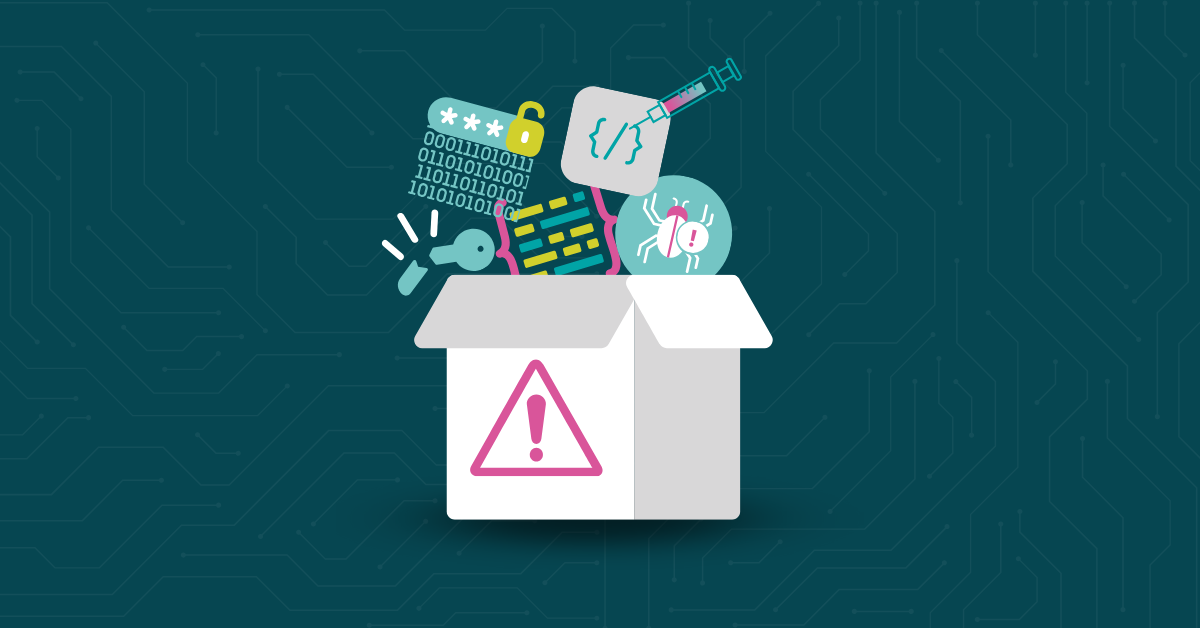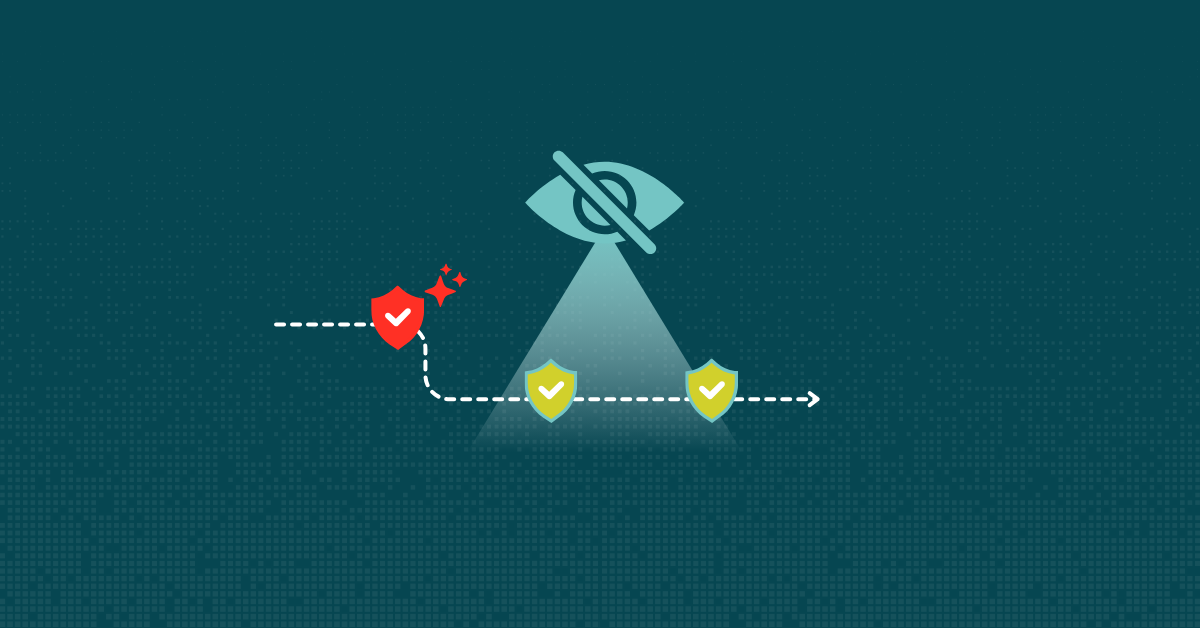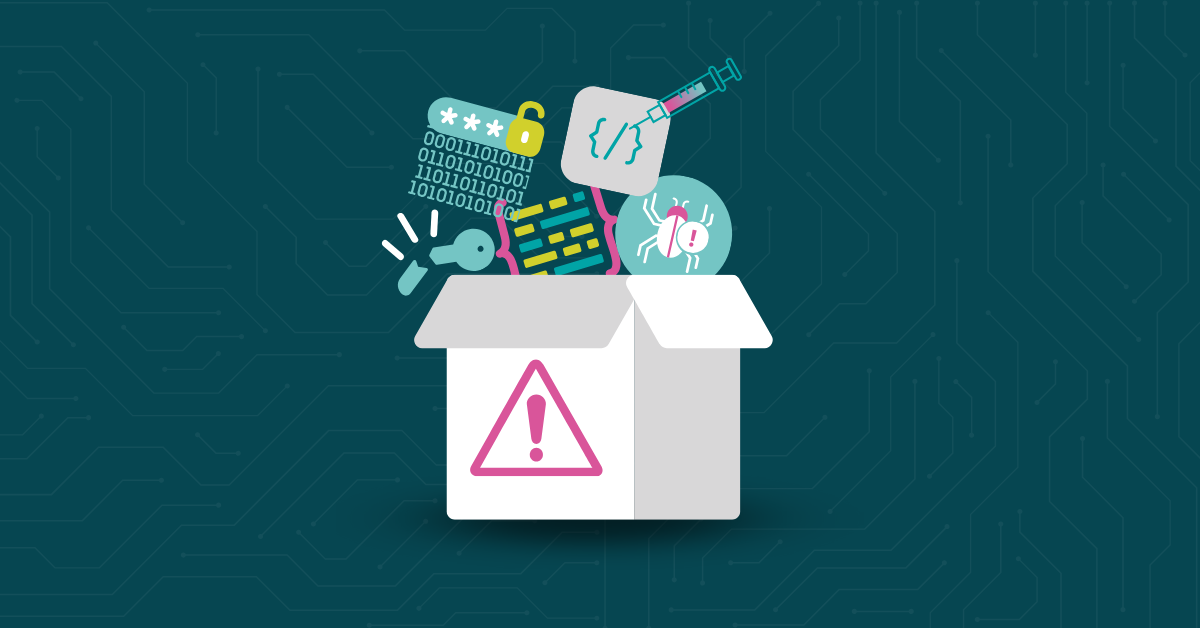

Vulnerability testing is the backbone of a modern security program. It helps you proactively find and fix weaknesses across applications, networks, cloud services, and devices, so you can protect your assets and data before attackers get to them.
Whether you manage a lean startup stack or a sprawling enterprise environment, regular vulnerability testing reduces risk, speeds incident response, and hardens your security posture over time.
Vulnerability testing is a continuous practice to uncover vulnerabilities in systems, applications, and infrastructure. It uses automated tools like network and web scanners, targeted manual checks, and validation to confirm true risk and guide remediation.
The main outputs of vulnerability testing are vulnerability reports listing the identified vulnerabilities, their severity, and potential impact. They usually have a CVSS score that shows each vulnerability’s impact and likelihood of exploitation.
Application Security (AppSec) teams can then use the findings in the reports to create an actionable path for reducing real-world attack surface.
Ultimately, the goals of vulnerability testing are:
Vulnerability scanning and penetration testing are often mentioned together, but they serve distinct roles in a mature security program:
Vulnerability scanning is a proactive, high-level automated process that continuously scans systems, applications, and networks for known weaknesses. It’s designed to find and flag vulnerabilities before they’re exploited, such as outdated software, open ports, missing patches, or misconfigurations. Think of it as a wide-angle lens: it captures everything in view, prioritizes findings based on severity, and helps security teams stay on top of new risks as they emerge. Scanning is especially useful for maintaining ongoing visibility, checking compliance boxes, and catching common exposures early in the lifecycle.
Penetration testing (pen testing) or ethical hacking takes things further. Instead of just finding vulnerabilities, pen testers actively try to exploit them in a controlled, authorized way. The goal is to see how far an attacker could get, what data they could access, and how defenses would respond. Pen testing can be manual, automated, or hybrid, depending on scope and complexity.
Despite their differences, vulnerability scanning and penetration testing complement each other. Scanning gives you a continuous view of weaknesses in your system, while pen testing looks at which vulnerabilities are truly exploitable and how threat actors could abuse them.
Vulnerability testing isn’t just checking a box for leadership. It’s how organizations stay a step ahead of attackers. Since threats evolve daily, vulnerability testing should be an ongoing habit, not an annual or quarterly event. Each scan strengthens visibility and keeps defenses aligned with emerging risks.
When done consistently, vulnerability testing gives you many benefits, including understanding your attack surface and strengthening overall trust. Below are the key benefits that show what this practice matters.
Vulnerability testing gives you a complete view of every system, endpoint, and application in your environment. Your team can then identify what assets exist, how they connect, and how attackers might exploit them. That way, they can address exposure before it turns into risk.
Continuous testing means you can catch weaknesses early, which means it’s less likely for them to get exploited. This practice also supports stronger controls, better security policies, and more effective employee training, all of which further reduce the chance of a successful attack.
Testing results highlight which vulnerabilities pose the highest risk so your team can focus on what matters most. By prioritizing remediation based on severity and exploitability, you spend time fixing issues that protect the most valuable assets.
Regular vulnerability assessments satisfy compliance standards such as Payment Card Industry Data Security Standard (PCI DSS), Health Insurance Portability and Accountability Act of 1996 (HIPAA), ISO 27001, and Federal Information Security Modernization Act (FISMA).
They show regulators and clients that your organization takes data protection seriously and follows industry best practices.
Testing generates data that helps measure progress. Metrics such as mean time to remediate or percentage of critical issues closed give executives a clear view of how security initiatives perform over time.
Fixing vulnerabilities early prevents disruptions later. Proactive testing avoids the financial and operational impact of recovery efforts after a breach.
Regular testing reinforces that security is part of everyone’s job. It encourages developers, administrators, and executives alike to integrate secure thinking into daily operations and decision-making.
A consistent vulnerability testing program shows customers, investors, and partners that you actively hunt for and address risks before they cause harm instead of waiting for attacks to happen. This level of commitment to security builds lasting confidence and sets your organization apart in a flooded market.
Vulnerability testing has a clear, repeatable process. Here’s how each step works.
Start by asking yourself what your goals are. Are you aiming to protect specific applications? Or are you verifying compliance and reducing overall attack surface? Clear goals help you focus on high-value assets. It also helps you make the testing process match your organization’s broader security objectives.
Create a complete inventory of assets, including servers, endpoints, web apps, APIs, databases, and cloud services. A clear view of your environment prevents blind spots and ensures that testing covers both internal and external systems.
Run an automated vulnerability scanner to detect known weaknesses such as missing patches, open ports, or insecure configurations. These tools crawl systems efficiently and compare findings against up-to-date vulnerability databases.
Consider running manual penetration tests for complex or business-logic flaws that automated tools might miss.
After scanning, review the generated report carefully. Analyze each finding by its severity, potential impact, and likelihood of exploitation. First, focus on vulnerabilities that expose sensitive data or critical systems. To maintain accountability, assign owners, set service-level agreements (SLAs), and track remediation progress.
Address identified vulnerability remediation issues through patching, configuration changes, or compensating controls. Tackle the most critical threats first and verify that each fix works as intended.
Schedule regular scans and retests to confirm that fixes hold and that new vulnerabilities haven’t appeared. This helps you measure progress, strengthen resilience, and maintain a clear picture of your organization’s security posture over time.
Vulnerability testing tools are services or applications that help you spot and assess security weaknesses in your systems, networks, and apps. Depending on your needs and environment, you can use a combination of tools, including the following.
Network scanners probe IP ranges and hosts for open ports, weak services, default credentials, and missing patches. Running them regularly helps you maintain an up-to-date list of exposed services and spot hygiene problems early. As a result, you get fast, repeatable visibility into infrastructure risks and compliance gaps.
Web scanners crawl sites and APIs to identify SQL injection, cross-site scripting, broken authentication, and other web-specific flaws. They handle authenticated scans and common attack patterns so QA or security teams can triage issues before releases. Using them early in the release cycle lets you fix web-specific flaws quickly and reduce production risk.
Database scanners review permissions, detect insecure defaults, flag outdated versions, and assess risky configurations. They help you protect critical data stores and enforce least-privilege access, lowering the risk of data leaks caused by misconfigured or unpatched databases.
Wireless scanners detect unauthorized access points, weak encryption, and Wi-Fi misconfigurations. Regular scans across offices and facilities prevent intruders from establishing local footholds and close an often-overlooked path for lateral movement.
SAST tools analyze source code or compiled code without running the app. They flag hardcoded secrets, insecure libraries, tainted data flows, and unsafe API usage. Integrating SAST into pull-request checks and CI pipelines helps developers fix issues, reducing remediation time and cost.
DAST tools interact with running applications to find runtime issues like session problems, insecure headers, and input validation failures. Running DAST in staging or production-like environments validates deployed behavior, helping you test and secure the actual runtime surface that users and attackers touch.
Fuzz testing tools send malformed or unexpected inputs to find crashes, memory errors, and input-validation flaws. They work well for parsers, file upload handlers, and complex input logic where hidden bugs often hide. This approach reveals subtle, high-impact defects that other tools miss.
Beyond basic SAST, specialized source analyzers inspect dependencies, license issues, and supply chain risks. Tracking vulnerable packages across projects reduces exposure from third-party code and speeds up dependency updates.
Configuration auditors compare systems and apps to security benchmarks like CIS or your internal standards. They find insecure defaults, excessive privileges, and drift from hardened baselines. Ultimately, they help you enforce consistent, auditable security across your environments.
Cloud-native scanners and container scanners check IAM rules, misconfigured buckets, insecure container images, and risky runtime policies. Running these with cloud posture management helps catch misconfigurations early in the software development lifecycle (SDLC), protecting fast-moving cloud estates and container pipelines.
Vulnerability testing can be difficult to implement if you’re not following a structured plan. Follow these 9 testing best practices to get started.
Define the scope, objectives, systems, and tools before you start. A well-documented plan keeps teams aligned, clarifies ownership, and ensures the testing process covers all critical areas.
Schedule scans and assessments on a recurring basis. Frequent testing helps you stay ahead of new vulnerabilities and ensures configuration changes or new deployments don’t introduce unnoticed risk.
Know what assets, applications, and dependencies exist across your environment. A complete inventory helps you test where it matters most.
No single tool covers everything. As such, you should combine automated scanners, manual penetration tests, and code analysis to catch both common and complex software vulnerabilities.
Pair testing with timely patching. Monitor for new patches, test them for compatibility, and roll them out efficiently. The faster you fix known vulnerabilities, the less likely attackers will exploit them.
The threat landscape is changing faster than ever, especially since more threat actors are using AI. Keep testing practices current, review documentation, and refine your process as new risks, tools, and frameworks emerge.
Track new vulnerabilities, exploit trends, and attack techniques from reputable security advisories and threat intel sources to keep testing relevant and proactive.
Mirror your live setup during testing so results reflect real-world conditions. Similar environments reveal weaknesses that may not appear in isolated lab tests.
Update scanners, signatures, and frameworks regularly to ensure they detect the newest vulnerabilities accurately and efficiently.
If you’re looking for a comprehensive platform for vulnerability scanning and secure code analysis across over 30 programming languages, consider Kiuwan. Our tools deliver deep analysis, actionable insights, and detailed remediation guidance that help teams fix issues faster and strengthen security from within the SDLC.
Try a free trial today to see how Kiuwan can simplify your vulnerability testing program.