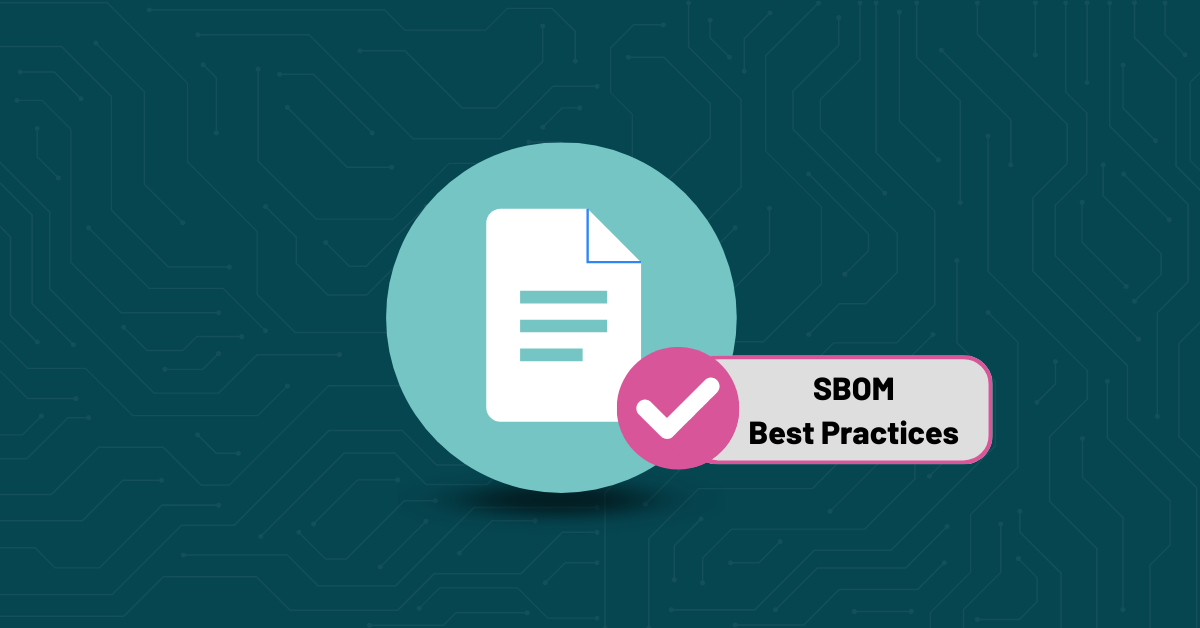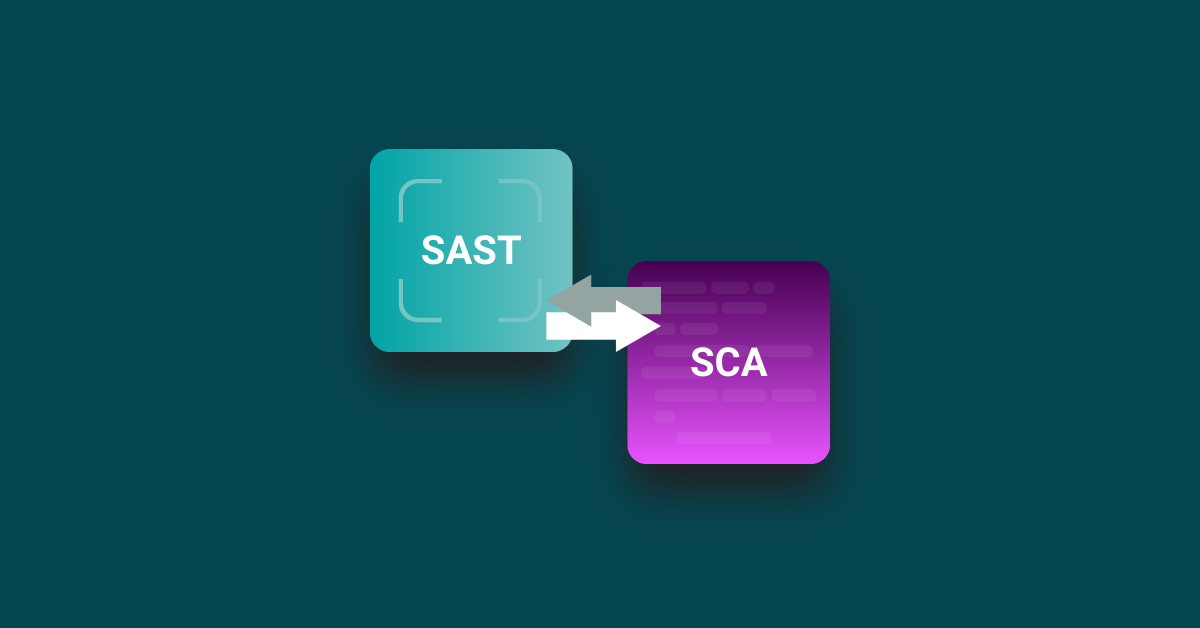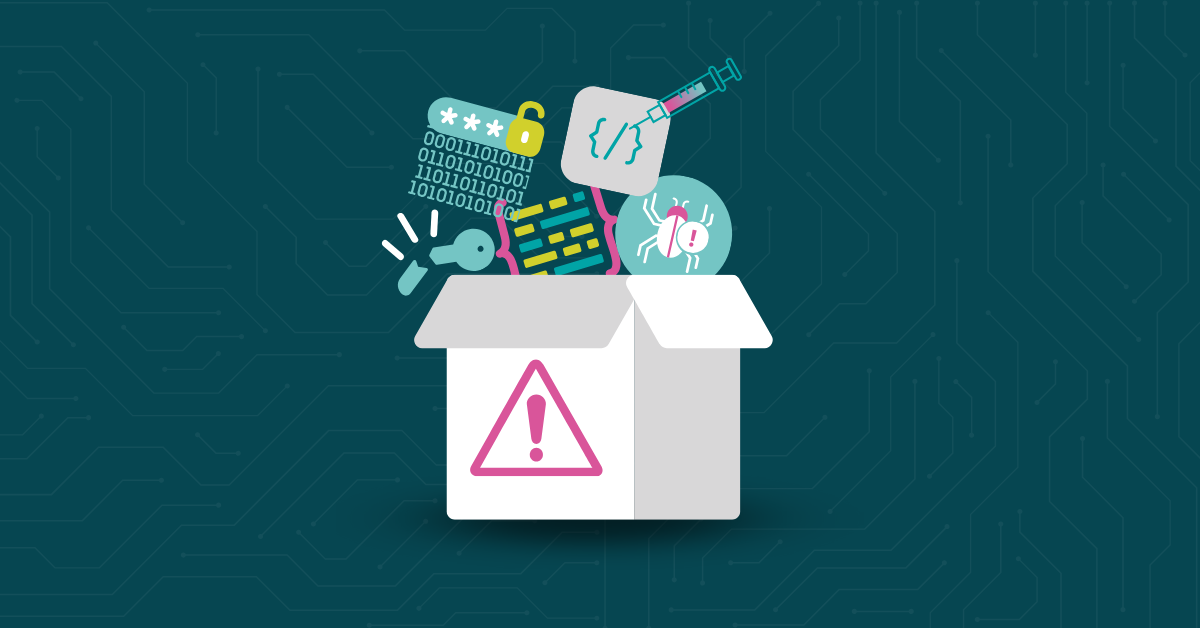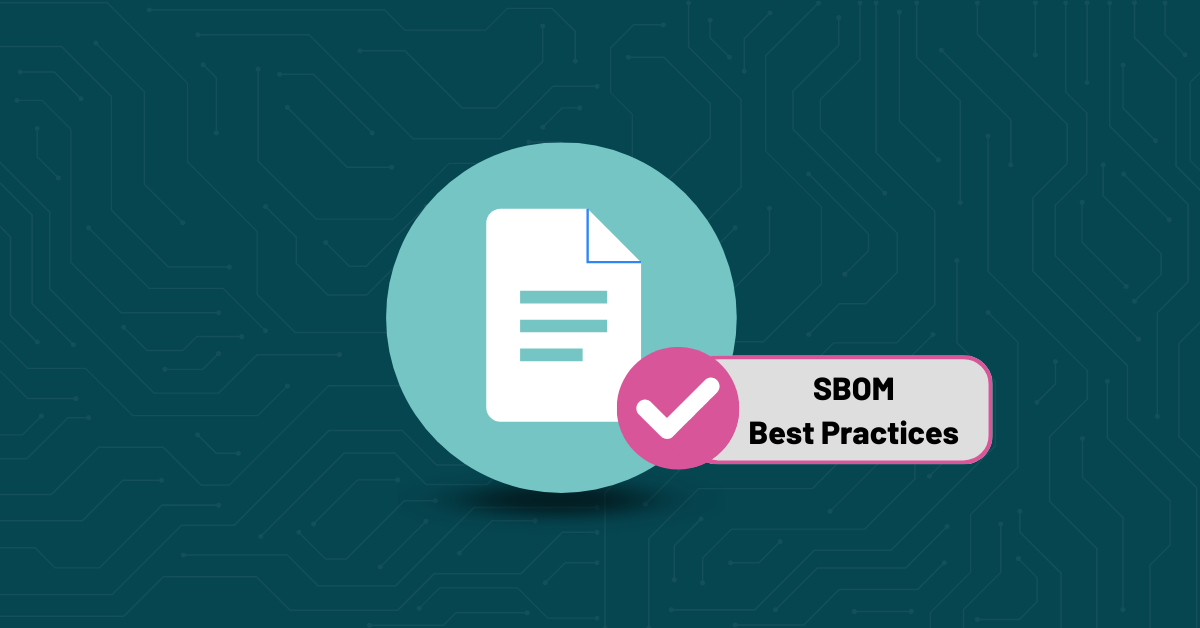
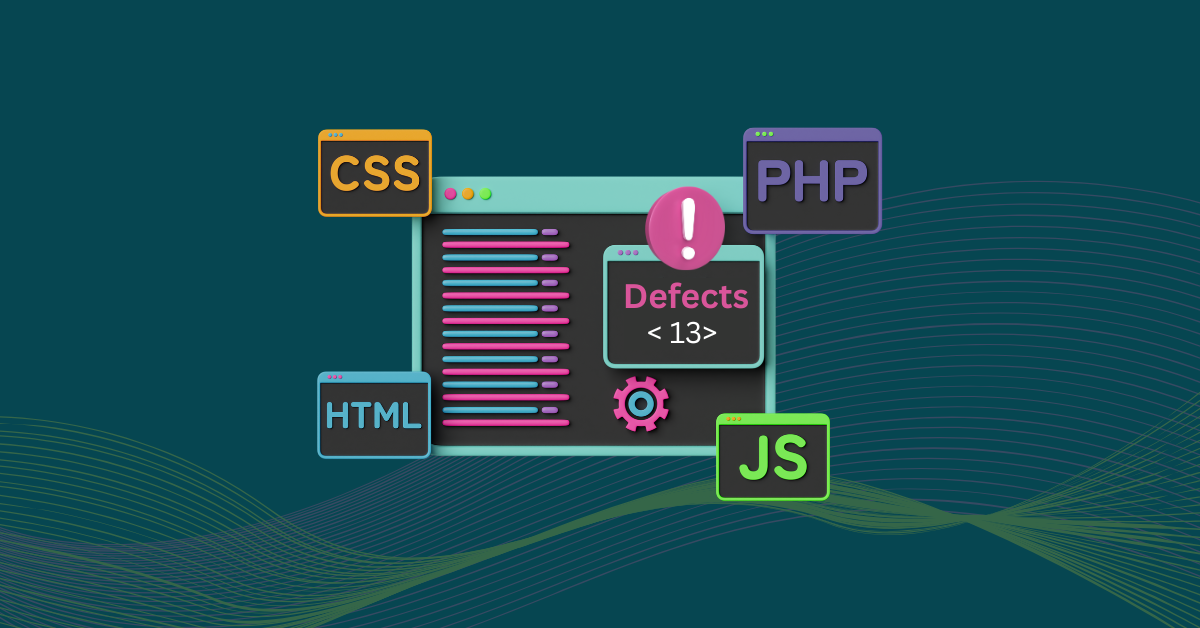
Software engineering professionals are always looking for ways to write better code, and a critical component of continuous improvement is regularly tracking and assessing metrics.
Defect density is a metric to measure the number of confirmed defects in software: It’s the total number of defects during a defined period divided by the size of the software. In other words, it measures how many bugs exist per unit of code.
Low-quality code can be expensive. Defect density helps software engineers identify areas of concern and improve quality over time. For DevSecOps teams in high-compliance industries, it becomes an invaluable metric. Measuring defect density is useful for quantifying risk, prioritizing refactorings, and demonstrating quality improvements to stakeholders.
Defect density is a metric that quantifies the number of confirmed defects in a software system relative to its size. It’s a practical way to assess code quality, track improvements, and prioritize areas for remediation. There are two typical ways to measure defect density:
KLOC remains the most common unit for tracking defect density in day-to-day development and quality workflows due to its simplicity and widespread tooling support. However, function points may be more appropriate when functionality, not code volume, is the primary concern, especially in early project planning or cross-technology comparisons.
In this article, we’ll focus on defect density as measured by KLOC, but it’s important to understand when function points might be the more meaningful metric.
In DevSecOps environments, quality, security, and operational efficiency must all be balanced. Tracking defect density helps with this in several ways:
Financial services organizations have particularly strict constraints around code quality. Regulatory compliance standards like Payment Card Industry Data Security Standard (PCI DSS) demand certain levels of security and stability. For these teams, defect density morphs into a risk management tool to create more secure code.
Defect density can also support reporting requirements for standards like NIST 800-53, ISO/IEC 27001, and OWASP ASVS, which emphasize continuous code quality monitoring, early risk detection, and secure development practices.
Measuring defect density is a simple five-step process:
Let’s work through an example using KLOC. Imagine an application with 50,000 lines of code (50 KLOC). It has 75 defects. So, we can use this defect density formula to find our defect density:
Defect Density = 75 / 50 = 1.5 defects per KLOC
Using KLOCs is the most common method because it allows for meaningful comparisons. By normalizing the value, projects of varying complexity can be more directly compared. For example, suppose a system delivers 120 function points and contains 36 identified defects. In that case:
Defect Density = 36 / 120 = 0.3 defects per function point
Function points are often used in projects where code volume isn’t a reliable measure, such as comparing systems across different languages or abstracted frameworks. But KLOC is the more commonly used metric for tracking defect density in most commercial and enterprise environments, so we’ll primarily focus on KLOC here.
Eventually, you’ll want to automate this calculation. This is possible by integrating code quality tools into your CI/CD pipeline, which will save time and provide real-time feedback on defects.
Once you’ve calculated defect density, the next step is understanding whether your score falls within an acceptable range. While there’s no universal benchmark, the following ranges offer helpful context when measuring by KLOC:
| Defect Density (defects/KLOC) | Interpretation |
| 0.0–0.1 | Ideal for critical systems (e.g., aviation, medical devices) |
| >0.1–1 | Excellent for high-assurance enterprise systems |
| >1–3 | Acceptable for high-quality enterprise systems |
| >3–10 | Common in business/consumer software |
| >10 | High-risk or unstable code |
What’s “good” depends on your industry, risk tolerance, and the stage of development. Prototype code may tolerate more defects, but production systems (especially in regulated or safety-critical fields) should aim for much lower densities.
Let’s walk through how defect density might be used in practice. Imagine a healthcare software provider developing a patient records management system. It includes three modules:
All three modules exceed the typical 1–3 defects/KLOC benchmark for high-quality enterprise systems, and are significantly above the <0.1 benchmark expected for critical healthcare software.
To improve quality, the team introduces automated static code analysis with Kiuwan and prioritizes refactoring efforts on the highest-risk module.
The average defect density drops from 5.1 to 1.6 defects/KLOC, putting the software within acceptable enterprise-grade thresholds. For a healthcare product, further improvements may still be needed, but this example demonstrates how defect density can drive measurable progress and targeted quality improvements.
The need to monitor and improve defect density is a common problem. Thankfully, many specialized tools exist to help development teams achieve this.
SAST tools analyze a project’s source code without executing it. They identify potential defects early in the development process. These tools typically integrate with IDEs and CI/CD pipelines, providing immediate feedback to developers. SAST is also a powerful first layer of protection for regulated industries—it keeps codebases secure and demonstrates due diligence.
Key capabilities include:
Often, a modern codebase will contain more third-party code than custom code—and this third-party code needs defect monitoring as well. SCA tools analyze these dependencies, looking for:
Checking these external vulnerabilities is required to have a complete picture of defect density.
Enterprise-grade platforms like Kiuwan use multiple analysis techniques to improve code quality. This creates a one-stop solution for comprehensive defect detection:
Kiuwan offers advanced features for defect density tracking, such as:
These features are built specifically for enterprises working with large codebases. They transform a time-consuming manual calculation into an automated quality indicator.
Like with all metrics, tracking defect density isn’t useful if you don’t turn your findings into action. Here’s how to take your defect density results and make data-driven decisions:
Resources are always limited, so effective prioritization is essential to any quality and security program—and defect density is a great metric for teams to use when prioritizing refactorings. Defect density helps teams:
For example, an automotive software team might use defect density to prioritize testing. By focusing on safety-critical systems, developers can ensure life-threatening issues are resolved before release.
Good CI/CD pipelines include quality gates, which are automated checks that enforce code quality standards before changes are merged or deployed. These gates act as stop signs in the delivery process: if the code doesn’t meet predefined criteria, the build fails or is blocked from progressing. Here’s how to implement them:
This approach allows for immediate discovery of issues. By addressing them promptly, you can avoid defect accumulation.
Tracking defect density over time can provide meaningful insights, as it enables teams to:
Many organizations strive to create a culture of quality. By displaying these metrics on team dashboards, management can keep teams quality-focused. Celebrating initiatives that significantly reduce defects also helps foster a culture of quality.
Defect density can be a powerful tool, but it shouldn’t be used alone. These other software quality metrics provide a comprehensive quality measurement strategy:
| Metric | Definition | Use Case | Benefits | Limitations |
| Defect Density | Defects per unit of code size | Identifying problem areas | Normalized for code size | Doesn’t account for severity |
| Code Coverage | Percent of code executed by tests | Ensuring testing adequacy | Direct measure of test scope | Difficult to achieve high coverage |
| Cyclomatic Complexity | Measure of code path complexity | Identifying hard-to-maintain code | Predicts maintenance difficulty | Doesn’t directly measure defects |
| Technical Debt | The effort required to fix all issues | Resource planning | Quantifies cleanup costs | Requires estimation |
| Mean Time To Repair (MTTR) | Average time to fix defects | Process efficiency | Measures team responsiveness | Doesn’t address prevention |
| Security Vulnerability Density | Security issues per unit of code | Assessing security posture | Security-specific focus | Limited to security concerns |
Enterprise development teams typically use a mixture of these metrics to create a comprehensive view of quality. The exact combination depends on the industry and nature of the product.
Defect density is a valuable metric, but there are some limitations to consider:
For critical applications, such as medical software, even one defect can be deadly. Teams working in highly regulated industries typically rely on other metrics along with defect density—this provides a more complete picture of the application’s reliability.
Defect density is one of the most practical and actionable metrics for developers. It transforms abstract goals into measurable targets and gives your team a clear path toward better, more secure software.
Kiuwan’s code analysis platform helps you track and reduce defect density with precision. Our tools integrate seamlessly into your workflow, so you can catch issues early, improve quality across modules, and demonstrate progress over time.
Ready to make code quality measurable and improvement inevitable? Request a free demo of Kiuwan and see how fast you can identify risks, raise standards, and reduce defects.
The industry and use case of your application can dramatically impact what’s an acceptable defect density rate. Mature enterprise applications typically try to have fewer than 1.0 defects per KLOC. Mission-critical applications have lower targets: Aerospace or medical fields, for example, may try to stay under 0.1-0.5 defects per KLOC. Targets may also change during different development phases, with release targets being the strictest.
Every programming language has a unique syntax and coding paradigm. Higher-level languages, like Python, exhibit lower defect densities. Lower-level languages, like C, have higher defect densities. This is partly due to the fact that lower-level languages require more code to accomplish the same thing. This changes the denominator and increases the possibility of errors in the code.
Yes. Many frameworks require demonstrable quality metrics, and defect density provides quantifiable evidence of code quality. It also documents ongoing improvement efforts, making it valuable for audits.
For active projects, defect density should be calculated at consistent intervals. For much of the code, this can be at each sprint completion or release candidate build. For more mission-critical code, more frequent calculations may be warranted. Many teams implement the calculation into their continuous integration workflows.
Typically not. Using defect density to evaluate individual developers can be counterproductive. Team members may be less likely to report defects or more likely to avoid complex code changes. Instead, it’s useful as a system-level metric to find opportunities to produce high-quality software.
Yes. While not all defects are security-related, high defect density often correlates with poor code hygiene, which increases the likelihood of vulnerabilities. Modules with high defect density should be reviewed not only for bugs but also for potential security flaws.