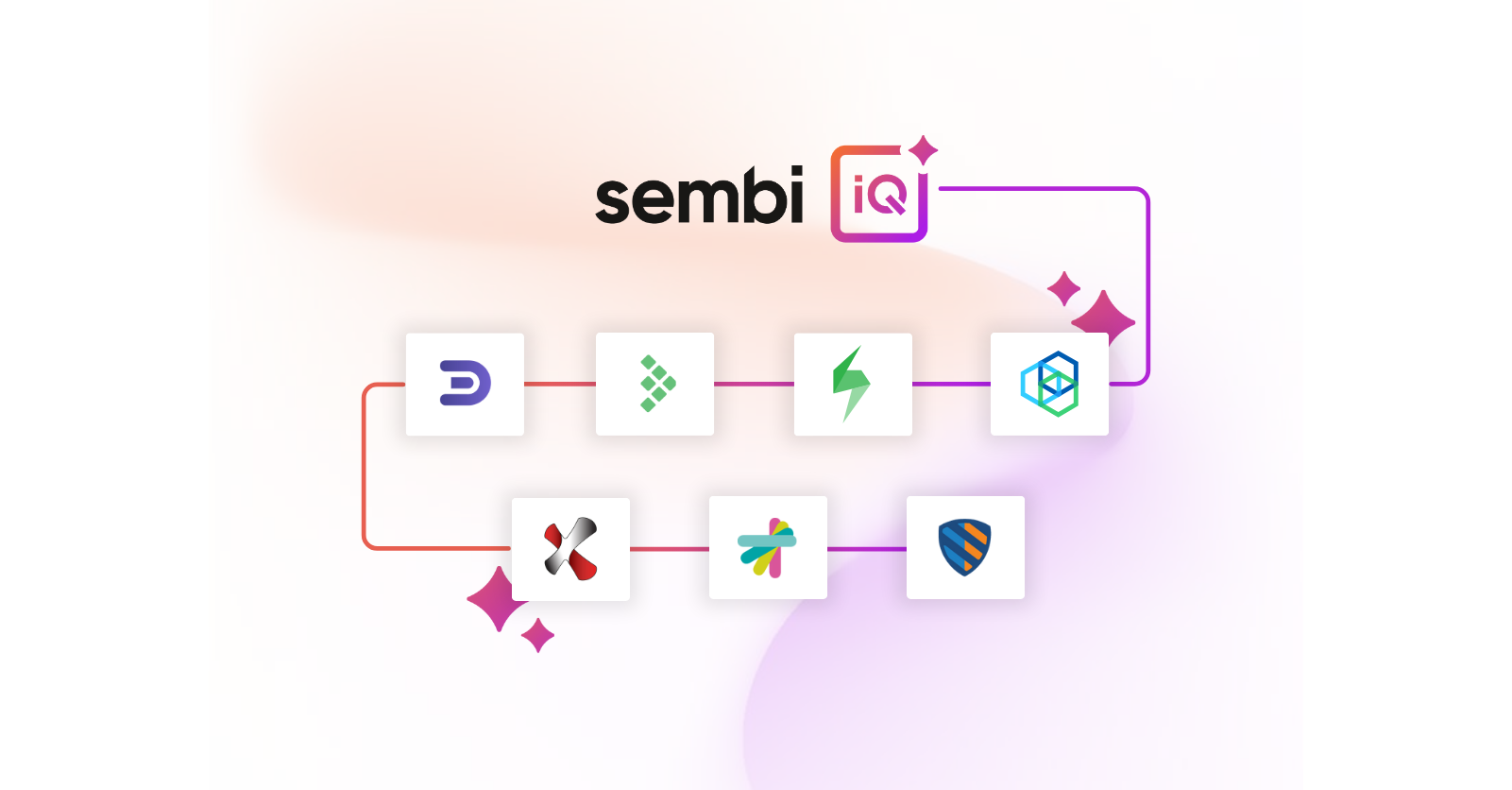With hackers constantly looking for opportunities to access your application, source code security is more important than ever. Still, many developers don’t take protecting their code seriously enough until they find themselves doing damage control.
However, there are multiple best practices developers can follow to protect their products. Let’s explore how to secure source code—and why it’s so important to keep it out of the hands of hackers.
Depending on its purpose and the type of data you collect from users, your application could be a treasure trove for cybercriminals. Exploiting and reverse engineering to access your source code is one of the most common ways hackers steal confidential information—including user credentials, personal information, credit card numbers, and more.
Your source code is at the heart of what makes your app unique. It’s also a wealth of proprietary information hackers can steal and sell to your competitors. Protecting your source code by scanning for known vulnerabilities makes it harder for hackers to access a backdoor into the application your team spent hours building from the ground up.
This benefit goes hand in hand with preventing intellectual property theft. Hackers can use your source code to create pirated versions of your application and undermine it, sell it for a lower price than you can offer, and potentially compromise your users’ data.
Anyone familiar with the SolarWinds Orion Attack knows how severely a security breach can damage a company’s brand reputation. You could also say the same for Exactis, the US Office of Personnel Management, or Equifax. These companies suffered major blows to their reputation after security breaches due to code security missteps.
Damaged reputations can also lead to other consequences. For example, every organization listed above suffered millions of dollars in damages from paying for settlements, lawsuits, and industry fines.
Whether your organization is small and your app only serves a few hundred users or you handle data for millions of accounts, taking extra steps for source code protection is critical. It can keep your company from becoming the next big security breach headline.
Automation is a powerful tool. However, having humans manually review your source code regularly allows you to catch nuances that a machine could miss. Getting the perspective of a developer or code security expert on your team can also help them discover software vulnerabilities others may not have caught.
Although manual code review is a time-consuming process, it can help your team uncover security flaws they might have otherwise overlooked—before hackers can exploit them.
A robust version control system allows developers to easily track changes to their source code. It also allows developers to:
As any seasoned IT professional knows, your employees are often your first line of defense against cyberattacks. Training your staff on spotting potential phishing or social engineering attacks in the emails, messages, and phone calls they receive can keep their personal information safe and protect your entire organization.
However, it also pays dividends to train staff to look for digital and in-person security threats—for example, if an unfamiliar person comes into the office with a flash drive and is otherwise acting suspiciously. Fostering the “If you see something, say something” can keep your organization safe at all levels.
Not everyone on your development team needs access to your source code at all times. This is especially true for former employees who may have a chip on their shoulders and access to their old login credentials or vendors who no longer work with your organization.
Limiting access to your source code isn’t just good data hygiene—it’s an essential security measure. Take this a step further by immediately revoking access after a project ends. Otherwise, requiring 2FA and changing security keys can also help prevent cybercriminals from accessing your data where they don’t belong.
Aside from protecting your company from disgruntled bad actors, monitoring and controlling permissions can make it harder for hackers to access your source code if one of your team members’ accounts gets compromised.
Nobody likes to think about what would happen if your source code were compromised. However, having a response plan in place is essential for protecting your application and organization.
Having a detailed incident response plan in place with assigned duties for each person on your IT team can limit the damage. It allows your organization to respond quickly and minimize the negative effects of source code security breaches.
Some of the highest-profile security breaches happen because companies don’t move quickly enough to eliminate outdated code. Old code is relatively easy for attackers to exploit. Removing outdated code and implementing a detailed patch management process is essential. Your developers should always be on the lookout for updates and use automated SCA tools to quickly address outdated code. By updating and patching your software regularly, hackers will have one less option for infiltrating your application.
Source code obfuscation allows developers to scramble the code for hackers trying to break into their applications. There are multiple source code obfuscation tools on the market. However, where some tools stop at simply renaming your source code, others go several steps further to reduce your attack surface area. For example, PreEmptive’s source code obfuscation tools provide multiple routes for hardening your app by renaming your source code, making it harder for hackers with decompiling tools to read and understand how your app works. This, in turn, protects your intellectual property and users from reverse engineering attacks—which can be devastating to user privacy.
Scanning your source code for vulnerabilities can be a tedious, time-consuming process that takes hours. It’s also easy for your developers to unknowingly overlook vulnerabilities in certain parts of your source code, making human error a potential problem.
Automated code scanning tools allow your developers to augment their manual testing practices and detect weak spots in your code—all in a fraction of the time it would take them to inspect each line of open-source code manually.
Kiuwan makes source code security easier than ever. By providing a robust arsenal of code-scanning tools, it allows developers to take a holistic approach to securing their source code.
This comprehensive app security platform gives developers a top-level view of potential security threats and helps them prioritize addressing them with its robust reporting dashboards. In turn, they can shift left in the SDLC to minimize their app’s available attack surface area for hackers.
Make it even easier to protect your source code and allow your developers to focus on the bigger picture with code security. Start your free trial of Kiuwan’s SAST and SCA tools today.