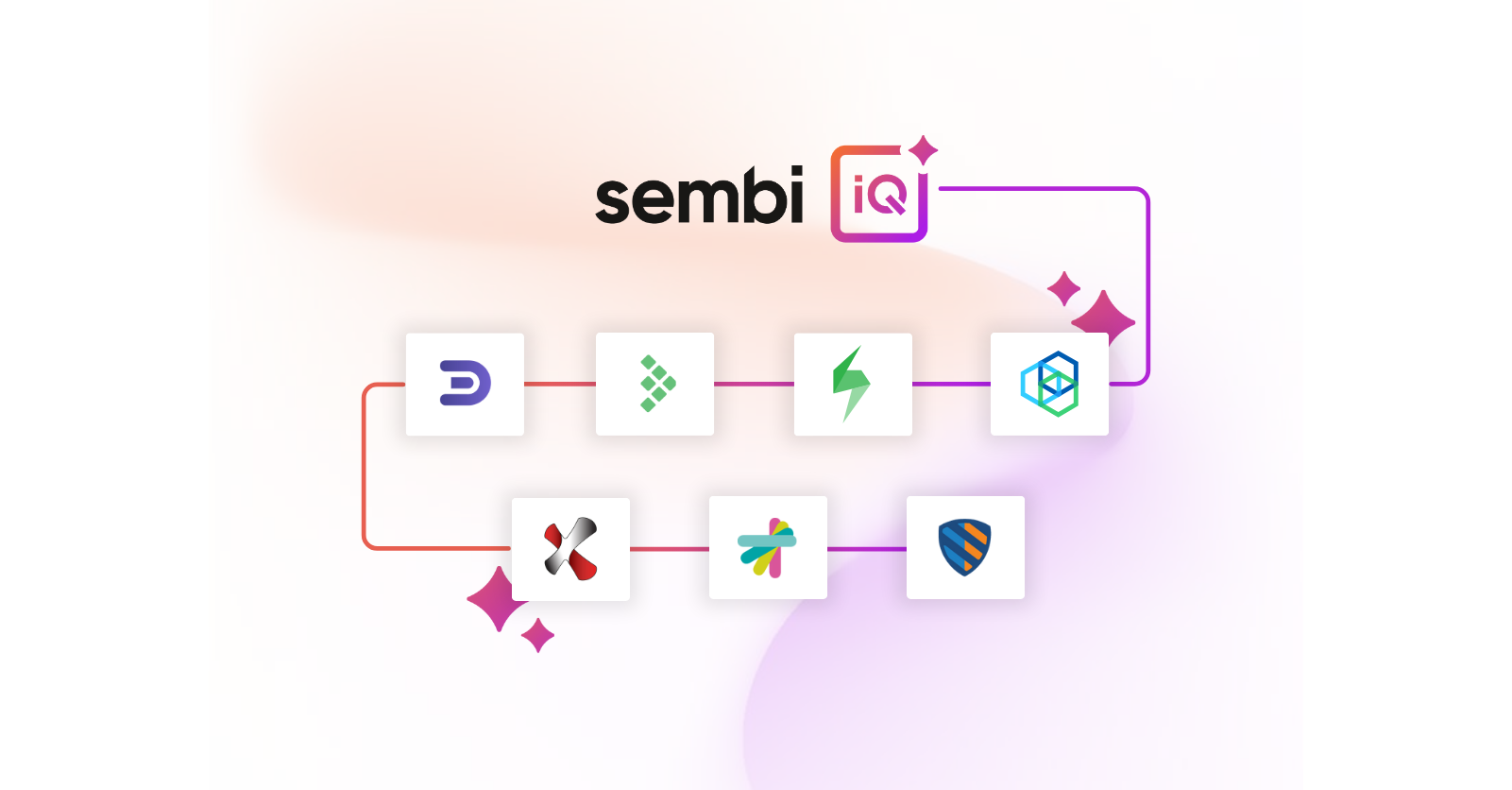Thousands of apps are released every year. A study by Burga in 2021 revealed that developers published over 355,000 apps on Apple’s App Store alone, each day seeing an average of about 1,000 apps. So, organizations with an app idea often race against time to turn that idea into reality. But here’s the catch: while speed is crucial in modern software development, security is even more important. After all, what good is a lightning-fast app if it’s riddled with vulnerabilities that cybercriminals can exploit? That’s where continuous integration (CI) and continuous delivery (CD) come into play. CI/CD in secure app development is like the pit crew in a high-speed race. When implemented with security in mind, CI/CD ensures application development is not only fast but also secure.
CI/CD is a modern software development practice that helps software teams work more efficiently and deliver better quality software faster. As the acronym suggests, it combines two processes—continuous integration (CI) and continuous delivery (CD). Here’s a detailed breakdown of these key components:
When put together, CI and CD create a streamlined process where code changes are continuously integrated, tested, and made ready for deployment. This results in several benefits:
Traditional DevOps practices focus on improving development processes, automating deployments, and enhancing team communication. While this approach improves speed and efficiency, developers often address security considerations late in the development cycle, during the testing or post-deployment phase. This inadvertently leads to delays in addressing vulnerabilities and poses significant risks if not identified early.
DevSecOps recognizes the need for a secure coding lifecycle and integrates security practices into every aspect of the development and delivery process. Security is “shifted left,” introduced as early as possible in the development lifecycle.
Here are some implications of DevSecOps on CI/CD in secure app development:
Automated builds in CI/CD in secure app development are essential as they ensure the consistent and secure compilation, packaging, and preparation of an application for deployment. They manage dependencies, execute static code analysis, facilitate versioning and artifact generation, incorporate security measures like signing and encryption, and enable the early identification and remediation of security vulnerabilities.
By automating deployment pipelines, automated builds enhance code quality, reduce human errors, and provide a secure foundation for the subsequent stages of the software development and delivery process, ultimately contributing to the creation of reliable and secure applications.
In a traditional software development approach, the code might be developed for weeks or months before it’s integrated into the main project. This prolonged period can introduce security vulnerabilities that go unnoticed until later stages, making them more challenging and costly to fix. CI/CD promotes frequent integration, meaning code changes are continuously integrated into the main codebase. This constant integration allows for more immediate detection and resolution of security issues.
In the CI/CD pipeline, code quality assurance isn’t just about writing clean and maintainable code; it’s also about writing secure code. Organizations can use automated security testing tools to ensure code quality to scan code for known vulnerabilities, configuration issues, and common security pitfalls.
Some common tools used for automated testing include static analysis security tools (SAST), which analyze an application’s source code or compiled code without executing it, and software composition analysis (SCA) tools, which maintain a database of known vulnerabilities associated with various libraries and components so that when an application uses a particular library, the SCA tool checks if that library has any known vulnerabilities and alerts developers if issues are found.
CI/CD practices often involve immutable infrastructure, where servers and infrastructure components are treated as disposable entities. This means that when a new version of an application is deployed, it’s done on entirely new infrastructure rather than patching or updating existing servers. This approach reduces the risk of security vulnerabilities accumulating over time on long-lived servers. If a security issue is discovered, developers simply replace the compromised infrastructure with a clean version.
In 2018, a widely used Node.js package called event-stream on GitHub had a malicious code injection incident. A contributor transferred the repository to a new maintainer who injected malicious code into a dependency. GitHub, which uses CI/CD extensively, had Dependabot, an automated dependency management tool. Dependabot constantly scans repositories for outdated or vulnerable dependencies. In this case, when the malicious code was introduced, Dependabot automatically detected it as a security vulnerability. GitHub was able to notify affected users promptly and suggest updates. The incident was contained, and developers could resolve it before it caused widespread damage.
It’s becoming increasingly important for developers and organizations to incorporate security practices in every stage of CI/CD pipelines, especially in modern software development. Every day, malicious actors prey on insecure apps with security vulnerabilities that developers may have missed during development. Kiuwan is the best tool to ensure development teams strengthen their CI/CD pipelines by implementing a secure coding lifecycle.