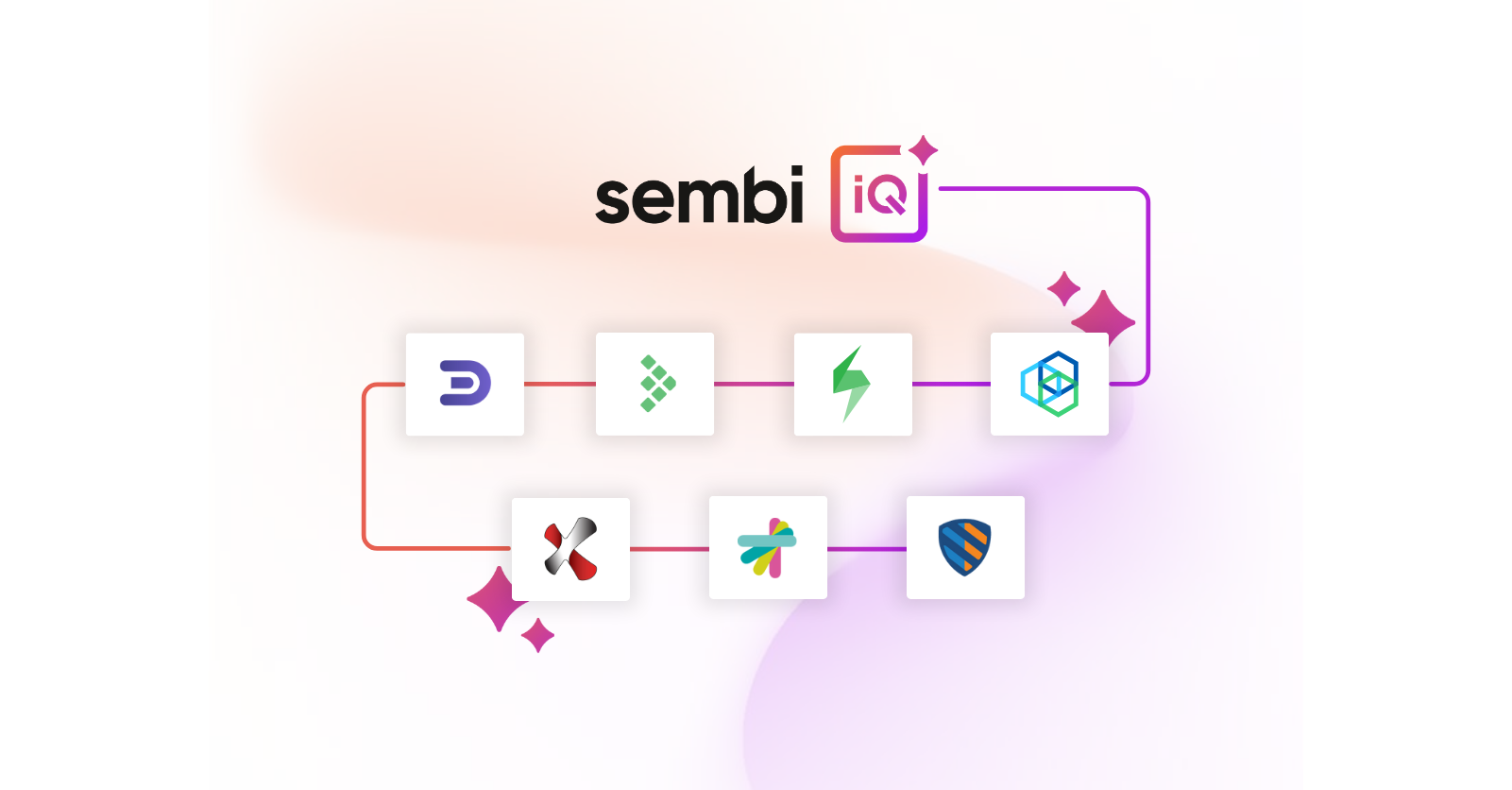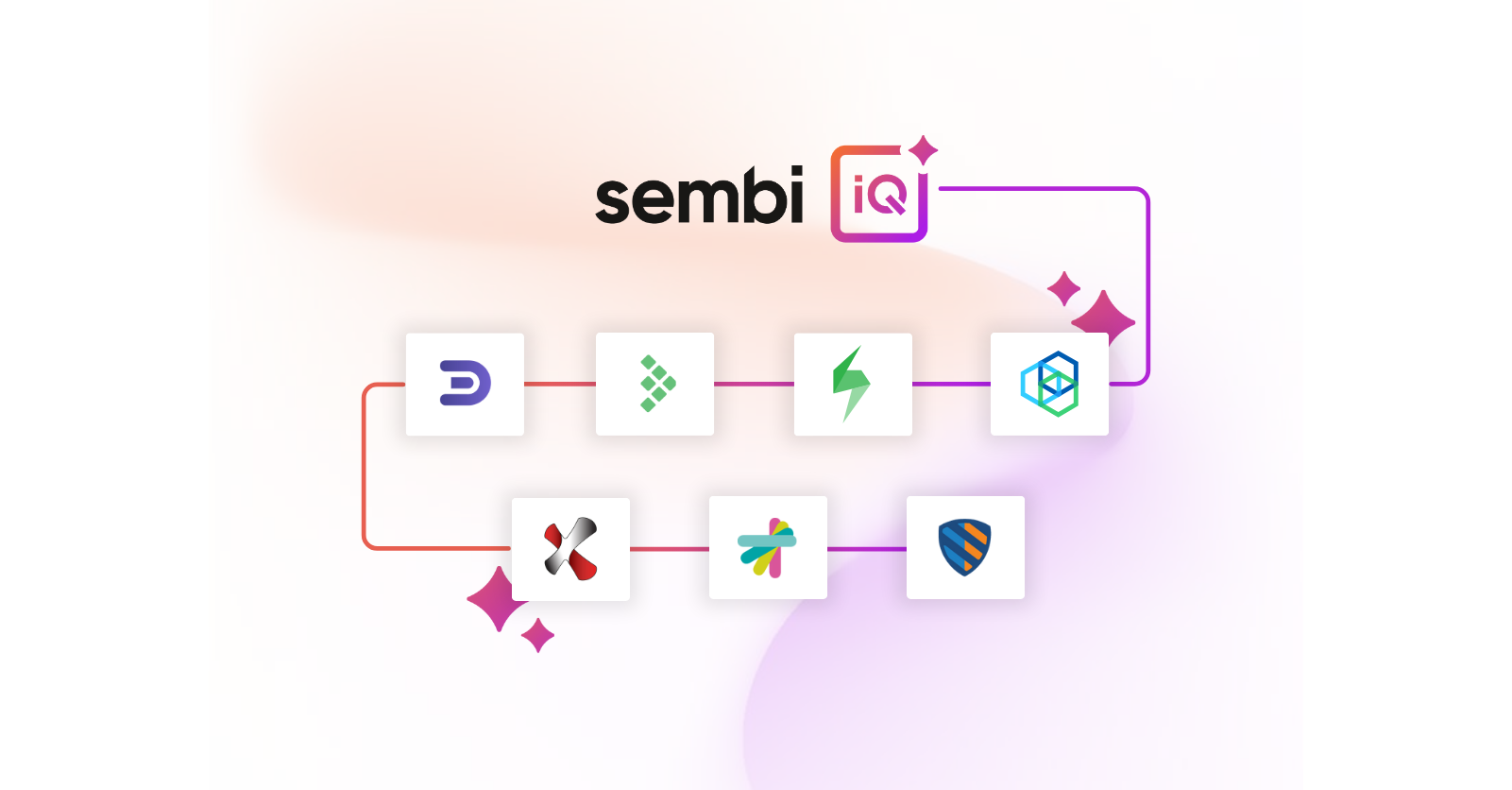
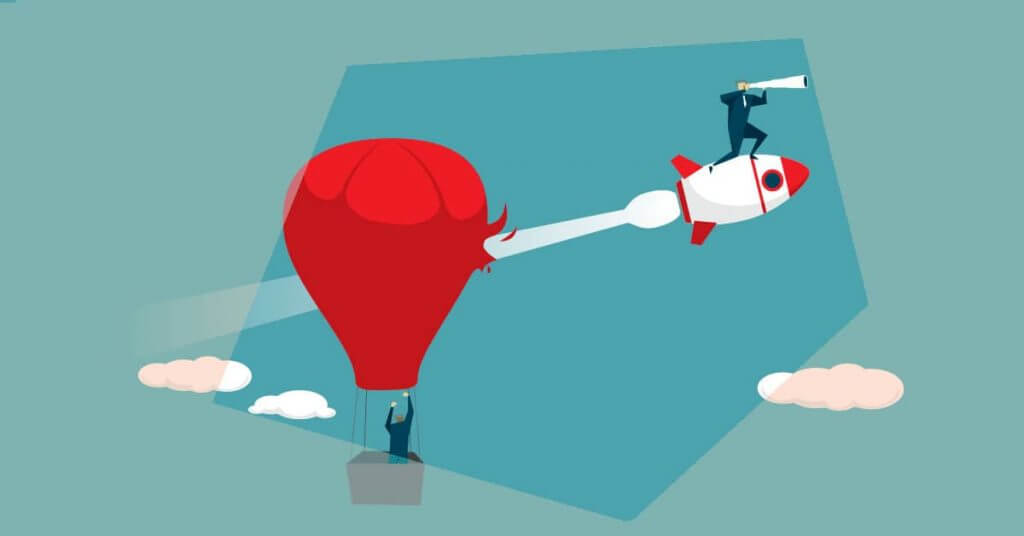
Amidst growing cybersecurity threats, the security of the software we write has taken increased importance. To help prevent cyber attacks, DevSecOps has become standard practice among many development teams.
One of the most powerful tools in DevSecOps is automation, as it allows the integration of security measures into the software development lifecycle (SDLC) with minimal disruption. In this post, we’ll explore how automation can help DevOps teams integrate security into their workflows and why careful implementation is critical.
Computers are becoming more powerful with every passing second, meaning that software is growing in scale, too. As a result, the software development process is becoming more complex, and development teams must be able to adapt to changes more quickly. This leads dev teams to an approach known as agile development, which breaks larger tasks into smaller ones to make pivoting when needed easier.
Completing a series of mini-goals instead of developing in large stages transformed software development from something performed by siloed teams in stages to something performed by everyone all at once. Development teams call this new method of development DevOps, combining development (Dev) with IT operations (Ops).
Now, instead of a product team designing the software in one stage, a development team developing the software in another, and a QA team testing it in yet another, everyone is working together. DevSecOps brings a focus on security into that equation, allowing teams to:
For a more comprehensive overview of DevSecOps, refer to the National Institute of Standards and Technology (NIST) Special Publication 800-204C, which provides guidelines on DevSecOps practices.
Automation for DevSecOps refers to continuous security testing, vulnerability scanning, and compliance checks. These procedures allow teams to identify potential threats quicker and earlier in development. Doing so simultaneously improves the code’s security posture and reduces the time required to fix bugs and get to market.
Security threats continue to evolve, and development teams must evolve with them. DevSecOp, combined with a powerful automation workflow, allows teams to maintain robust security practices without compromising agility.
We still haven’t discussed precisely how automation enhances a product’s security posture. There are three significant areas where this happens.
Developing continuous integration and continuous deployment (CI/CD) technologies makes DevOps possible. Tools like Jenkins allow teams to automate a project’s building, testing, and deployment phases. This surfaces any problems with the code immediately by allowing for:
With CI/CD, every change to the code prompts an automated workflow that builds the software, runs testing on it, and deploys it. Team members are alerted to any problems so they can fix them before new code can obscure them.
Let’s break down the common types of tests to understand better how the security testing phase of CI/CD aids in improving a product’s security posture.
Automated tools for Software Composition Analysis (SCA) manage software components and their dependencies. These tools automatically scan and catalog all third-party libraries and other components. They use this data to continuously check for known vulnerabilities to minimize security threats in the software supply chain and facilitate rapid remediation.
Security automation has a fair share of advantages but is not without drawbacks.
Automation greatly accelerates the SDLC by reducing manual interventions. DevSecOps teams can detect security problems early and resolve them quickly. Reducing manual processes also improves testing consistency and allows testing to scale as the application grows.
Automated testing isn’t entirely immune to human error. Poorly configured tools can generate an overwhelming number of alerts, resulting in alert fatigue and important issues getting overlooked. Processes can also be flawed, focusing on the wrong metrics or failing to update security policies.
The biggest problem is when automation creates a false sense of security. This happens when humans trust the automation too much and don’t provide sufficient human oversight.
Before teams begin automating processes, they should ensure these processes are efficient and effective by:
Then, they can start with critical security checks like SQL injection attacks. The OWASP Top Ten project lists essential checks teams should prioritize. It’s also important to remember that SAST and DAST are not either/or options. They depend on each other for a comprehensive security scan.
Beyond the automation process, teams should use the right application security tools. Automating tools that don’t integrate well into your workflow doesn’t save as much time as it should and may frustrate team members.
For the best results, pick tools that integrate easily into existing pipelines and offer enough customizability to tailor them to specific needs. The tools should promptly provide clear, actionable insights so developers can incorporate them into the development process with minimal disruption.
Human error remains the most significant security threat, even in an automated workflow. The best practices below can help minimize it.
By combining the tips above with comprehensive security tools, like those developed by Kiuwan, teams can ensure their security measures are robust and efficient. Kiuwan offers solutions for static code analysis, software composition analysis, and continuous security monitoring throughout the development lifecycle. To learn more about how these tools can enhance your DevSecOps workflows, request a demo.