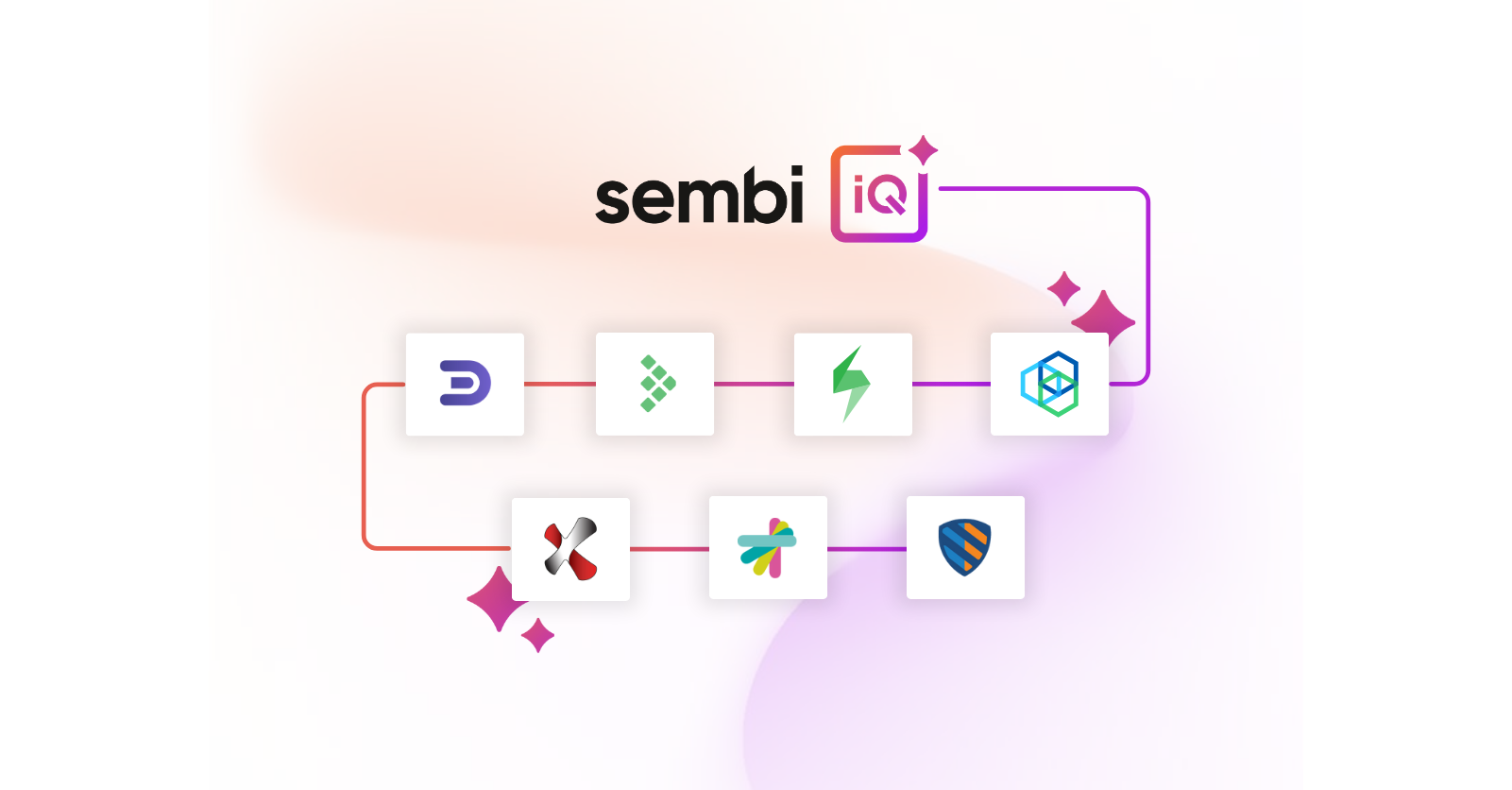In this age of lockdowns, social distancing and working from home, organizations must think carefully about how to extend their networks and services across the internet and into employees’ and contractors’ homes. This makes remote access security management both a timely and an imperative topic, because it has become the norm for many companies and organizations this year.
If we are to believe even the most optimistic of vaccine deployment scenarios, our pandemic situation is likely to persist for at least another six to nine months. That said, many experts think that working from home is the new normal, so even once it’s safe for us all to be together in an office again, there may be no office to go back to. The old ways of working mostly within a secure organizational perimeter are on the way out, so we need to update our security operations for the new reality.
In the simplest of terms, remote access requires that users employ a remote device of some kind to establish a connection to an organizational service. The connection is a communication link that spans the internet from the client or user side to a server or service inside the firewall.
For example, Microsoft includes both an old-line application, Remote Desktop Connection, and a new-style Universal Windows Platform (UWP) app, Remote Desktop, in Windows 10. Both use Microsoft’s Remote Desktop Protocol (RDP) to establish a remote connection between a client PC (user device) on one side and a host PC or server (server device) on the other side.
Thus, the elements of remote access include the following:
For a company or organization to meet best security practice requirements for remote access, all elements involved in remote access must be secure.
Here’s a checklist of items and capabilities that fall under this large and far-ranging umbrella:
Some organizations go so far as to prepare so-called honeypots — attractive lures designed to distract attackers who do manage to penetrate network security, and keep them busy while security analysts try to identify the attack actors. Again, because remote access applications and services are such obvious targets for attack, it may make sense to dangle a honeypot, or even a honeynet (a whole network of honeypots) somewhere in the file systems and resources available to remote access users. Legitimate users won’t have any reason to start digging in, so triplines on such assets make excellent early warning alerts for potential or active attacks or compromises.
By following the approach of securing and monitoring all elements of remote access — and applying best security practices to updates, patches and fixes for those elements — organizations can make remote access available to employees and contractors safely.
But remote access should always be near top of mind in terms of attention, maintenance and ongoing scrutiny, which includes anomaly detection. Anything else is an invitation to the bad guys that reads, “Come on in; this is an easy mark.” And neither your remote employees nor your organization wants this.