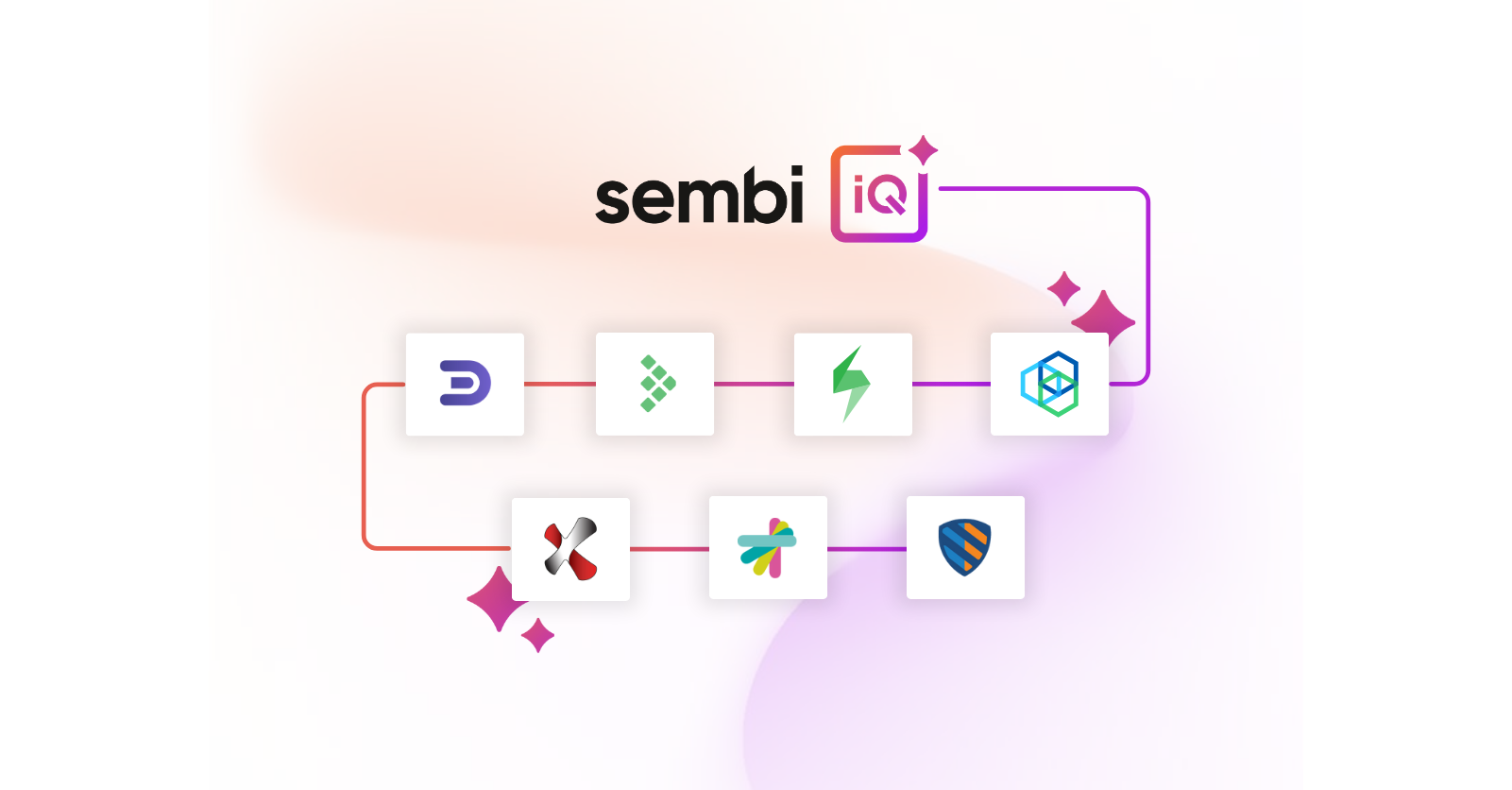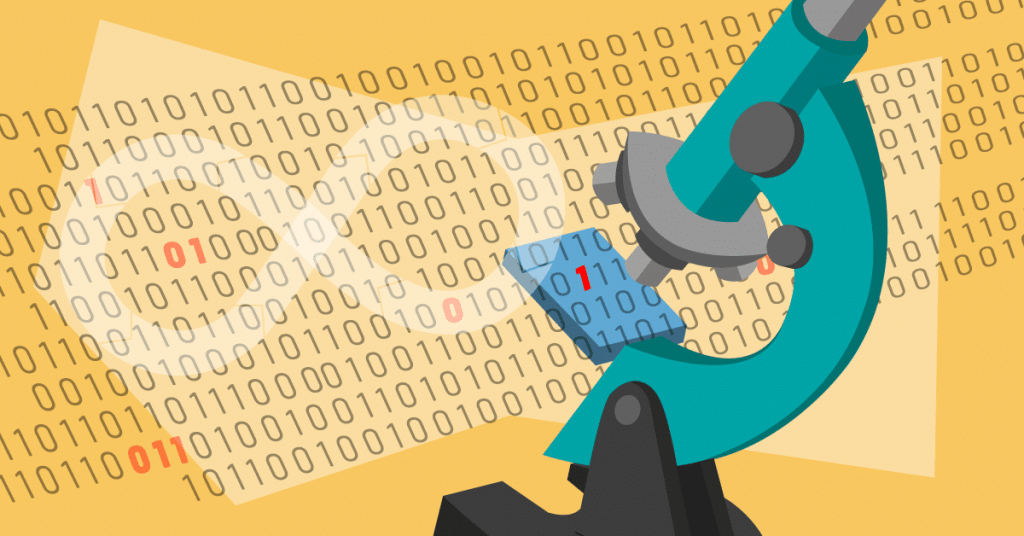
Investments in artificial intelligence are predicted to reach $200 billion by 2025, fueled by predictions that advancements in generative AI and machine learning will result in massive productivity gains. Unfortunately, this bright future has a dark side as well. Cybercriminals are using AI to formulate sophisticated attacks at an unprecedented scale.
The only way to effectively combat these attacks is to develop a comprehensive, multi-faceted approach to application security from the earliest design and development stage through DevSecOps.
DevSecOps takes the notion of DevOps — breaking down silos and increasing communication between development and operations teams — a step further by including security. This framework integrates security throughout the entire software development lifecycle (SDLC).
Implementing static application security testing (SAST) from the outset can help developers build more secure applications from the ground up. This best practice in DevSecOps allows developers to catch security issues early and often so they can be remediated quickly.
There are so many possible types of cyberattacks that it’s impossible to thwart them all by tacking on security protocols at the end of the development process. Developers must consider security questions, such as how they’ll protect user privacy and other sensitive data, during the design stage and at every point up to and after deployment.
The DevSecOps framework embeds security throughout the SDLC, so it’s a proactive, continuous process.
DevSecOps reduces the cost and impact of security issues by allowing them to be discovered early before flaws are embedded in the code base. It also makes security everyone’s responsibility so businesses can create more secure and resilient products.
SAST is an automated tool that analyzes and compares a code base against a database of known vulnerabilities. It examines the application’s source, byte, or binary code for flaws without executing the program. With SAST, developers can test their code before it’s committed to the code base and deployed. Early testing is a fundamental part of the DevSecOps process.
SAST tools work through pattern-matching. They compare the code base to a set of predefined rules and patterns to find common security vulnerabilities such as:
DevSecOps teams can integrate SAST software into the development environment. This software allows them to continuously scan code as it’s written and provide immediate feedback.
SAST heads off exploitation by malicious actors by finding security issues early. Once flaws have been committed to the code base and deployed, they’re much more complicated and expensive. Early detection reduces the need for extensive rework and minimizes the risk of security breaches that could cause lasting harm through financial losses and reputational damage.
Some developers resist early testing because it can slow down the development process. However, the minimal time savings aren’t worth the monumental risks of deploying flawed code. In addition to securing applications, SAST cuts down on technical debt that will require repayment later. SAST encourages best practices in coding and high standards for secure code and resilient software.
Embedding SAST into the continuous integration/continuous delivery (CI/CD) pipeline allows for constant, automated security checks throughout. Developers can configure SAST tools to run automatically based on triggers such as:
Code flaws are an inevitable part of developing innovative products. While speed to market is an important consideration for development teams, fixing vulnerabilities earlier will always be faster and cheaper than fixing them after deployment.
Despite its apparent advantages, DevSecOps teams may face some challenges when implementing SAST tools, particularly if transitioning from a tacked-on approach where security isn’t fully addressed until immediately before deployment. Some issues you may face include the following.
The initial setup and integration of SAST into the existing CI/CD pipeline may take some time to establish and adjust if workflow modifications are required. To make the initial implementation easier, developers can look for SAST solutions that seamlessly integrate with their existing tools and workflows, such as Kiuwan Code Security.
When they’re first implemented, SAST tools may return a high rate of false positives by flagging security issues where there are none. This can cause unnecessary work and slow down development. Teams can fine-tune the settings and maintain an updated list of customized rule sets for the project to minimize false positives.
Development teams may initially resist if they have a faster-is-better mindset. Leaders can overcome this resistance by fostering a culture of security awareness throughout the organization. DevSecOps is about a mindset shift. Developers — and all employees — should be encouraged to consider cybersecurity with every decision. Most security breaches are due to human error, so encouraging cybersecurity awareness and providing training are the best defenses.
Given the inherent complexity of cybersecurity, no single security tool answers all security issues. SAST is only one measure among many that development teams need to adopt for comprehensive protection. They’ll also need software composition analysis (SCA) tools to protect against open-source risks and dynamic application security testing (DAST) tools to test applications during runtime, in addition to other tools for encryption and integrated development environment (IDE)–specific protection.
Kiuwan Code Security is a SAST tool that works with your existing pipeline for effortless adoption. It supports over 30 languages and many IDEs. With new threats emerging daily, you can’t afford to make security an afterthought. Protect your code from conception to deployment and beyond.