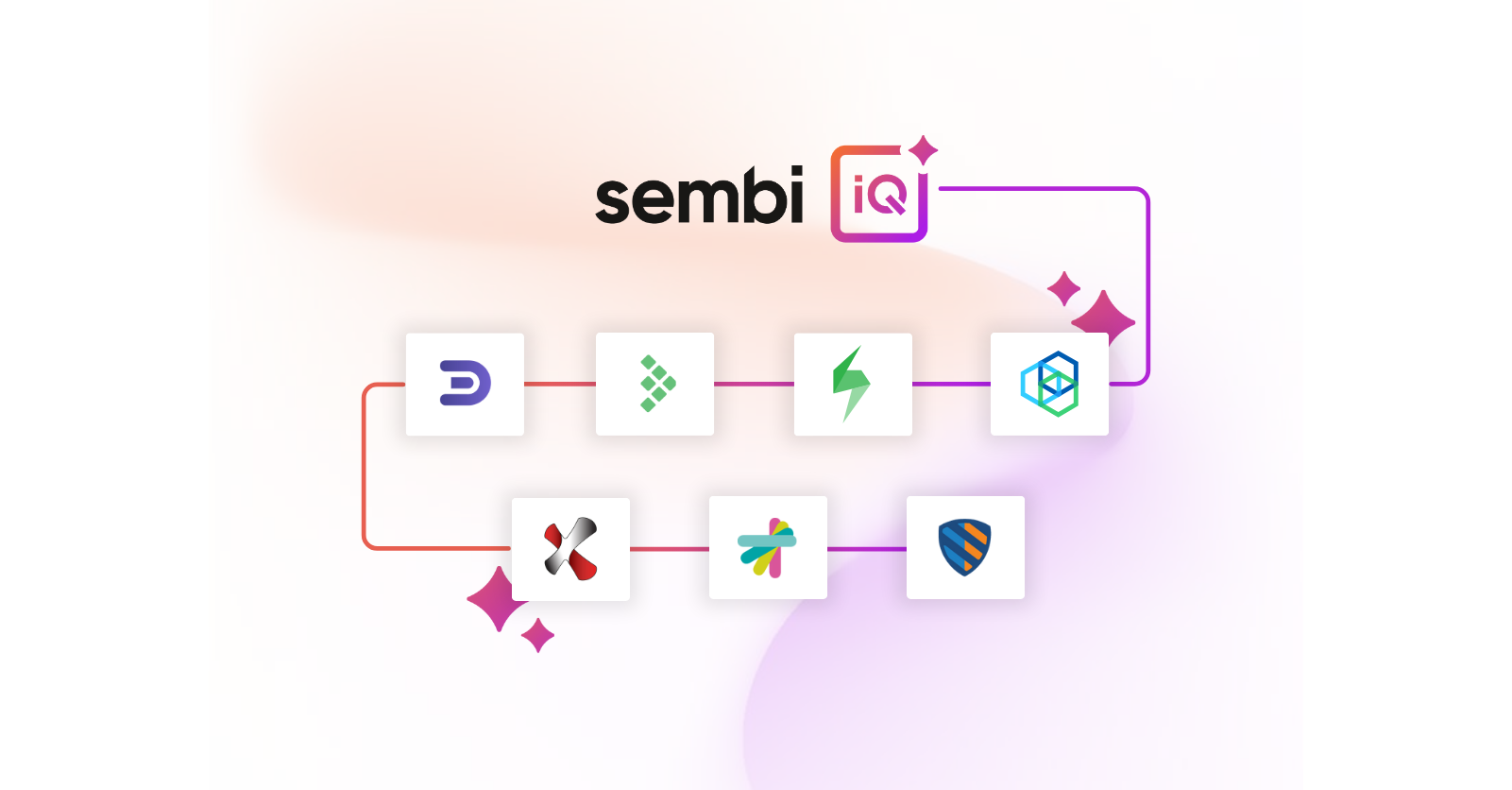With cybersecurity incidents increasing at an alarming rate, modern development teams are transitioning to a DevSecOps framework to integrate security into the entire software development lifecycle (SDLC). This approach helps create more secure and resilient applications by breaking down divisions between development, security, operations, and other relevant teams and incorporating automated security checks and continuous monitoring.
Threat modeling is a DevSecOps tool for identifying and assessing system threats. By identifying potential threats early and finding ways to mitigate them, developers can reduce risks before deployment.
In threat modeling, DevSecOps teams ask, “How could hackers exploit my code for malicious purposes?” They analyze a system to understand it from the attacker’s point of view. Threat modeling allows developers to identify risks specific to their application early and reduce the costs of remediating them.
There are different types of threat modeling frameworks, including:
Application security is complicated and requires a comprehensive, multi-tiered approach. Many security measures take broad strokes designed to protect against a wide range of common threats.
While this is valid and necessary, threat modeling takes a narrower approach. It lets DevSecOps prioritize its security efforts based on the likelihood of a threat occurring and its possible impact. This proactive approach aligns with the DevSecOps principle of embedding security throughout the SDLC.
DevOps teams can use the following guide to implement threat modeling effectively.
The first step is to identify which system assets need to be protected, such as core applications, confidential data, and necessary infrastructure once the team understands what needs to be protected and why, they can set clear, measurable objectives for threat modeling.
Objectives should identify threats and their risks by understanding how they could impact the system. These objectives will set the stage for the following activities and provide a targeted approach to prioritizing threats based on business goals and resources.
A threat modeling team should include members from all relevant areas, including:
A cross-functional team brings different perspectives to the threat modeling process, just as it does to the SDLC. Collaborative teams can communicate effectively, work together towards a common goal, and create effective and practical security measures.
DevSecOps teams can use various methods to identify threats. As with most elements of cybersecurity, using more than one method will provide more comprehensive coverage. Some options include:
After teams have identified likely threats, they should prioritize them based on factors such as:
The threat model is a detailed representation of the system that identifies potential attacks and threat vectors using the following tools:
After creating the diagrams, the team should document areas where unauthorized users could intercept, alter, or access data.
The next step is to map each threat to appropriate security controls. Best practices for this include:
Once threat models are in place, teams should validate and test them regularly. Ongoing testing will keep models up-to-date and secure applications against new threats as they develop. DevSecOps teams should integrate continuous testing into the CI/CD pipeline through:
There is no finish line in cybersecurity. Developers have to monitor applications for threats and update their security posture continuously. Teams should update threat models based on new information and feedback to constantly improve and keep them relevant.
Regardless of the approach you use, threat modeling can make your DevSecOps team work better and increase product quality. You just have to start thinking like an attacker.