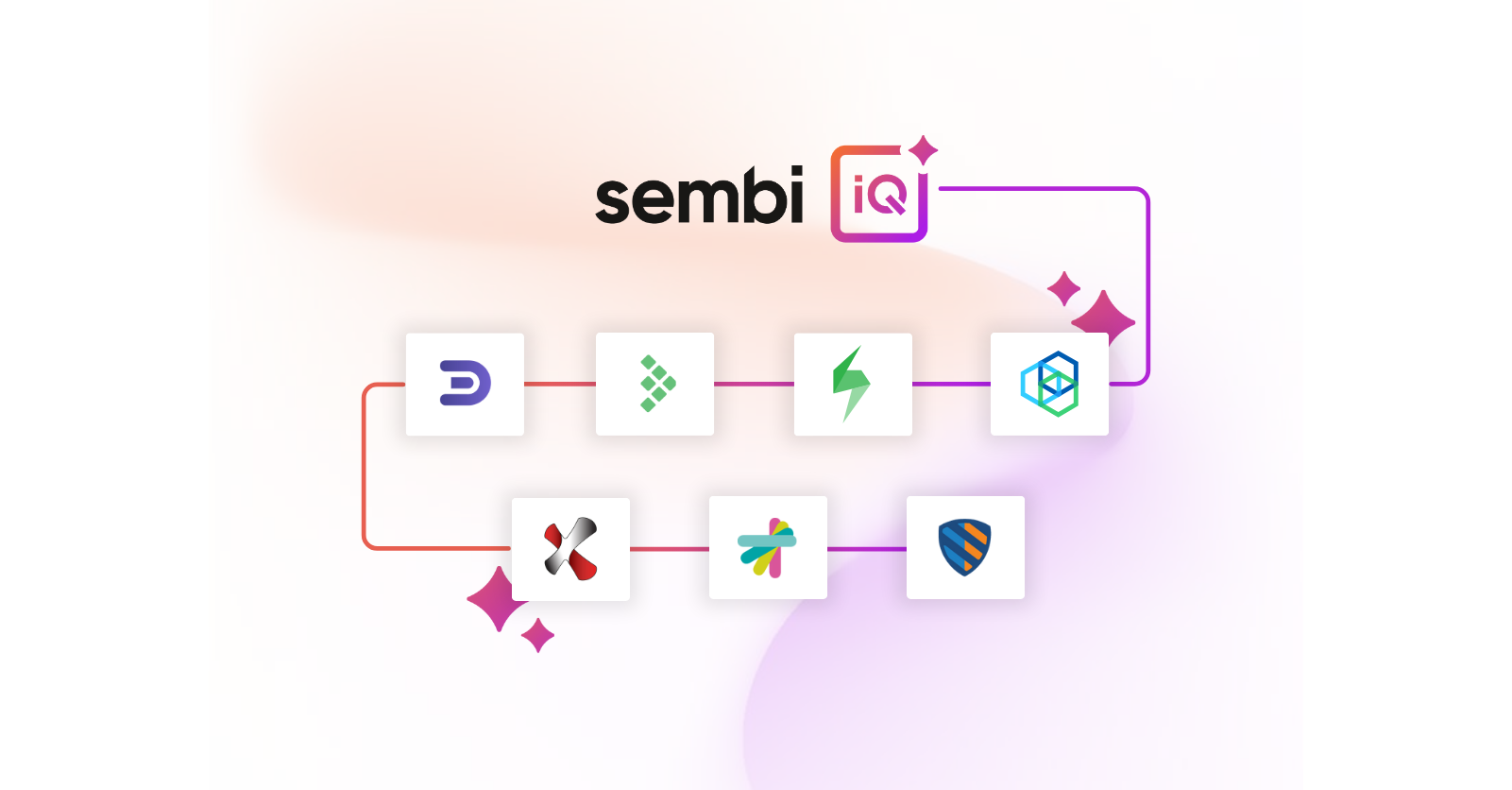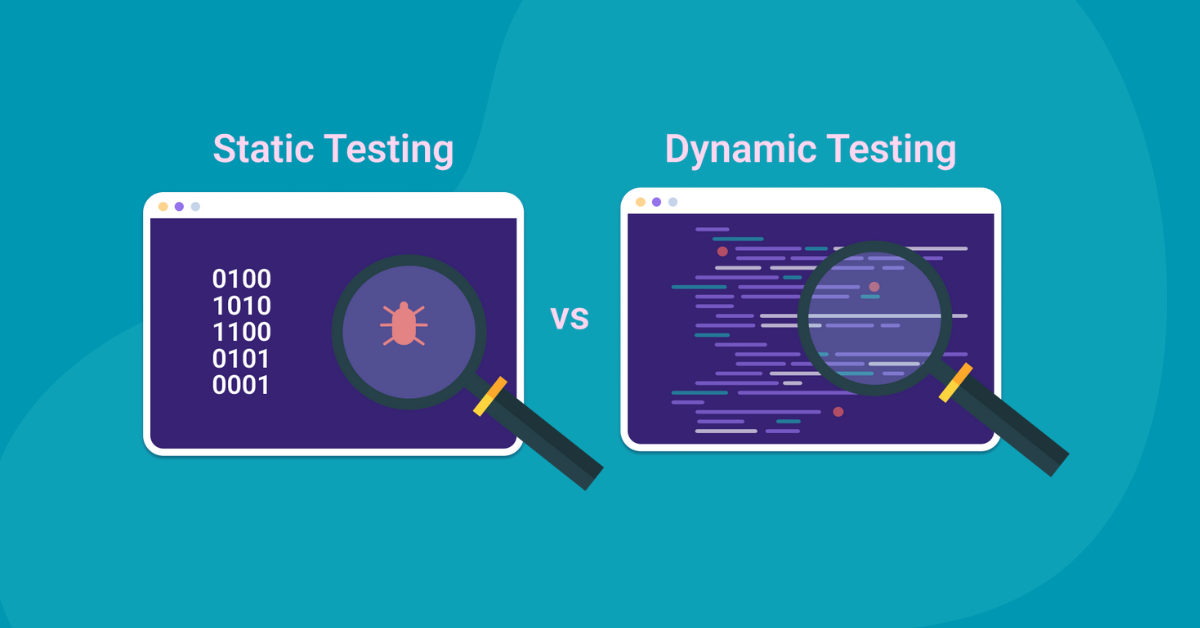
As developers continuously push for quicker release cycles without compromising on quality, using effective testing strategies and tools is key to improving quality and efficiency. Code analysis is one of the most effective forms of testing, as it helps find problems and notify developers so they can catch them before the code is released.
Static and dynamic testing are the two main categories of code analysis, and knowing how to use both is essential to your team’s success. We’ll walk you through the differences between static vs. dynamic software testing, when to use them, and what tools will help ensure a smooth testing cycle.
Static testing, also known as static analysis, is a form of software testing in which the code is examined without being executed. This method can involve reviewing the source code, documentation, and design documents to identify errors at an early stage of the software development lifecycle. Static testing can be performed manually, through code reviews and inspections, or automatically, using tools that scan the code for patterns associated with common errors.
The primary objective of static testing is to improve code quality and security by identifying syntax errors, code standards violations, security vulnerabilities, and other discrepancies before the code is run. By catching errors early, developers can save time and resources that would otherwise be spent on debugging and fixing issues in later stages.
On the other hand, dynamic testing involves executing the code and analyzing the software’s behavior during runtime. This method aims to identify bugs that only surface when the application is running, such as functionality issues, integration errors, and performance bottlenecks. Dynamic testing can be applied at various levels, including unit testing, integration testing, system testing, and acceptance testing.
Dynamic testing is crucial for assessing the software’s functional and non-functional requirements. It helps ensure the application behaves as expected under different conditions and can handle real-world operations. Techniques such as stress testing, load testing, and usability testing fall under dynamic testing.
While both static and dynamic testing are essential for a comprehensive testing strategy, they differ significantly in their approach and focus. Static testing is proactive, identifying potential issues before the code is executed, whereas dynamic testing is reactive, uncovering bugs that manifest during runtime. Static testing concerns the code’s structure and syntax, while dynamic testing evaluates the software’s operational behavior.
Static testing is often employed in the initial phases of development, even before the code is fully written, to review algorithms, methodologies, and design documents. Dynamic testing is used after the code has been compiled and is ready for execution, which allows the assessment of the software’s performance and reliability in a live environment.
Static testing focuses on analyzing the code for adherence to coding standards, readability, and maintainability—which makes it ideal for identifying potential security vulnerabilities within the code or design.
It also ensures that documentation accurately describes the software’s functionality and design, facilitating easier maintenance and compliance. Static testing also reviews the software design with an eye for architectural standards and best practices.
Dynamic testing checks if the software performs as expected under various conditions. It also assesses the software’s responsiveness, speed, scalability, and stability under a particular workload. Plus, dynamic testing can help ensure the user interface is intuitive and user-friendly.
Static testing identifies syntax errors, dead code, memory leaks, and security vulnerabilities. Dynamic testing, meanwhile, excels at finding runtime errors, integration issues, and performance problems.
Kiuwan offers a comprehensive suite of software tools designed to streamline and enhance your static and dynamic testing efforts. Our software integrates seamlessly into your development pipeline and offers real-time insights and actionable feedback to improve your software quality and security posture.
Kiuwan’s Static Application Security Testing (SAST) is a powerful solution for conducting a thorough static analysis of your codebase. It scans your source code, identifying vulnerabilities and compliance issues against industry standards and security best practices. With Kiuwan SAST, you can catch and resolve security flaws early in the development process and significantly reduce the risk of security breaches and data leaks.
Our Code Quality and Governance tool extends beyond security to encompass overall code quality and architectural integrity. Its dynamic analysis examines your code against a comprehensive set of quality metrics to identify areas for improvement and ensure adherence to coding standards. This software empowers teams to maintain a high standard of code quality, fostering better maintainability, reliability, and scalability of software projects.
Don’t let undetected code issues derail your project timelines or compromise your software’s integrity. Start your free trial with Kiuwan today and take the first step towards a more secure, high-quality software development lifecycle.