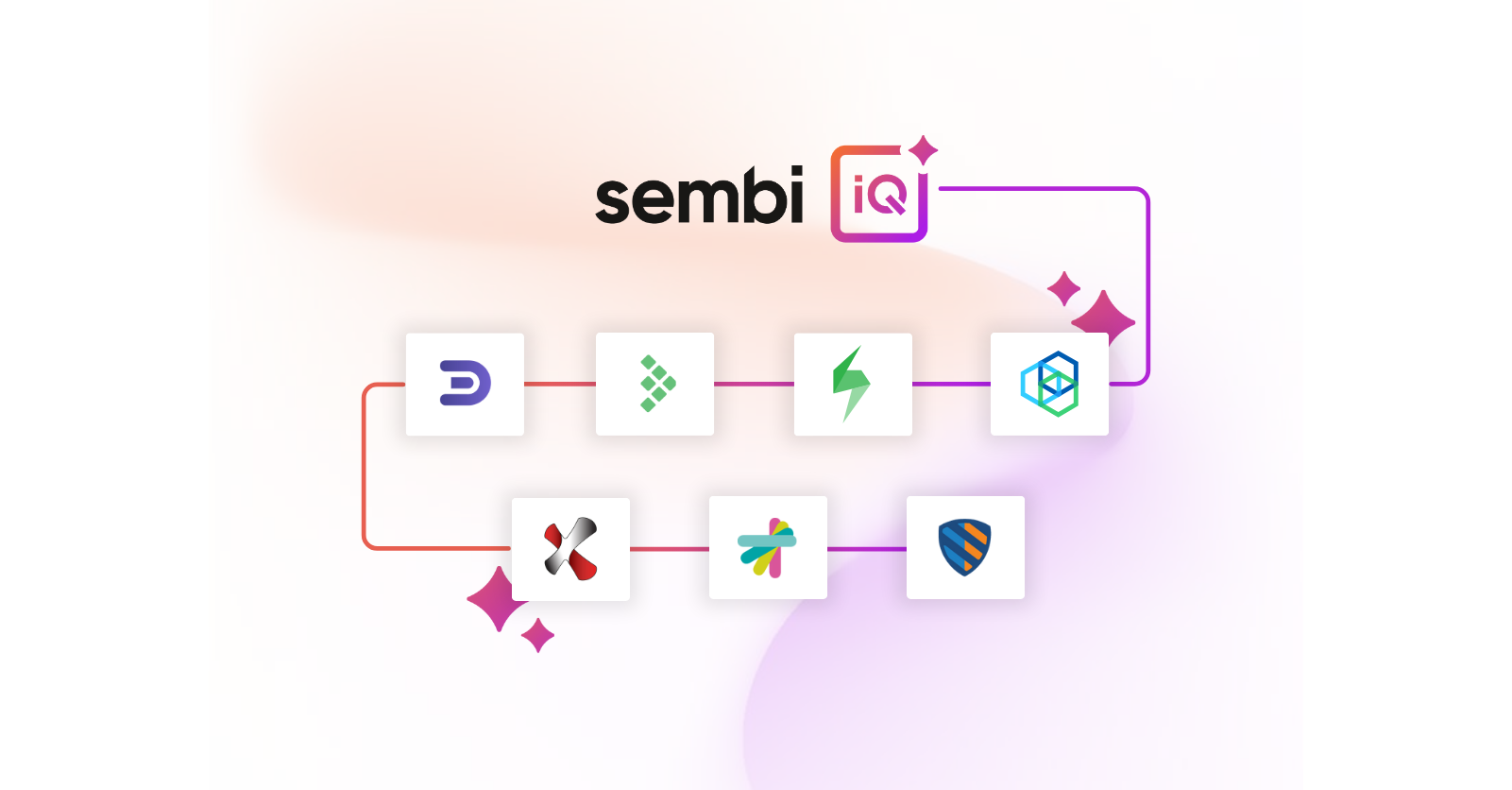As we gear up for Cybersecurity Month 2023, with a spotlight on multi-factor authentication (MFA) as one of its central themes, the urgency of fortifying our digital defenses is clearer than ever. In a world where hackers are growing more sophisticated, the need to protect sensitive data has never been more paramount. MFA emerges as a formidable ally, blocking 99.9% of automated cyberattacks. Yet, it’s surprising how many organizations still hesitate to adopt it. Relying solely on password protection might have been the norm in the past. Still, in the face of modern cybersecurity challenges, MFA’s additional layers of security significantly reduce the chances of a successful breach.
Integrating multiple layers of authentication essentially protects a user’s password with another password. MFA makes systems more secure and builds customer trust. Developers can mix and match two or more of the following layers into an application to increase security.
The most traditional form of authentication, the password, is often the first layer in an MFA setup. Users have long relied on alphanumeric combinations to gain system entry. However, passwords alone have numerous weaknesses, such as poor user-created combinations—the most common password worldwide is 123456—and vulnerability to brute-force attacks. PINs (personal identification numbers) also fall into this category, and while generally shorter than passwords, they often guard sensitive information like bank accounts. Both passwords and PINs serve as something the user “knows,” making them one piece of the authentication puzzle.
The second layer of MFA brings physical objects into the virtual world, requiring the user to possess a particular item for authentication. Smart cards or key fobs often serve this purpose in enterprise settings. On the consumer side, developers often require smartphones for authentication. When a user attempts to log in, a verification code is sent to their device as a second form of validation. This layer complements the first by ensuring that even if someone steals or cracks a password, they can’t gain access without the physical device associated with the account.
The third layer introduces biometrics—unique physical characteristics such as fingerprints, facial recognition, or retina scans. These elements are nearly impossible to replicate, making them extremely secure. Unlike passwords and devices, users can’t forget or lose their fingerprints. However, developers need to implement biometric systems carefully to account for potential false positives and negatives. Also, ethical considerations arise concerning storing and using such sensitive personal information. Biometric authentication for apps makes sense for high-level security use cases, but implementing retinal scans for a music streaming app may be overkill.
A more nuanced form of authentication, behavioral biometrics, analyzes how users interact with a system. This could be the pattern of keystrokes when typing a password, the manner of mouse movements, or even how they swipe on a touchscreen. Behavioral biometrics offer continuous authentication, monitoring behavior throughout a user session. Though still an emerging field, behavioral aspects add an extra layer of security that evolves with user interaction.
Some MFA systems consider contextual elements like location and time. If a login attempt comes from an unfamiliar location or at an unusual time, the system may flag it for additional verification. Though not strictly a layer of authentication like the others, this context-sensitive approach adds another hurdle for unauthorized users to clear.
Developers must balance strong security measures with user-friendly interfaces when implementing MFA. A misstep in either direction can make the system vulnerable or alienate users due to complexity. The following best practices will help developers build MFA systems that are both secure and easy to use.
Not all MFA layers are suitable for every application. Developers should assess the application’s security needs and select authentication layers proportional to those needs. Two-factor authentication development that combines something the user knows, such as a password, with something the user has, such as a mobile phone, is a strong baseline for many applications.
A well-designed MFA system not only validates user credentials but also monitors suspicious behavior. Implement rate limiting to thwart brute-force attacks and establish account lockout policies after a certain number of failed attempts. Make sure to include a secure process for unlocking accounts, which might involve multiple factors of authentication.
While security is paramount, the user experience shouldn’t suffer. If the system sends a verification code to a user’s phone, indicate this clearly so the user can check their device. Offer fallback mechanisms for cases where the user cannot access one of their authentication factors—but maintain a high level of security for these mechanisms as well. Developers can also use OAuth and MFA to allow users to sign on with credentials from another source.
Time-based one-time passwords offer a good balance between security and usability for the second factor in the “something you have” category. An algorithm generates these passwords, which are valid only for a short period. Libraries and SDKs for implementing TOTPs are available in many programming languages, making them relatively straightforward to integrate into applications.
Security is a moving target. What is considered cutting-edge today may be found lacking tomorrow. Developers should regularly update MFA systems to incorporate new security advancements and run periodic security audits to identify and rectify potential vulnerabilities.
Integrating MFA in apps elevates security, but it also introduces challenges that can frustrate users. Understanding these challenges can help developers overcome them.
Users may forget passwords, lose access to their email, or misplace a hardware token. Develop robust fallback mechanisms that maintain high-security levels. This could involve sending a temporary code to an alternate contact method or asking security questions only the legitimate user could answer. However, these fallback options should also be secure to prevent them from becoming vulnerable.
The multiple steps involved in MFA can introduce latency, especially if the process requires server-side verification for each factor. To reduce latency, streamline the verification process by optimizing server operations and using asynchronous methods for non-critical checks. The user interface should also provide real-time feedback to keep the user informed, reducing perceived wait time.
Biometric systems can sometimes falsely reject a legitimate user or accept an illegitimate one. Optimize the sensitivity settings of your biometric verification systems. In failure cases, allow users to use other secure authentication methods as an override.
Overzealous security measures can lock out legitimate users, causing frustration and operational delays. Avoid this by using lockout policies that balance security and usability. Consider progressive delays between failed attempts and automated alerts for suspicious activities.
Nowhere is the value of MFA systems more apparent than in companies that work with the Department of Defense (DOD). The DOD now requires subcontractors to use MFA.
One company implemented a complex, seven-phase MFA plan for its 2,000 users in two years. The company developed a comprehensive plan for effective processes and overcame user resistance through education and training. Despite significant hurdles, the company was ultimately able to successfully implement MFA and remain compliant with DOD regulations. The biggest lesson learned was that change implementation must be adaptable.
As we reflect on the importance of Cybersecurity Month 2023, emphasizing the critical role of MFA, it’s evident that while introducing MFA might come with its challenges, it remains a straightforward yet formidable tool against cyber threats. With over 80% of data breaches attributed to weak passwords, the case for MFA becomes even stronger. In the spirit of modern cybersecurity practices, MFA isn’t just a recommendation—it’s essential in today’s application development landscape. Want to learn more about what’s essential for developing secure applications? Check out our free ebook on the seven best practices for secure application development.