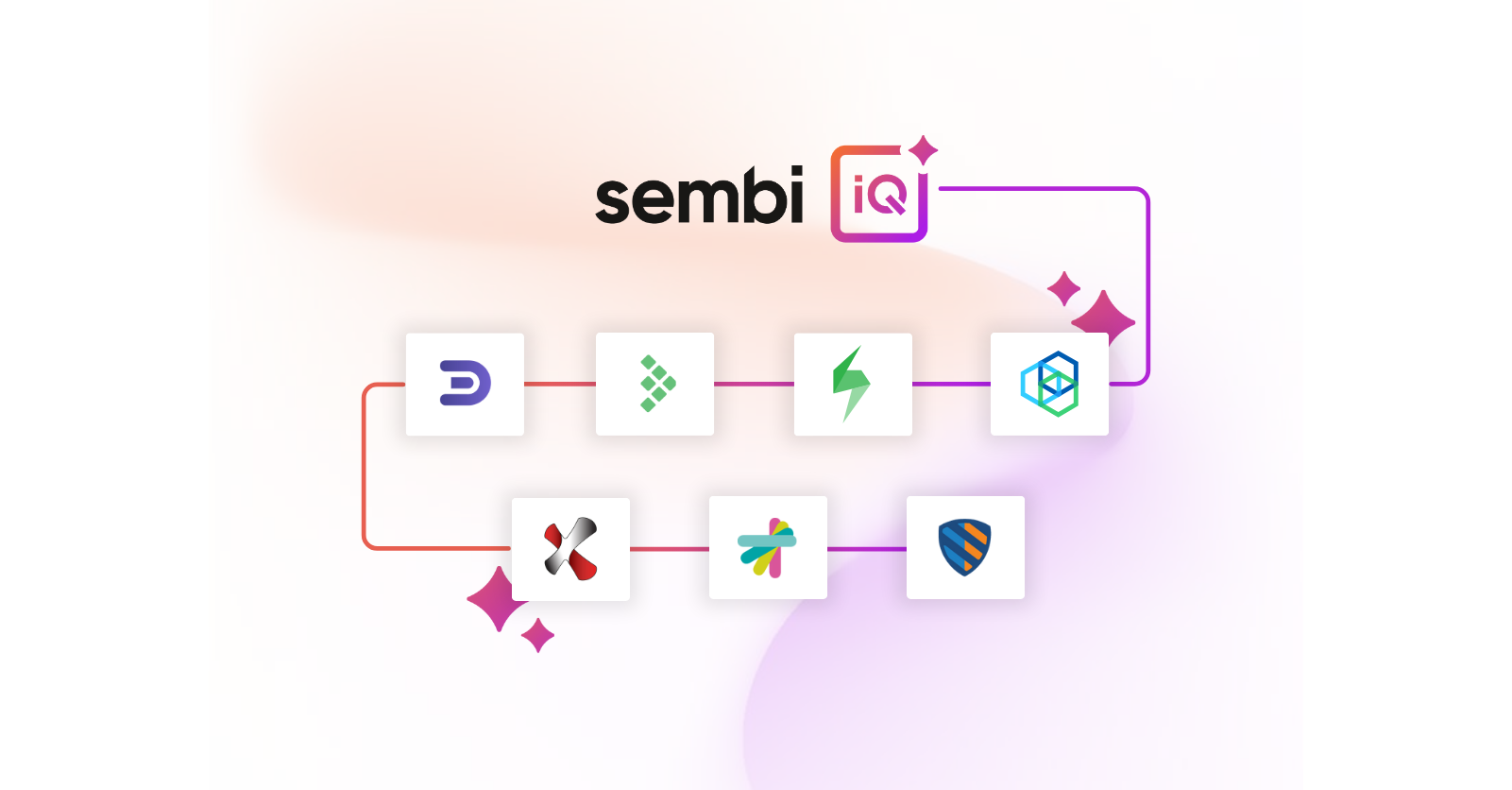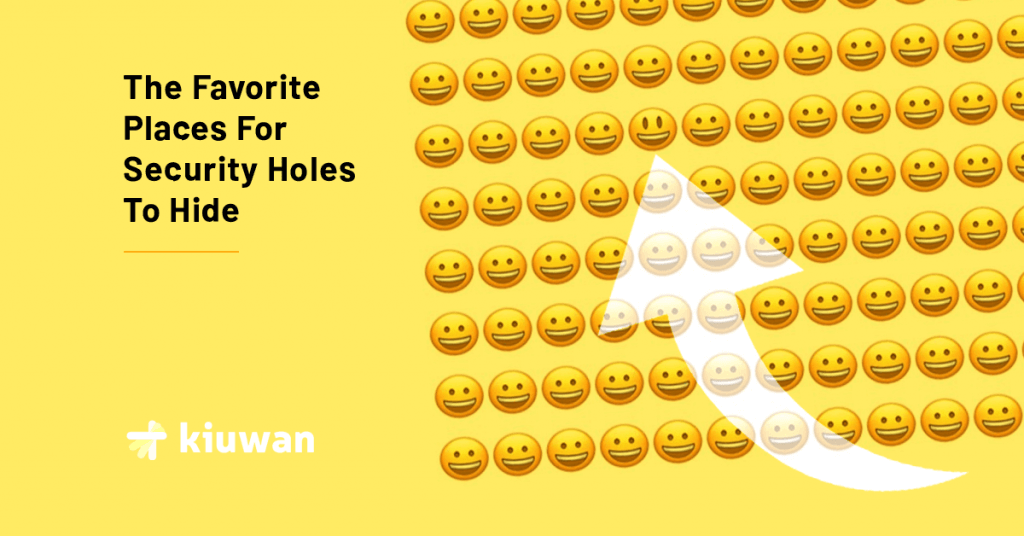
Chief information security officers (CISOs) set the tone for establishing a security-conscious business environment. They are responsible for ensuring that the security professionals under them stay aware of the most common vulnerabilities hackers try to exploit. The need to remain vigilant and protect digital assets is more urgent than ever as business operations become increasingly dependent on digital platforms and software.
Security holes can hide in many hard-to-spot places throughout your tech stack and result from intentional sabotage or human error. Company assets such as websites, hybrid cloud platforms, networks, and mobile apps require constant protection from exploitation by cyber thieves. That’s why we’ve provided this guide, which focuses on areas most vulnerable to security holes and provides strategies to mitigate risk. One way of locking down your digital assets is by investing in tools like Kiuwan, which provides end-to-end security protections for applications.
The following are some of the most common places where security holes can be found.
Many vulnerabilities emerge because of developer coding mistakes. For example, if a developer fails to validate the inputs in a web form, bad actors can inject malicious code into the application’s processing. They may allow the field to accept raw user input as an SQL query, potentially exposing private data.
Developers typically reuse code created by colleagues or third parties to perform critical functions like adding new graphical elements. However, those components often have exploitable vulnerabilities that go undetected by the developer. If a developer trusts outdated or third-party code without doing further evaluation, that can leave a security hole that results in a data breach.
Other application coding errors that lead to potential vulnerabilities include:
Cyber attackers often target networks when looking for a way into a company’s systems. Some organizations fail to perform timely patches and updates to software and firmware with known security issues. That can lead to problems like:
Operating systems may come with default configurations that are not secure. For example, open ports may be left open, or unnecessary services may be running, which can serve as entry points for attackers. Another problem is that IT personnel may not have adequate logging and monitoring established. That means an attacker can get inside an operating system and go undetected until an issue like a data breach.
Some companies still run operating systems that no longer receive vendor support. That means they don’t get regular security updates, leaving them open to new vulnerabilities. This situation usually arises when there’s a lack of end-of-life planning that allows for the timely upgrade or replacement of expiring operating systems.
Authentication and authorization misconfigurations or lapses can lead to significant vulnerabilities. The following are some common issues related to authentication or authorization that pose security risks to organizations:
It’s hard to overstate how much cloud infrastructure has impacted many businesses. As the adoption of this technology grows, so does the number of malicious attackers trying to take advantage of the organizations that use it. One common problem with cloud services is configuration errors. Examples of issues related to cloud services that can lead to data breaches include:
The consequences of unprotected data can be widespread. Failing to encrypt data means an attacker can intercept it, leading to data breaches and the exploitation of sensitive information. User error or lack of oversight can lead to database misconfigurations that allow unauthorized access.
Organizations need backups to recover information quickly if an issue causes data loss. If a cyber attacker launches a ransomware attack, companies can be left vulnerable because they failed to back up information sufficiently.
If a piece of media becomes obsolete or is set for reuse by others, companies should have sanitation policies to ensure the removal of sensitive information. Any information left behind can be misused in the wrong hands.
Companies should implement measures to proactively prevent and close security holes, such as regularly reviewing and updating their security policies and monitoring user activity within their systems to ensure company-wide adherence to new and existing security guidelines. These measures will help avoid data breaches that put the company’s reputation and bottom line at risk.
Actions companies can take to address vulnerabilities in networks, cloud infrastructure, and cloud storage include:
One way organizations can stay on top of their security efforts is to utilize security tools from trusted brands such as Kiuwan. Kiuwan’s application security platform helps developers locate coding errors that could leave behind vulnerabilities. It also scans third-party components and alerts users to potential issues, stopping those issues from making their way into a finished product.
The Kiuwan security platform supports over 30 programming languages and empowers developers to build secure, robust applications. Schedule a free demo to see how the Kiuwan platform can transform your security posture.