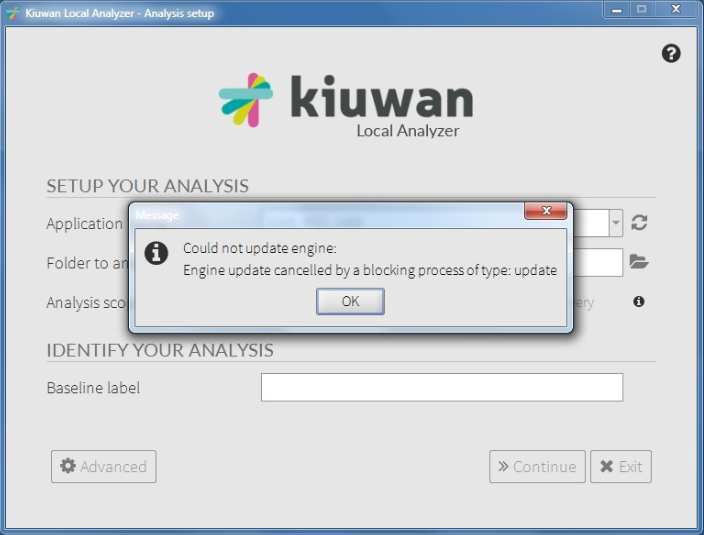Problem
Your Local Analyzer doesn't run and displays the message :
Engine update cancelled by a blocking process of type : update (or analysis)
Solution
First of all, check your Internet connectivity.
Sometimes, automatic upgrade fails due to some blocking condition.
Check at $(AGENT_HOME)/temp for lock files (*.lock) and delete them. This action will remove any pending block and will release the automatic upgrade.
See section Kiuwan Local Analyzer Does not Start after Automatic Upgrade
Nevertheless, you can also download a new Kiuwan Local Analyzer distribution by just loging into Kiuwan and clicking on Dowanload Kiuwan Local Analyzer top-right menu option
Please visit Logfiles, temporary analyses directories and lock files for further info.
Related articles