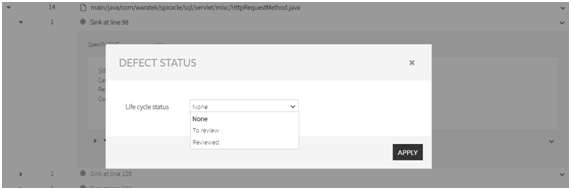While looking analysis results, you could find that (for example) a Kiuwan rule is generally helpful and must be kept active. But, in some concrete cases, it is not applicable (or it is not properly working) and some defects should not be considered in the analysis.
Reasons to “silence” (or mute) those defects can be of very different nature but you might decide that, the rule should not be applied in certain particular cases o situations.
In any case, you want to keep active the rule but discard some specific defects. Kiuwan provides the Mute Defect functionality to do it.
Please, also have a look at How to manage Kiuwan defects when I do not completely agree with them
Scope of Mute
Defects muting can be applied to three different scopes:
- Defect-specific
- A specific defect is muted (identified the rule and the line number of the source file
- File-scope
- To mute all the defects of a certain file, regardless of the nature (rule) of the defect
- Rule-scope
- To mute all the defects coming from a specific rule, regardless of the file where the defects are appearing
- Rule-File or File-Rule scope
- Rule-File: To mute all the defects of a certain rule belonging to a specific file (or to a set of files)
- File-Rule: To mute all the defects of a certain file coming for a specific rule
Kiuwan allows you to declare mute patterns for all the above situations, letting you to suite Kiuwan muting mechanism to your specific needs.
What is important to remember is that muted defects will not be considered when passing an Audit or calculating any Indicator.
Muted defects are still there (you can inspect them) but will not be part of the calculations made by Kiuwan.
Probably, you might be wondering at this moment some questions:
- Muting a rule is the same than deactivating that rule?
- Yes, muting a rule will mute all the current defects of that rule as well as future defects of that rule in further analyses. This way, you don’t need to deactivate the rule (that would imply to deactivate the rule for all the applications that use that model). Also, defects of that rule still exists (but muted) , but will not be considered in Audits or in the Indicators. You can later un-mute again at a later stage and will be considered as “live” again.
- Muting a file is the same as “excluding” that file from the analysis?
- Yes, the final effect is the same. Muting a file will mute all the current defects of that file as well as future defects for that file. As above, those defects will remain in the analysis, but muted, not being considered in Audits and Indicators.
Muting Defects in Kiuwan Lyfe Cyle (baseline and deliveries)
Kiuwan allows you to mute defects at any moment of your applications life cycle.
If you are using Kiuwan Life Cycle, most probably you will have application baselines (performed periodically at quite defined promotion to production stages) and deliveries (at nightly-build or quite often while continuous development).
In previous releases, Kiuwan only allowed you to mute defects in baseline analyses. Now, you can also mute defects found during a delivery analysis.
- If you mute defects of a baseline, those defects will also be muted in further analyses (deliveries and baselines)
- If you mute defects of a delivery, all the further deliveries and baselines will also mute those defects.
In summary, you can mute defects at any moment of your application life cycle.
Review Status of Defects
After an analysis, you will need to spend some time looking carefully to the defects found during the analysis, to fully understand them before to consider submit its correction to developers. During that review, some of them will be reviewed very fast but other may take a while.
Kiuwan can help you to mark the “Review Status” for any specific defect.
This way, as you review the defects you can mark them as “To review” or “Reviewed” (or leaving blank, of course) for review tracking purposes.