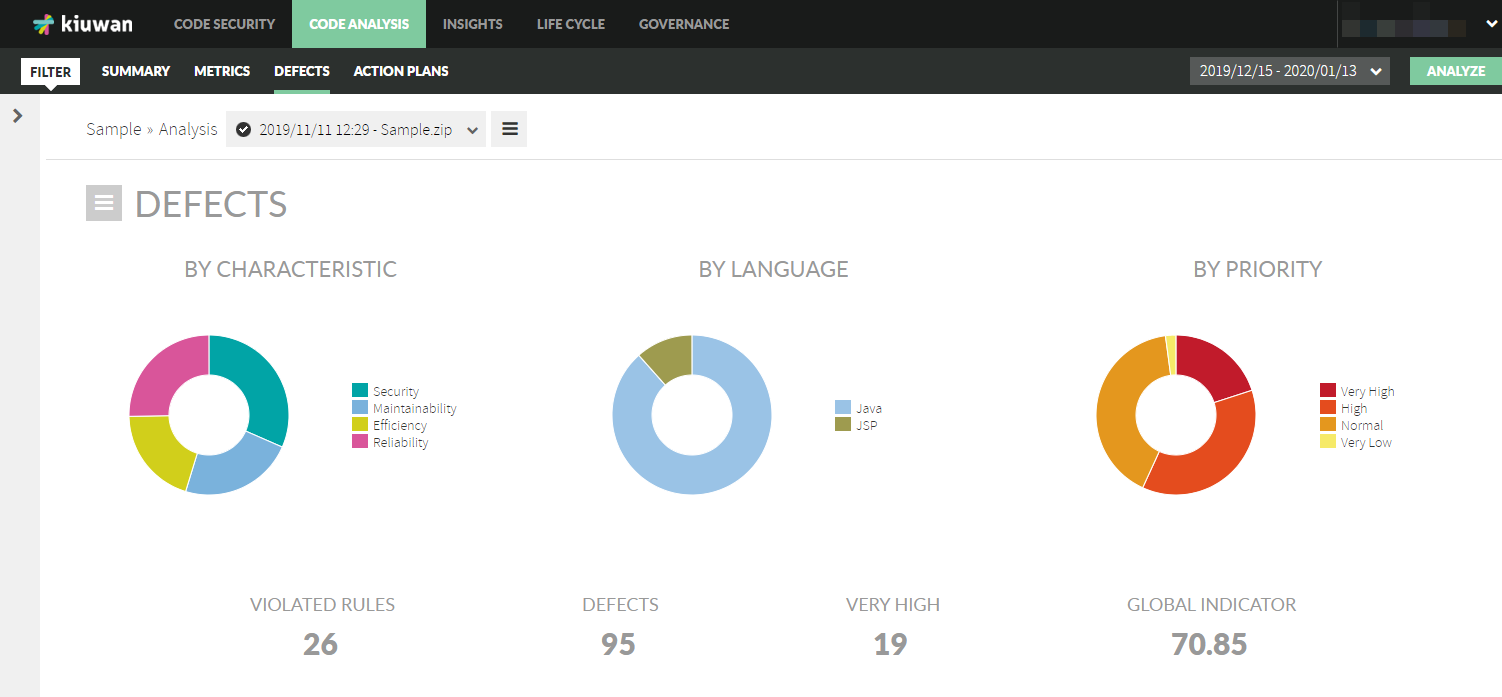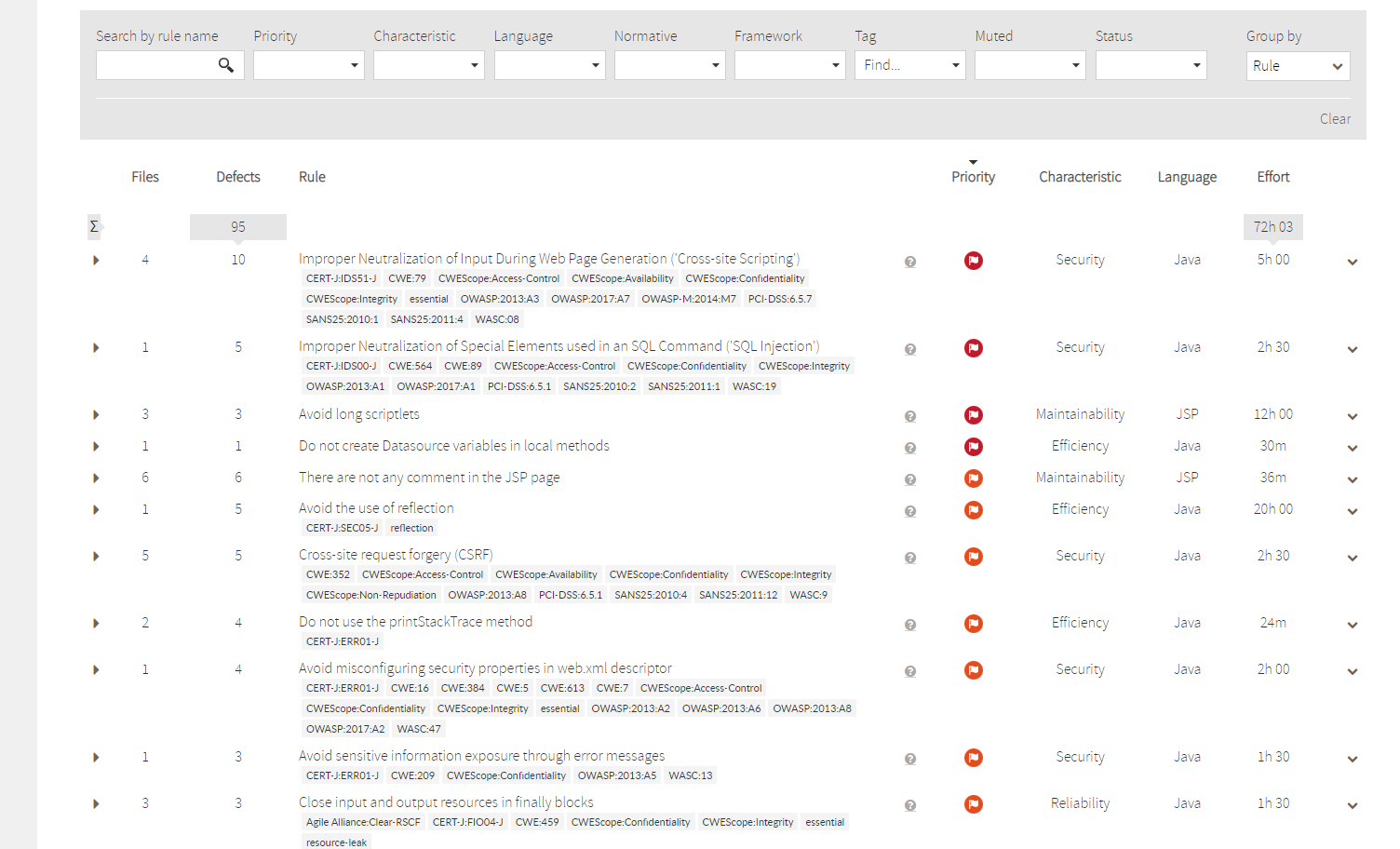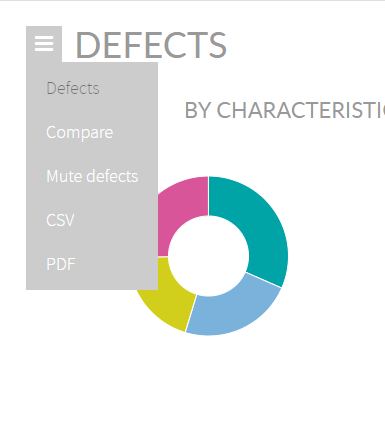This page explains the Defects section in Code Analysis into detail.
Contents:
Introduction
Every time the Kiuwan Code Analyzer detects a violation of any of the activated rules of the quality model, it generates a defect.
Kiuwan marks the exact location (file/line) in which these defects occur and, at the conclusion of the analysis, shows them in table form in the Defects page.
You can choose how Kiuwan shows the defects, grouped either by rule or by file. Where it shows:
Main indicators
- Defect distribution graphic by the characteristics in the software Quality Model.
- Defect distribution graphic, for each of the technologies present in the application.
- Defect distribution graphic, by priority.
- Key defects indicators: #violated rules, #defects detected, #critical defects, and the Global Indicator.
Defects Table
Defects can be seen at rule, application, defect, and line of code level.
Each row of the defect table shows a defect and it associated violated rule.
The table can be filtered as follows:
| Name | Description |
|---|---|
| Search by rule name | Search by the name of the rule |
| Priority | The importance given to this rule in the Quality Model. |
| Characteristic | One of the five Quality Model characteristics, which has been associated with the rule. |
| Language | The technology that has breached the rule. |
| Normative | The normative that the rule come from (CWE, PCI-DSS...) |
| Framework | The framework the defect is in. |
| Tag | The tags given to the defect. |
| Muted | If the rule is muted or not. |
| Status | If the defect is in review or not. |
| Group by | Group by rule or file. |
Export defects
Open the drop-down menu next to the Defects title to export the contents of this table in CSV or PDF format.