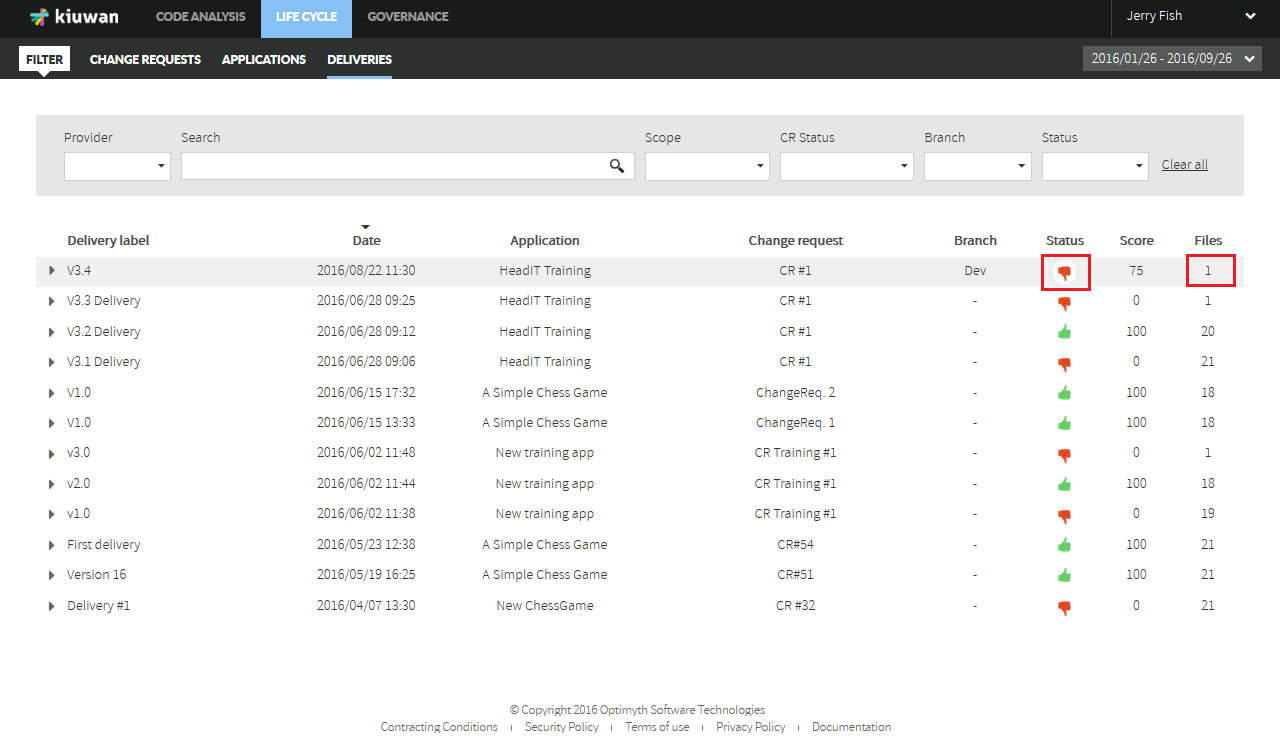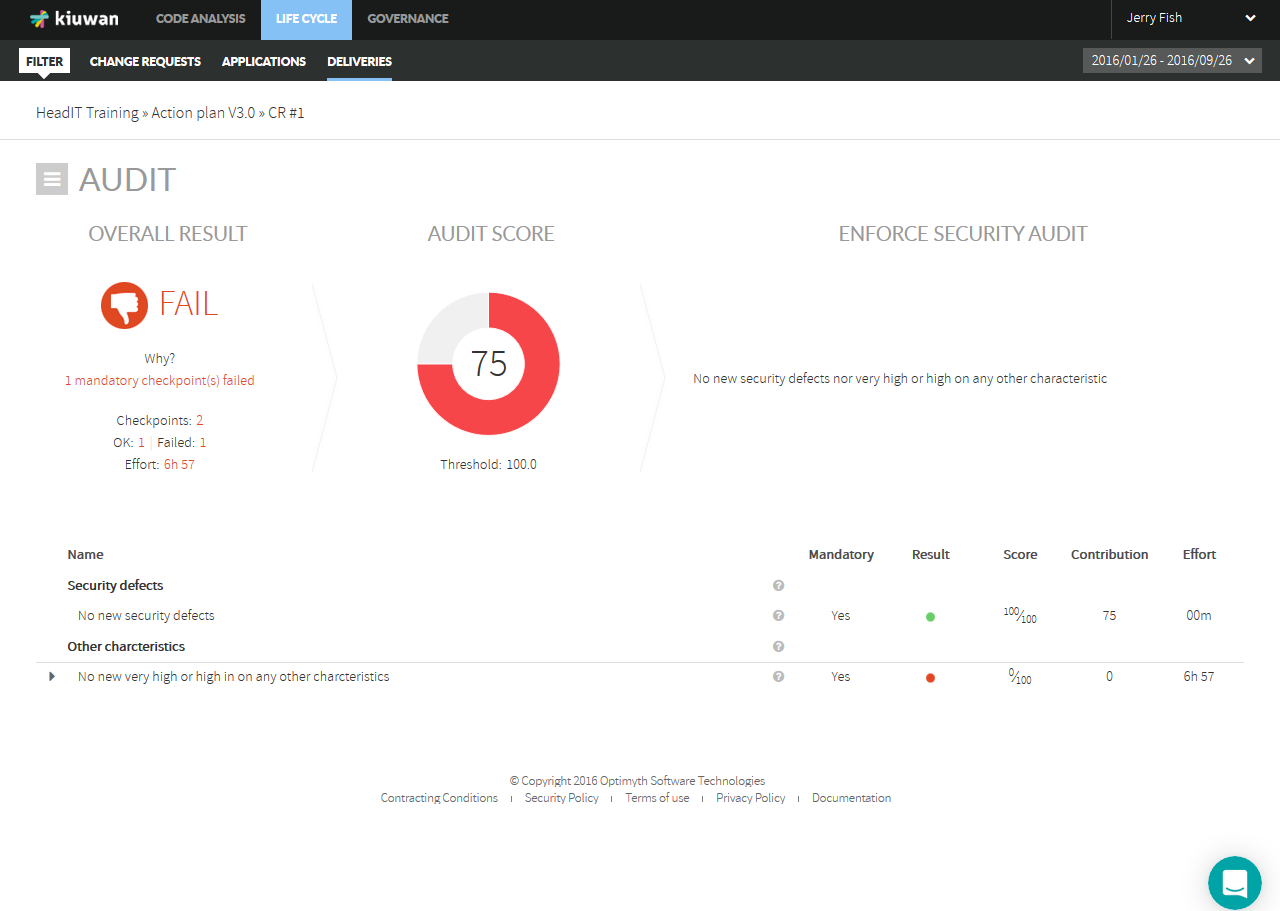| Table of Contents |
|---|
For every delivery, you can access the Delivery Details module clicking either on the Status icon or in the Files link. In both cases, Delivery Details module will open.
Deliveries Audit
Clicking on the Status icon (thumbs up or down) of a delivery will open the Audit Results for that delivery.
Please visit Audits Management#AuditResultsPage for details on Audit Results.
Deliveries Files
Clicking on the Files menu option of a delivery will open the Files details for that delivery.
...
- New defects: number of new defects of this file as compared to defects when analyzed as part of the baseline
- New effort: effort associated to these new defects
Deliveries Defects
Clicking on the Defects menu option will open the Defects details for the selected delivery.
...