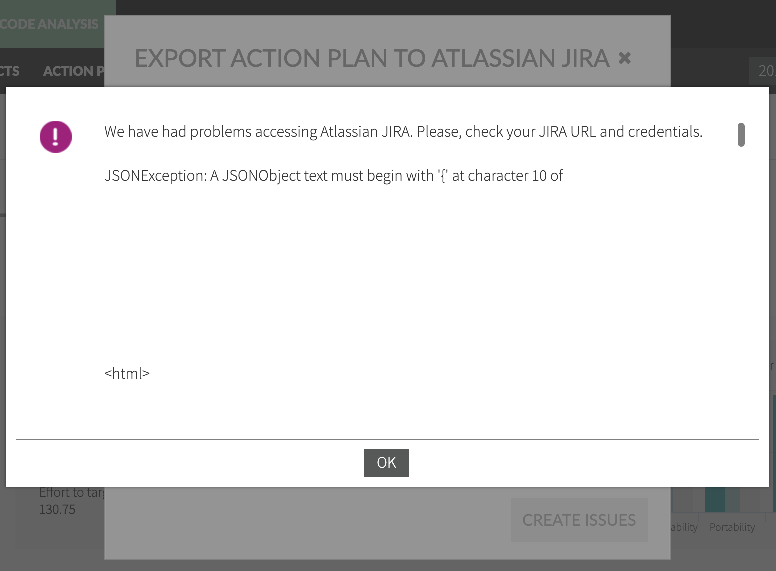Create an API token from your Atlassian account: - Log in to https://id.atlassian.com/manage/api-tokens.
- Click Create API token.
- From the dialog that appears, enter a memorable and concise label for your token and click Create.
- Click Copy to clipboard, then paste the token to the password field in Export Action Plan in Kiuwan
| Warning |
|---|
For security reasons it isn't possible to view the token after closing the creation dialog; if necessary, create a new token.
You should store the token securely, just as for any password |
|