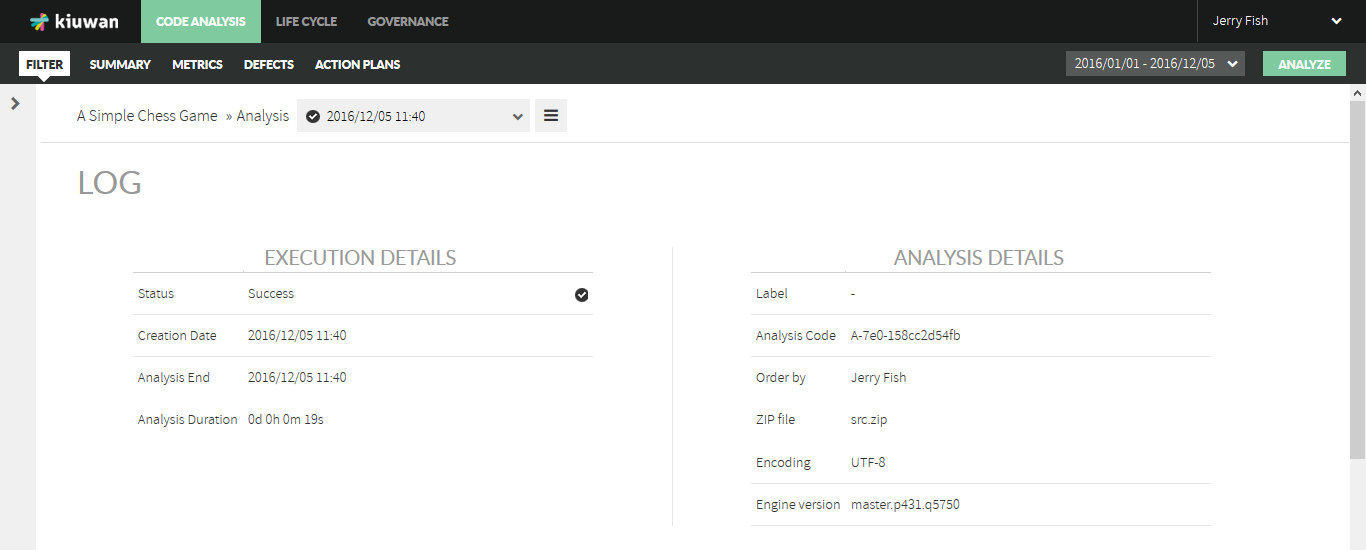...
Clicking on the Log icon in the vertical menu, you can get the details of this analysis, as shown in the following screen:
In the analysis fails, Status field will show an Error Code that you can inspect at Analysis Error Code Reference
"All" view
Clicking "All" button in the vertical menu near to the top right corner of the page, we will see the complete list of all the analyses we have run on the selected application. If we want to change the selected application, we will have to deploy de left menu by clicking on the purple arrow on the top left side and, then, choose the application whose complete list of analyses we want to see.
...