Versions Compared
Key
- This line was added.
- This line was removed.
- Formatting was changed.
| Info | |
|---|---|
Contents:
|
Kiuwan analysis for Change Requests / Tasks "in progress"
You can analyze a Change Request previously before its release. The process can be depicted as follows:
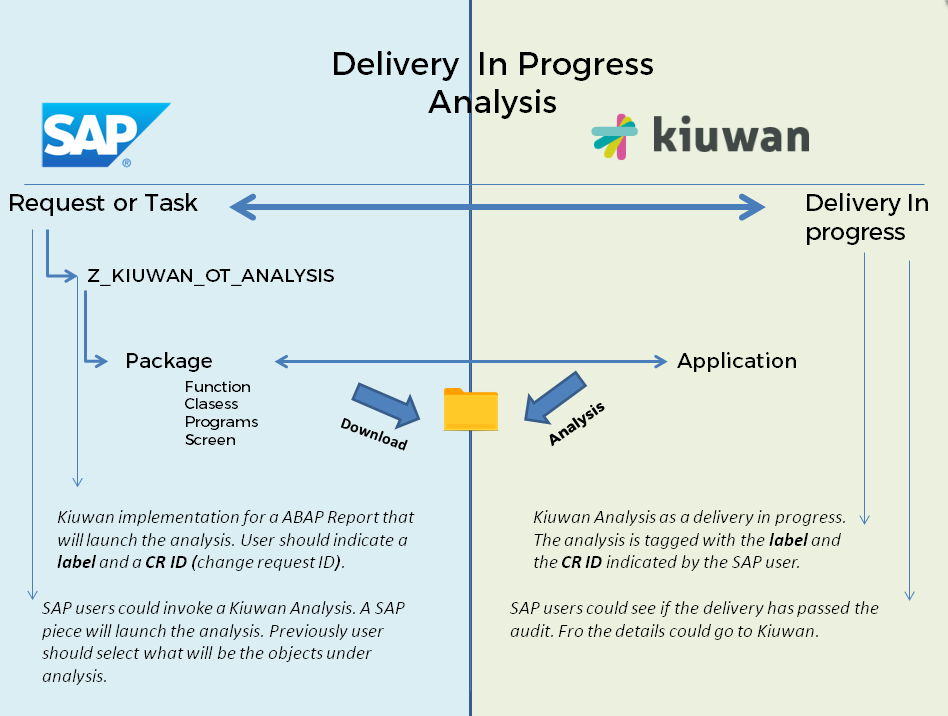 Image Modified
Image Modified
| Info |
|---|
When the Kiuwan Local Analyzer is deployed in the SAP system, you may analyze a Chage Request (or Task) currently in progress. To do it, execute program |
Specifying a Change Request (CR) or Task ID, and an Analysis Label, to download and analyze the associated source code in the SAP system.
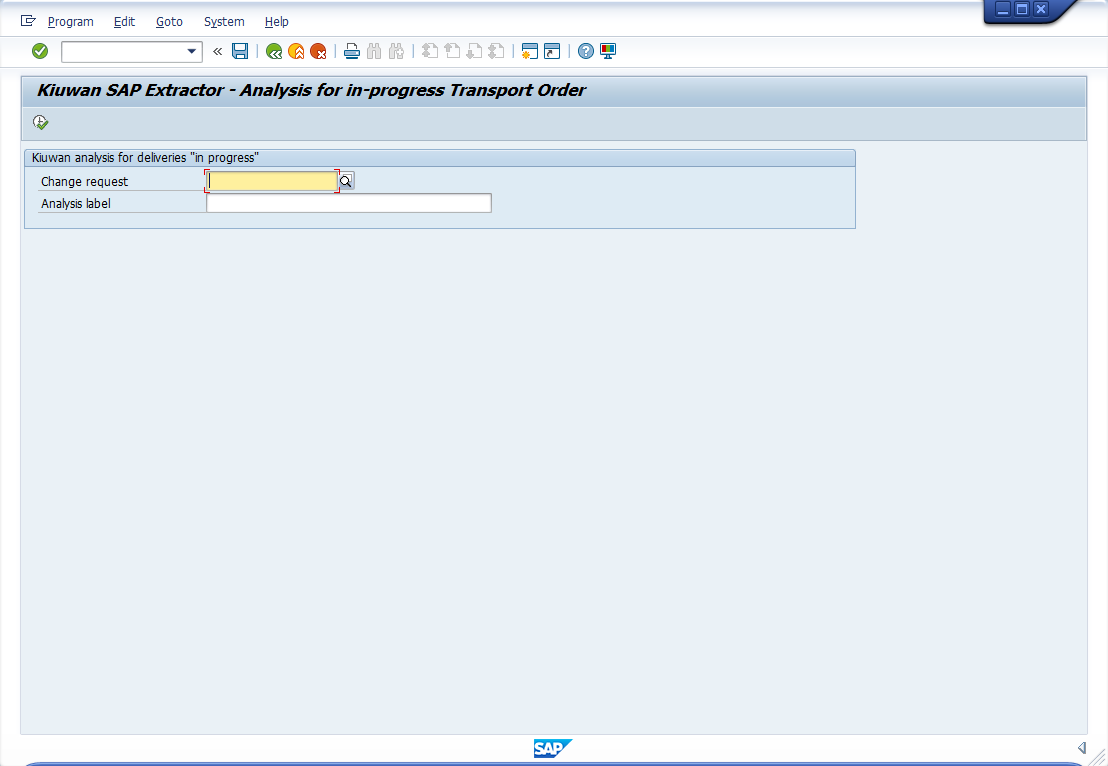 Image Modified
Image Modified
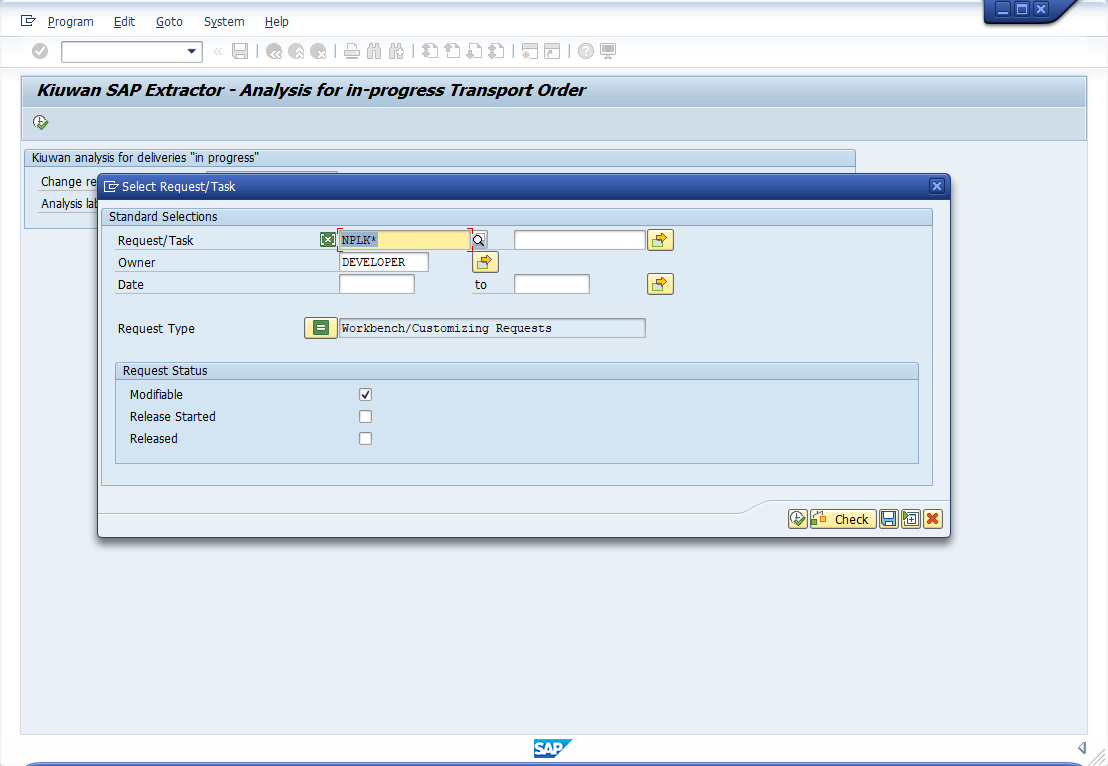 Image Modified
Image Modified
You can select either a Request or a Task.
Note: If you are selecting a task, be sure you select the correct task type.
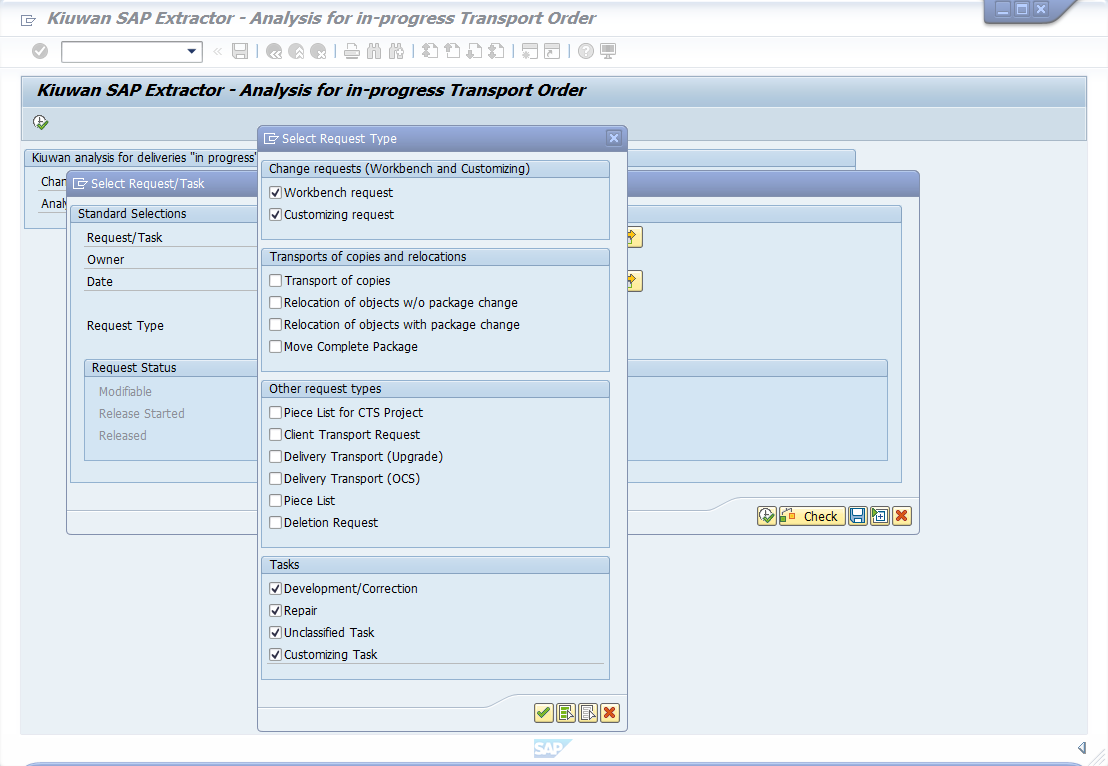 Image Modified
Image Modified
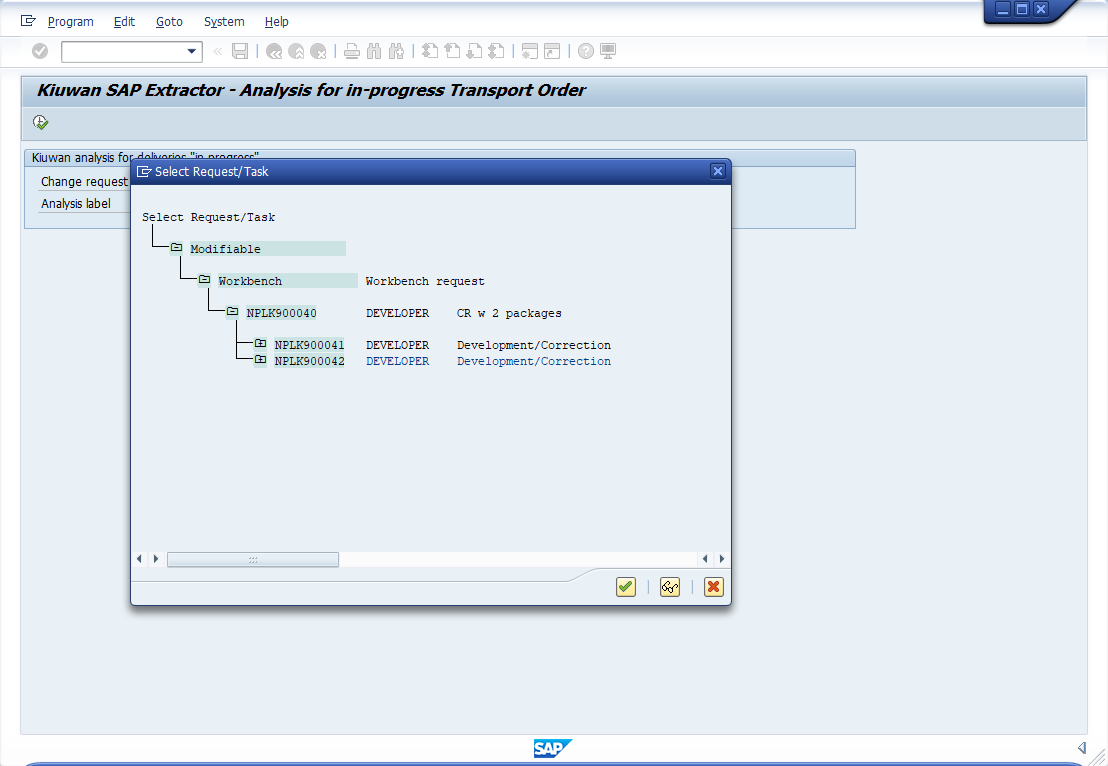 Image Modified
Image Modified
Once you have selected your Request/Task ID, specify a Label for your analysis (so you can find it easily later in the Kiuwan website).
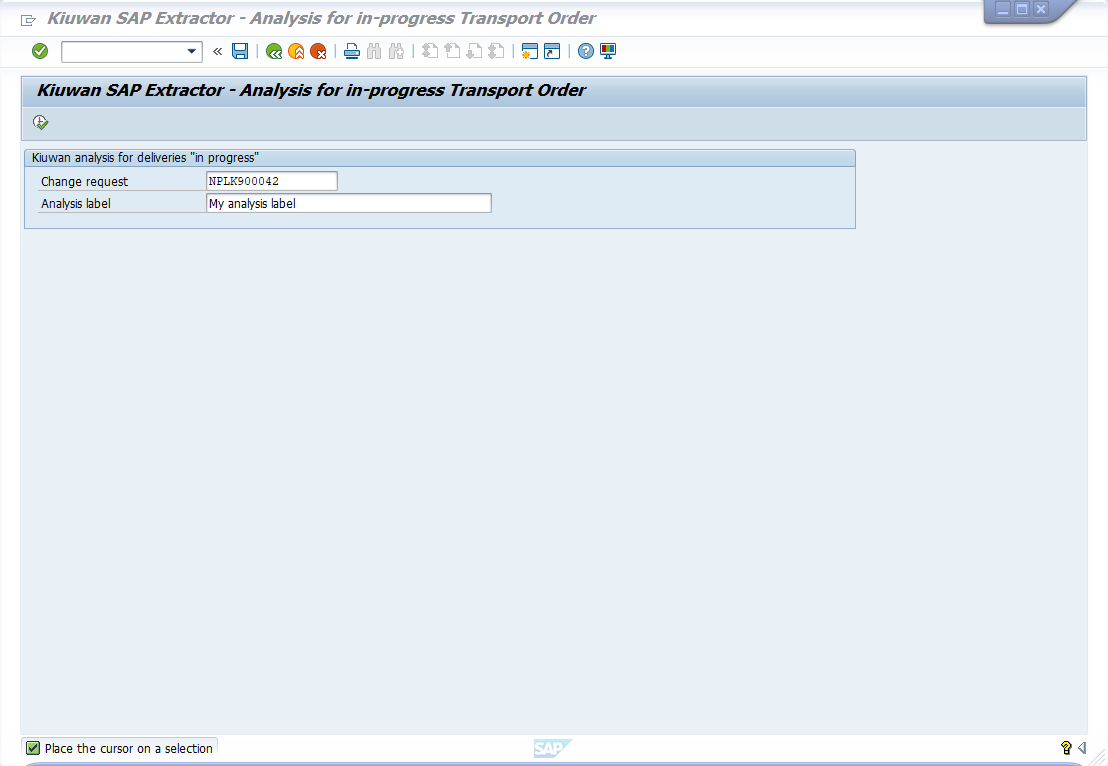 Image Modified
Image Modified
After clicking the Execute button, the analysis process will be executed as described below:
- The source code associated to Request/Task is downloaded
- Download directory is <DIR_HOME>/sape4k/code/<ReqTask_ID> (you can use AL11 transaction to inspect DIR_HOME value)
- in linux,typically /usr/sap/<SAP_SID>/D<Instance_Number>/work
- in windows, change / by <drive>:\
- Under <DIR_HOME>/sape4k/code/<ReqTask_ID>, there will be a directory for every SAP Package involved in the CR/Task
- Important: Only "Active" objects will be exported and analyzed
- Download directory is <DIR_HOME>/sape4k/code/<ReqTask_ID> (you can use AL11 transaction to inspect DIR_HOME value)
- For every SAP package contained into the Request/Task, a Kiuwan analysis is executed
- using SAP package name as Kiuwan application name (-n <SAP_package_name>, see Kiuwan Local Analyzer CLI - Command Line Interface)
- using <DIR_HOME>/sape4k/code/<ReqTask_ID>/<SAP_Package_Name> as source dir ( -s <DIR_HOME>/sape4k/code/<ReqTask_ID>/<SAP_Package_Name>)
- using Analysis label as Kiuwan analysis lable (-l <Analysis label>)
- the analysis is executed as a Partial Delivery (-as partialDelivery)
- the analysis will use Request/Task ID as Kiuwan Change Request name (-cr <Request/Task ID>)
- the delivery will be marked in Kiuwan as In Progress (-crs inprogress)
- the analysis will wait for results (-wr) from Kiuwan cloud (i.e. it will be blocked until the cloud analysis finishes)
- The process will analyze every SAP package unless an unsuccessful return code is received (ret code != 0)
- In case of an unsuccessful analysis, the whole analysis stops and a window is displayed with an error message.
- Bear in mind that a special case is when the Audit associated with the analysis of a package fails. This condition will also stop the whole analysis.
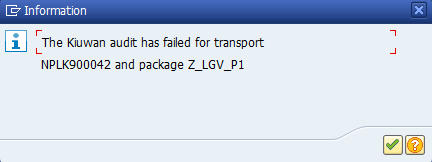 Image Modified
Image Modified