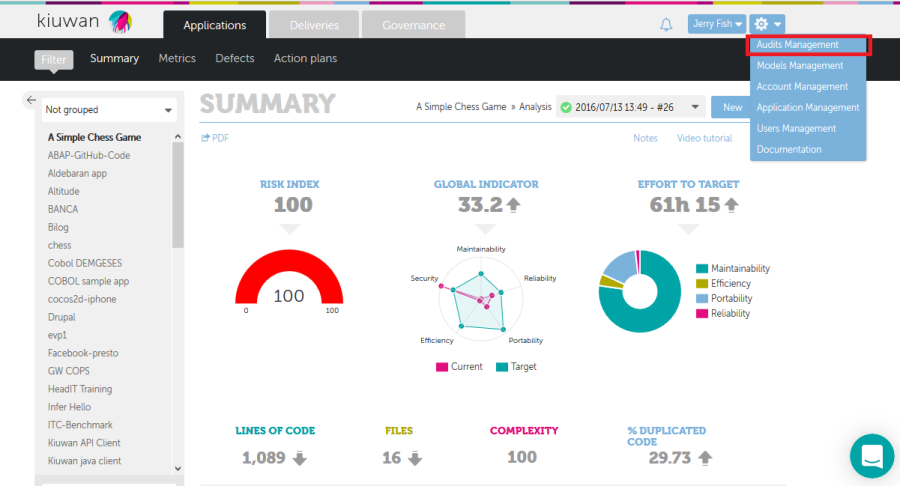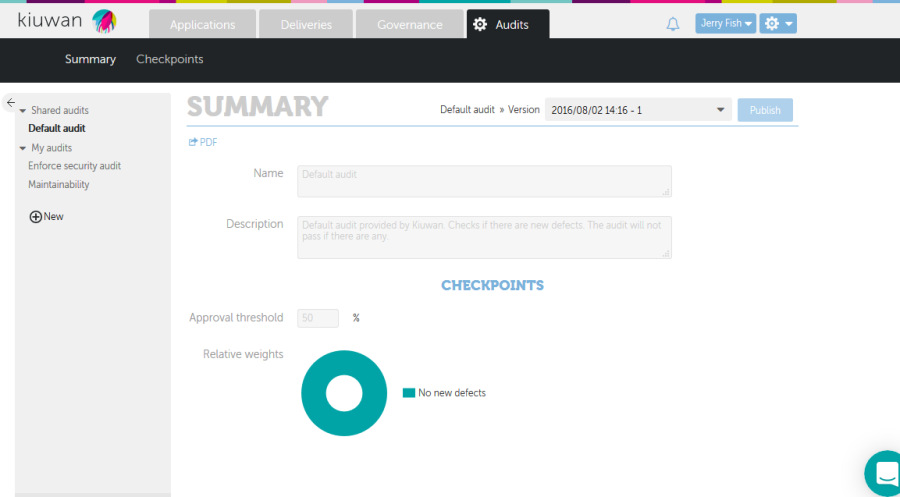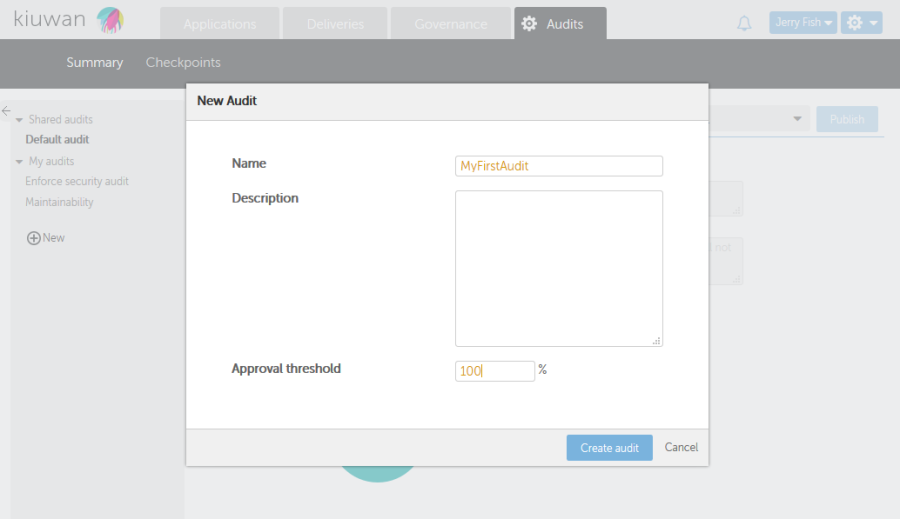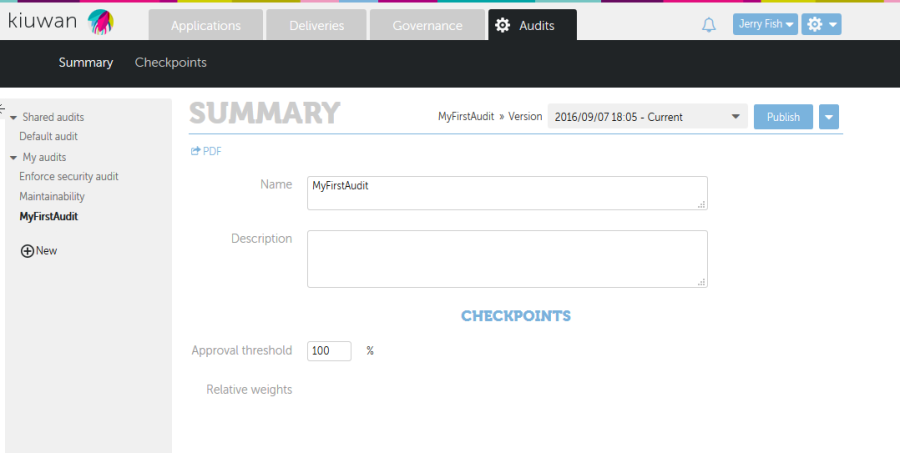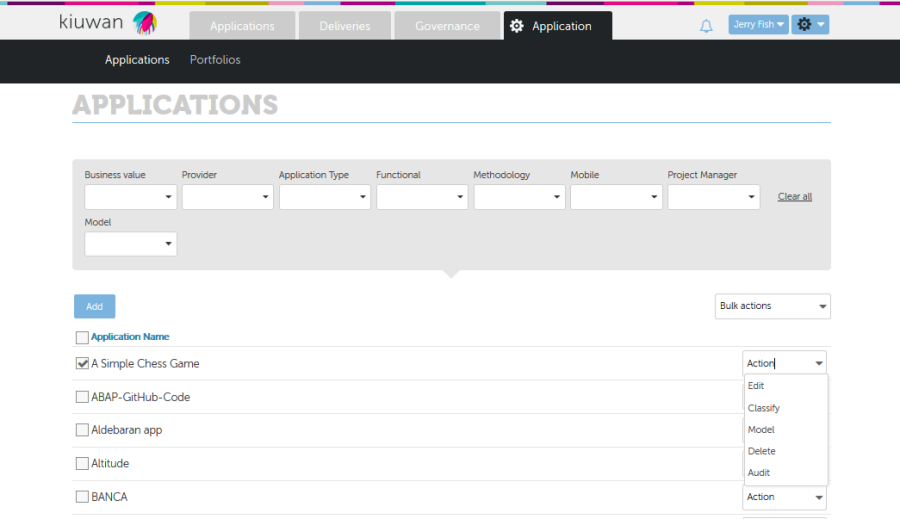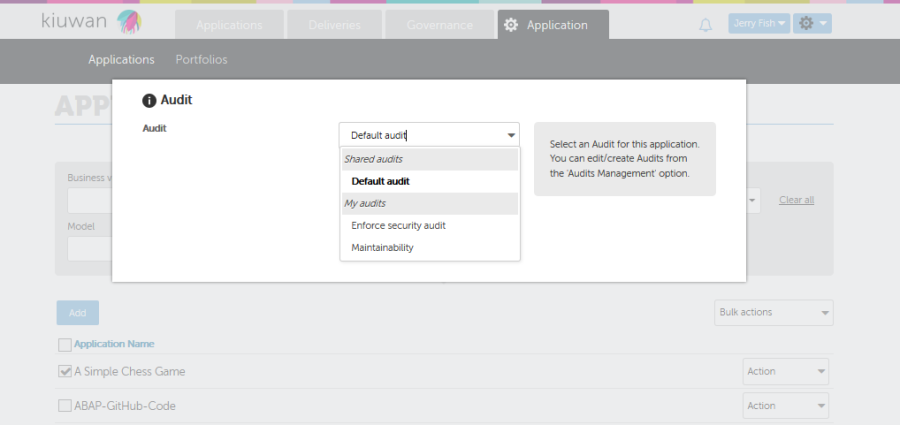...
To access Audit Management module, select "Audits Management" option from the configuration drop down menu.
Icon
Only users with "Manage audits" privilege will be allowed to access Audit module.
You will go directly to the audit summary page for the default selected Audit.
Kiuwan comes with an off-the-shelf Default audit. This audit cannot be modified by end users but can be used in any application. In fact this is the Audit assigned to any new application in Kiuwan by default.
Default audit comes under Shared Audits section in left panel. Any user-defined audit will be under My audits.
Clicking on any audit name will allow you to view/manage it.
Create an Audit
To create a new Audit, click on New link at the end of the Audits list in the left side panel.
You have provide a Name and an optional Description.
Approval Threshold represents the minimum percentage of checkpoints contribution to consider the Audit as OK. After audit execution, this value is used to evaluate if the audit passes or not. Please see Audit evaluation logic above to know how this value is used in audit evaluation.
Click Create Audit to save the new audit and have it available under My audits
Every Audit needs to have at least 1 Checkpoint. Therefore, once you create an audit, the next natural step is to create checkpoints.
...
Once you have created the audit and its checkpoints, to associate that audit to an application you should open the Applications management module, select the Application and open the dropdown menu.
Selecting Audit option will open a form where you can select available audits.
Selecting an audit will associate that audit to the application, i.e. every delivery analysis on that application will run the audit.
Icon
Do not forget to Publish the audit to make it available for use.
Setting a custom Audit as the default audit for new applications
By default, Kiuwan default audit is the "default" audit assigned to a new application. You can change the audit assigned to an application at any time as seen above.
But if you want to set an specific audit, a shared one or one of your custom audits, as the default audit for new applications you can do it as follows.
Go to Audits Management and select the audit you want to be "default" audit in the audits selector.
Once selected, open the "sandwich" menu and click on "Set as default audit" option,
After set, the selected audit will be default audit assigned to new applications.
How can I know which is the default audit?
The Audit selector at the left section of Audit Management indicates with an asterisk the default audit.
Audit Results
Every time a delivery analysis es executed, the audit associated with that application will be evaluated, associating a value of OK or FAIL to that delivery analysis.
You can access the audit results in several ways:
...