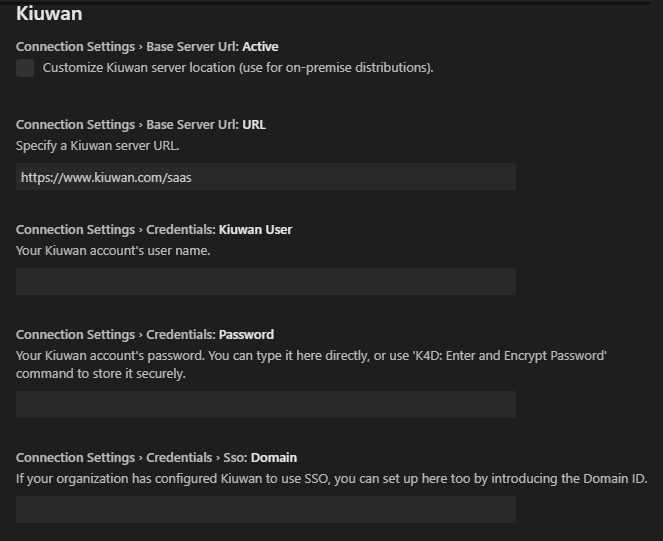...
and select User Settings >> Extensions >> Kiuwan
Connection Settings
You can find connection settings at User Settings >> Extensions >> Kiuwan
Please, remember that you need to have a valid Kiuwan Account.
The Kiuwan server URL comes preconfigured (leave it with default value).
...
Fill in User and Password fields with your Kiuwan account's credentials.
In case your Kiuwan account is configured to use Single Sign-On (SSO), enter your Domain ID (consult your Kiuwan admin and see How to integrate Kiuwan with SAML SSO)
Mapping your VS Code folder or workspace to your Kiuwan Application
...
| Info |
|---|
This action will allow synchronizing defects and vulnerabilities found by Kiuwan to your source code, being ready to work on fixing the issues.
All the following settings can be configured at User level (i.e. they will apply to all folders opened with the user currently logged in the machine), or at Workspace level (i.e. you can configure different values for different folders / workspaces); the later is recommended. |
...
- Last baseline analysis
- All the defects found during last complete application analysis (i.e. the Application Baseline)
- Action plan
- Defects included within an Action Plan (you must type the plan name f)
- Audit Delivery
- Defects that must be fixed so the Audit of a delivery can be successfull (you must type the delivery name)
For Action Plan and Audit Delivery , you can select a range of defects.
...
Once configured, just click on the Kiuwan icon to see the defects.
This 'tree of defects' is structured in two or three levels:
...