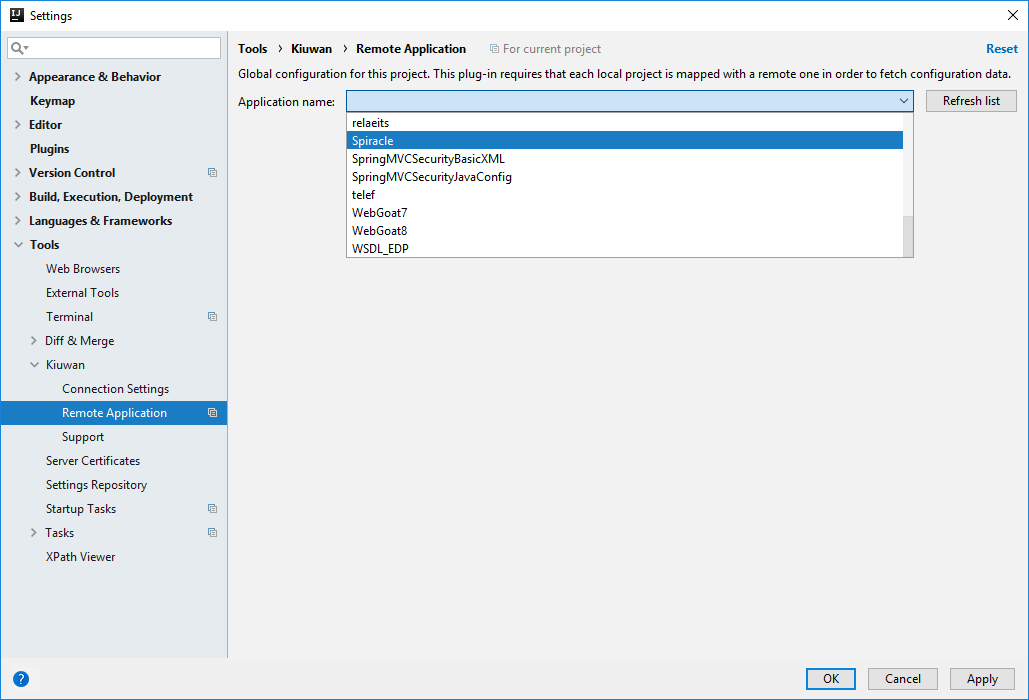...
| Info |
|---|
Kiuwan for Developers (K4D) for IntelliJ IDEAJetBrains is a plugin that facilitates and automates compliance with security normatives, quality standards and best practices for several languages. Kiuwan for Developers monitors and reports on security and quality issues of your code at the point that it is written. This immediate feedback provides you with the opportunity to fix/improve your code before it is delivered. This plugin connects with Kiuwan and harness the power of its security and quality models to prevent vulnerabilities and errors. Kiuwan for Developers for JetBrains has been succesfullt tested with:
|
Installation
TBD
Configuration
After installation, you need to configure K4D to connect to Kiuwan. Please, remember that you need to have a valid Kiuwan Account.
...
Please, Save and check configuration before apply changes.
Mapping your Idea Project to Kiuwan Application
After K4D is installed, you are ready to map your Idea project to a Kiuwan application.
...
A dialog will open with a combo of available applications where you can select the application that matches your project in the Kiuwan account.
Kiuwan Defects List
Once mapped, you can open Kiuwan Defects List by selecting Tools >> Show Kiuwan Defects
...
| Info |
|---|
To get access to Rule information, please use same credentials as those configured in Connection Properties. |
Refreshing Defects List
| Info |
|---|
To be sure you are working on the last list of defects found by Kiuwan, you need to manually refresh the defect list. Clicking on icon will update Kiuwan Defects List to the latest contents of Kiuwan servers. |
Configuring the Contents of Defects List
Clicking on icon will allow to configure the contents of Kiuwan Defects List.
...
Please visit K4D for Eclipse - Server defects list for a full description of available options.
Support and Troubleshooting
If you experience problems with the Kiuwan plugin for IntelliJ IDEA , you can read Kiuwan Documentation to find a solution, or if you prefer you can collect troubleshooting information and send it to us.
...