After you have run an analysis, log in to your Kiuwan account, and select Code Analysis > Summary to see the results.
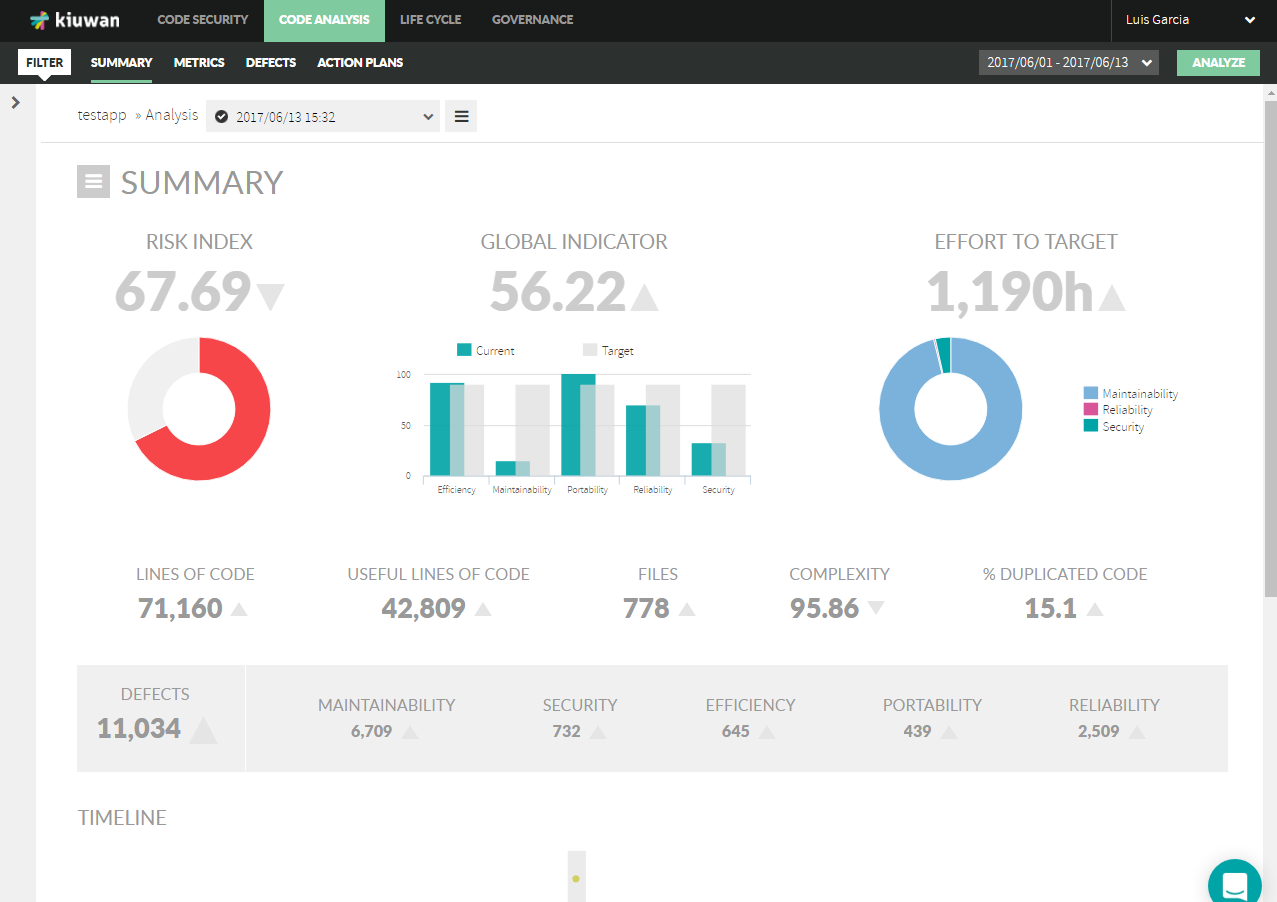
The left panel displays the application tree. The right panel shows the results of the application selected on the left.
Switch between different analyses of an application by opening the drop-down menu next to the name of the application.
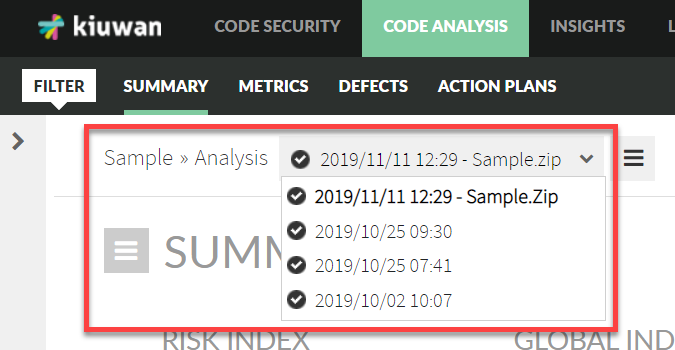
The summary page shows different information:
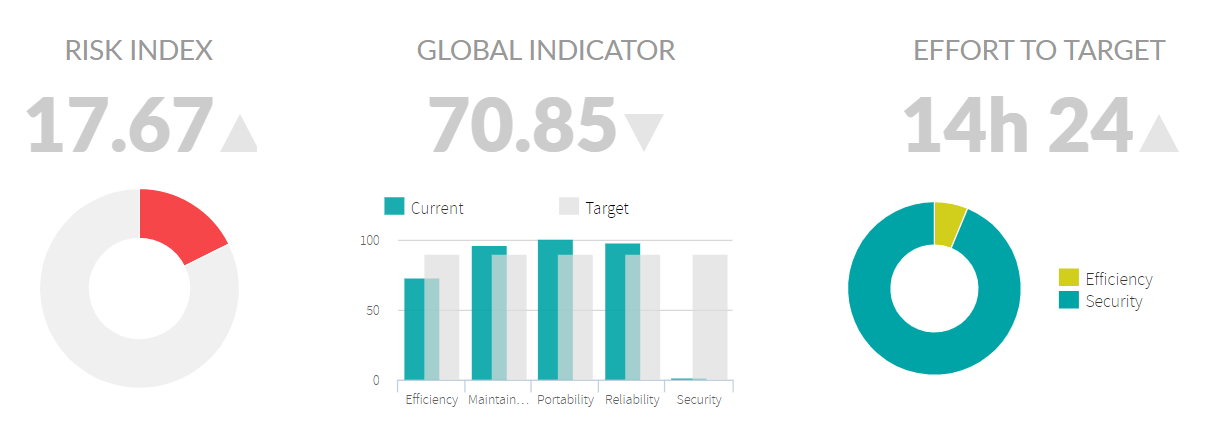
| Name | Description |
|---|
| Risk Index | The risk associated with the structural quality of the code. |
| Global Indicator | The GI takes into account the severity of the defects, the weight of the category, the analyzed code volume and the criticality of the different programming languages. |
| Effort to Target | Effort needed to target the quality objectives for the application |
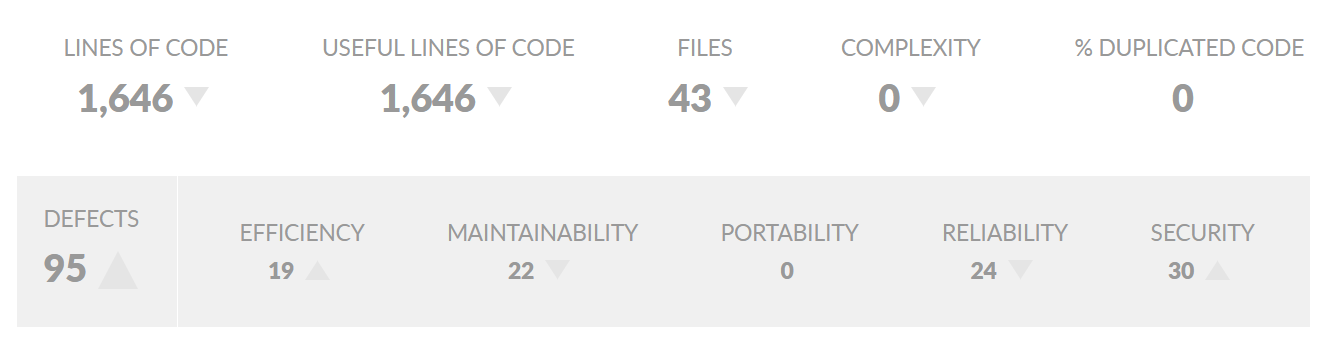
There is data on the uploaded code and the number of found defects divided by category.
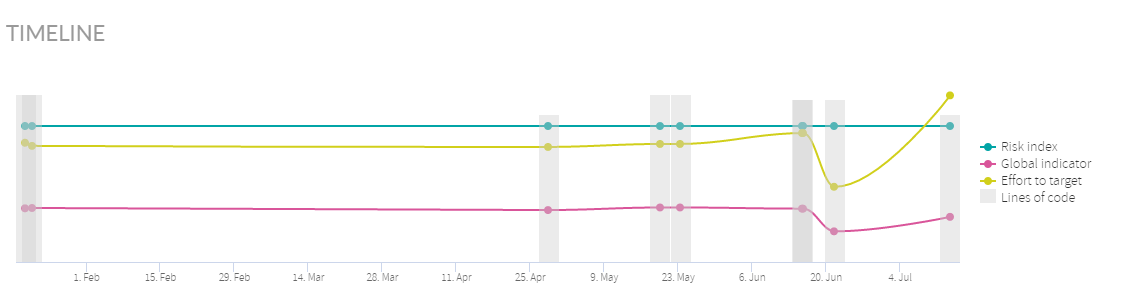
The bottom panel shows the timeline of the first three indicators according to the data range selected in the calendar.
And additional information about that analysis:
