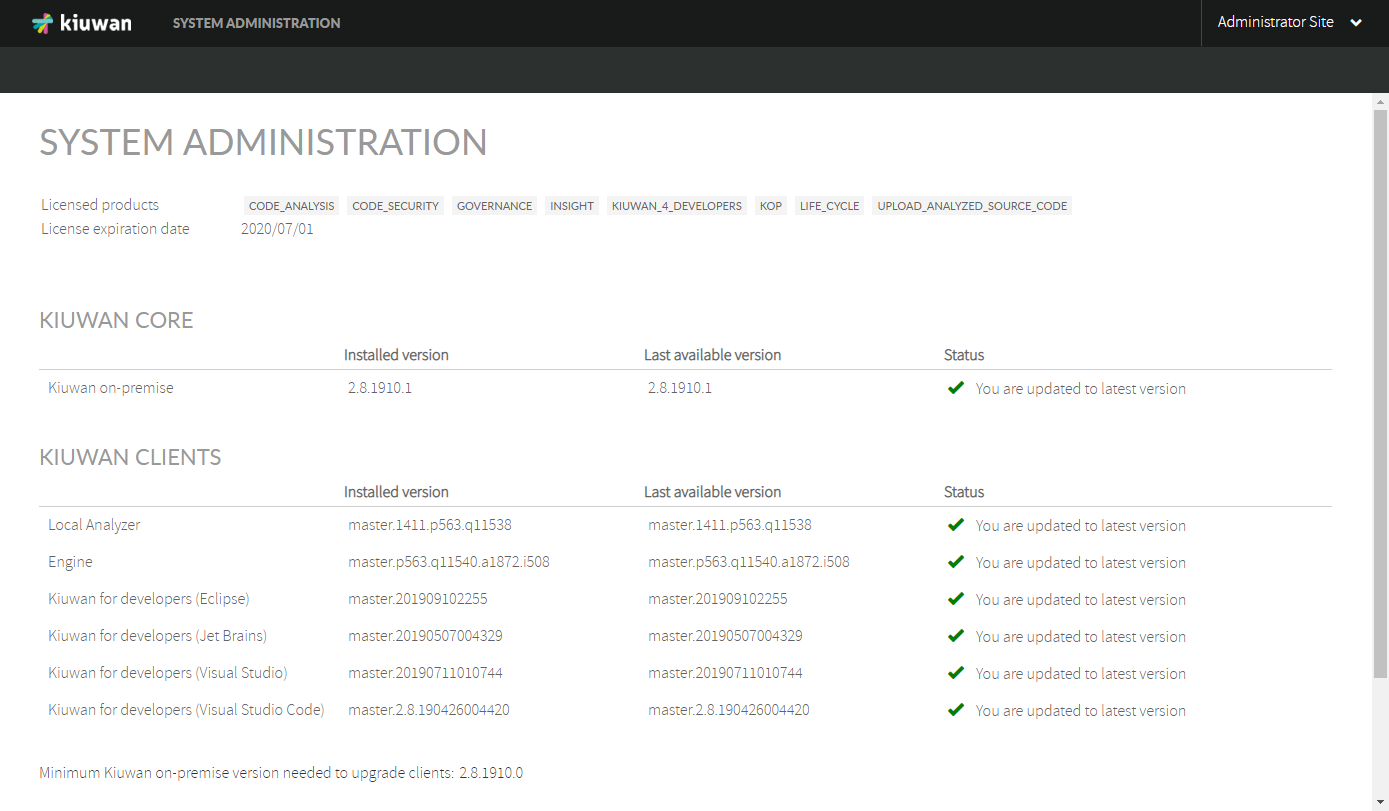
Intro
Currently installed versions and latest available versions of Kiuwan On-Premises are shown in the System Administration Console. To access this page, log into your Kiuwan On-Premises installation as "sysadmin".
You should see the following page (note that versions may change between this screenshot and your installation):
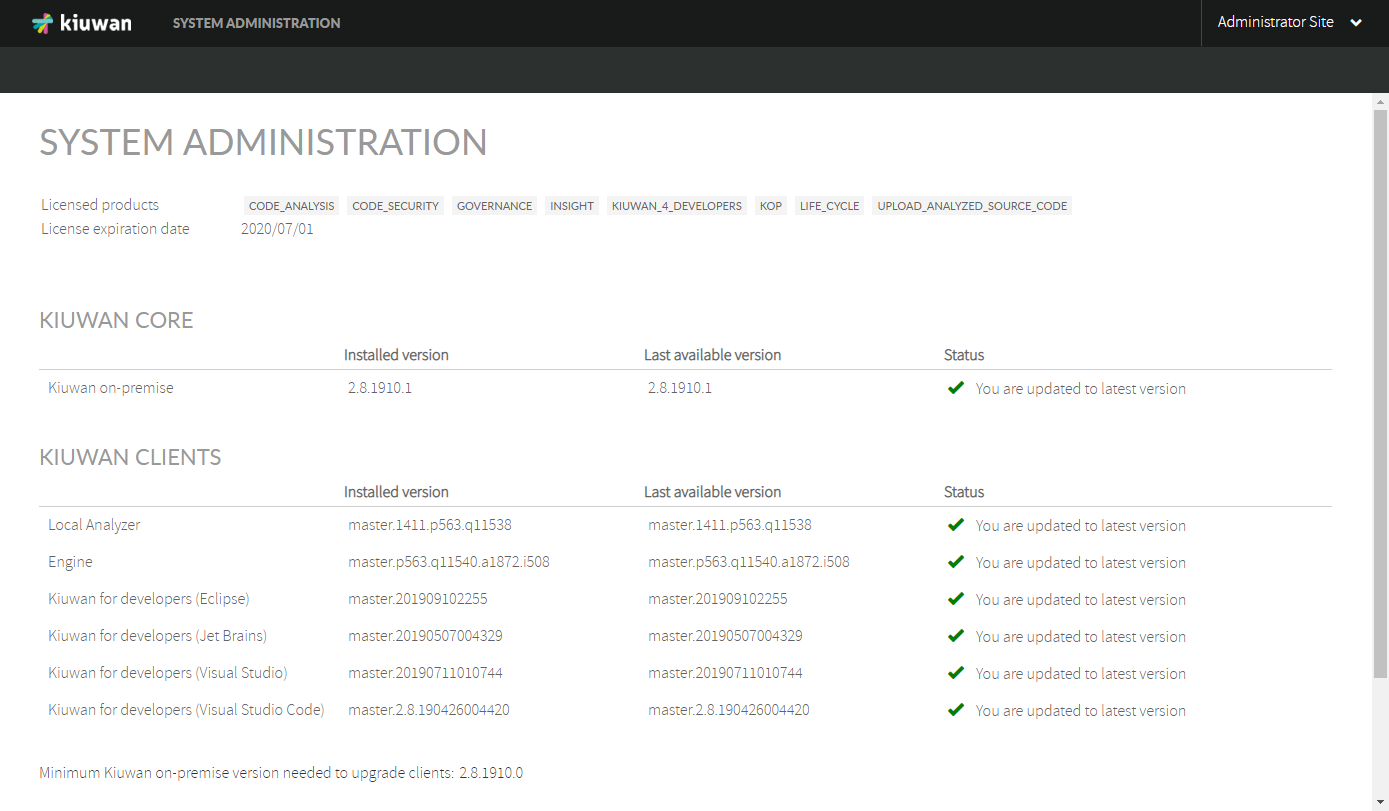
This table summarizes the meaning of the information shown:
| Meaning | |
|---|---|
| Kiuwan Core | Kiuwan On-Premises itself. This is the image version of your Kiuwan containers (front, analyzer and scheduler nodes). |
| Kiuwan Clients | Kiuwan On-Premises clients. These are the clients provided along with your current Kiuwan On-Premises installation. Sometimes clients may be updated without the need of a full Kiuwan On-Premises upgrade that includes Kiuwan Core. See Upgrading Kiuwan On-Premises (only clients) section for more information. |
| Installed version | This column shows the version name of the current installed versions (both for Kiuwan core and clients). |
| Last available version | This column shows the latest available version of Kiuwan core and clients. |
| Status | When a new version is detected this column will indicate that an upgrade is available. |
| Minimum Kiuwan On-Premises version needed to upgrade clients | If your current Kiuwan Core version is less than this version, new versions of Kiuwan On-Premises clients will not be available for your installation anymore. If you want to upgrade, it is mandatory to perform a full upgrade. See Upgrading Kiuwan On-Premises (full) section for more information. |
Sometimes new versions of Kiuwan clients are published to fix bugs or include new features. If new versions of Kiuwan On-Premises clients are available and you want to upgrade your installation, please follow these steps.
First of all, make sure your current configuration is not ignoring new available clients. This flag may be set in this file:
Locate the key "kiuwan.clients.update" at the end of the file and make sure it is set to true:
kiuwan.clients.update=true |
This section provides information that you may need to follow in case you are upgrading one of these specific versions (see Checking for updates section if you want to check which version is installed in your company):
| Kiuwan On-Premises version | Specific upgrade process needed |
|---|---|
| 2.8.1910.1 | YES |
If you have currently installed Kiuwan On-Premises version 2.8.1910.1, you will need to follow this guide in order to adapt your Kiuwan On-Premises infrastructure to the latest version.