Problem
Many informal documents exist that describe the CSV format. One of which is the IETF RFC 4180, which defines the format for the "text/CSV" MIME type registered with the IANA. Kiuwan's CSV exported files are compliant with the RFC-4180 standard. |
CSV files are used as a way to import Kiuwan's data into Excel.
Microsoft® Excel opens .csv files, but depending on the system's regional settings, it may expect a semicolon as a separator instead of a comma. This may cause problems when importing into Excel data including multiline columns.
To avoid this problem, converting the CSV file with Google Sheets. See the following steps:
Solution
- Download the CSV file from Kiuwan to your computer.
- Open a new (empty) spreadsheet in Google.
- Go to File > Import... and import the CSV file.
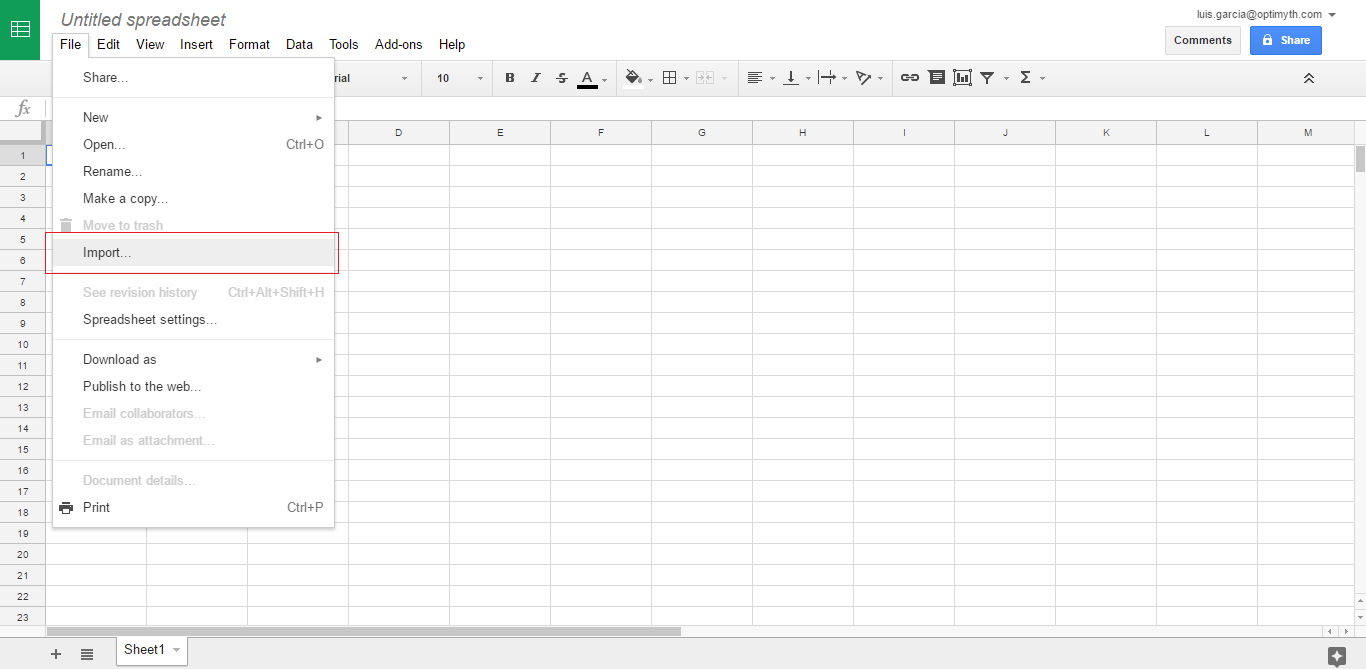
- In the Import file dialog, select Comma in the Separator character section.
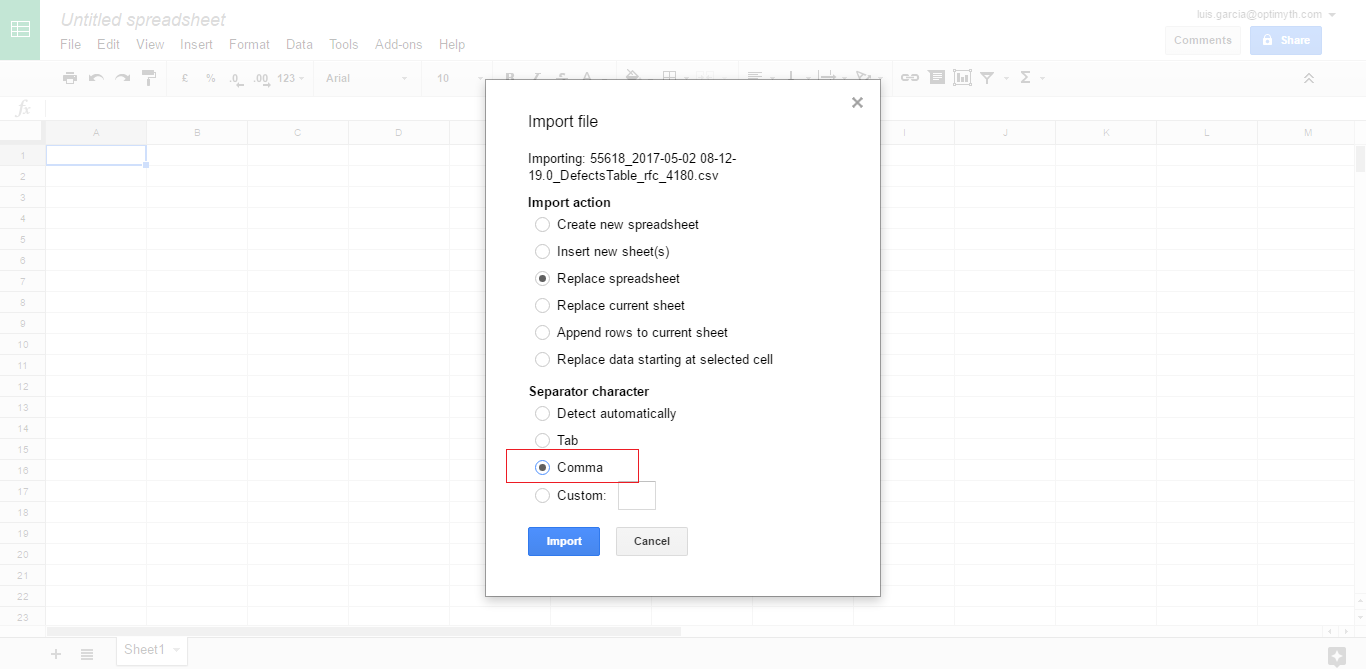
- The data will appear when the import is finished.
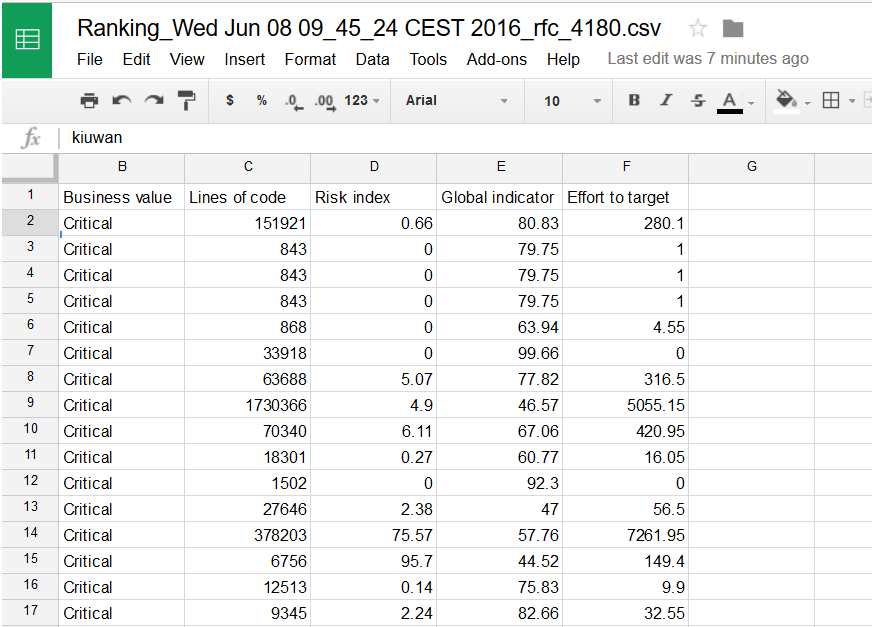
- Kiuwan's exported data use an English locale. To change it to another language, go to File > Spreadsheet settings
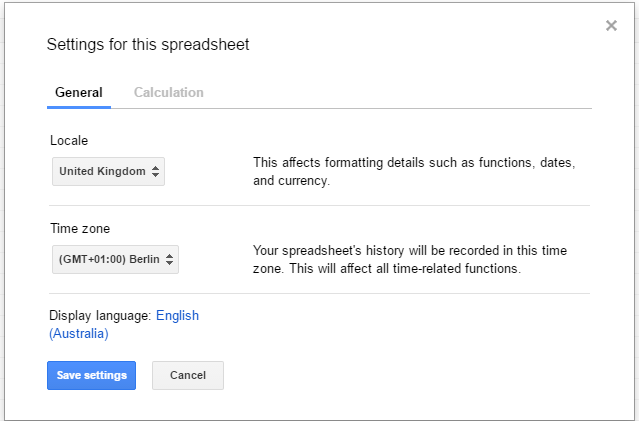
4. The file is now ready to be downloaded in CSV format. To do so, go to File > Download as > Microsoft Excel (.xslx)
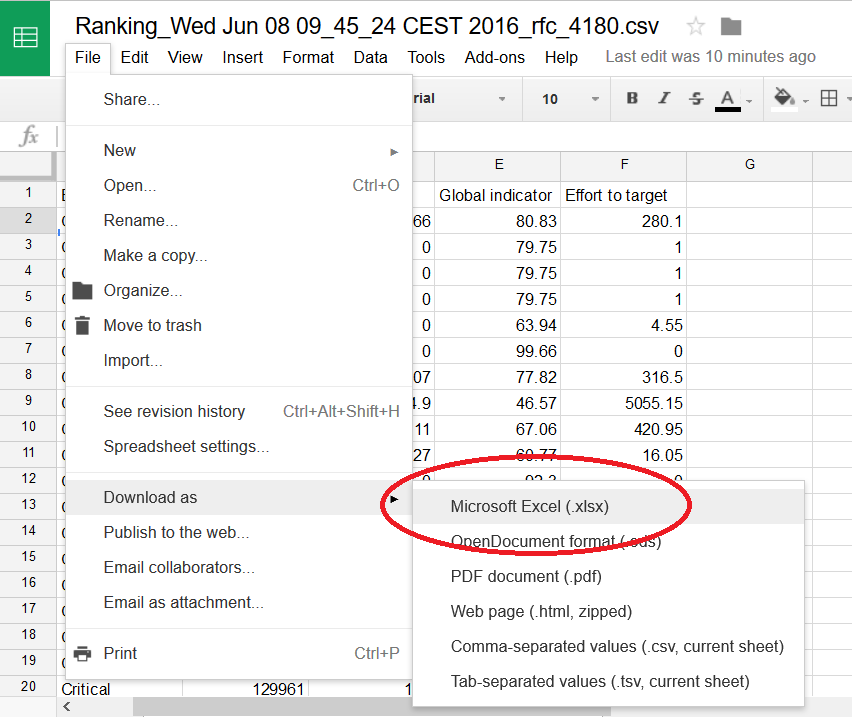
Related articles
|