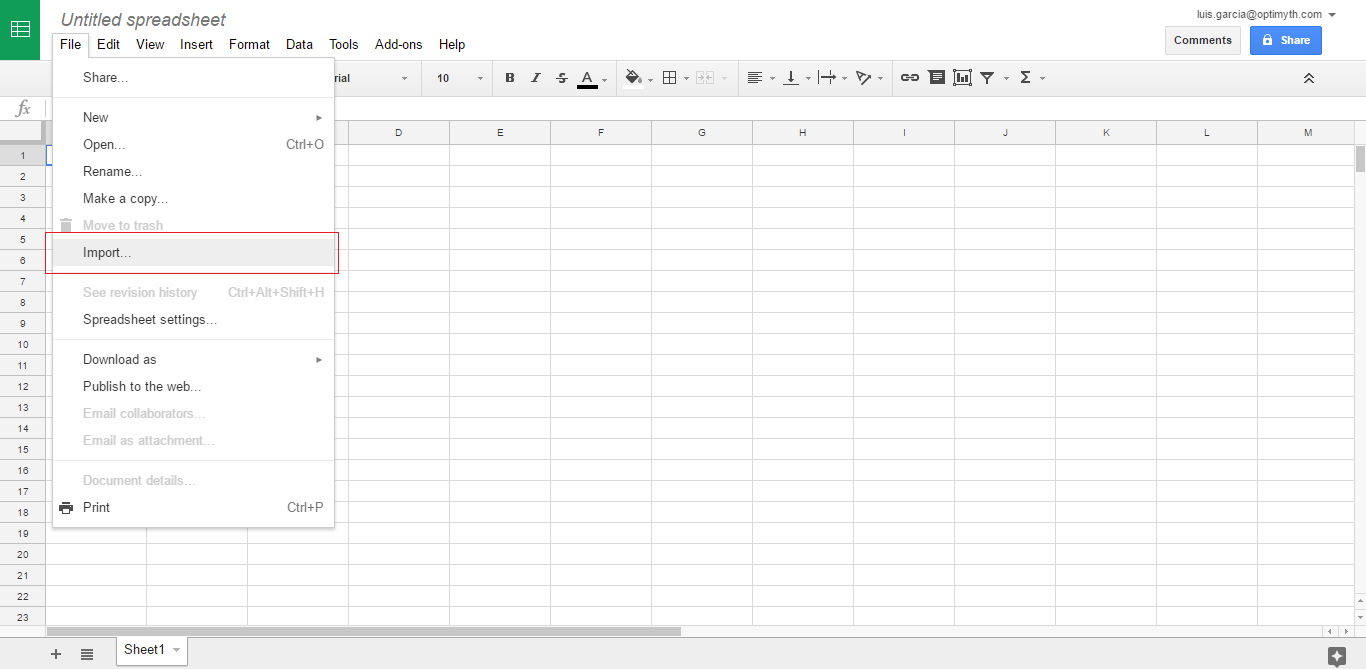
Although there exist many informal documents describing CSV format, IETF RFC 4180 defines the format for the "text/csv" MIME type registered with the IANA. Kiuwan's CSV exported files are compliant with RFC-4180 standard. |
Most common scenario is to use CSV files as a way to import Kiuwan's data to Excel.
Microsoft® Excel opens .csv files, but depending on the system's regional settings, it may expect a semicolon as a separator instead of a comma, since in some languages the comma is used as the decimal separator. This may cause problems when importing into Excel data including multiline columns.
If you experience this problem, you can avoid it by converting the CSV file with Google Sheets, following next steps
1. Open a new (empty) spreadsheet and import the CSV file
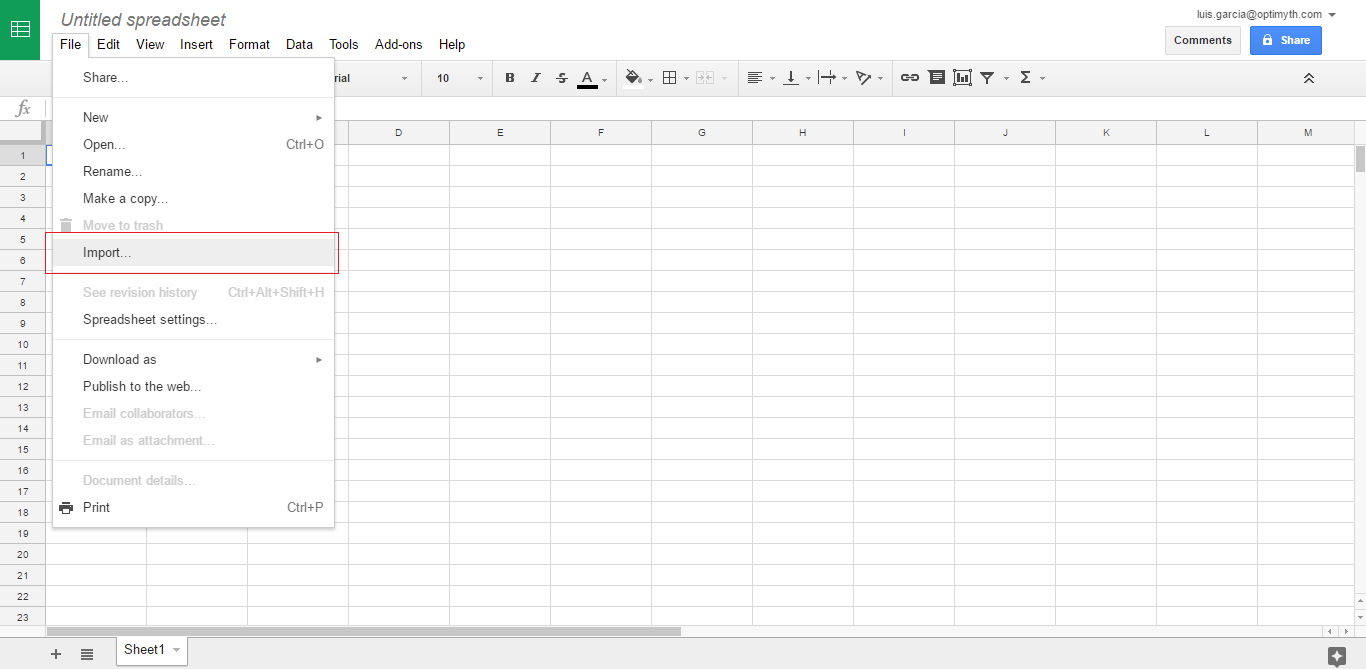
2. Be sure to check "Comma" Separator Character
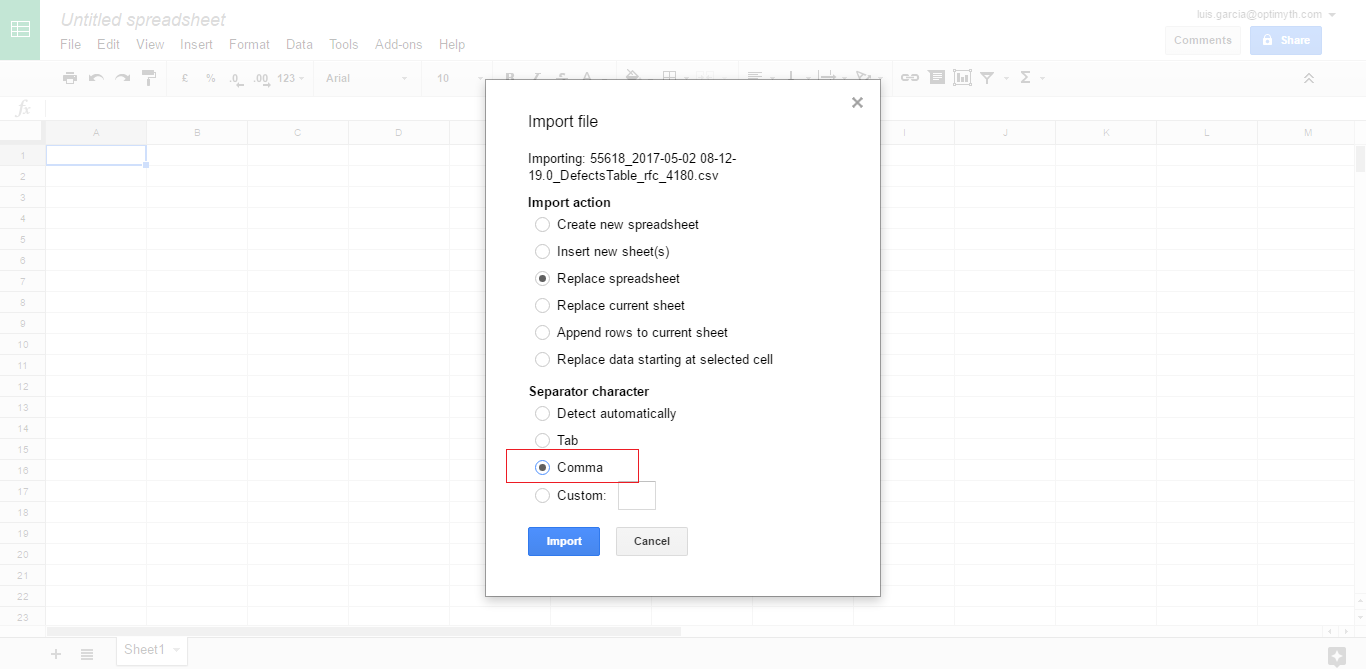
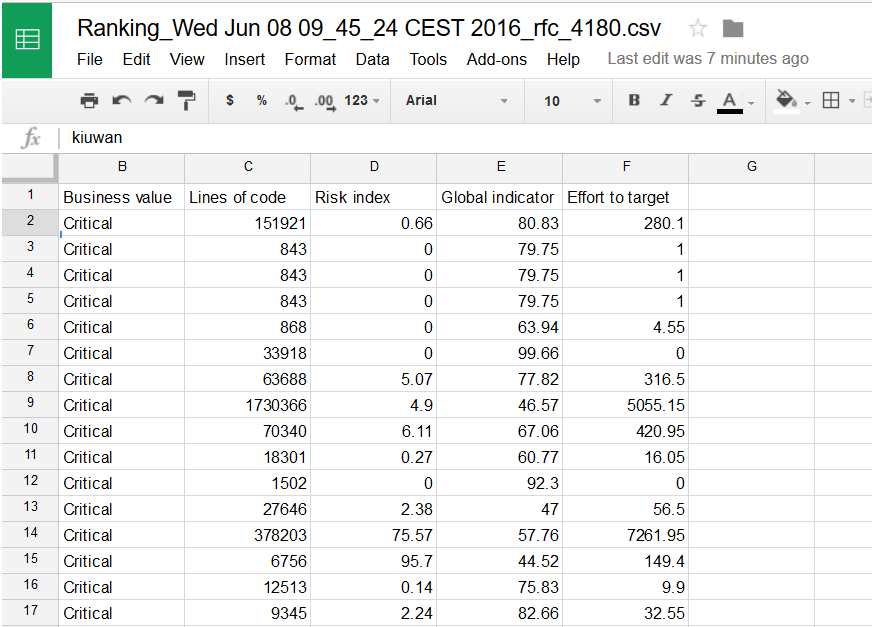
4. Kiuwan's exported data use English locale. If you needs to use a locale other than English (default in Google), you can change it and convert numbers and dates to the right format.
You can change the Locale under File -> Spreadsheet settings ...
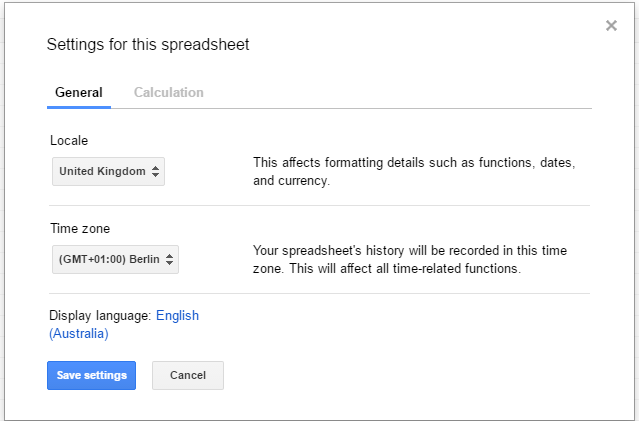
4. Click on 'File'.
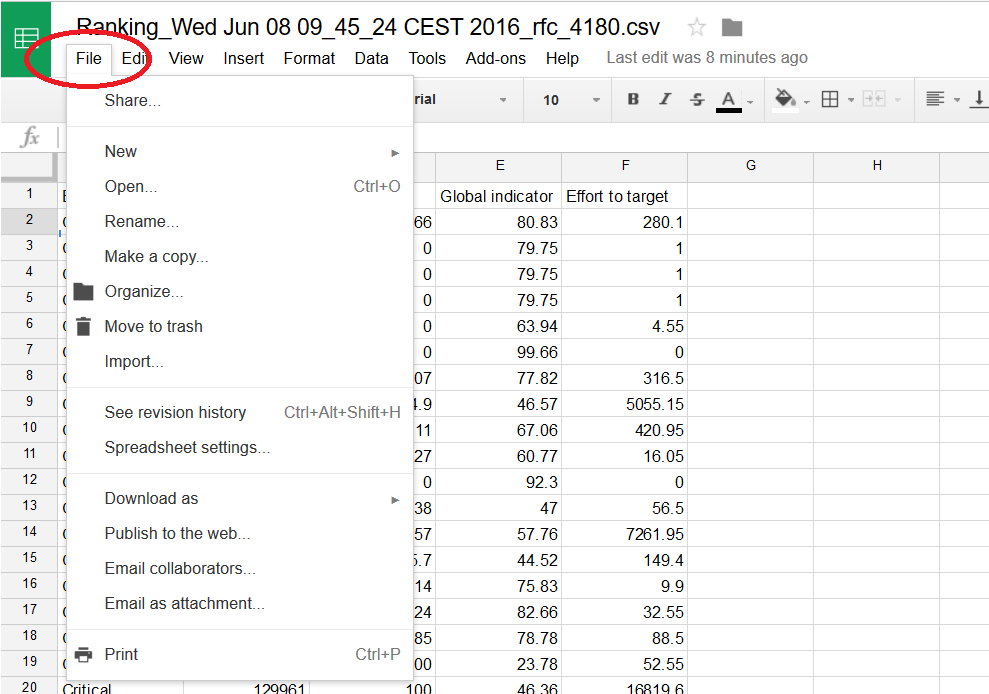
5. Click on 'Download as' -> 'Microsoft Excel (.xslx)'
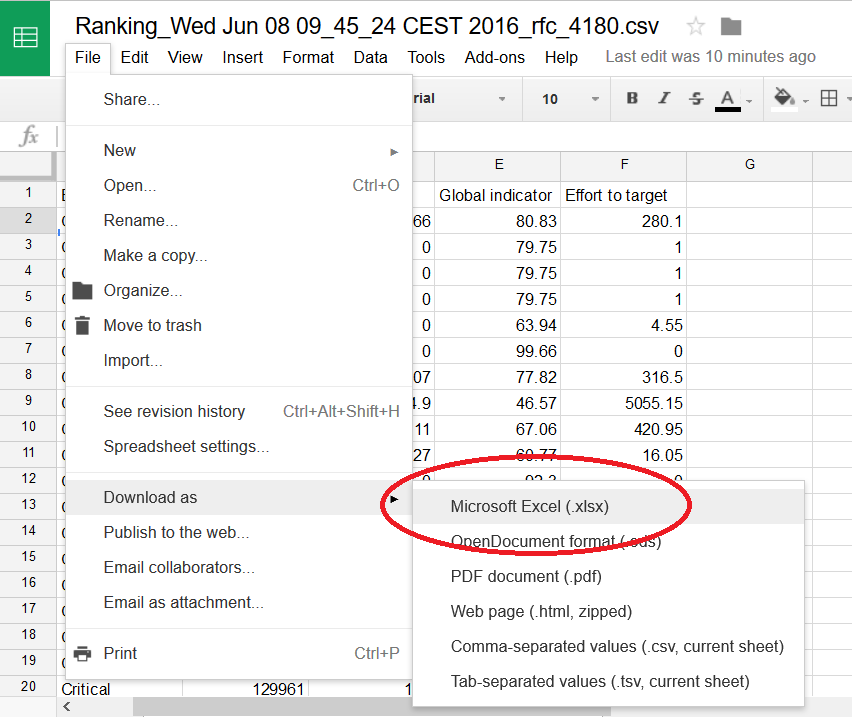
| You may want to use a panel to highlight important steps. |
Related articles appear here based on the labels you select. Click to edit the macro and add or change labels.
|