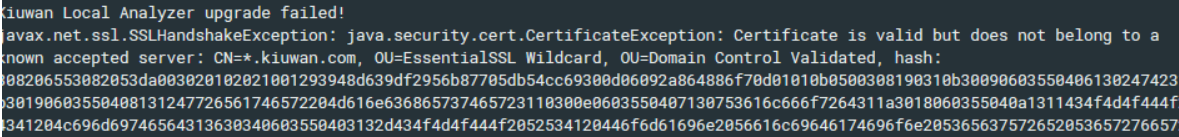
Kiuwan Local Analyzer does not start rising an error message like below:
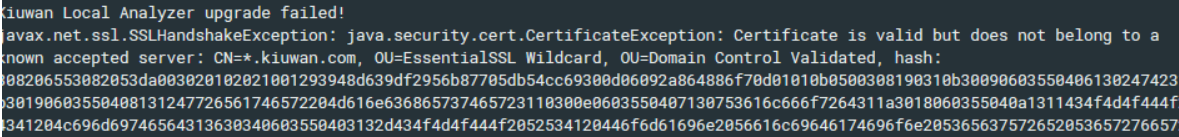
Most common reason is because KLA is executing an old version of the Kiuwan agent module and, for some reason, the automatic upgrade mechanism is not working.
Provide steps that the user can take to solve the problem. For example "The level 7 printer will flash red when it is out of paper. Add paper to tray 1".
Please, delete current KLA installation and download the latest version (Download Kiuwan Local Analyzer)
If you are using Kiuwan Plugin for Jenkins (Jenkins plugin), you should delete :
|
Related articles appear here based on the labels you select. Click to edit the macro and add or change labels.
|