You are viewing an old version of this page. View the current version.
Compare with Current View Page History
« Previous Version 39 Next »
Frequently Asked Questions
General Information
Scanning your code
Technical Questions
Error rendering macro 'excerpt-include'
No link could be created for 'How can the Kiuwan Solutions help me?'.
Error rendering macro 'excerpt-include'
No link could be created for 'Who are the Kiuwan Solutions for?'.
It complies with the most stringent security standards and covers all important programming languages. It is a cloud-based solution but offers the possibility of analyzing your source code locally.
Continuous subscriptions also include an IDE plugin to help developers work more efficiently.
Learn more about it on our here.
It also helps you ensure compliance with open source and copyleft licenses.
Learn more about it on our here.
Error rendering macro 'excerpt-include'
No link could be created for 'What are the Kiuwan Optional Modules?'.
It covers the following standards:
- SANS 25
- CERT-Java/C/C++
- WASC
- PCI-DSS
- NIST
- MISRA
- BIZEC.
...and the list is continuously growing!
Learn more about how Kiuwan Code Security performs on the OWASP Benchmark here.
The chart below shows the performance of Kiuwan Code Security for the latest version of the OWASP Benchmark, as of November 2019. The results show that Kiuwan (at position K) detected 100% of true positives, correctly identifying all vulnerabilities present in the test application.
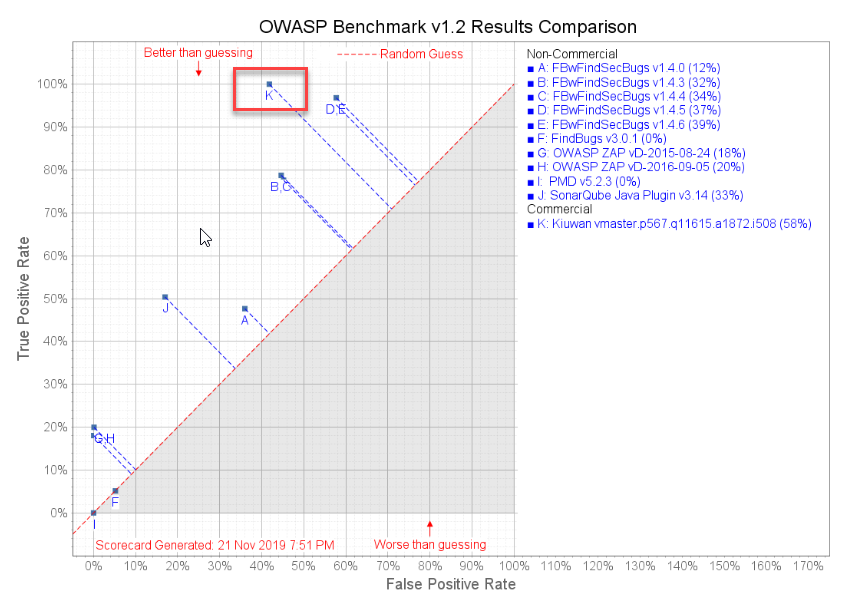
For more details about the OWASP Benchmark and Kiuwan Code Security, read our original blog post from 2017, or review our most recent results and run your own test.
There are two options:
- Build an Action Plan based on the criteria that are more important to you (available man-power, high-security vulnerabilities...)
- Ask Kiuwan Code Security to build an Action Plan for you based on your preferred strategy (e.g. I want to reach a 5-star rating)
Error rendering macro 'excerpt-include'
No link could be created for 'Why is Kiuwan not in the Gartner Magic Quadrant?'.
- Analyzing in the cloud: In this case, you upload the source code to the Kiuwan Cloud. The source code is then deleted as soon as the analysis is finished.
- Analyzing locally: In this case, analyzing locally, the source code never leaves the local machine: it is locally analyzed. The generated results are encrypted and securely uploaded to Kiuwan Cloud. Once received, those results are used to calculate metrics to be displayed to the Kiuwan users.
Your results (defects, metrics, etc.) are uploaded securely to the Kiuwan Cloud, and you will view them in the dashboard.
Secure Socket Layer (SSL) technology protects information sent to Kiuwan using encryption and authentication server. It ensures that your data in transit is safe, secure, and visible only to registered users in your organization.
We tested the speed to give you an idea and these are the results:
- 577k LoC in Java ~ 15 minutes
- 32k LoC in Python in ~ 12 minutes
- 9m LoC in C/C++ (Juliet v1.3) in ~ 23 hours
Results may vary.
Error rendering macro 'excerpt-include'
No link could be created for 'Is it possible to speed up a scan?'.
- Software characteristics
- Security, efficiency, maintainability, reliability, and portability
- Global Indicator
- The weighted average of the above software characteristics through a complex algorithm. This considers the severity of the defects, the weight of the category in which the defect is, the analyzed code volume, and the criticality of the language for Kiuwan users. This algorithm can be customized.
- Effort to Target
- The amount of work effort needed to reach a defined goal.
- Risk Index
- A representation of the potential problems that could arise by not paying attention to the security and quality of your source code. Any value greater than 0 should be observed and actions should be done to decrease the number.
- Click the Management menu on the dashboard;
- Select Download Kiuwan Local Analyzer.
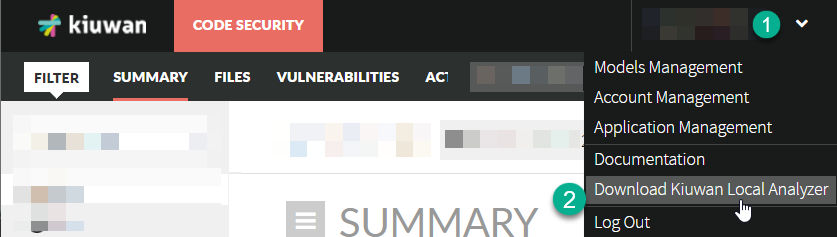
If you want to use the Kiuwan Local Analyzer you also need Java Runtime Environment installed on your computer. Read more about the requirements here: Installation Requirements for Kiuwan Local Analyzer
Language | Extensions |
|---|---|
ABAP | abap,bsp |
ActionScript | as |
ASP.NET | asax,ascx,ashx,asmx,aspx,master |
C | c,h,pc |
COBOL | cob,cbl,cpy,pco |
C++ | h,hh,cpp,hpp,cc,pc |
C# | cs,cshtml |
| Go | go |
HTML | htm,html,xhtml |
Informix | sql,4gl |
Java | java |
JavaScript /TypeScript | js,xsjs,ts,tsx |
JCL | jcl,prc |
JSP | jsp,jspx,xhtml |
| Kotlin | kt,ktm,kts |
Natural | nls,nlp,nlh,nlm,nss,nsp,nsh |
Objective C | h,m |
OracleForms | oforms |
PHP | php,php3,php4,php5,php6, phps,phtml |
PL-SQL | sql,sf,sps,spb,sp,fnc,spp,plsql,trg,st,prc,pks,pkb,pck |
PowerScript | sru,sra,srw,srf,srs,srm,srx |
Python | python,py |
RPG4 | rpg,rpg3,rpg4,rpgle,dspf,mbr |
| Scala | scala |
| Swift | swift |
Transact-SQL | sql,tsql,sp |
VisualBasic 6 | bas,frm,cls |
VB.NET | vb |
Find more details here: https://www.kiuwan.com/languages/
The list keeps on growing! Contact our support team to find out which languages will be added in the future.
Please visit Export an Action Plan for further information.
Please visit Developers - Integrations for a full list of possibilities.
The Kiuwan Applications also have a REST API that can be used for more advanced integrations and interactions.
Question not answered?
We can help!
I'm not a client (yet)
Our sales team will be happy to help you.
- No labels