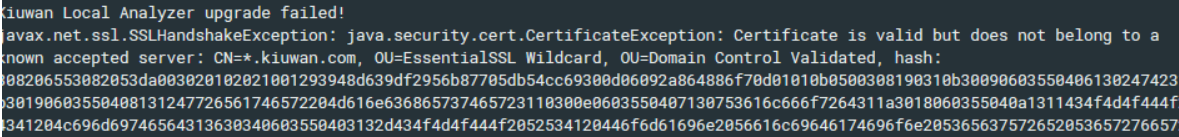Problem
Kiuwan Local Analyzer does not start rising an error message like below:
Most common reason is because KLA is executing an old version of the Kiuwan agent module and, for some reason, the automatic upgrade mechanism is not working.
Solution
Please, delete current KLA installation and download and install the latest version (Download Kiuwan Local Analyzer)
If you are using Kiuwan Plugin for Jenkins (Jenkins plugin), you should only delete the following directories (download and installation of latest KLA will be automatically done):
- JENKINS_HOME/tools/kiuwan/KiuwanLocalAnalyzer , and
- JENKINS_HOME/cache/Kiuwan
Related articles