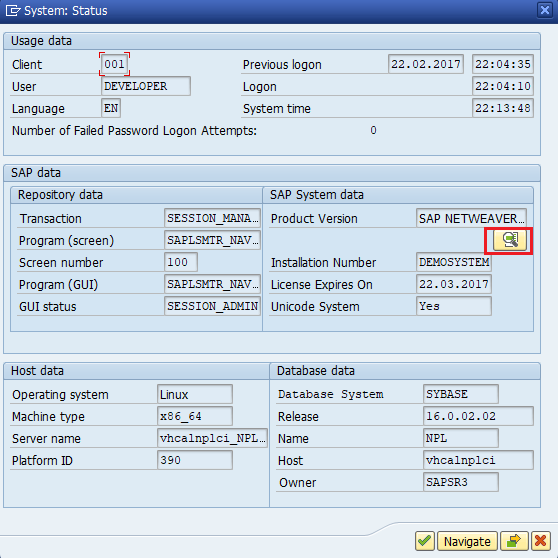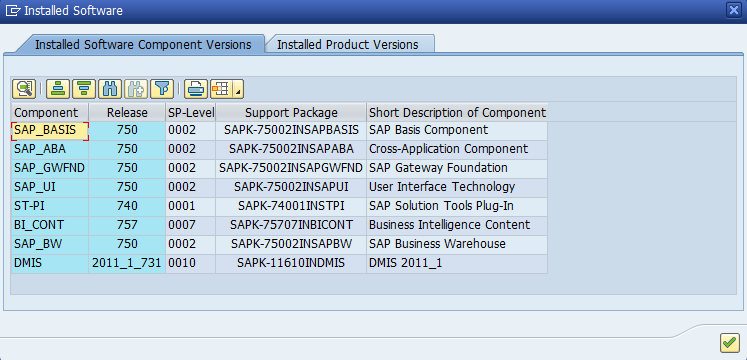...
| Info |
|---|
To analyze ABAP code in Kiuwan, source code and information from SAP system need to be exported previously to be analyzed by Kiuwan. SAP Extractor (SAPEX) for Kiuwan performs these tasks. NOTE: SAPEX is expected to run in any SAP NetWeaver 7.4+ platform. Please read How to know the SAP NetWeaver version if you need to know the SAP NetWeaver verion your are using. Contact Kiuwan Technical Support Kiuwan Support for previous platform versions. |
How to know the SAP NetWeaver version
Using SAPGUI to check the version of NetWeaver (ABAP Application Server)
- Log on to the system using SAPGUI
- On the main menu, choose System > Status…
- In the “System: Status” dialog that opens you’ll see a section in the middle-right called “SAP System data”. Click the icon next to “Component version” to show details of all the components installed on your system
- The component you need to look for is called “SAP_BASIS” and is usually at the top of the list.
- Release is used to identify the major release of NetWeaver, and SP-Level is used to identify the support pack installed.
What are the permissions needed to run SAPEX in SAP
Remote usage of SAPEX means that SAPEX functionality is executed within an external system. This means that you will use KLA to remotely connect to the SAP Server to extract the code and analysis it. In this remote scenario, SAP Server acts as a pure server host that provides the needed APB source files so KLA can execute the analysis on them. Therefore, KLA will use a SAP user to connect to SAP server to extract the code (i.e. to invoke the SAPEX RFCs).
In a Local usage of SAPEX, you will need to configure a SAP user with permissions to run the code extraction and execute the SAPEX programs.
Common permissions for both (Local and Remote) usage
Regardless of local vs remote usage, there are some common permissions the SAPEX user needs to be granted:
Object : S_DATASET
ACTVT = 06, 33, 34
FILENAME = DIR_HOME/sape4k/*
Note: if you configure the SAP instance to be balanced to a group of SARP servers, you will need to configure this permission in every SAP server (because DIR_HOME will be different for every SAP instance)
Object : S_LOG_COM
COMMAND = 'ZKW_MKDIR', 'ZKW_RMDIR'
OPSYSTEM = Operating System type ( SY-OPSYS system variable) established for SM69 commands (for example, Linux, UNIX, ANYOS, Windows NT, etc… )
HOST = SAP server where above commands will be executed (SY-HOST system variable)
Permissions for Remote usage
For SAPEX remote usage, its' enough that SAP user may can be type B ("system") .
A type B user with above privileges should also be granted next authorizations:
Object : S_RFC
ACTVT = 16
RFC_TYPE = ‘FUGR’
RFC_NAME = ‘ZKW_SAPEX_FG’, ‘SYST’,’ RFC1’,’ SDIFRUNTIME’
Permissions for Local usage
In a Local scenario, SAP user could be type A ("dialog") or type C ("communication").
Besides common authorizations (above explained), this SAP user must also have next ones:
Object : S_TCODE
- To execute SAPEX transactions :
ZKW_COD,
ZKW_MET
ZKW_ANA
- To execute ABAP programs thru SA38 :
ZKW_SAPEX_CODE
ZKW_SAPEX_METADATA
ZKW_ANALYSIS
ZKW_ANALYSIS_TO
...