Versions Compared
Key
- This line was added.
- This line was removed.
- Formatting was changed.
This guide will show you how to mute vulnerabilities in Kiuwan Insights.
Contents:
| Table of Contents |
|---|
Vulnerabilities Management
As explained in Insights Security, Kiuwan Insights searches for vulnerabilities reported to the NIST National Vulnerability Database (NVD) (https://nvd.nist.gov/) that affect any of the external components being used by your application.
If Kiuwan finds any reported vulnerability of any component, it will display the details of the vulnerability and score the component in a Security Risk indicator.
But, depending on the concrete specific case, the alert might not apply to your organization or you can decide not to be alerted about certain vulnerabilities.
In these cases, you can decide to mute the vulnerability so Kiuwan does not alert about it and consequently, it's not taken into account when calculating Security Risk indicators.
Required Permissions
| Info | ||
|---|---|---|
| ||
To mute vulnerabilities, only users granted with Application Management permission are allowed to access Mute Vulnerabilities modules. |
Scope of Mutes
Kiuwan Insights lets you mute a specific CVE over a component(s) (i.e. this specific component should not raise this specific CVE)
| Info |
|---|
You cannot completely mute a CVE. You can mute a CVE over a specific component(s), but the CVE remains active and any new component affected by that CVE will still be reported. |
Muting a vulnerability over a component can be applied to several scopes
Mute Scope | Precedence | Meaning |
|---|---|---|
Global | 1 | The CVE muted applies globally to the selected component, i.e. to all the applications that component may appear. |
Application | 2 | The CVE muted applies to the selected component only in the specified application. The same component in other applications remains flagged as vulnerable by that CVE. |
The precedence column means the applicability of the mute in case of conflicts, being applied the case with higher precedence value.
| Info | ||
|---|---|---|
| ||
Mutes are applied retroactively, i.e. mutes will be applied not only to future analyses but also to past analyses |
How to mute CVE vulnerabilities
You can mute at different locations:
- Components tab (selecting a component row, and clicking on the Mute Vulnerabilities component's menu option)
- Security tab (selecting a CVE row, and clicking on the Mute Vulnerabilities menu option of any of the components affected by that CVE)
- Selecting Mute Vulnerabilities option at Components / Security tab's hamburger menu.
- Insights management section in the admin space
Global Mutes Administration
Kiuwan Insights lets allows you to globally administrate the mutes defined within your Kiuwan account.
You can access the Global Mute Admin by selecting the Mute Vulnerabilities option at the Components / Security tab's hamburger menu.
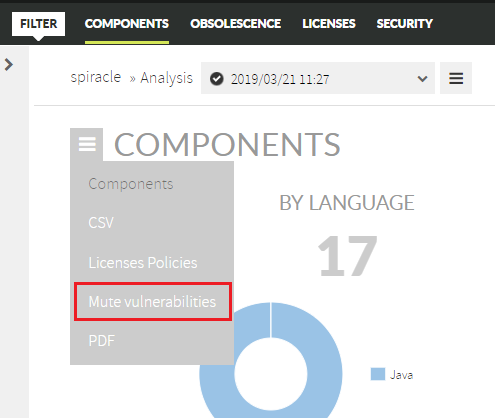
Mute Vulnerabilities allows you to manage mutes based on Vulnerabilities and/or Components
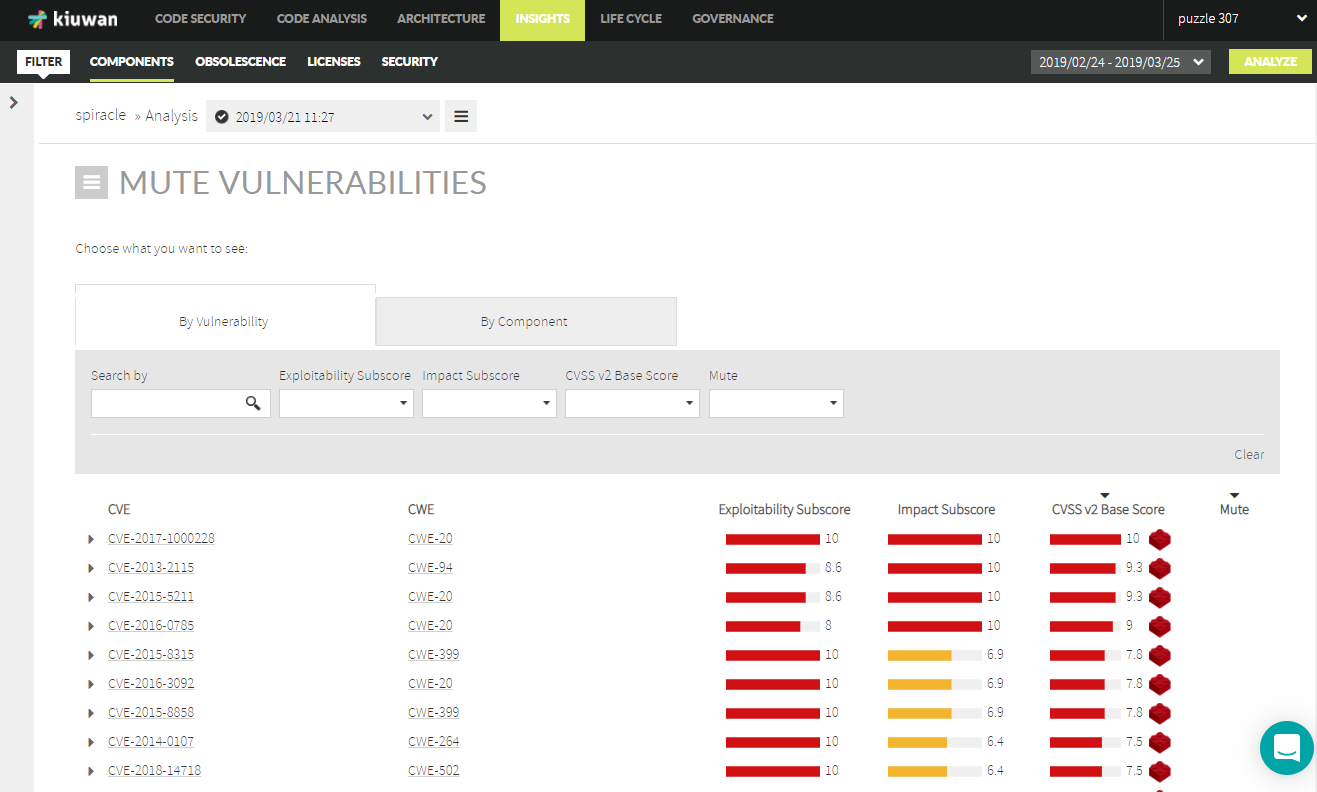
By Vulnerability
When "By Vulnerability" tab is selected, the full list of Vulnerabilities discovered through all the applications of your Kiuwan account is displayed.
Clicking on a CVE will open the list of components affected by that vulnerability.
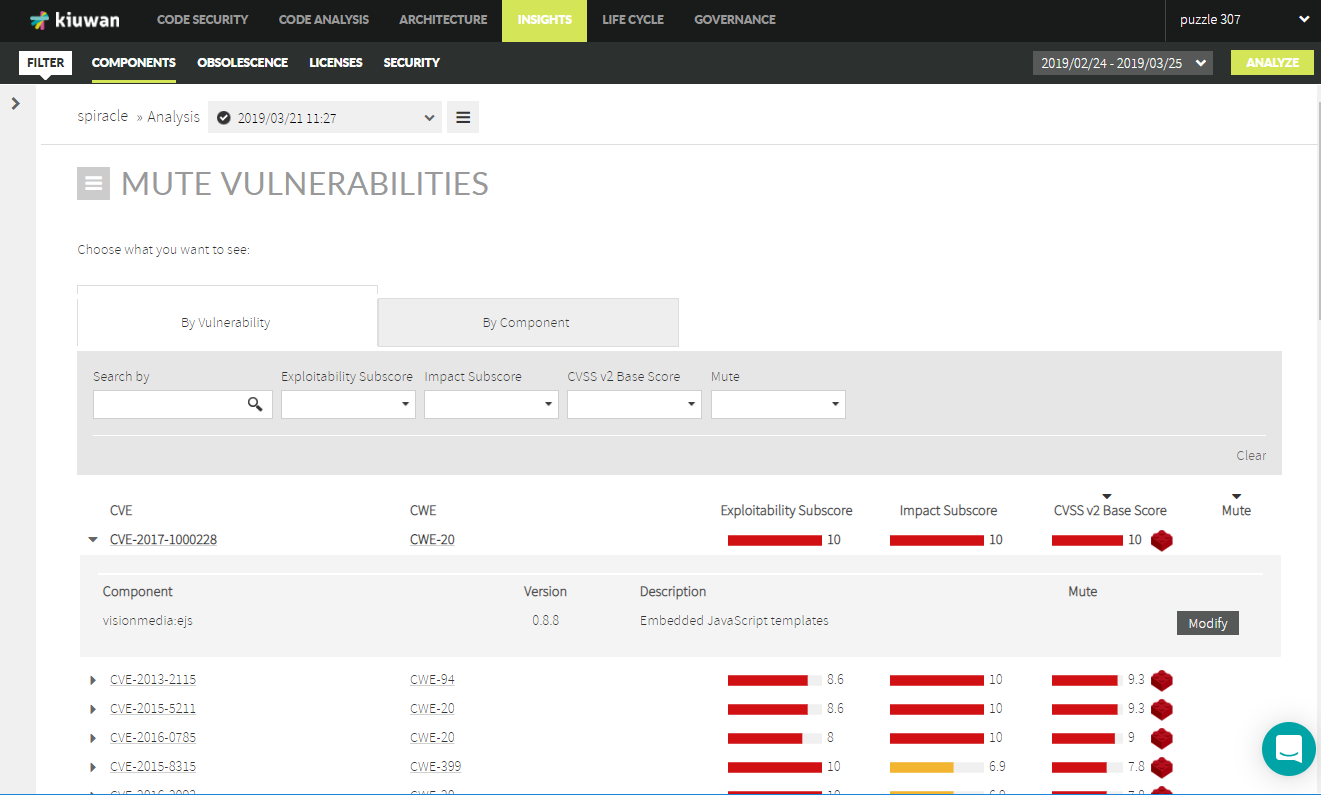
Click on the Modify button of a component to open the Mute Vulnerabilities dialog.
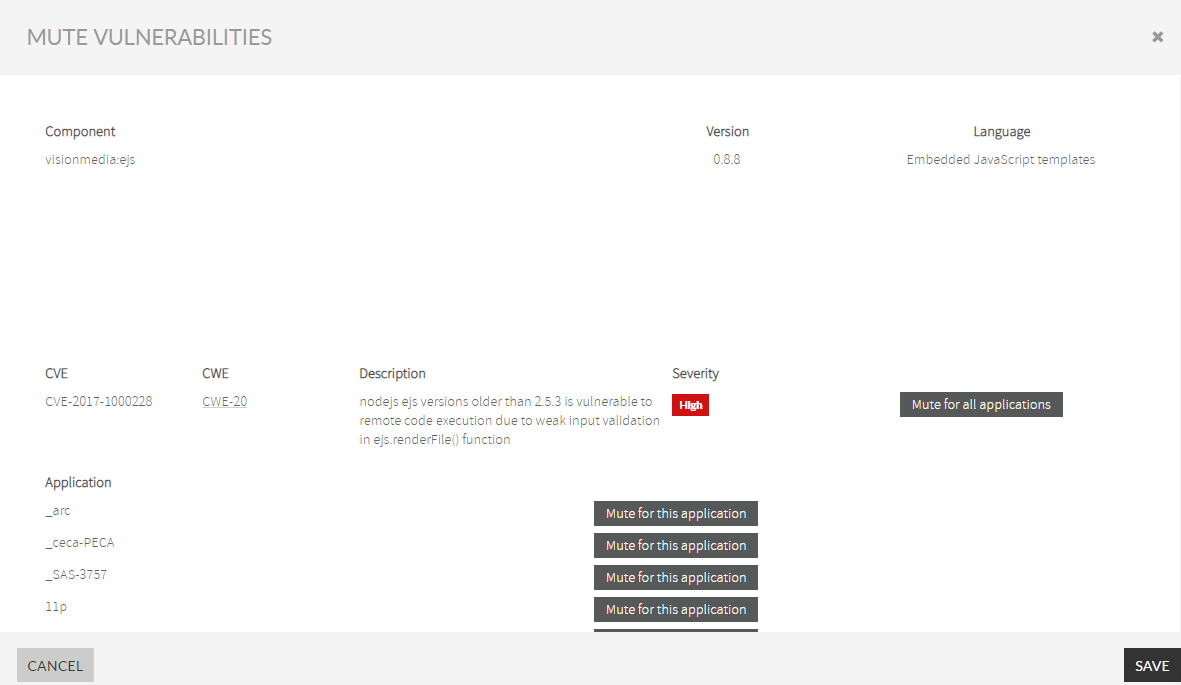
Then, you can decide to mute the vulnerability for the selected component either all applications, for a set of apps or only one application.
After mute, you will see the scope of the mute at the Mute Vulnerabilities tab.
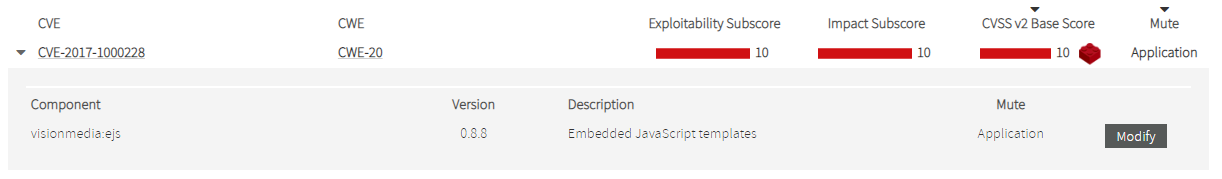
By Component
When By Component is selected, the full list of components affected by any CVE through all the applications of your Kiuwan account is displayed
Clicking on a Component will open the list of CVEs found for that component.
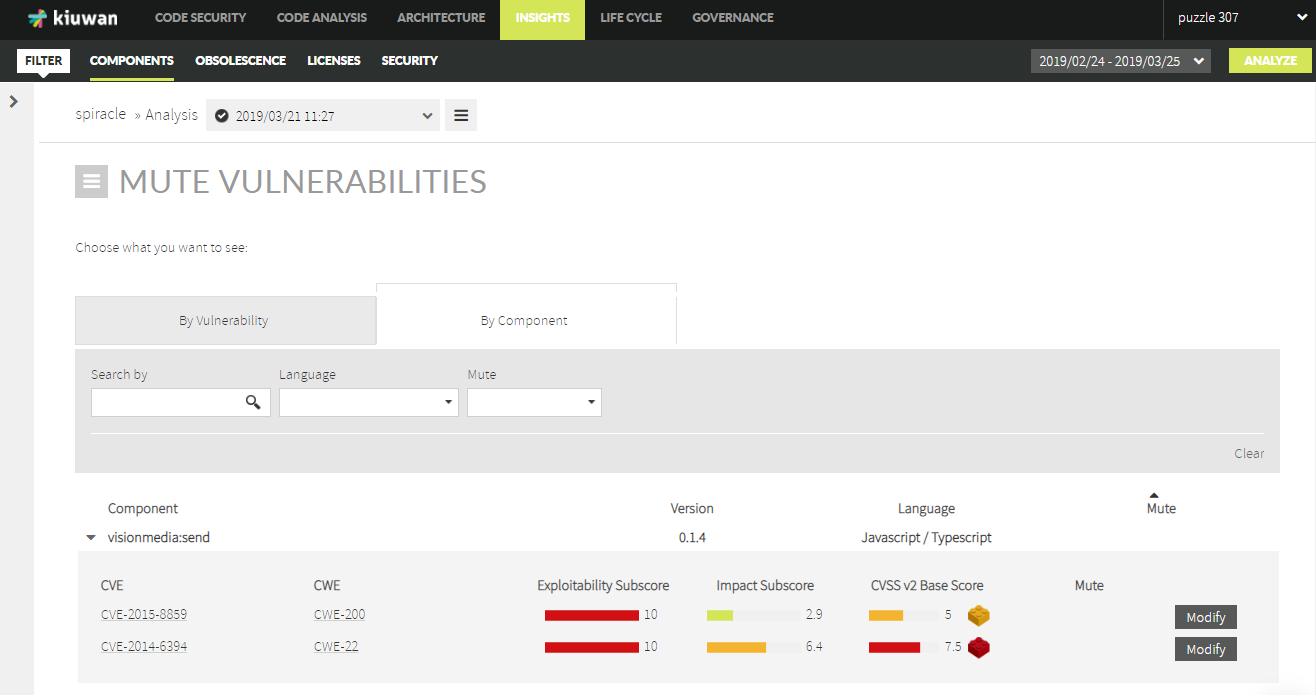
Clicking Modify for a CVE will open Mute Vulnerabilities dialog.
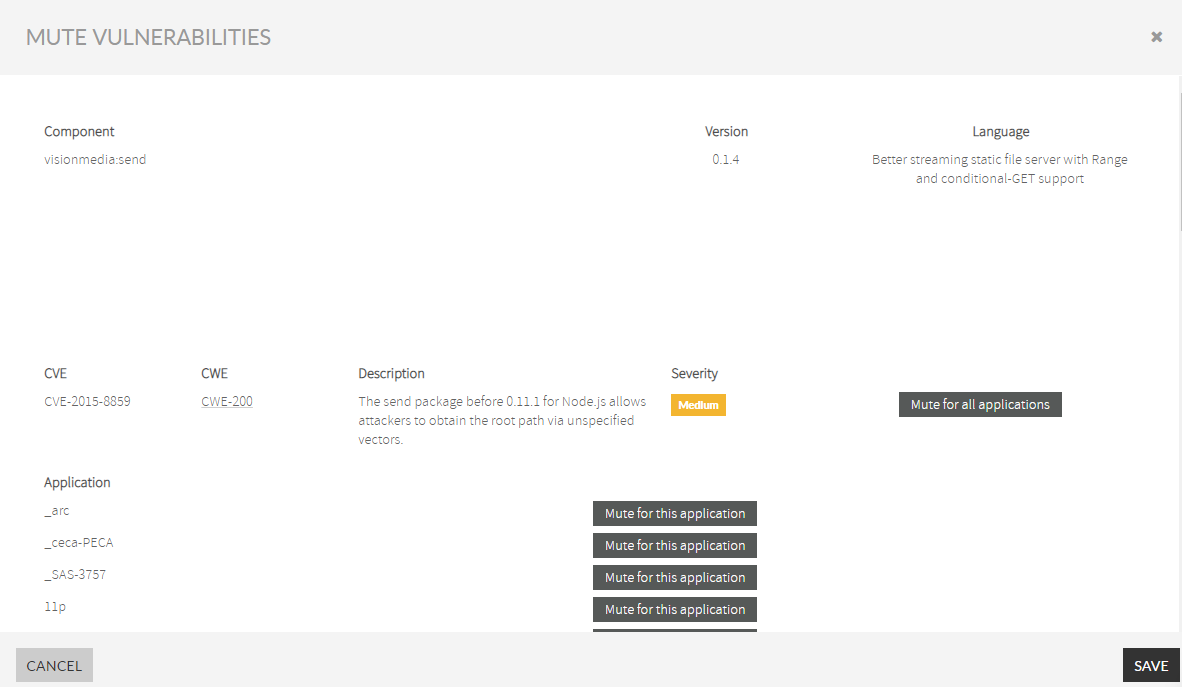
Then, you can decide to mute the vulnerability for the selected component either all applications, for a set of apps or only one application.
After mute, you will see the scope of the mute at the Mute Vulnerabilities tab.
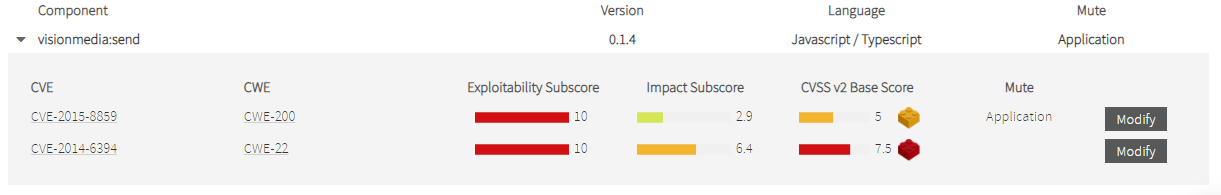
Muting at the Component tab
You can mute from the Component tab.
Just click on the dropdown menu at the right of a specific Component and select Mute Vulnerabilities.
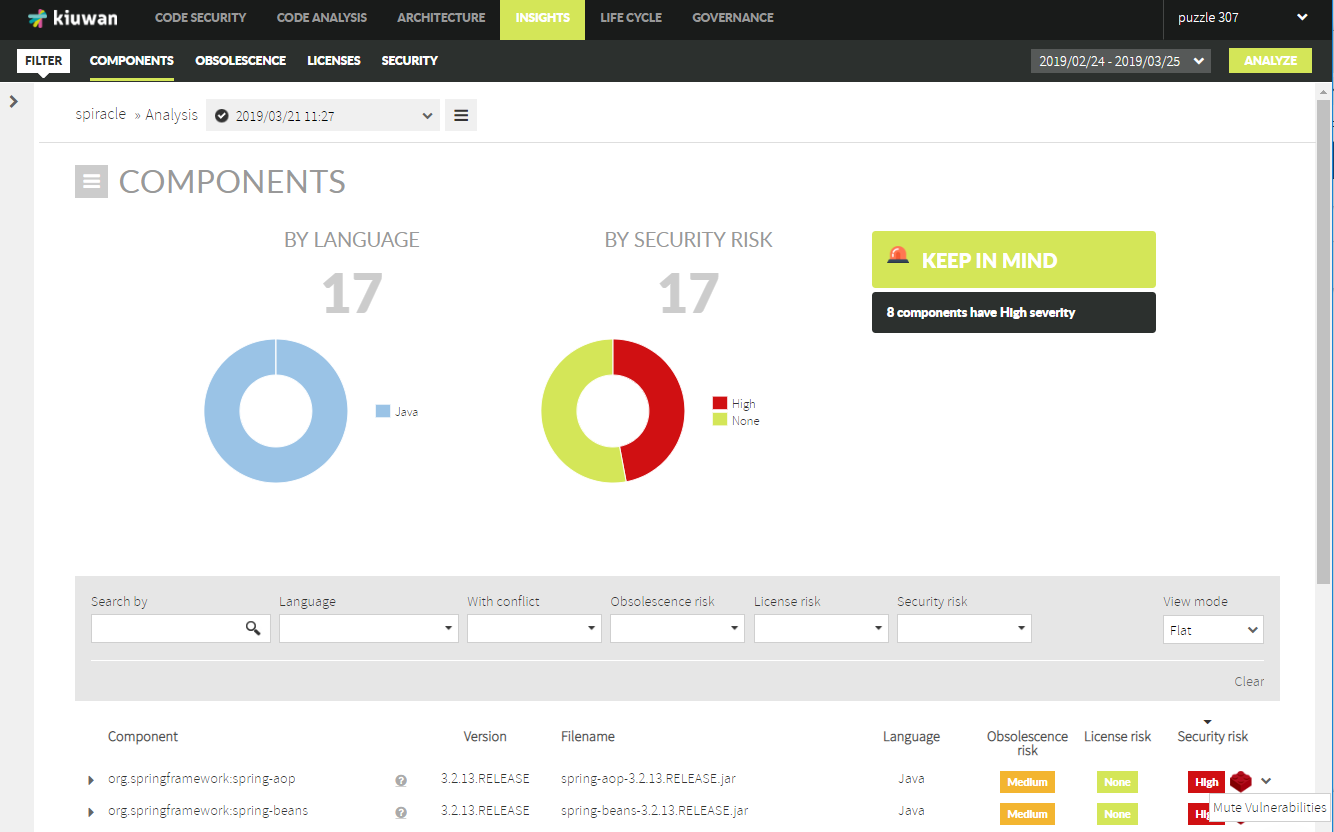
The Mute Vulnerabilities dialog will open, where you can select the CVE to mute and decide to mute it either by all the apps of your account, or for the current application.
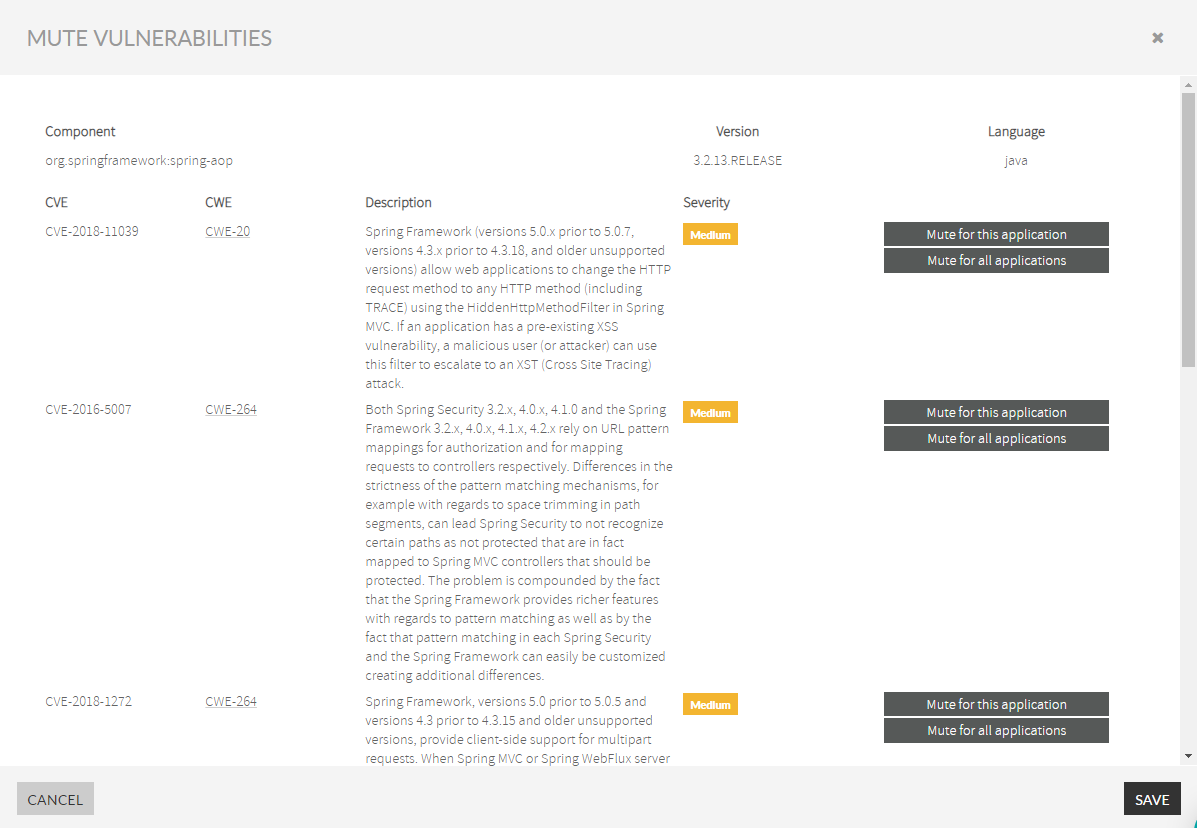
After clicking on Save you will see the muted vulnerability greyed-out when opening the component.
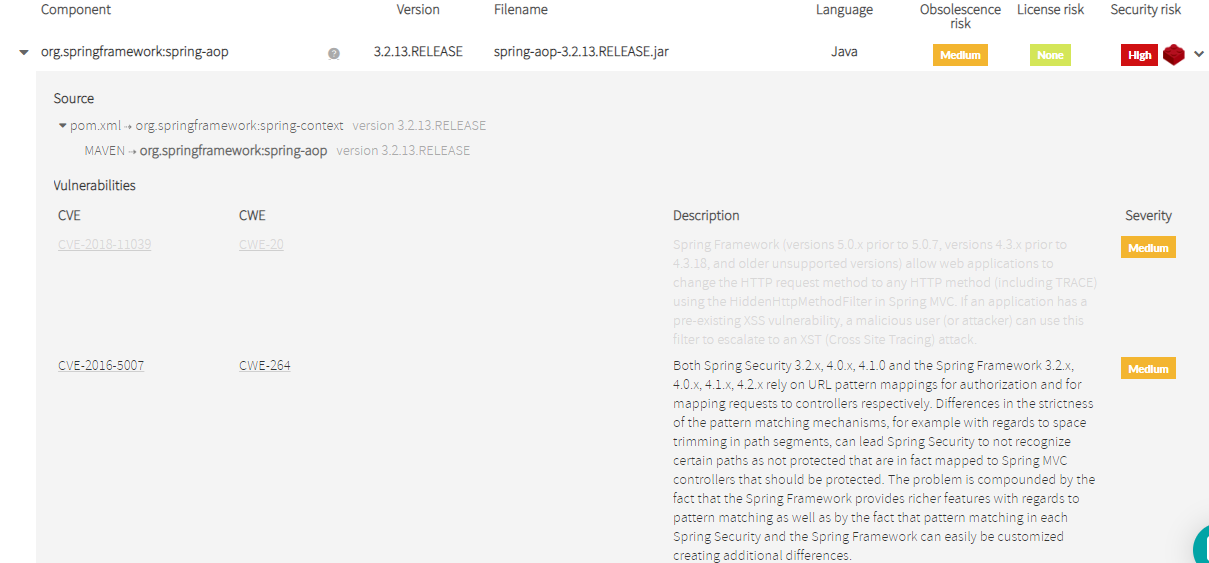
Muting at the Security tab
You can mute from the Security tab.
Just click on a Vulnerability and its details will be displayed. Also, the list of components affected by the vulnerability is displayed.
If there is a mute on a component, the component will appear grayed and the reason for the mute.
In the image, you can see that the first mute is "Global" (there's a global mute for this component and CVE, i.e. it's muted for all the applications of the Kiuwan account), but for the second component, the mute is "Application" (i.e. the mute only affects to this CVE for that component on the current application.
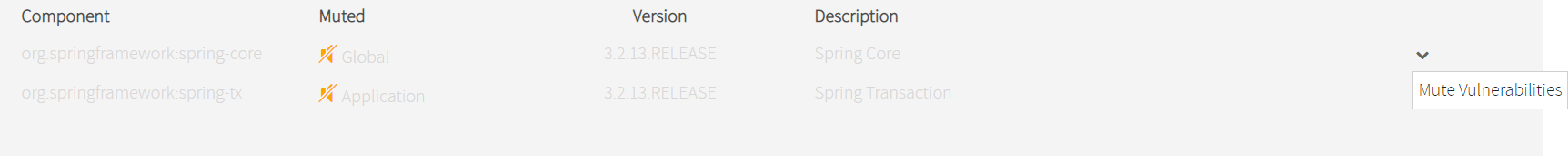
There is a special case (as you can see below). It happens when there are two mutes for that CVE-component: it's muted by a Global mute and also by an Application mute. Then, there are two mutes, i.e. the component is muted for two reasons.
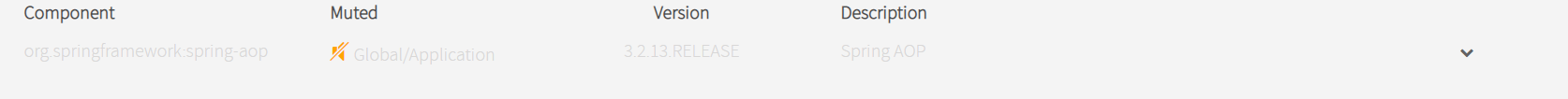
Whatever the mute reason, just select the Mute Vulnerabilities from the dropdown menu at the right of a specific Component.
Then, the Mute Vulnerabilities dialog will open.
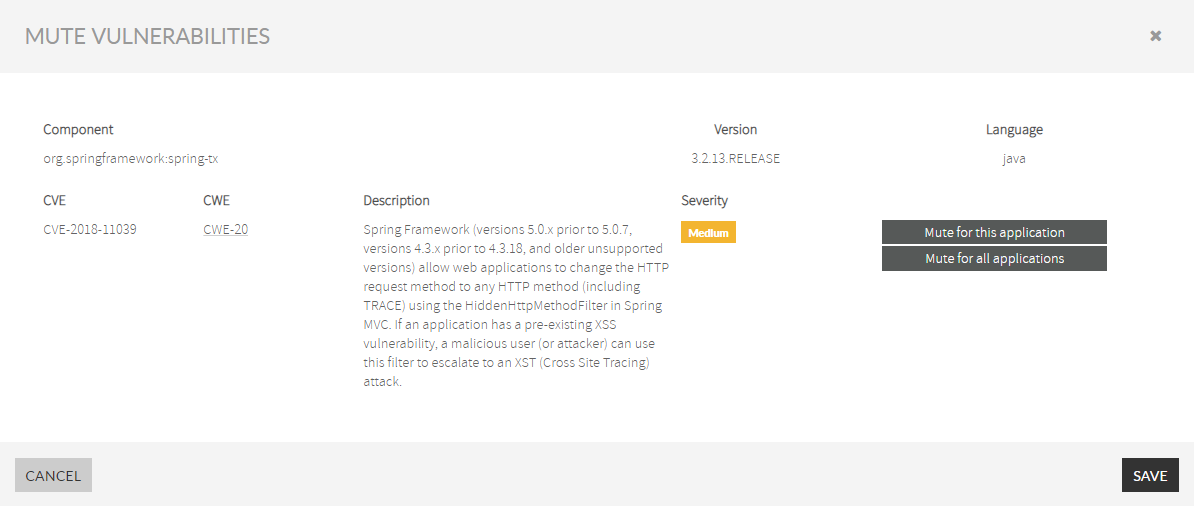
The Mute Vulnerabilities dialog lets you select the CVE to mute and decide to mute it either by all the apps of your account or for the current application.
Muting in Insights Management
Open the drop-down menu on the upper-right corner and select Insights Management
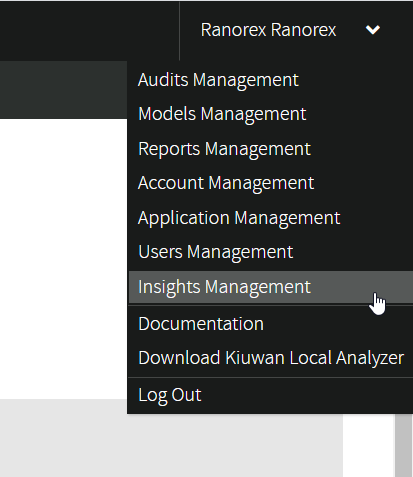
The Mute Vulnerabilities page will appear:
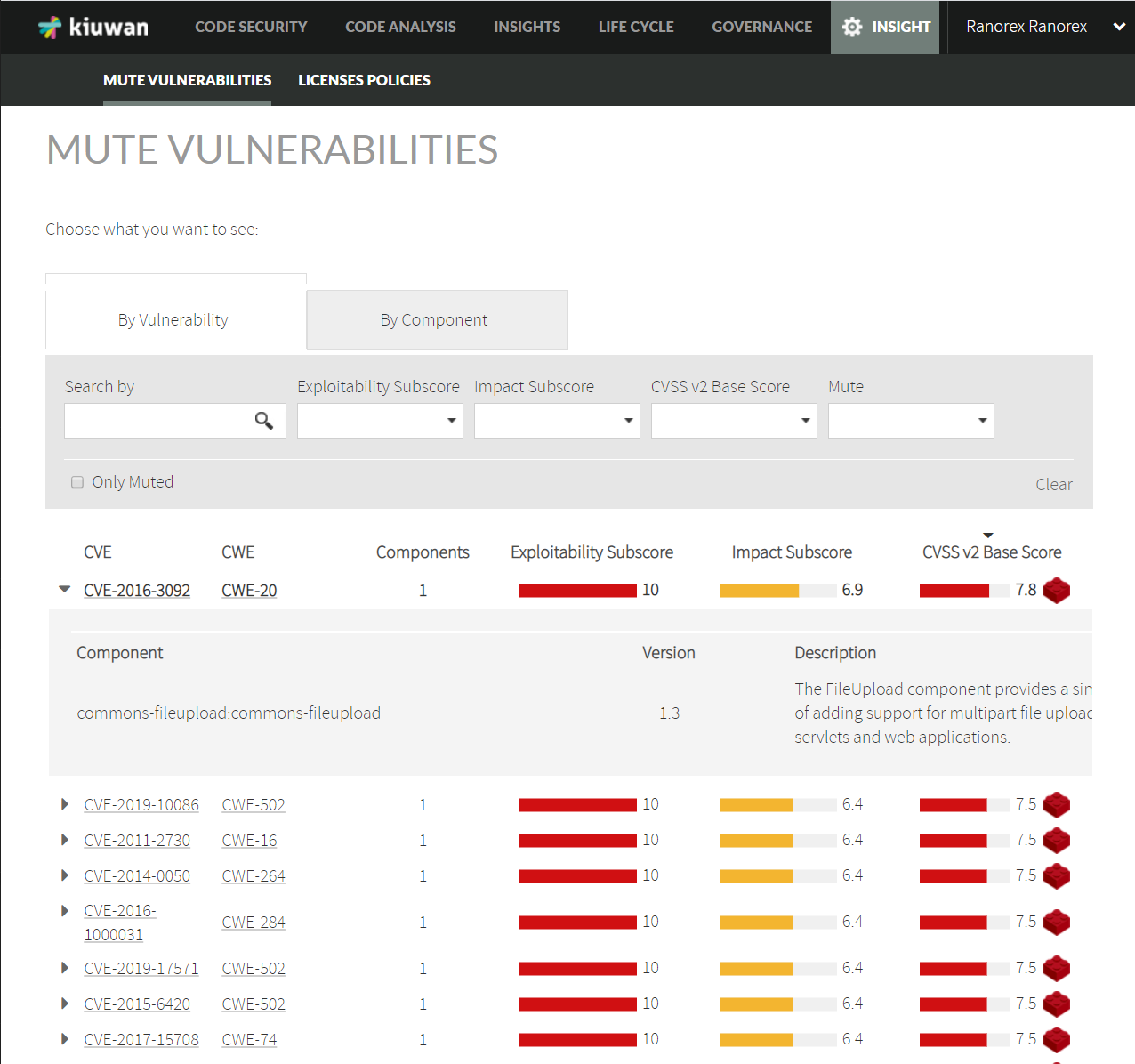
Please follow the instructions mentioned in the steps before to mute vulnerabilities.