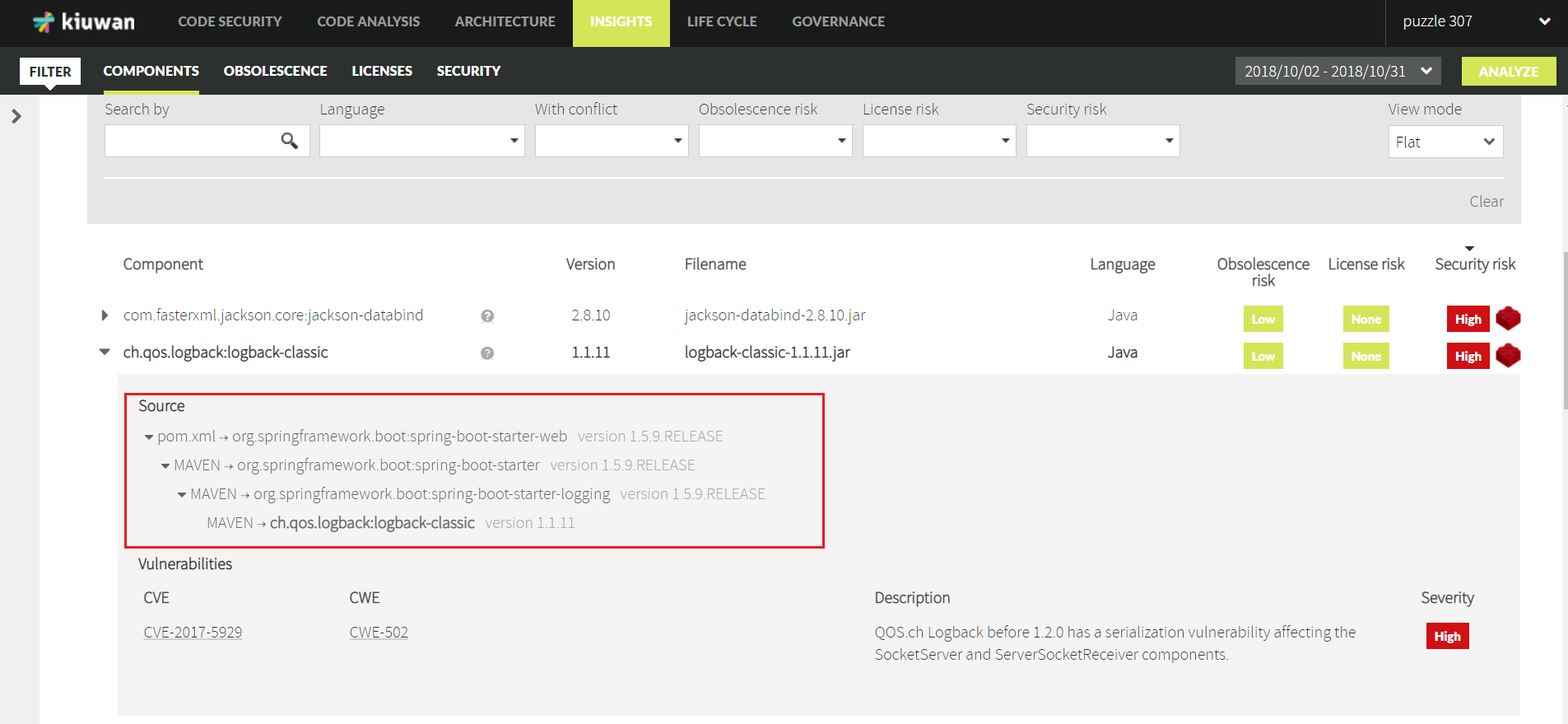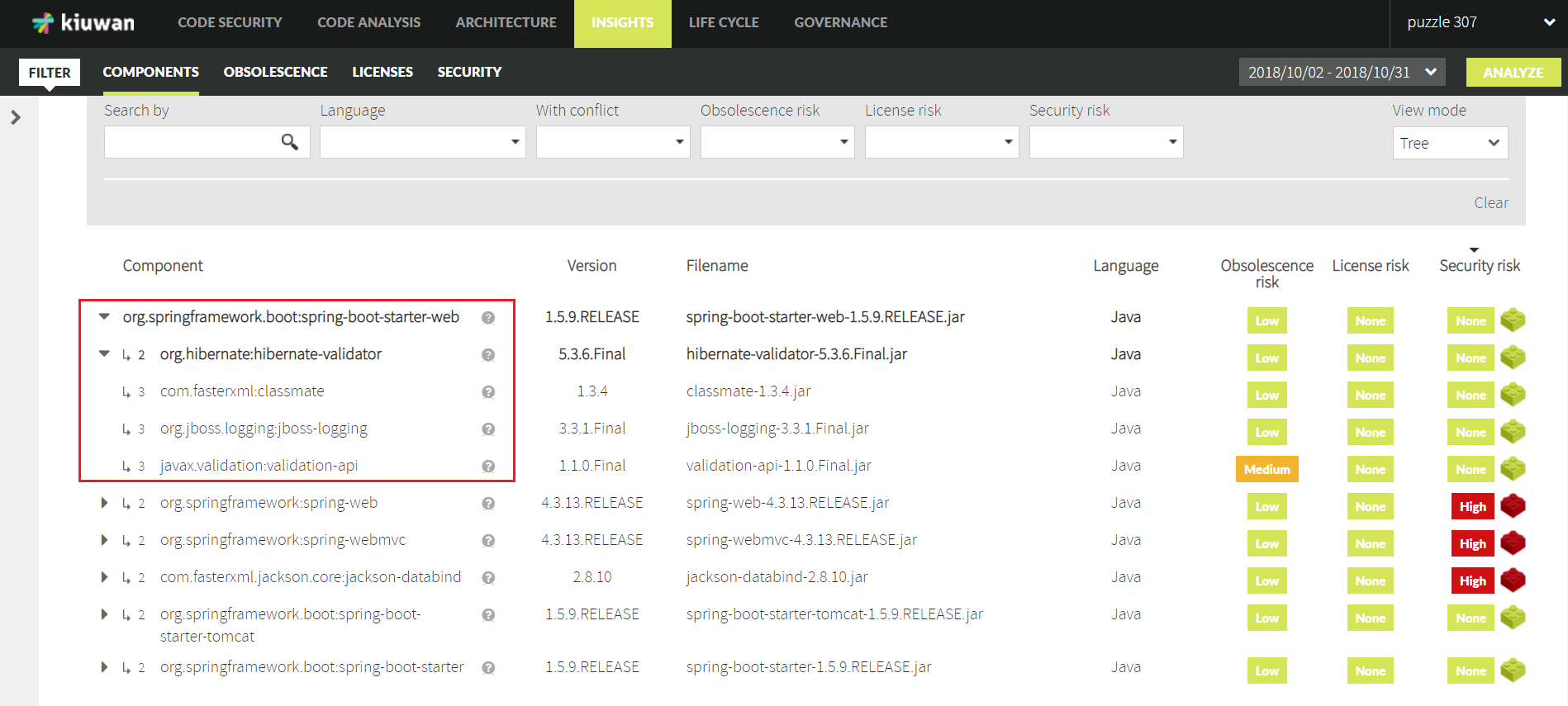| Table of Contents |
|---|
...
New version of CQM, Kiuwan Engine and
...
Kiuwan Insights
| Info |
|---|
Main features of this release are:
|
...
1. Kiuwan CQM and Engine
| Info |
|---|
A new version of CQM has been released that incorporate new rules (as detailed below). CQM is the default Model (i.e. a concrete set of active and pre-configured rules):
You can find new rules by comparing this release of CQM against previous version. A detailed description of the behavior of these new rules is available in rule’s description. |
| Info |
|---|
A new version of Kiuwan Engine has been released that incorporates bug fixes, performance and reliability improvements in rules and parsers. Kiuwan Engine is the binary code executed when an analysis is run.
|
...
Support for .Net Xamarin platform
...
OPT.SWIFT.SECURITY.PasteboardCachingLeak
OPT.SWIFT.SECURITY.PasswordInConfigurationFile
OPT.SWIFT.SECURITY.PotentialInfiniteLoop
OPT.SWIFT.SECURITY.URLSchemeHijacking
OPT.SWIFT.SECURITY.HardcodedUsernamePassword
OPT.SWIFT.SECURITY.PlaintextStorageInACookieRule
OPT.SWIFT.SECURITY.SerializableClassContainingSensitiveData
OPT.SWIFT.SECURITY.ThirdPartyKeyboardAllowed
OPT.SWIFT.SECURITY.UncheckedInputInLoopCondition
OPT.SWIFT.SECURITY.ExecutionAfterRedirect
OPT.SWIFT.SECURITY.SensitiveSQL
OPT.SWIFT.SECURITY.SensitiveNoSQL
OPT.SWIFT.SECURITY.InsecureTemporaryFile
OPT.SWIFT.SECURITY.ConnectionStringParameterPollution
OPT.SWIFT.SECURITY.SensitiveCoreData
OPT.SWIFT.SECURITY.PasswordInCommentRule
OPT.SWIFT.SECURITY.HttpParameterPollutionRule
- OPT.SWIFT.SECURITY.NoSQLInjection
New release of SAP Extractor for Kiuwan
New SAPEX distribution (as a Transport Order)
Older versions of SAPEX were delivered as source files that needed to be manually imported into SAP.
This version includes a Transport Order that you can directly import into your SAP system, avoiding manually import all the SAPEX sources.
You can find detailed info at SAP Extractor for Kiuwan
Support for On-Demand Analysis of In-progress Change Requests
This new version include SAP programs so you may analyze a Chage Request (or Task) currently in progress.
You can find detailed info at SAP Extractor for Kiuwan and Local use - In-Progress Deliveries
Additional support for detection of NoSQL Injection vulnerabilities
Support has been added to Kiuwan to detect NoSQL Injection vulnerabilities.
Performance Optimization Guide
If you need to optimize the performance of your local analyses, please read Performance Optimization Guide , a practical how-to guide to optimize the performance and memory consumption of Kiuwan local Analyzer.
2. Insights - Component Dependency Tree
Kiuwan Insights incorporates a new view to better understand the external dependencies of your app.
Insights' Component tab let's you now to select a Flat or Tree view of the external components of your application.
By selecting Flat view, you will be able to see the full list of external dependencies (as before), but opening a component you will see the "source" of the dependency, i.e. what's the path that Insights has followed to discover your component.
This Flat view will help you to identify the origin (source) of your dependencies.
For example, in this image you can view that the discovered component (ch.qos.logback:logback-classic) has its origin in a dependency within your pom.xml file which, in turn, contains other transitive dependencies (discovered in Maven repository) until the selected component.
The Flat view, then, displays the whole list of components, directly or indirectly used by your application.
Butm what if you need to know your "direct" dependencies? That is, to know what components are directly used (called) by your application, and be able to drill-down to view the components indirectly used by your application.
The Tree view allows to view your "direct" dependencies as well as the "indirect" dependencies.
The example below shows how the directly-used component "org.springframework.boot:spring-boot-starter-web" (Level 1) uses directly other components (level 2) which, in turn, uses other components (Level 3), and so on.
Additionaly to JavaScript, C# and VB.NET, Kiuwan provides support for Java, PHP, Python and Objective-C.