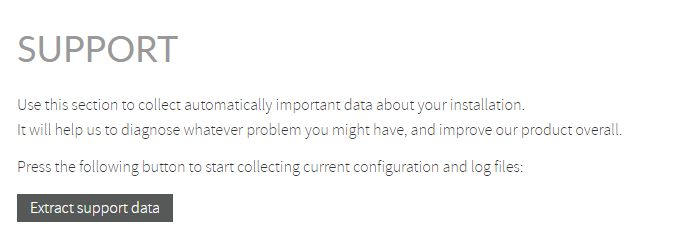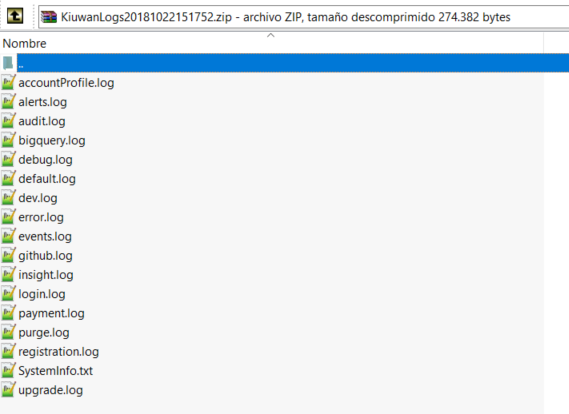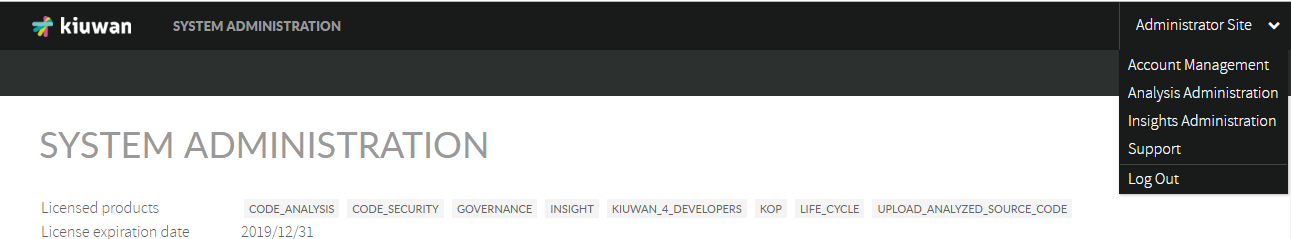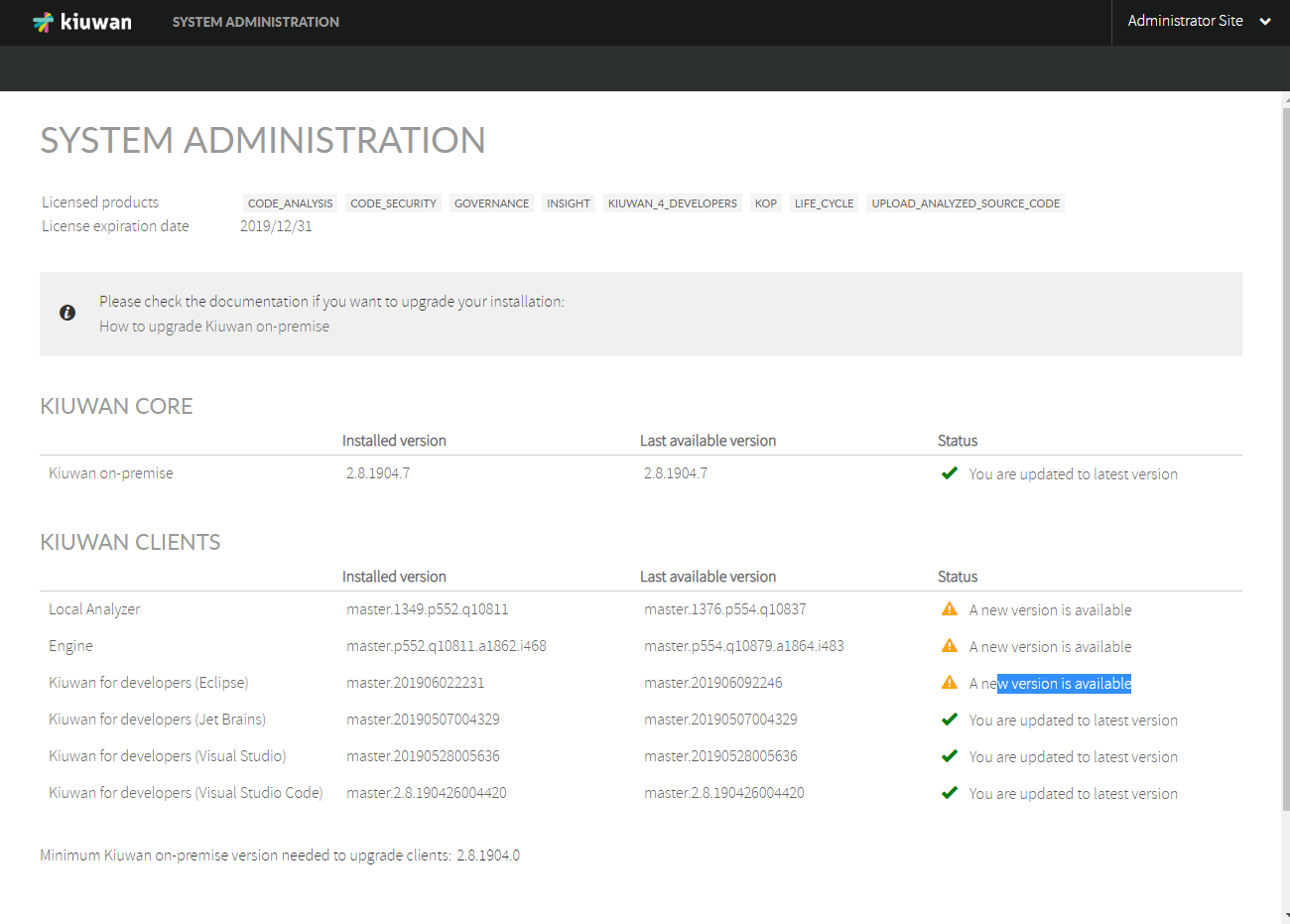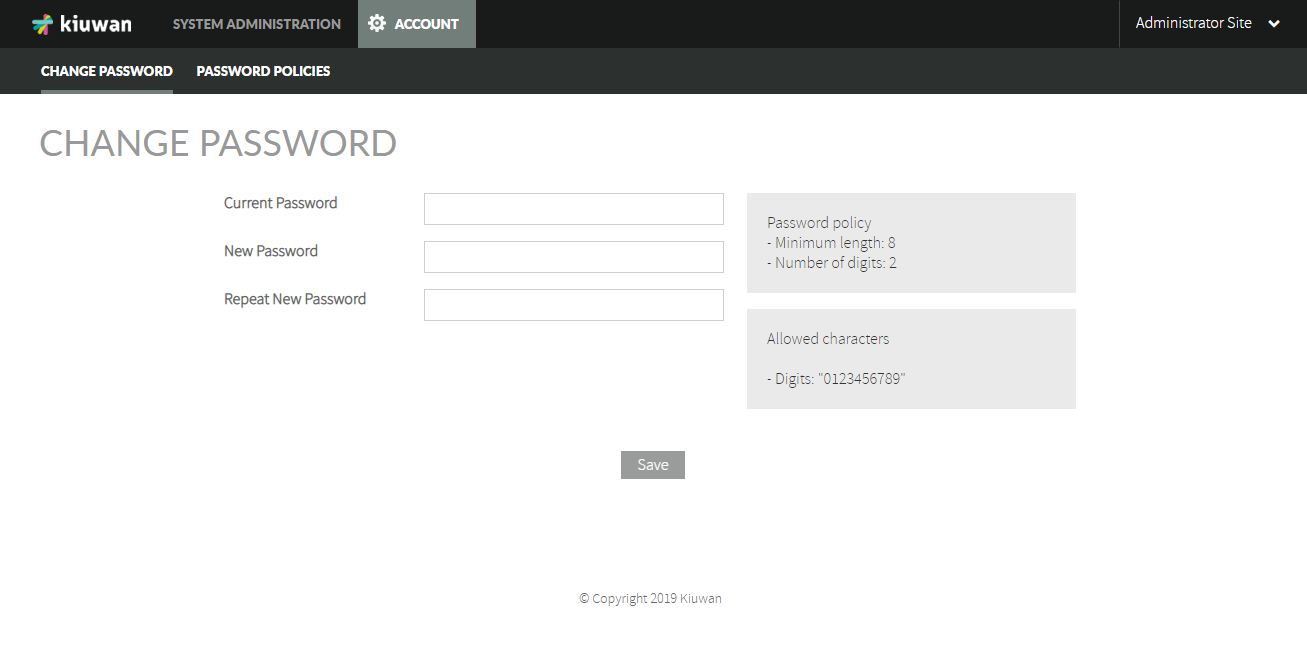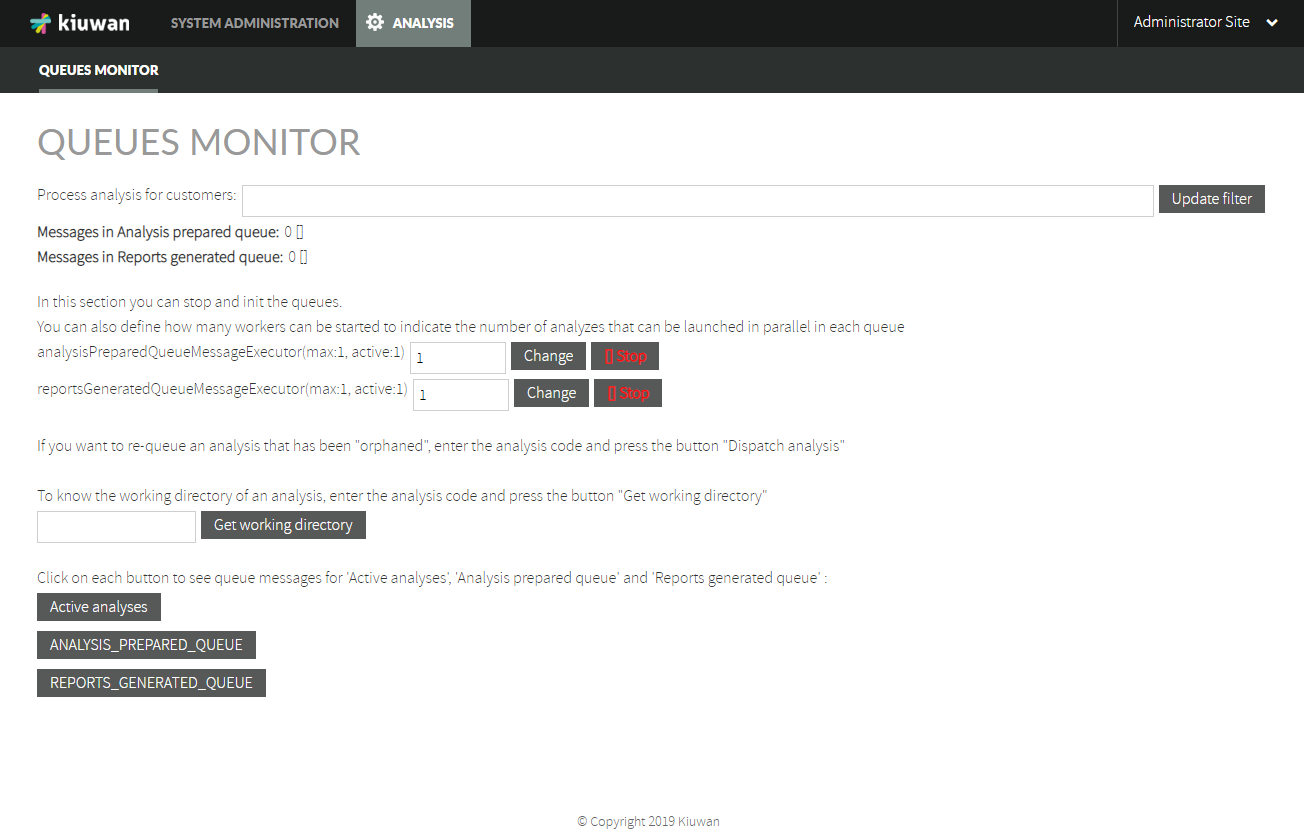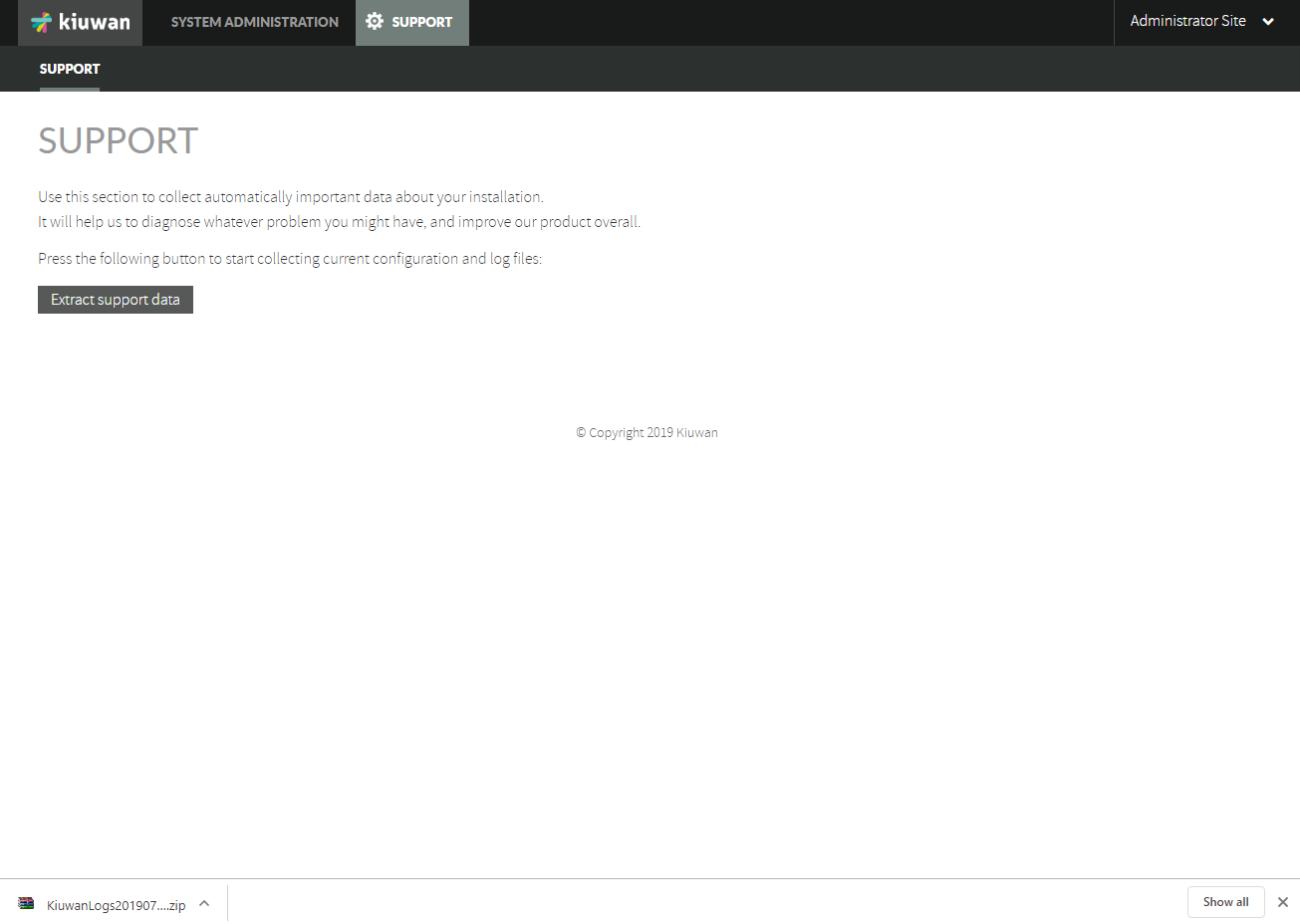...
Related pages:
| Page Tree | ||
|---|---|---|
|
...
...
...
...
...
...
...
...
...
...
...
...
...
...
- Queues management
- Support logs
- Memory usage
- Purge tasks
Support
Support Module allow s to collect most important log files of KOP installation for troubleshooting purposes.
By clicking on Extract support data, you will obtain a zip file with most relevant log files.
Siempre están en : /kiuwan_vol/logs/cinc/logs
| Logfile | Content | comentario |
|---|---|---|
| accountProfile.log | no se necesita | |
| alerts.log | no se necesita | |
| audit.log | logs de creacion/borrado de entidades de kiuwan | mantener |
| bigquery.log | no se necesita | |
| debug.log | no se necesita | |
| default.log | ????? (es el cinc.out??) | aclarar su contenido |
| dev.log | contiene trazas de las colas | revisar |
| error.log | ???? (es el cinc.error??) | aclarar su contenido |
| events.log | esto es del kibana | quitarlo |
| github.log | esteo es del github | quitarlo |
| insight.log | log del insights | mantener |
| login.log | intentos de login fallidos | quitarlo |
| payment.log | quitarlo | |
| purge.log | log de purgados | mantener |
| registration.log | no se usa | quitarlo |
| SystemInfo.txt | system info | mantener |
| upgrade.log | algo del QMM | quitarlo |
Queue Management
...
...
...
...
...
...
...
...
...
...
...
...
...
...
...
...
...