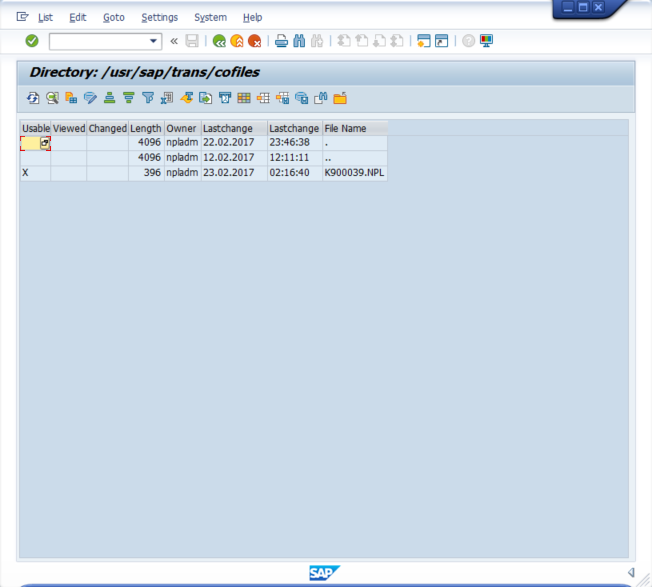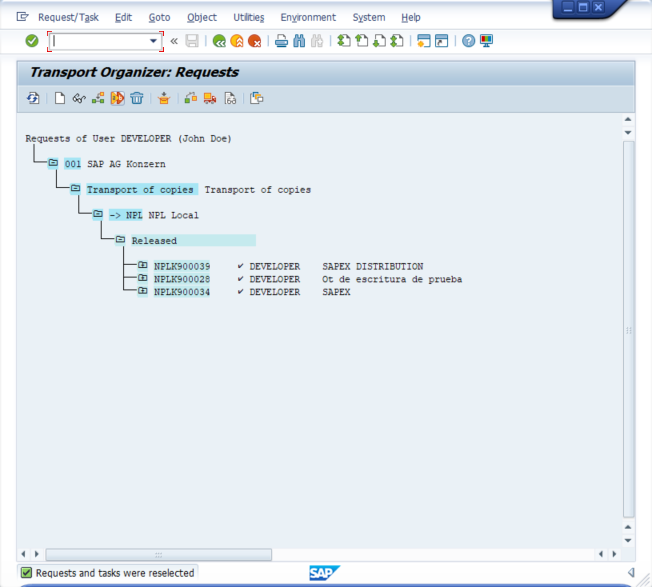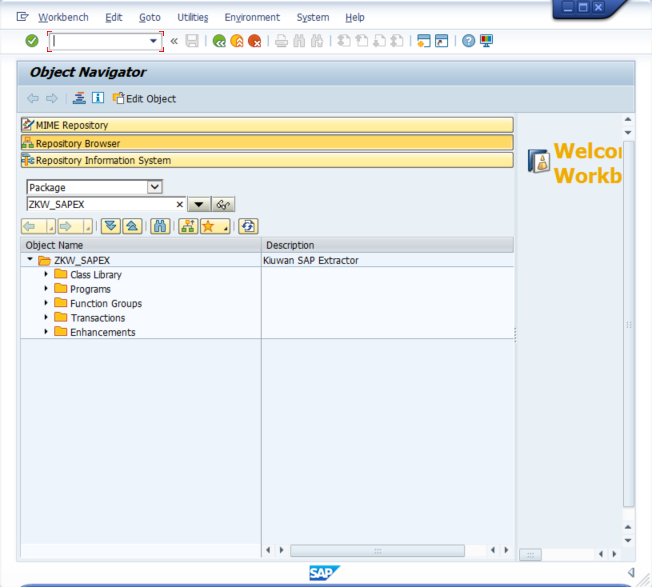...
In this section we will import the Transport Request for SAPEX that is included in your Kiuwan Local Analyzer distribution.
1.Get the Transport Request files
You can find the Transport Request as a zip file (sapex_transport.zip) in $(AGENT_HOME)/resources/abap directory of your Kiuwan Local Analyzer installation.
...
For cofiles, you should see something like tha below image. Similarly for data directory.
2.Import the Transport Request files
Execute STMS and click on Import Overview
...
Once finished the import process, you can check it using SE09.
Finally, use Object Navigator (SE80)... And you will see SAPEX installed on your SAP System!!
Additional Steps
Instlar las funciones de MKDIR, etc ...