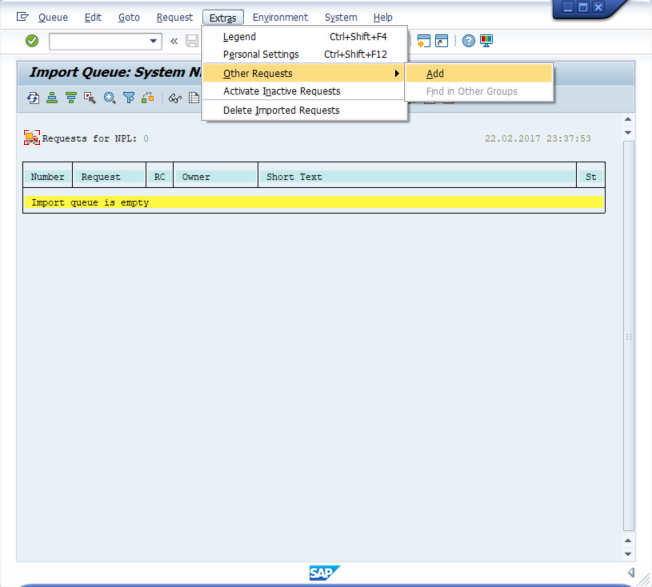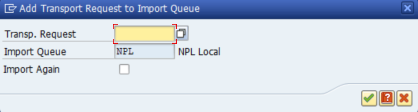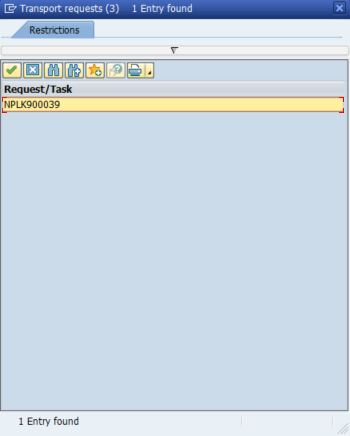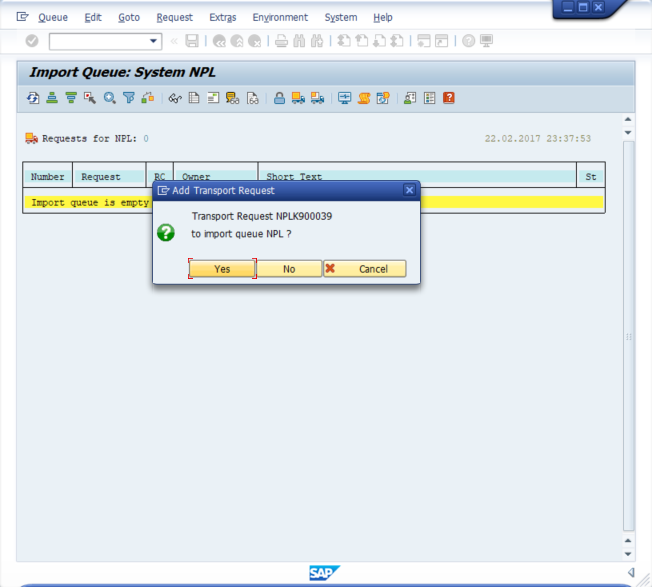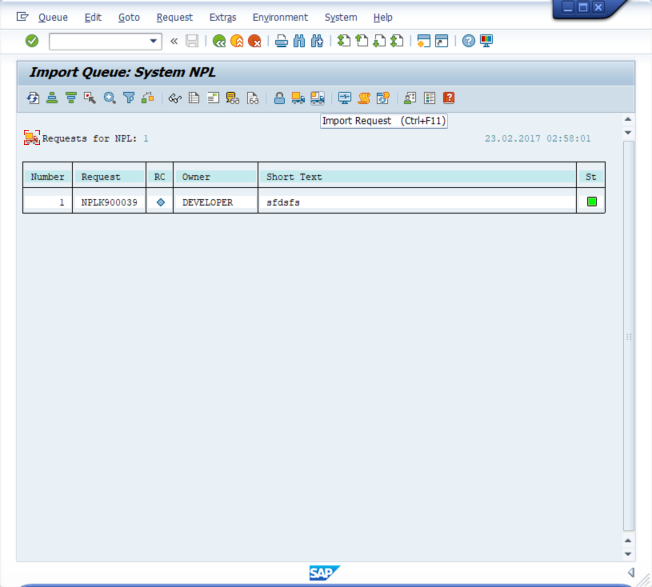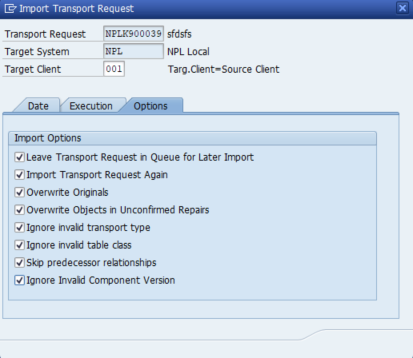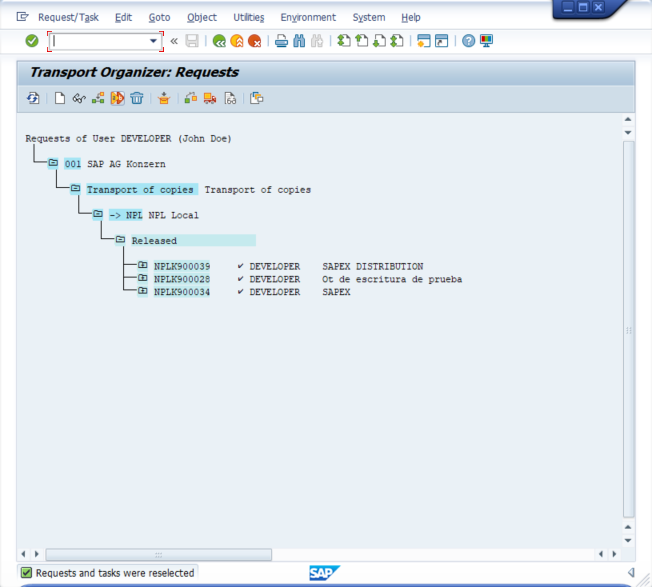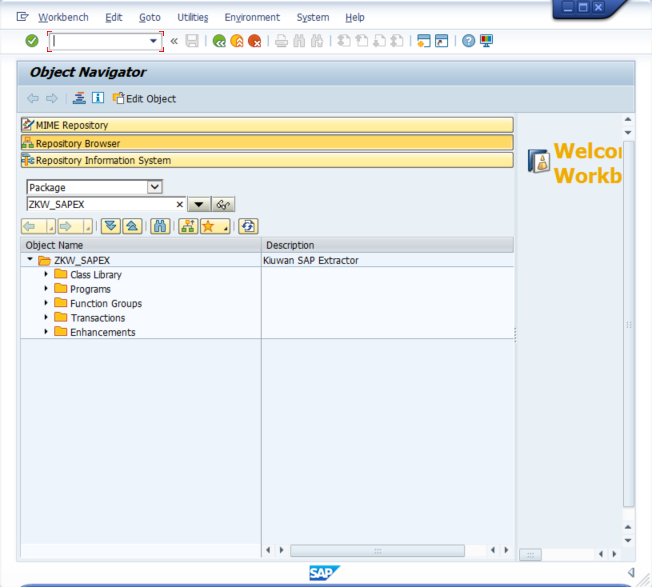...
Now you should add the SAPEX Transport Request ( Extras >> Other Requests >> Add)
Click on the Transp. Request to see available Transport Requests:
Select it
Then you will see the SAPEX Transport Request, select it and click on Import Request
Check the Options tab as below.
Once finished the import process, you can check it using SE09.
Finally, use Object Navigator (SE80)...
And you will see SAPEX installed on your SAP System!!
Additional Steps
...