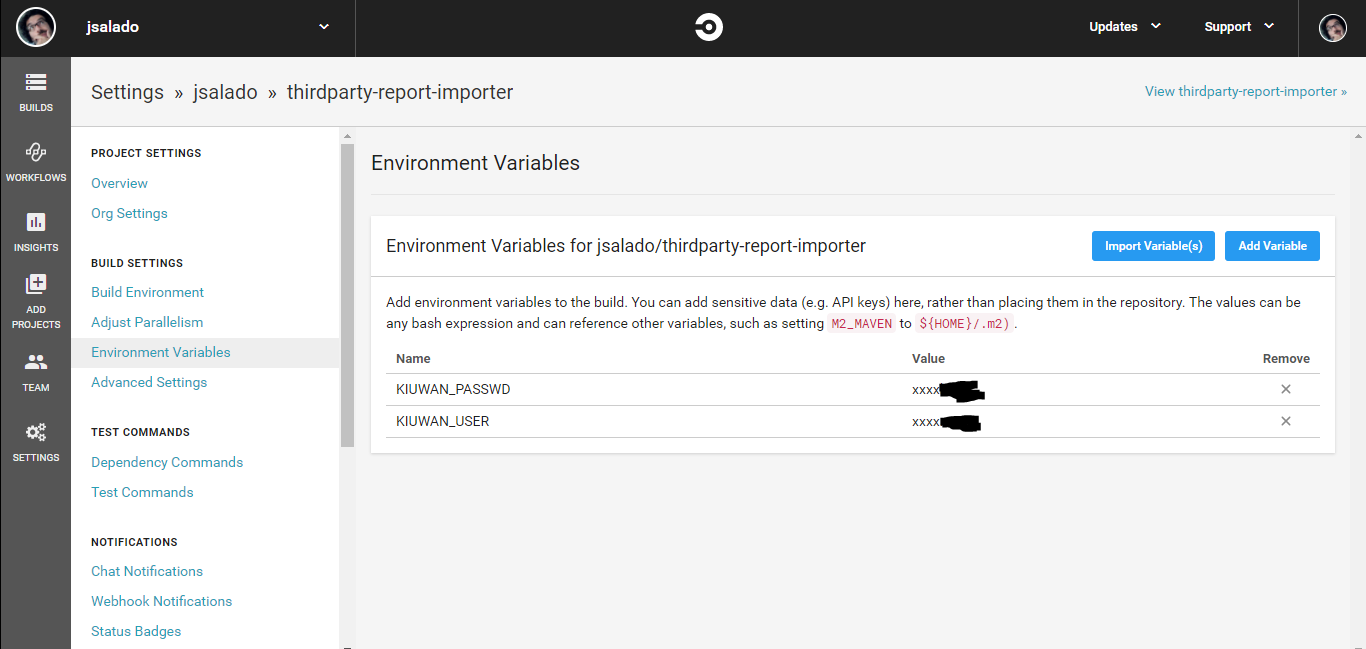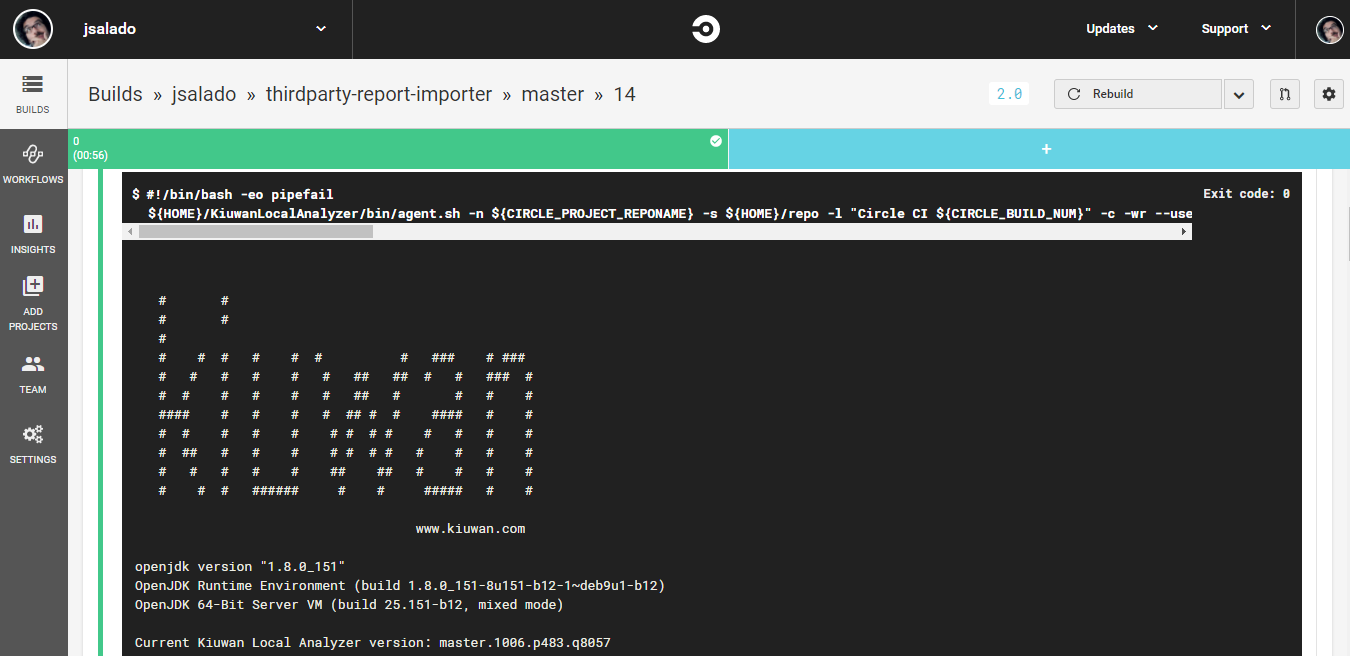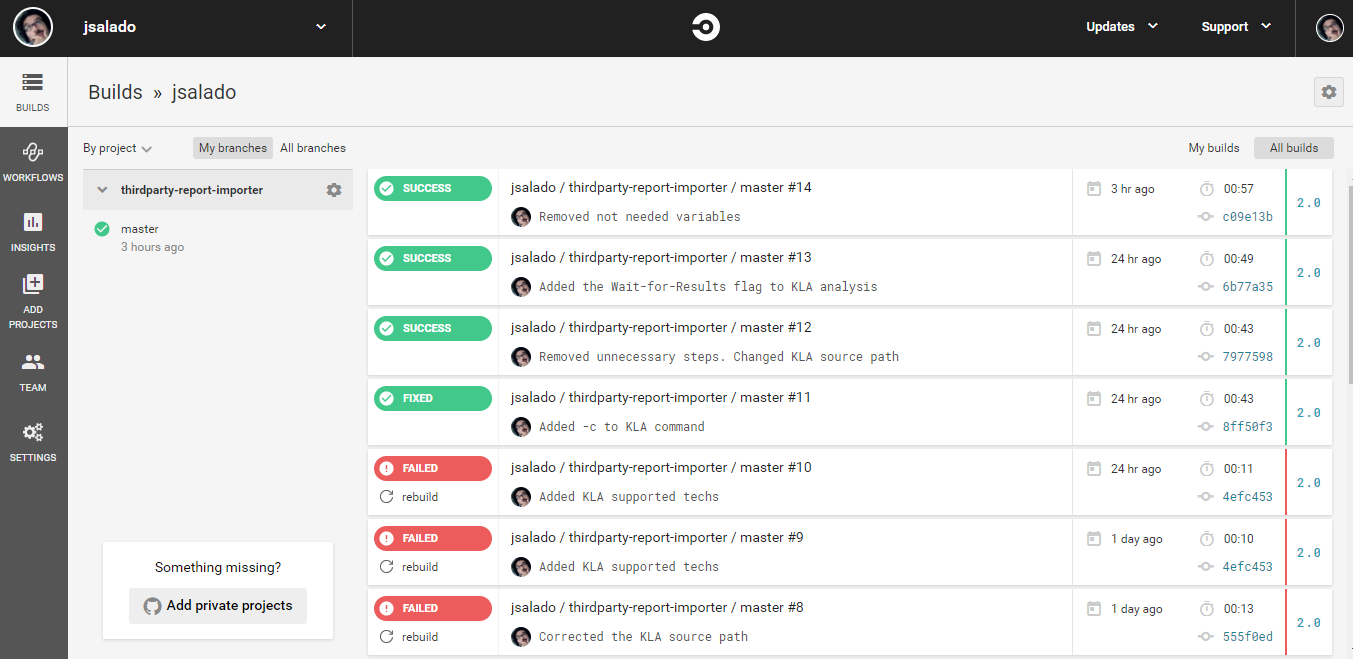...
...
...
...
...
...
...
...
...
...
...
...
...
...
...
...
...
...
...
...
...
...
...
...
...
...
...
...
...
...
...
...
...
#
# Check https://circleci.com/docs/2.0/language-java/ for more details
#
version: 2
jobs:
build:
docker:
# specify the version you desire here
- image: circleci/openjdk:8-jdk
# Specify service dependencies here if necessary
# CircleCI maintains a library of pre-built images
# documented at https://circleci.com/docs/2.0/circleci-images/
# - image: circleci/postgres:9.4
working_directory: ~/reposteps:
- checkout
...
...