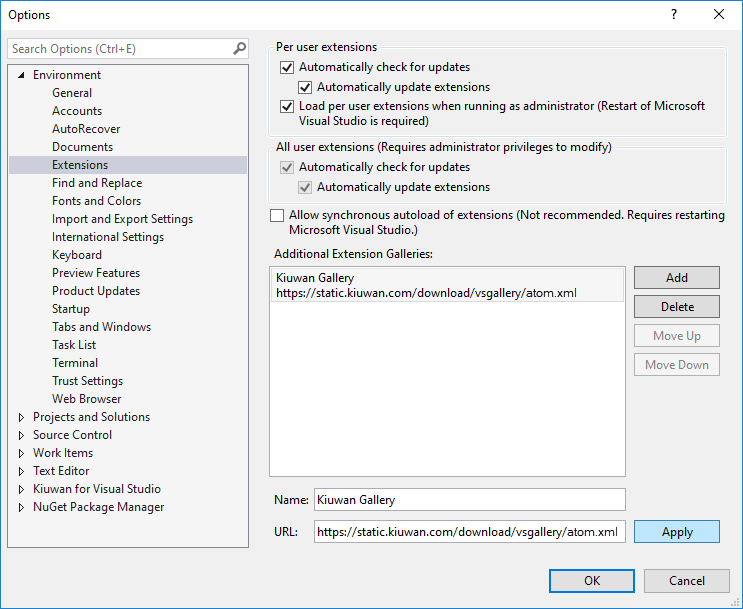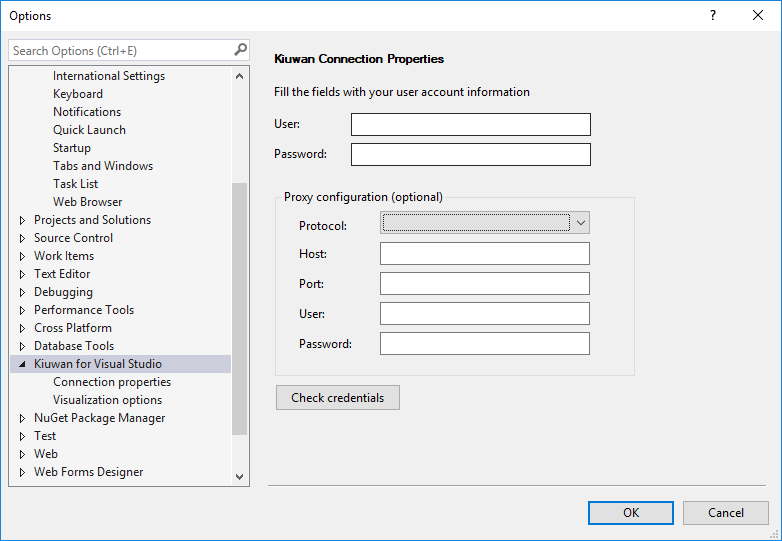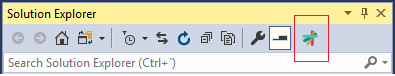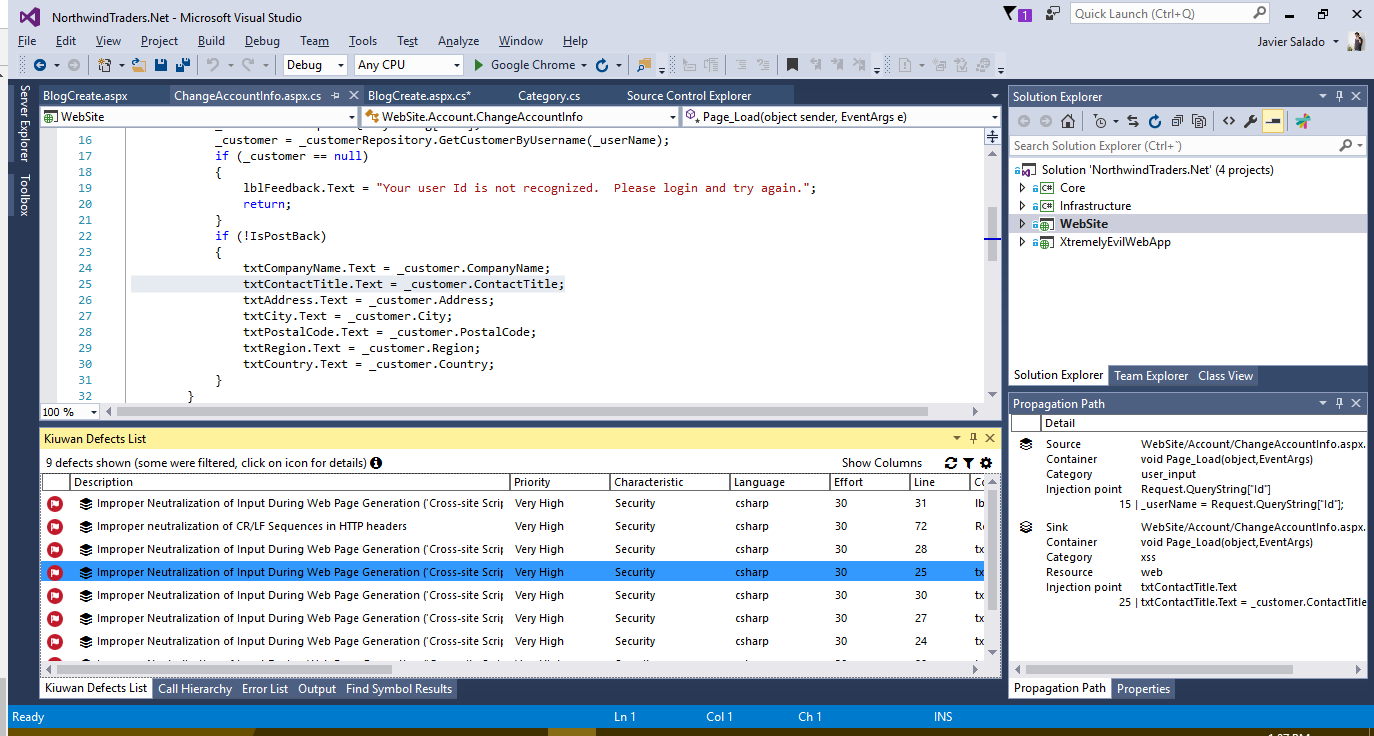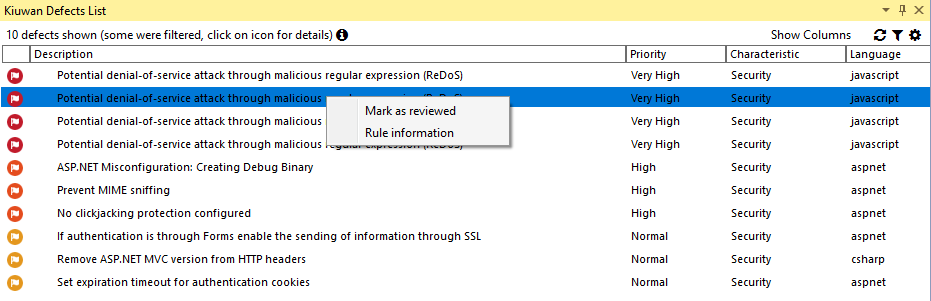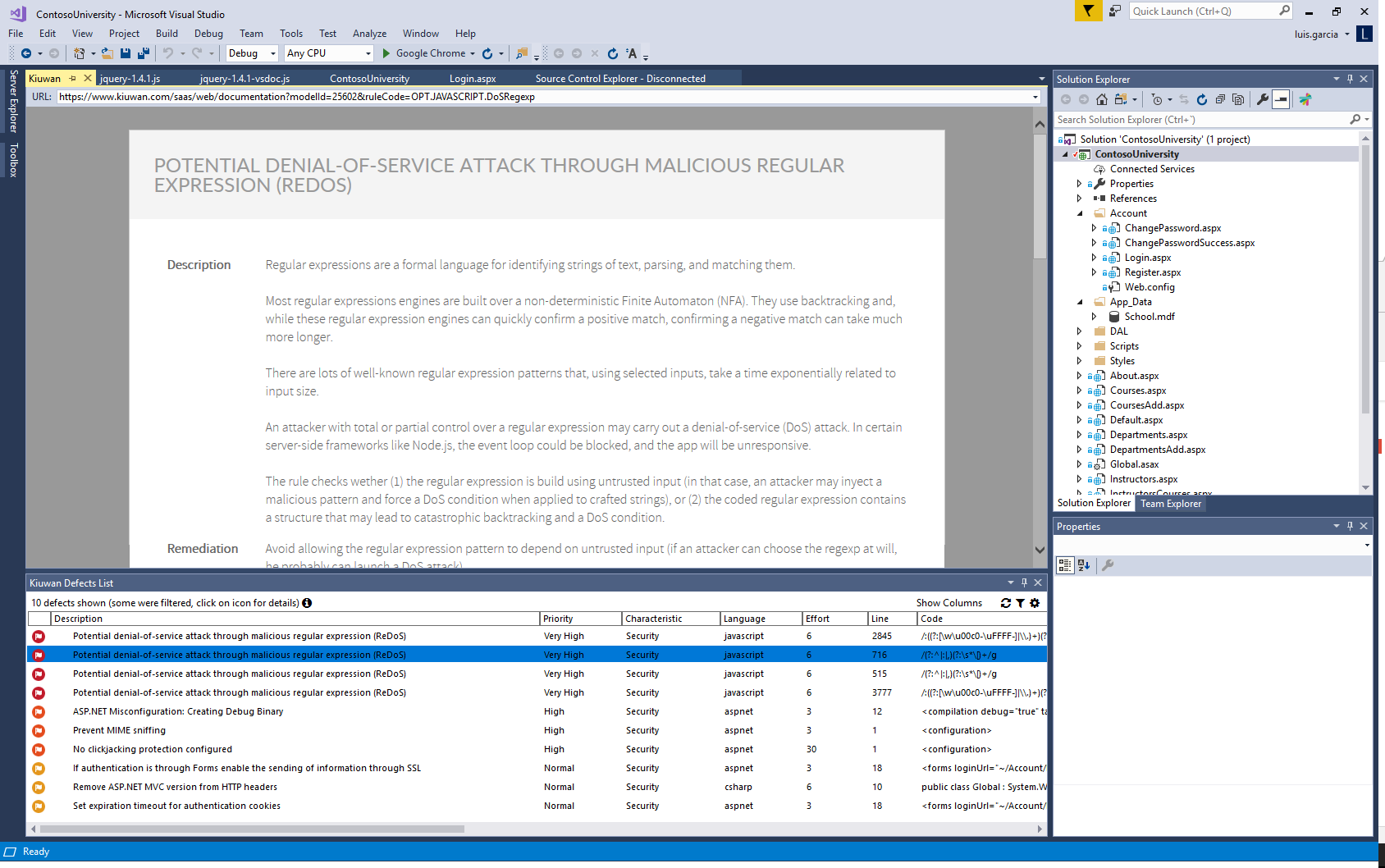| Table of Contents |
|---|
...
...
Kiuwan for Developers monitors and reports on security and quality issues of your code at the point that it is written. This immediate feedback provides you with the opportunity to fix/improve your code before it is delivered.
This plugin connects with Kiuwan and harness the power of its security and quality models to prevent vulnerabilities and errors.
K4D is supported in VisualStudio 2015 and 2017
...
...
...
...
...
...
...
...
...
...
...
...
...
...
...
...
...
...
...
...
...
...
...
...
...
...
...
...
...
...
...
...
...
...
...
...
...
...
...
...
...
...
...
...
...
...
...
...
...
...
...
...
...
...
...
...
...
...
...