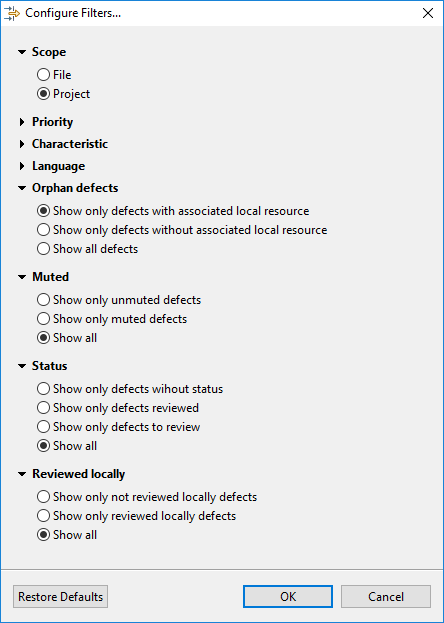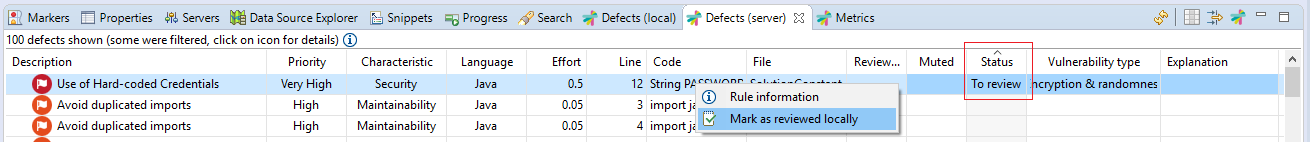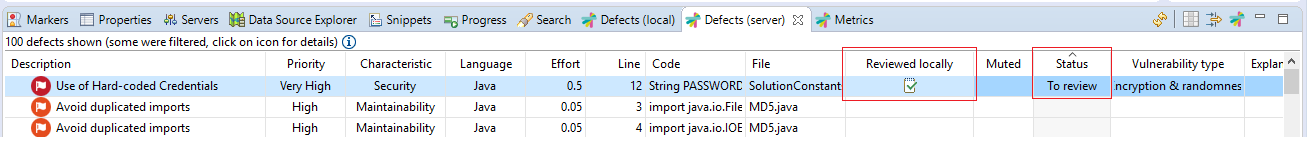...
Besides to configure source and filters, you can further reduce the server defect list by defining additional filtering conditions.
An A very important filter is Scope:
- File option will only display defects of the selected file in the Eclipse source file editor
- Project option will display the defects of the entire project
Additionally, you can define filters based on Priority, Characteristic and and Language.
Because your source code could be different to the source code of the analysys server, it might happens that some server defects could not match your current source code.
In these cases, you can filter by Orphan defects to select only
display only those defects matching your currrent source code (defects with associated local resource) or those that doesn't (defects without associated local resource), or all of them.
A server defect could have been muted (for exmple, because it's a false positive or because it's a so special condition that must not be fixed). In these cases, you can use the Muted filter.
Any server defect may have an associated Life Cycle Status (To Review, Reviewed, or None) . When server defects are downloaded, you can filter defects based on their status.
If you work on a to-review server defect, right-clicking on the defect you can "Mark as reviewed locally" that defect (see image below), and filter the defect list using Reviewed locally filter.
Then, that defect will be marked as "Reviewed locally"
Updates
Kiuwan for Developers checks automatically for updates on Eclipse startup and on a daily basis after that.
...