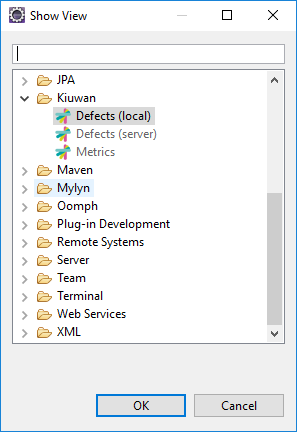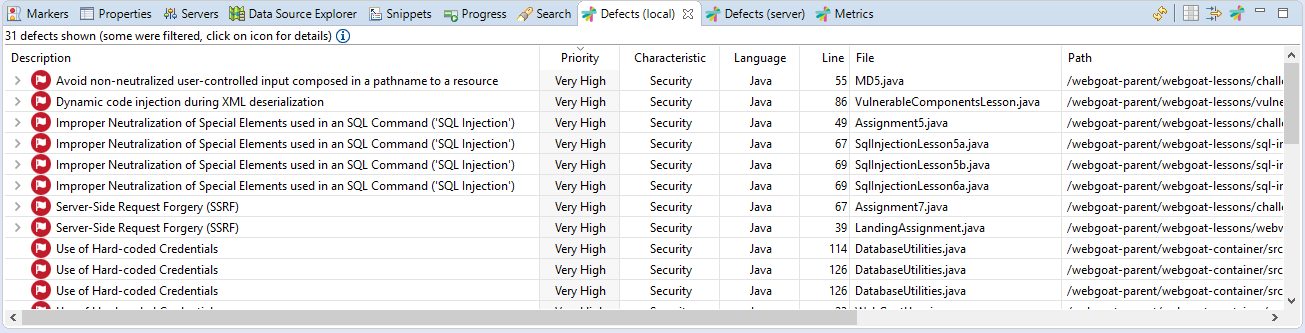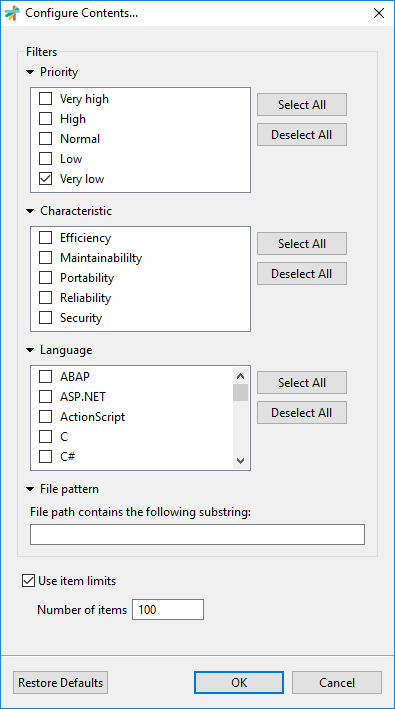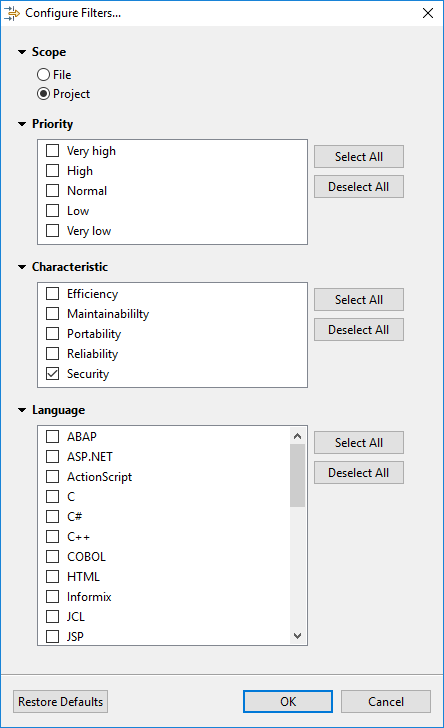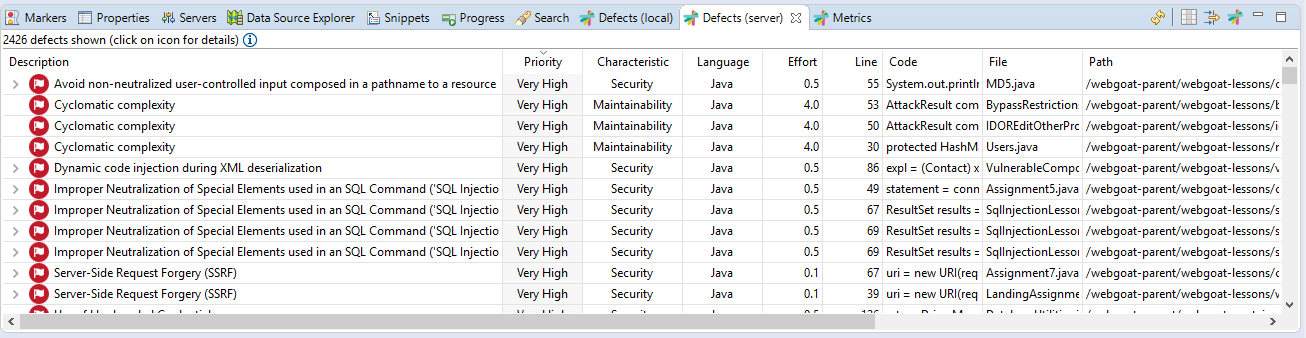...
To view the analysis' defects list, go to Window -> Show View -> Other -> Kiuwan
Local defects list
Local defects list displays defects found during local analysis executed within your Eclipse by K4D.
| Info | ||
|---|---|---|
| ||
Local defects list displays defects found during local analysis executed within your Eclipse by K4D. |
Configuring Contents
Although K4D will execute the analysis with the model associated to the mapped Kiuwan application, you can further limit the scope of the K4D analysis to a subset of that model.
This would allow you to concentrate on a specific set of rules or files, reducing the number of defects that appear in the list. Only defects matching those filters will be displayed.
Filters can be configured based on Priority, Characteristic or Language. Also, you can set a filter for defects of files whose file path contains some substring.
| Info | ||
|---|---|---|
| ||
An important point is to set a limit for the number of defects displayed in the list. By default, it's set to 100. You can increase such limit, but performance of your Eclipse can be seriously damaged. Take care not to set that limit to a high number. |
Configuring Filters
Regardless of you have configured the subset of defects of K4D analysis (see above), you can further reduce that subset by defining additional filtering conditions.
Most important filter is Scope:
- File option will only display defects of the selected file in the Eclipse source file editor
- Project option will display the defects of the entire project
Additionally, you can define filters based on Priority, Characteristic and Language.
Server defects list
Server defects list displays defects of the application stored at the Kiuwan servers.
| Info | ||
|---|---|---|
| ||
Local defects list displays defects found during local analysis executed within your Eclipse by K4D. |
Updates
Kiuwan for Developers checks automatically for updates on Eclipse startup and on a daily basis after that.
...