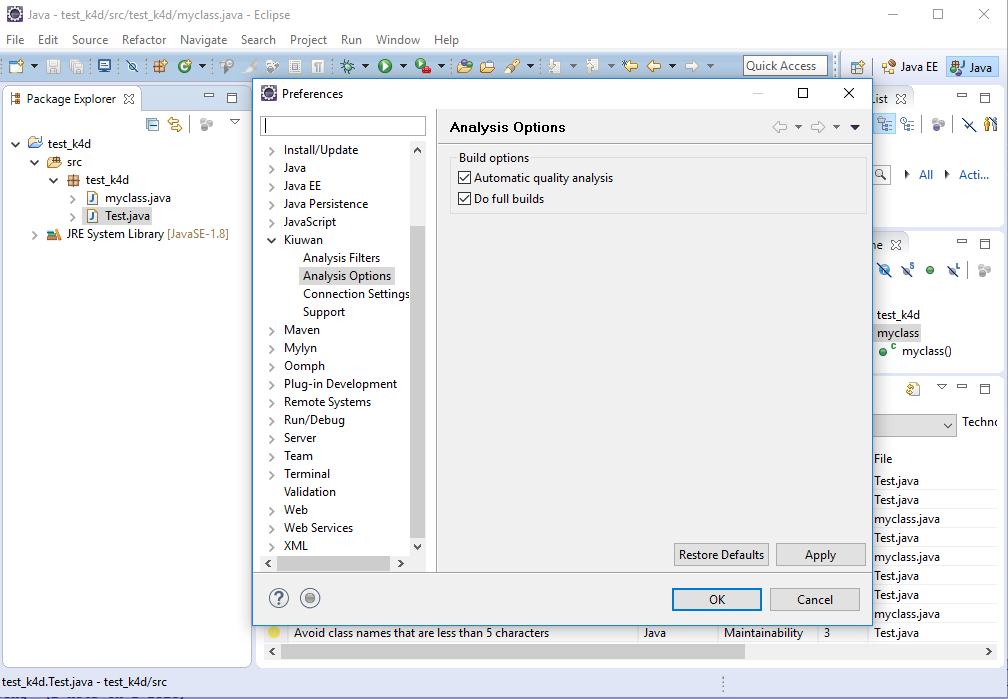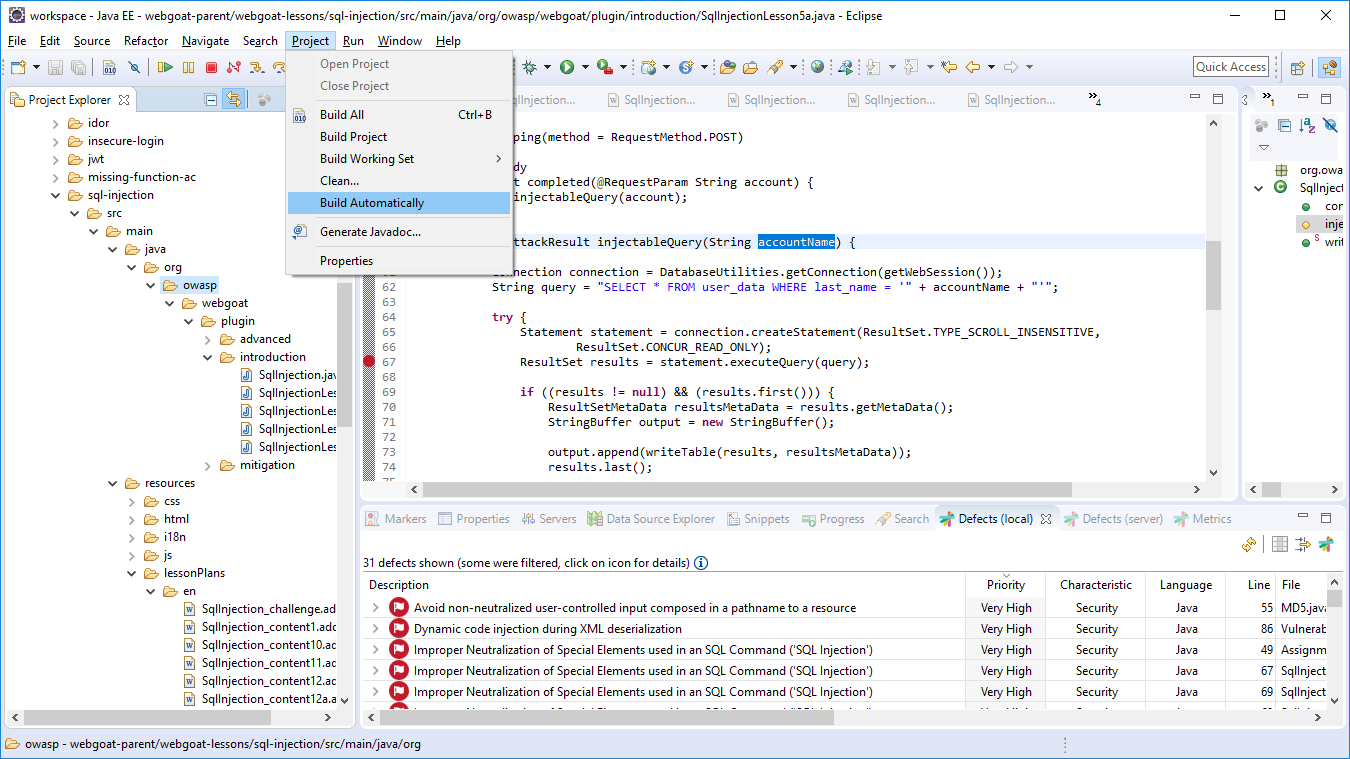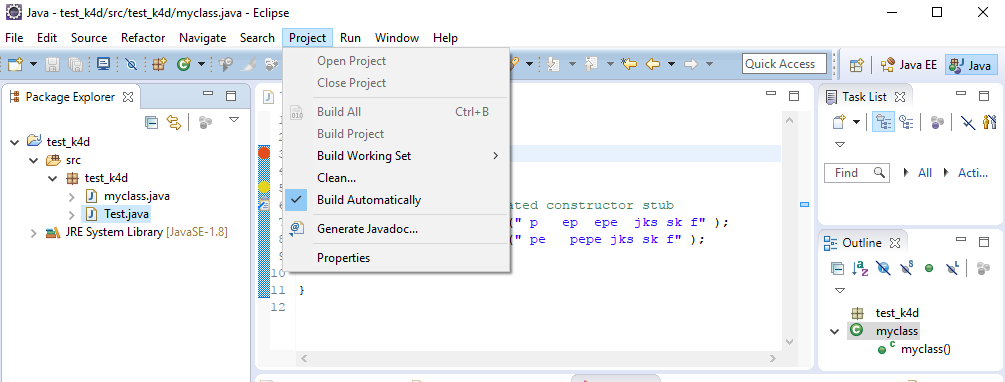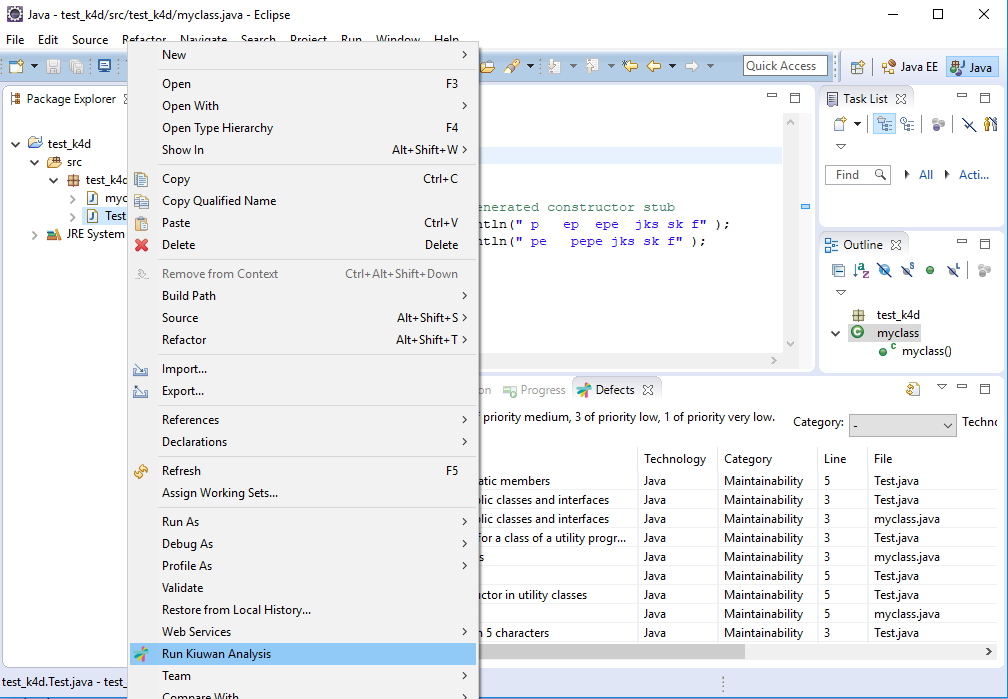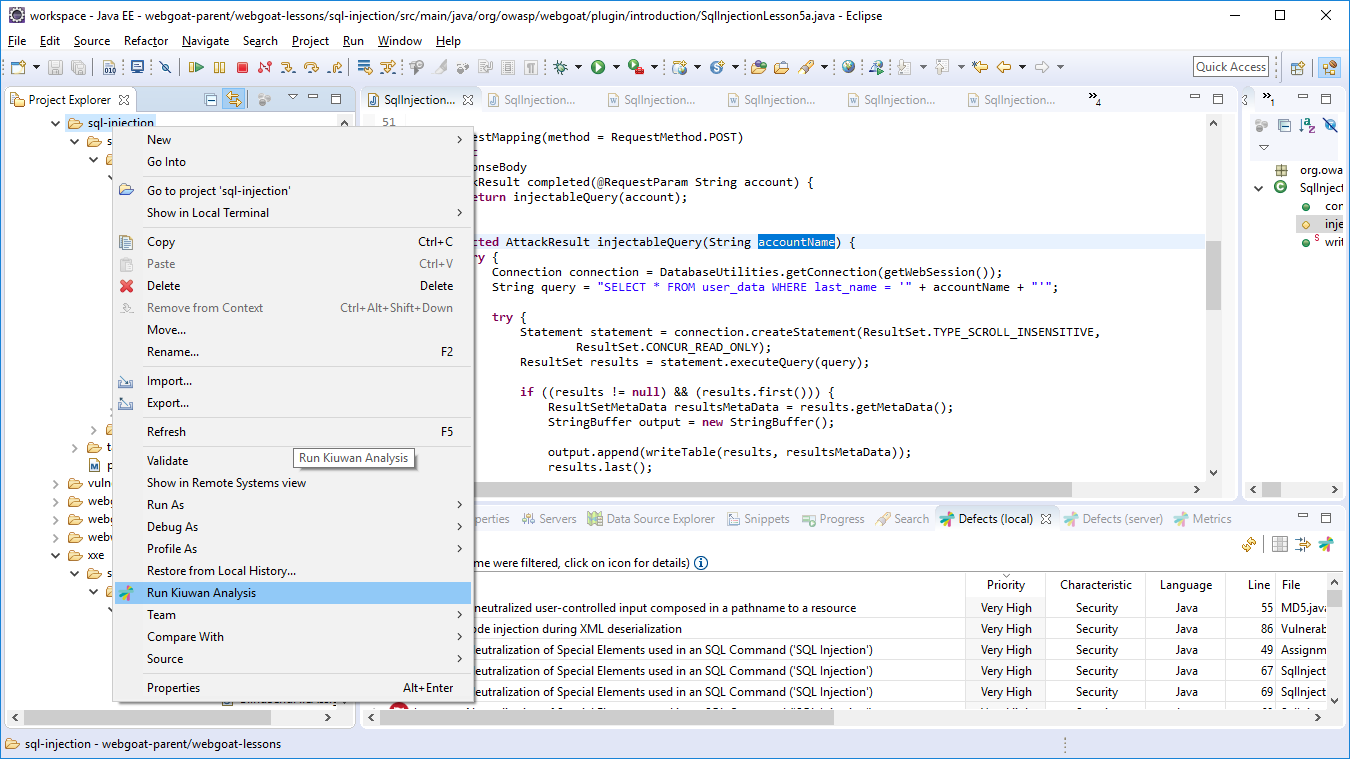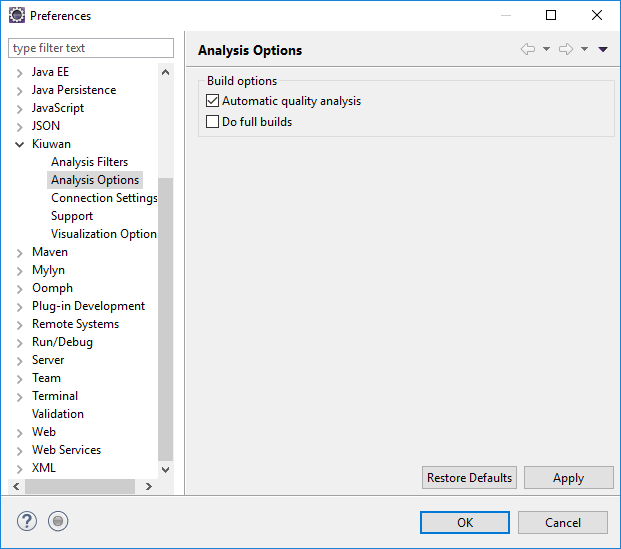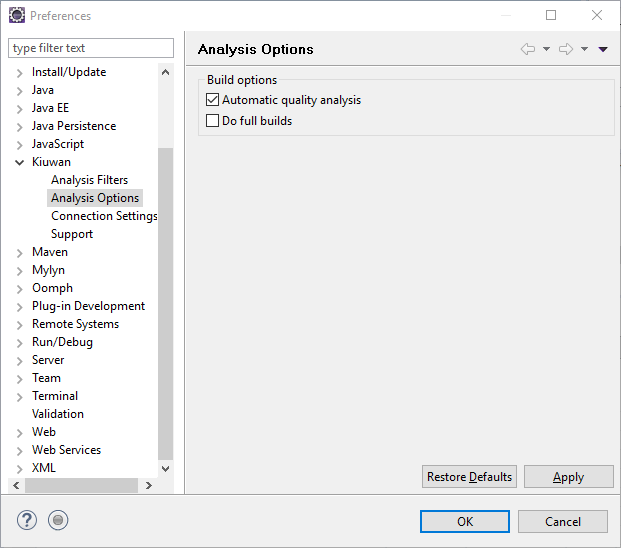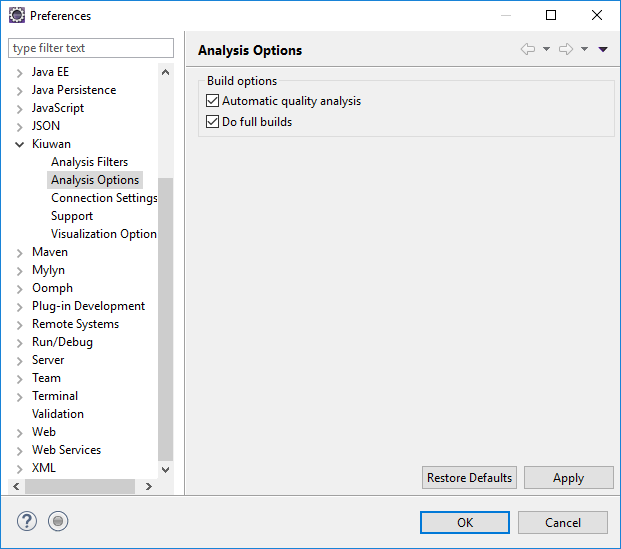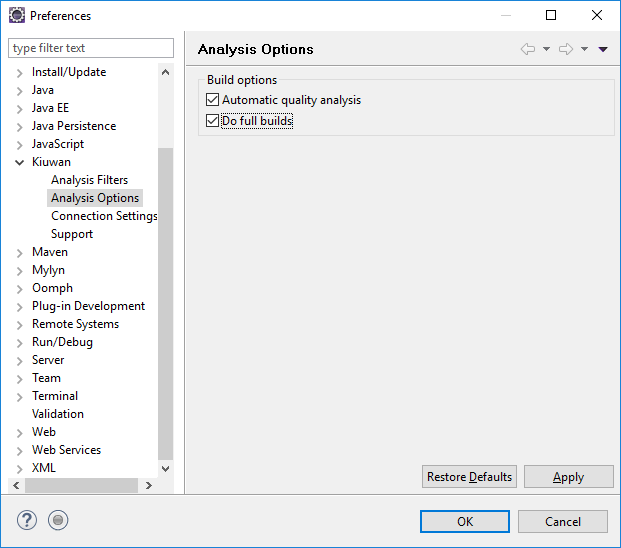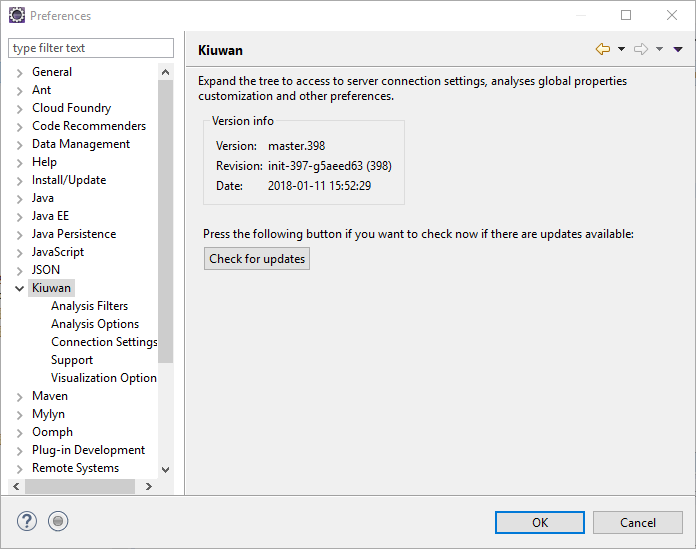...
| Info | ||
|---|---|---|
| ||
K4D can be configure to run in different execution modes:
By configuring K4D, you can decide when Kiuwan will be executed and what files will be analyzed. Configurations options are available under Window -> Preferences -> Kiuwan - Analysis Options |
|
Manual analysis
| Info |
|---|
If your Eclipse project is not NOT configured to "Build Automatically", Kiuwan will only run on-demand. |
...
| Info |
|---|
In this case, to manully execute the analysis, left-click on the selected item (file, folder, project) and select "Run Kiuwan Analysis". Kiuwan will then execute the analysis on the selected item(s). |
Automatic analysis
| Info |
|---|
If your Eclipse project is configured to "Build Automatically", next options will apply |
...
Kiuwan will run automatically and you can configure when the analysis will run and on what files.
K4D execution mode is configured at Window -> Preferences -> Kiuwan - Analysis Options |
| Info | ||
|---|---|---|
| ||
If your |
...
Eclipse project is configured to "Build Automatically |
...
and "Automatic quality analysis" is checked, Kiuwan will analyze a file after you save the file. Only the selected file will be analyzed. |
| Info | ||
|---|---|---|
| ||
If your Eclipse project is configured to "Build Automatically |
...
and "Do full builds" is checked, Kiuwan will analyze the complete project when you Clean the project. Please note that this option is only |
...
available if "Automatic quality analysis" is checked. |
Updates
Kiuwan for Developers checks automatically for updates on Eclipse startup and on a daily basis after that.
If you need to check it manually, you can do so through the standard Eclipse mechanisms, or by simply going to Window >> Preferences >> Kiuwan and pressing the Check for updates button.
Support
If you experience problems with the Kiuwan plugin for Eclipse, you can read our documentation to try to fix it yourself, or if you prefer you can collect troubleshooting information and send it to us.
...