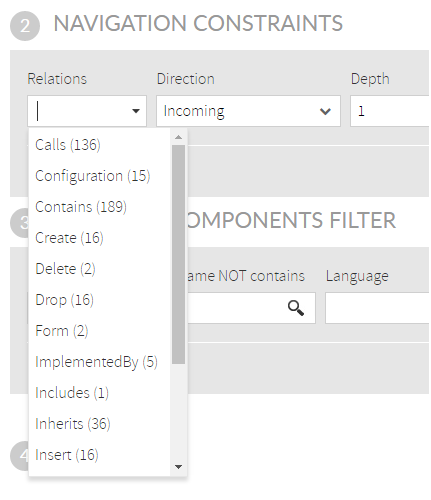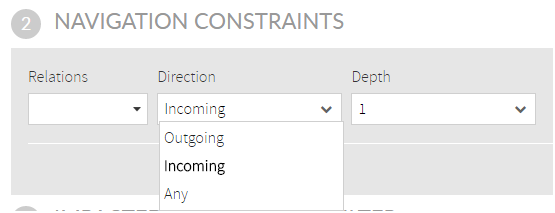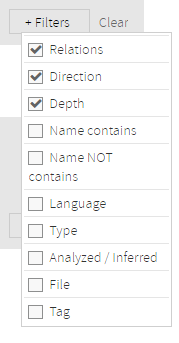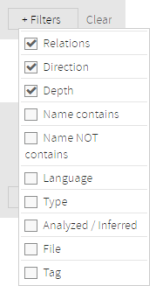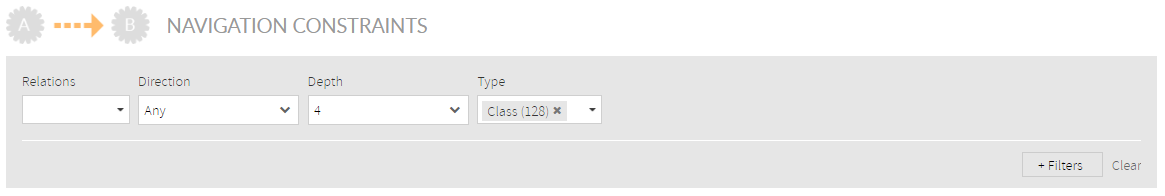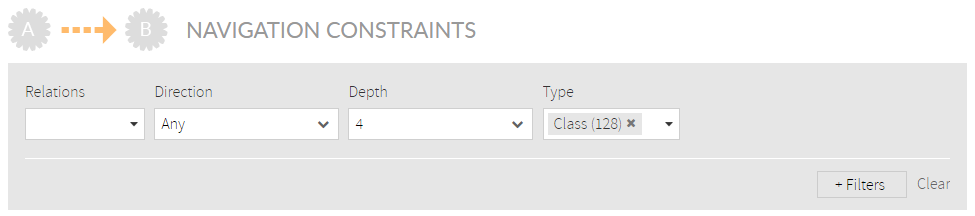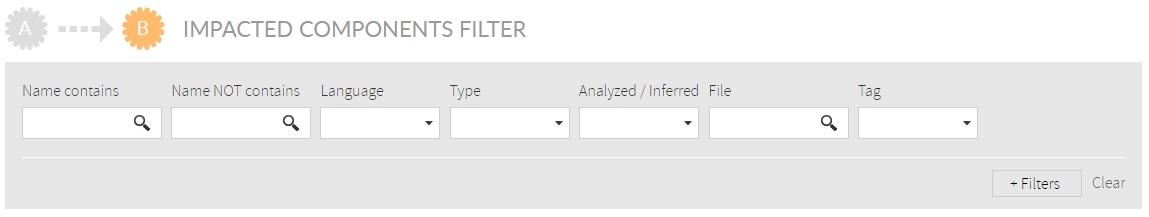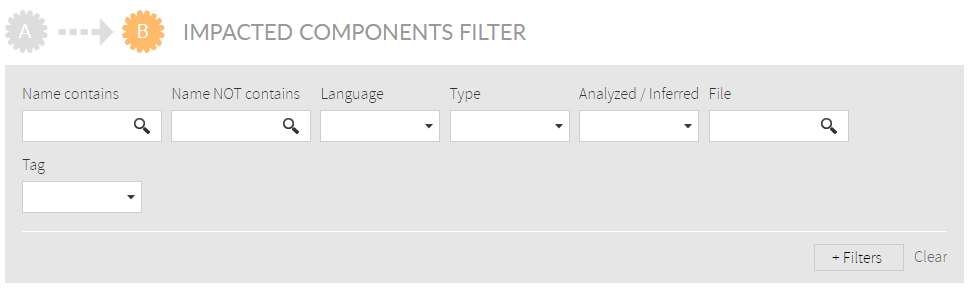...
You can specify what relations should be considered when searching for path between components. Kiuwan shows all the different relations found in your code.
Direction
Besides of a relation type, any relation has a direction: Incoming or Outgoing.
- By Incoming, we mean those relations “ending” at the Starting components
- By Outgoing, we mean relations “starting” from the Starting components.
In our example, we are looking for Java classes that are accessing Tables. In this case,usual relations of a java class with a table (insert, delete, etc) go from the java class to the table, so in this case, we could select “Incoming”.
...
To do it, you can click on Filters button, where you can select criteria for searching intermediate components.
For example, if you select Tables as starting points and depth=4, paths will be found that include procedures and classes. But if you were interested only in paths through classes, you could specify it inclufing Type selector and choosing Class type.
Impacted Components Filter
...
If you do not specify any filter, most probable Kiuwan will show to you a huge amount of results. To further concrete your query you can use this dialog.
| Info |
|---|
This dialog let you compound any filter that will act against the result set. It works exactly as the Component search filter of Components page. Please visit Components Search Criteria |
...