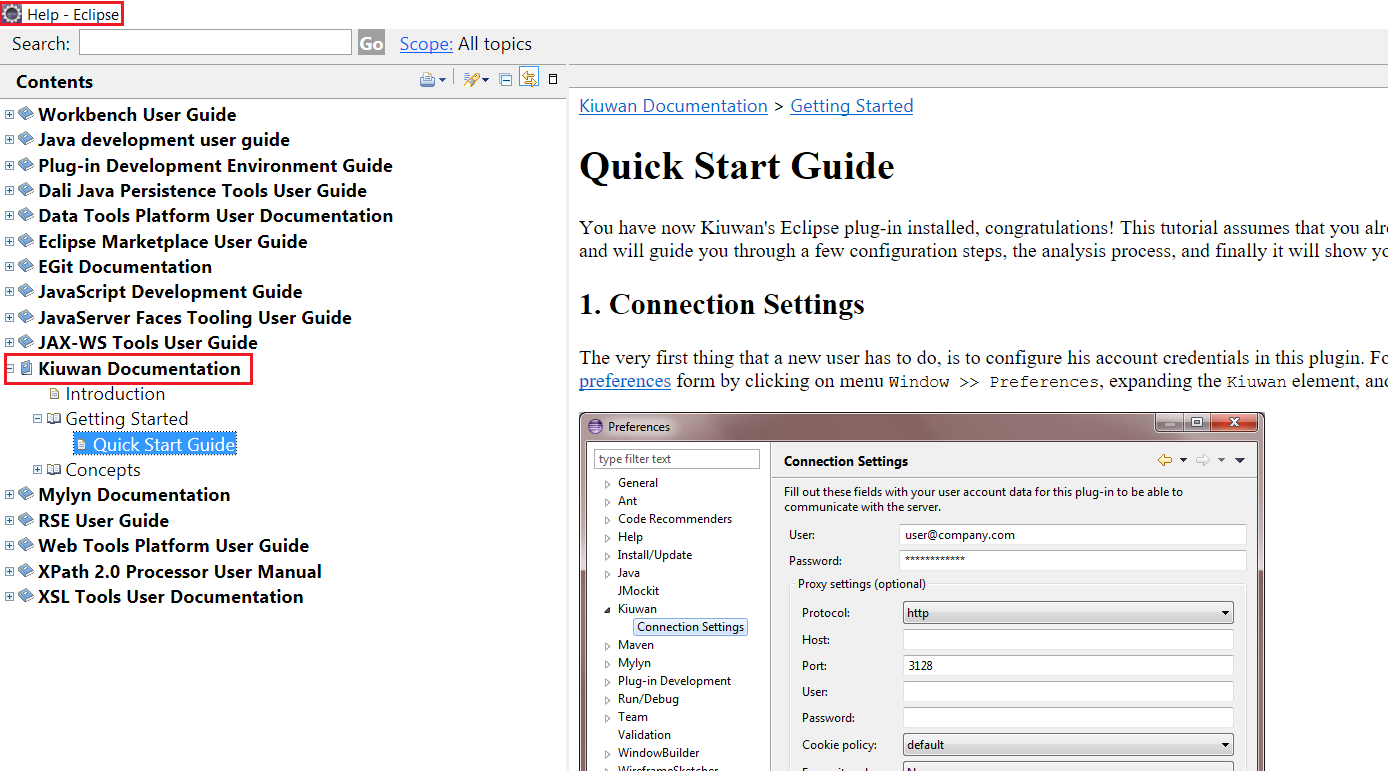| Table of Contents |
|---|
Introduction
Kiuwan for Developers is a plug-in for the Eclipse IDE that facilitates and automates compliance with quality standards and best practices for several languages. It provides the following benefits:
...
Kiuwan for Developers monitors and reports on the quality and efficiency of your code at the point that it is written. This immediate feedback provides you with the opportunity to improve your code before it is delivered.
Installation
To install Kiuwan for Developers just follow the steps below:
...
- Configure your Kiuwan account and check that there are no problems with your connection and permissions.
- Add the Kiuwan Nature to the projects you want to analyze.
- Learn how and when Kiuwan for Developers analyze your sources.
- Learn about the views that display your analyses results.
Updates
Kiuwan for Developers checks automatically for updates on Eclipse startup and on a daily basis after that. If you need to check it manually, you can do so through the standard Eclipse mechanisms, or by simply going to Window >> Preferences >> Kiuwan and pressing the Check for updates button.
Support
If you experience problems with the Kiuwan plugin for Eclipse, you can read our documentation to try to fix it yourself, or if you prefer you can collect troubleshooting information and send it to us.
Context-sensitive help
A focused set of help topics that is related to the current context can be shown to users on demand using context-sensitive help. This form of user assistance is delivered to users when a platform-specific trigger is activated (e.g. F1 key on Windows, Ctrl+F1 on GTK, Help key on Carbon). Some contexts where help is available are preferences dialogs, project properties dialogs or views.
Troubleshooting
Important information for troubleshooting is scatered across several log and configuration files. To make this process easier to you, just go to Window >> Preferences >> Kiuwan >> Support and press the Extract support data button. Choose the folder where you want to save this information, and submit to our technical support team the compressed file generated there. We .
See Troubleshooting#ContactKiuwanTechnicalSupport on how to contact us. We will address your problem as soon as possible.