Versions Compared
Key
- This line was added.
- This line was removed.
- Formatting was changed.
This guide will explain how to modify the default model that is used in the baseline analysis.
Contents:
| Table of Contents |
|---|
Deliveries and Model Management
GUI
By default, when you run a 'delivery' analysis, Kiuwan will use the same model (and version) used in the last baseline analysis.
If there is no baseline analysis for this application, Kiuwan will use the configured model for this application or the default model (CQM).
To modify this, enable the Force model in deliveries checkbox in the Application's configuration.
By enabling this:
- the deliveries will use the latest version of the application's model
- you will be able to specify a model (different from the application's) when executing the delivery analysis.
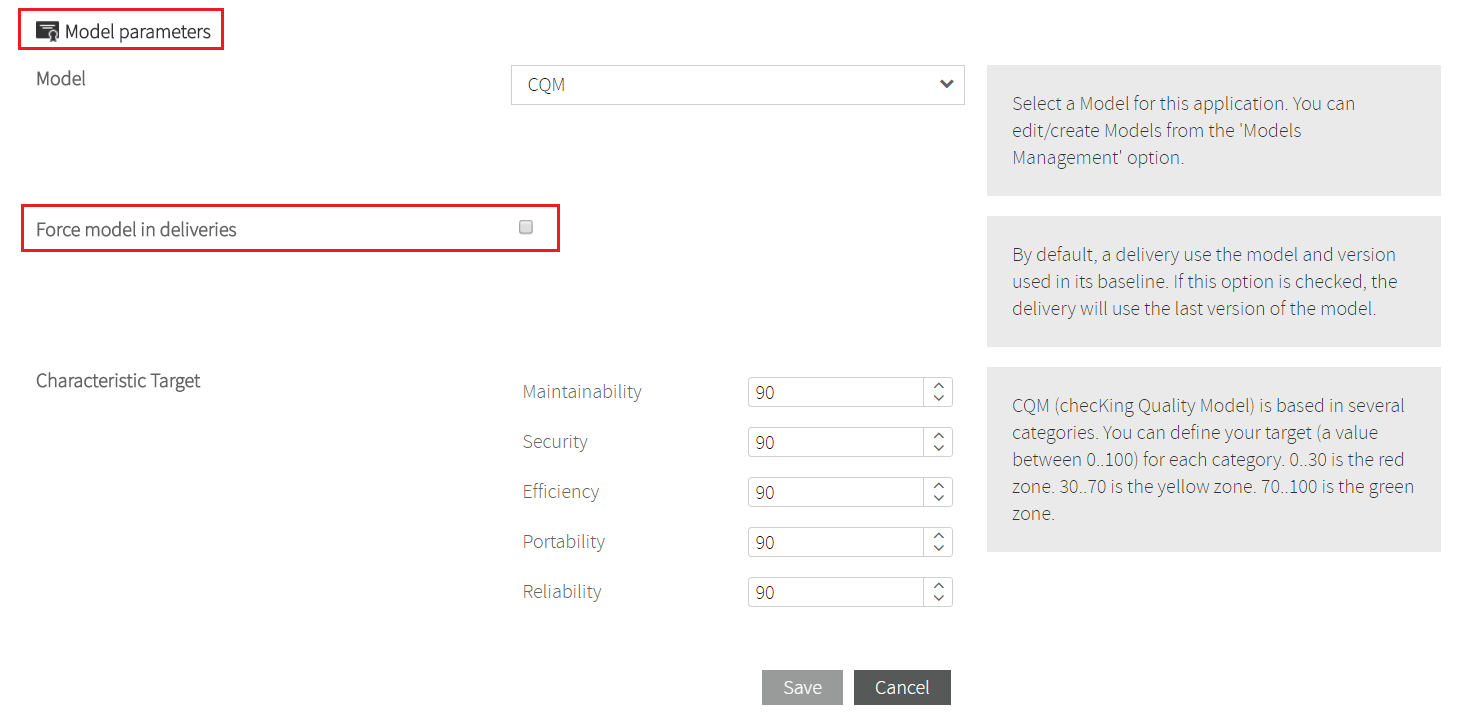 Image Modified
Image Modified
CLI
When an application is created, Force Model in deliveries is disabled by default.
If you create Kiuwan applications programmatically (i.e. not using the web interface), you can set this option also programmatically.
Please visit Kiuwan Local Analyzer CLI - Command Line Interface for help on how to do it.