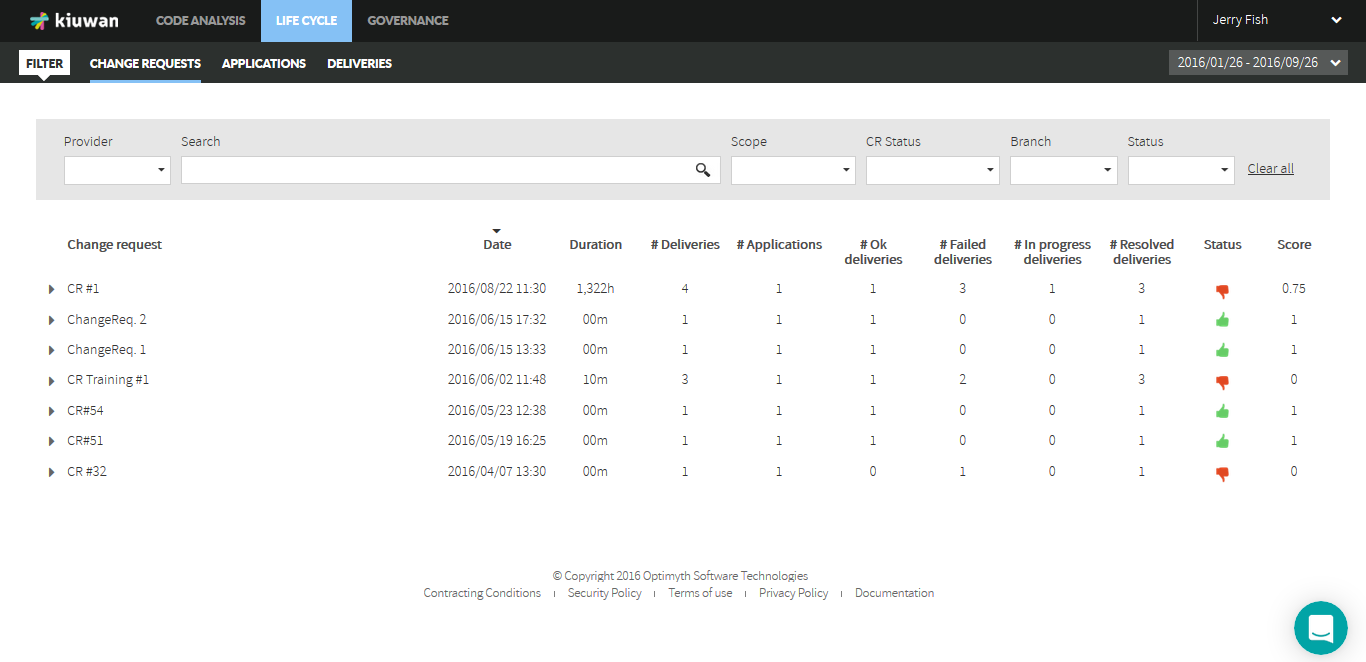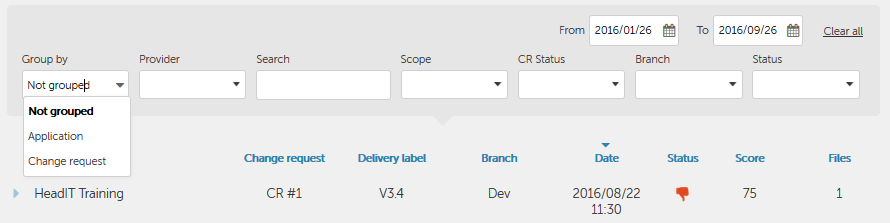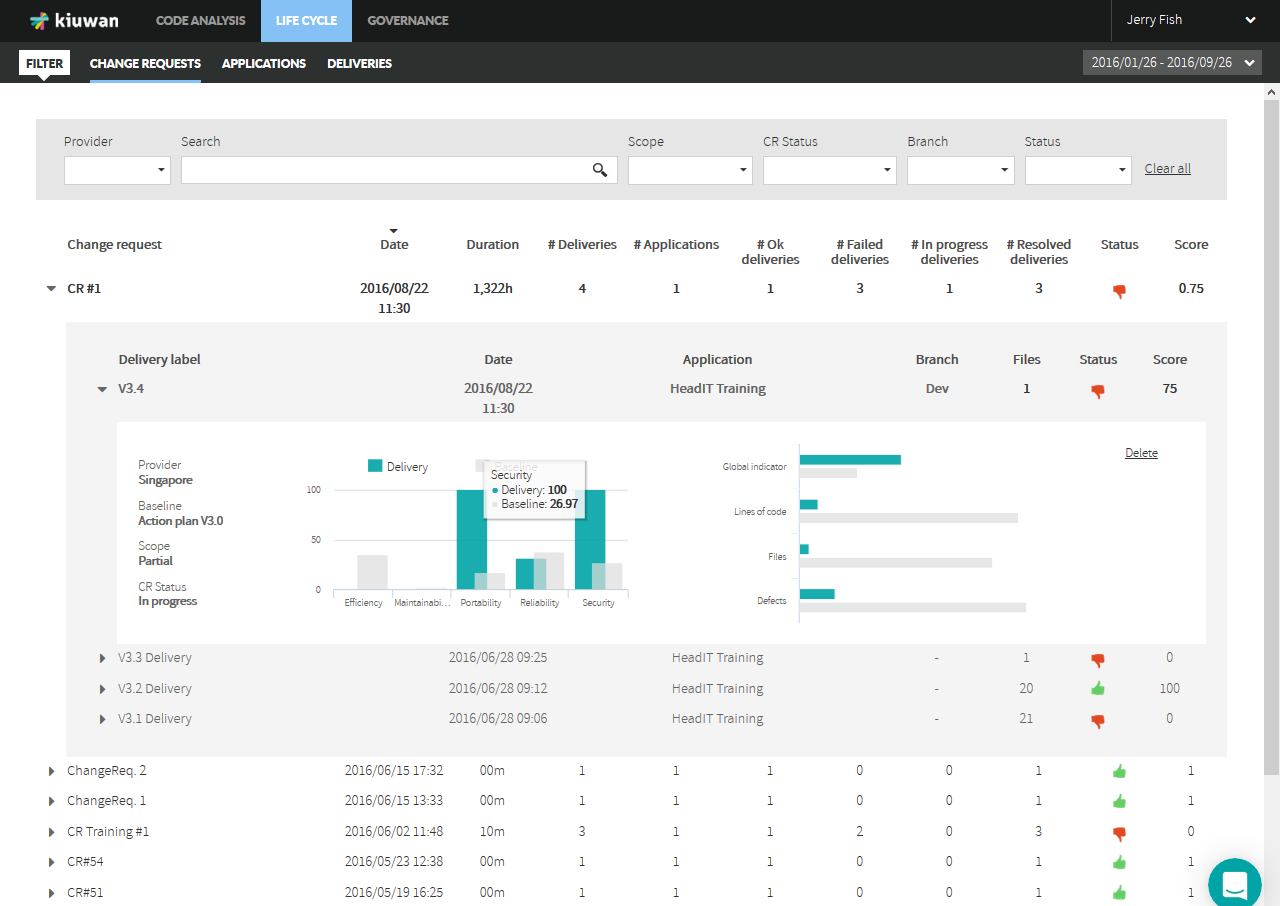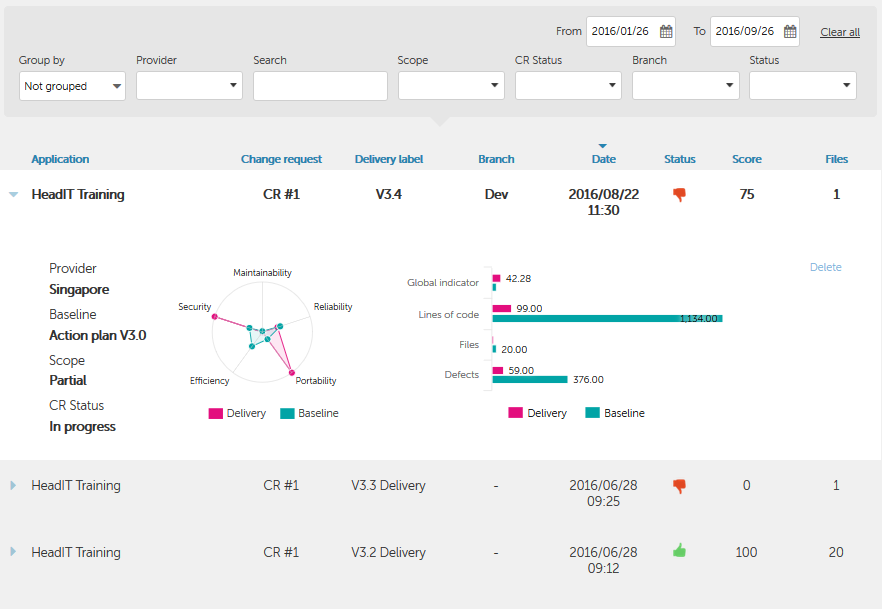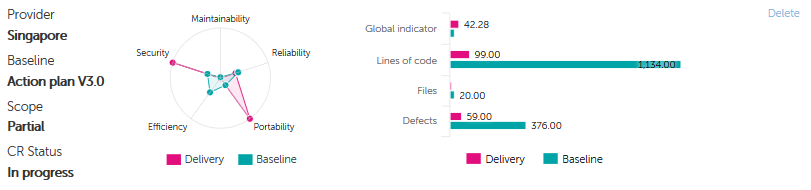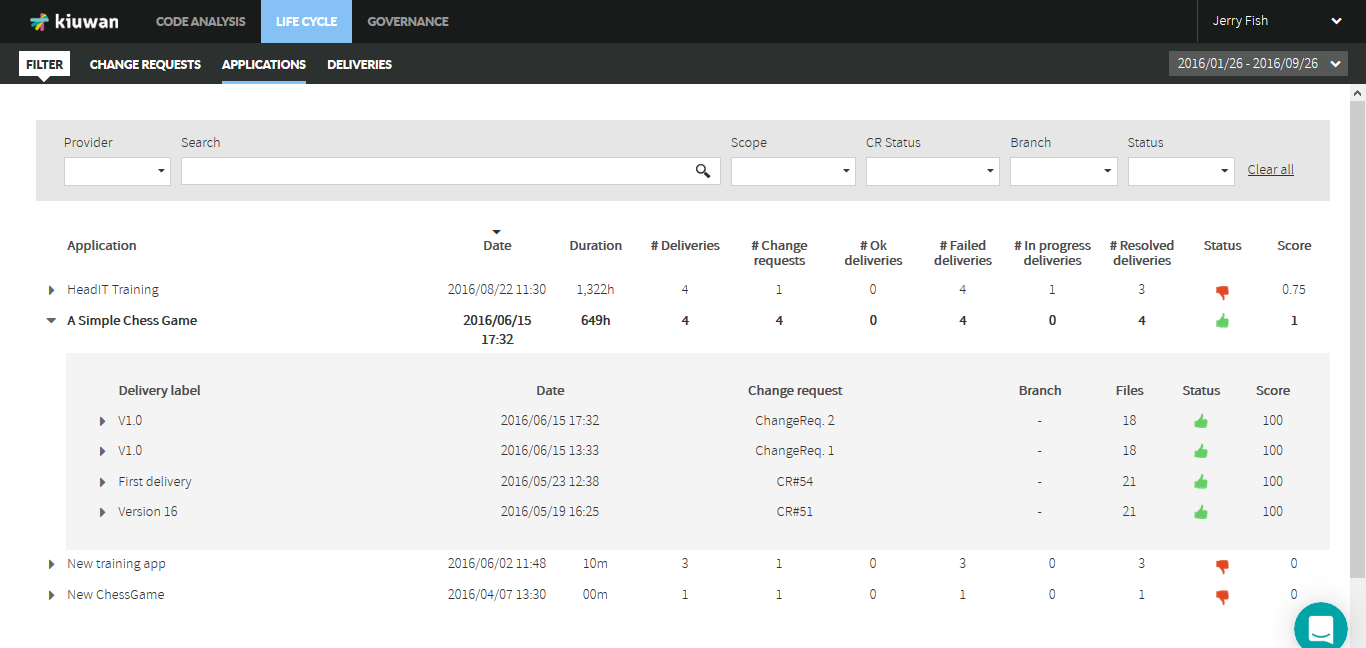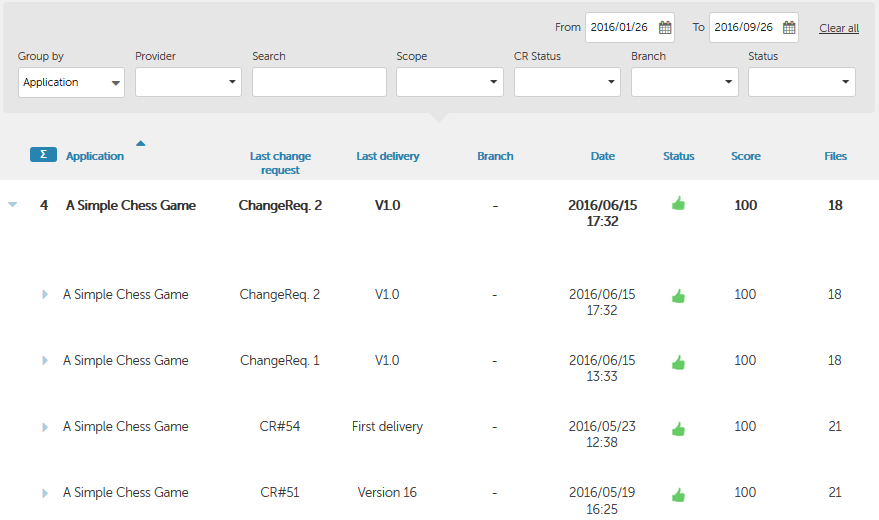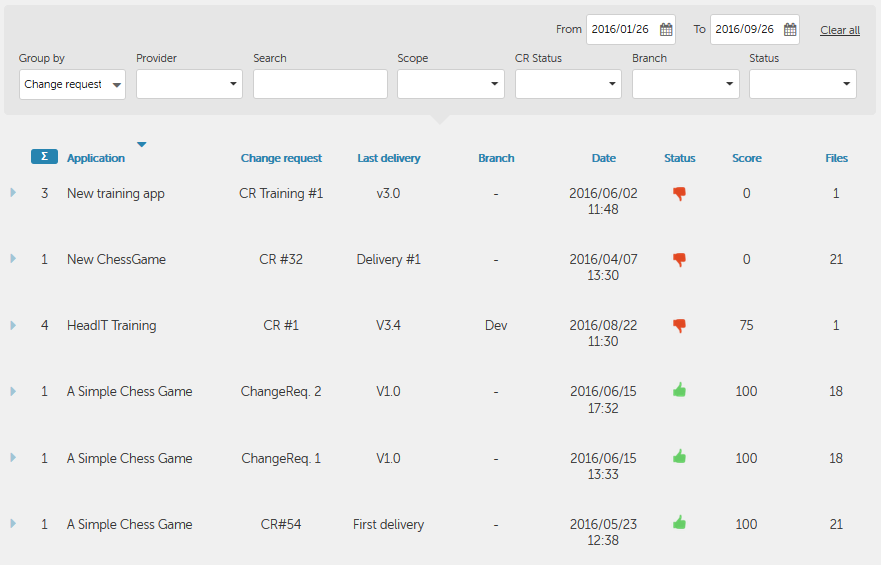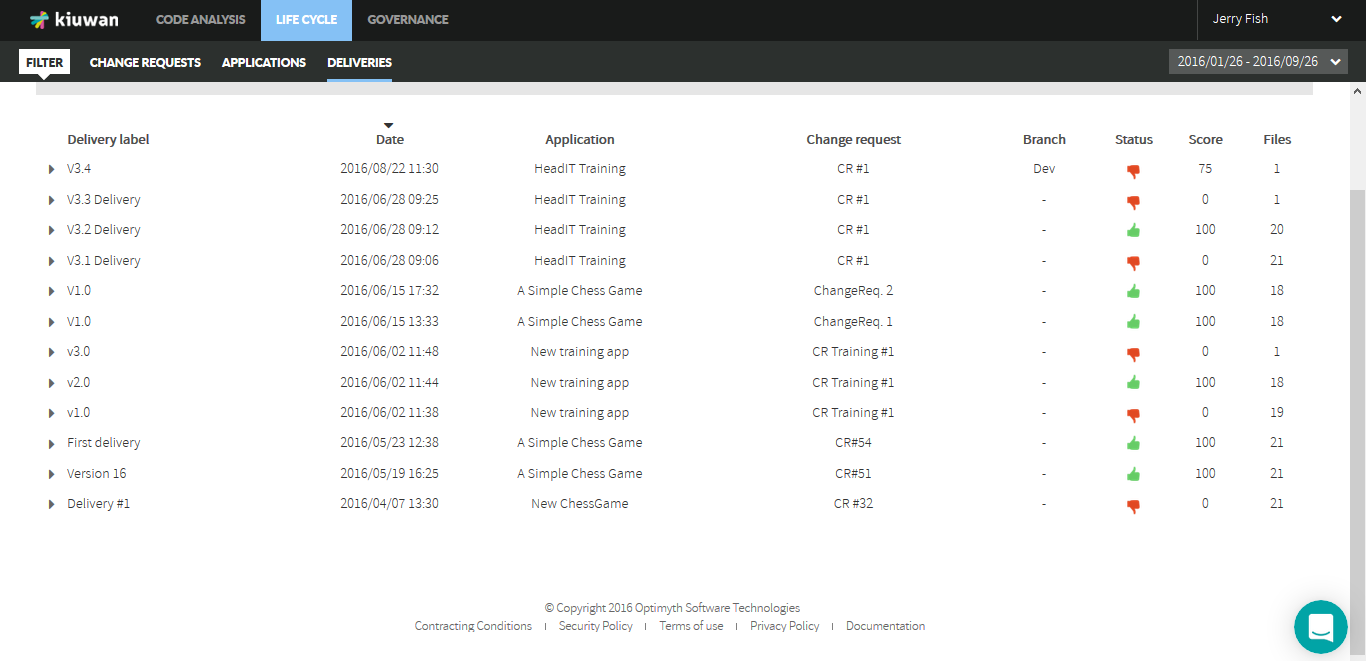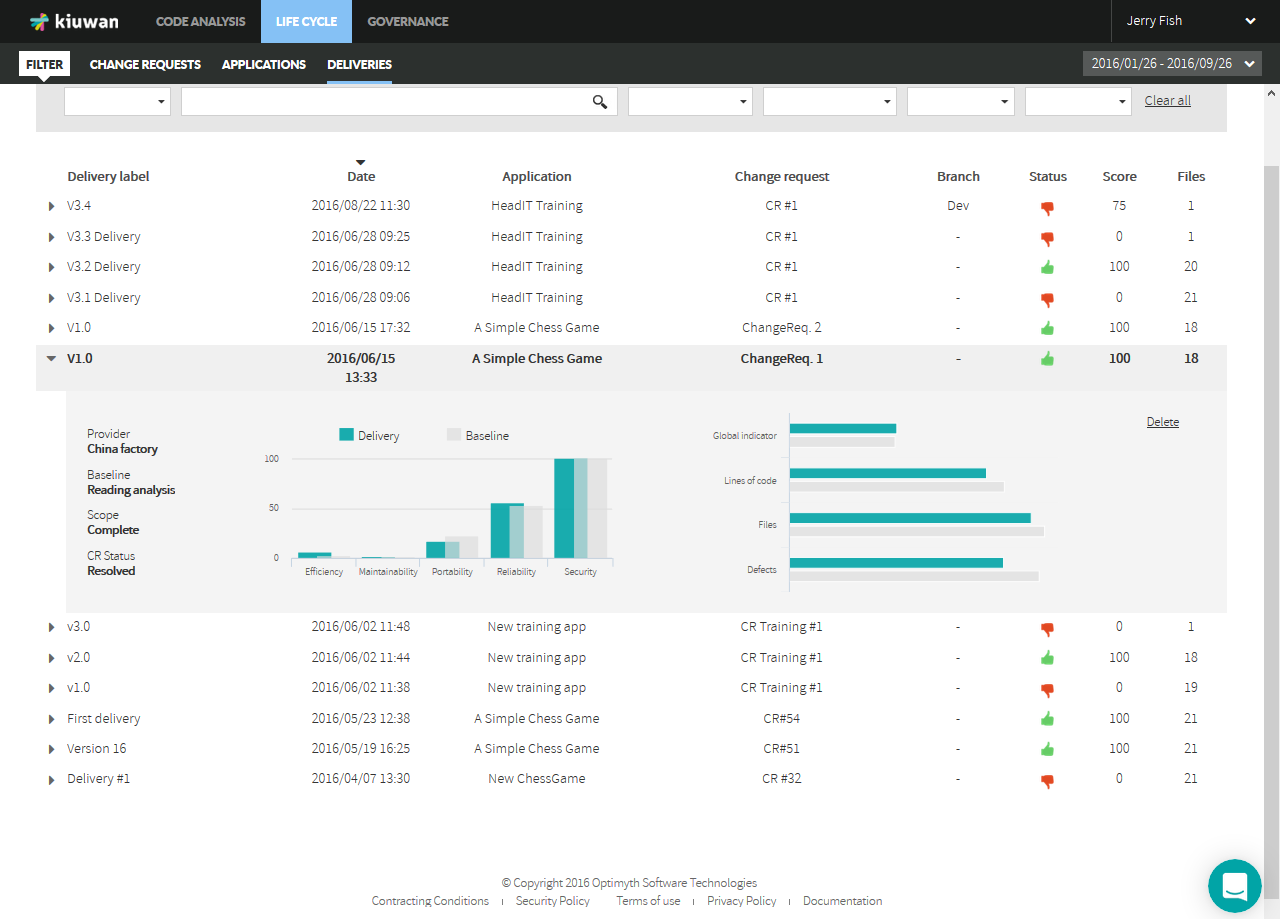| Table of Contents |
|---|
Deliveries module displays information on existing deliveries, allowing to take some actions on them.
Basically, this module allows to search for deliveries specifying different searching criteria:
- Date range: Search deliveries launched within a date range (using From and To date fields)
- Provider: Search deliveries that belongs to the selected providers.
- Scope: Search by "Complete" or "Partial" deliveries
- CR Status: Search by "In progress" or "Resolved" deliveries
- Branch: In case you specify branch name, this selector will present you available brach names to search for
- Status: This selector allows to search deliveries based on Audit status ( OK or Failure)
Group By field allows to display deliveries in three modes.
Not Grouped
Change Request
Selecting Change Requests tab, Kiuwan will display deliveries grouped by the Change Request they belong.
This option would be usefull, for example, when you need to know how many deliveries are associated to a CR (providing an indicator of the quality of the delivery process).
For every CR, Kiuwan will display information as show in the picture.
If Not gouped, Kiuwan will display deliveries ordered by analysis date.
For every delivery, Kiuwan will display information as show in the picture.
CR records display information on last delivery for that CR.
Clicking on the triangle icon at the left of each CR opens a complete list of the deliveries of the CR.
Details of every delivery are displayed when clicking on the triangle icon at the left of each delivery.
Next information is presented for every delivery:
...
Additional details can be displayed clicking on the triangle icon at the left of each delivery.
<< Deliv-6.png>>
Detailed information provides usefull information to compare analysis results of delivery versus baseline. It provides a comparative between the delivery and the baseline
...
Delete link allows to remove the delivery analysis from Kiuwan.
...
Applications
If Group by Application Application tab is selected, Kiuwan will display deliveries grouped by the application they belong.
For every application, Kiuwan will display information as show in the picture.
Application records display information on last delivery for that application. First field (summatory symbol) shows the total number of deliveries of that application.
Clicking on the triangle icon at the left of each Application opens a complete list of the deliveries of the application.
Details of every delivery are displayed when clicking on the triangle icon at the left of each delivery.
Group by Change Request
Applications
If Deliveries tab is selectedIf Group by Change Request, Kiuwan will display deliveries grouped by the Change Request they belong.
This option would be usefull, for example, when you need to know how many deliveries are associated to a CR (providing an indicator of the quality of the delivery process)a list of deliveries (for the selected data range) ordered by analysis date.
For every CRdelivery, Kiuwan will display information as show in the picture.
CR records display information on last delivery for that CR. First field (summatory symbol) shows the total number of deliveries of that CR.
Clicking on the triangle icon at the left of each CR opens a complete list of the deliveries of the CR.
Details of every delivery are displayed when clicking on the triangle icon at the left of each delivery.will open details on the selected delivery.