Versions Compared
compared with
Key
- This line was added.
- This line was removed.
- Formatting was changed.
Go to Governance > Crossings to access the Crossings section.
This screen displays
| Table of Contents |
|---|
...
a table where you can pick the metric
...
which values you want to see, crossing the data of two different portfolios you want to compare.
This can help to make decisions depending on the crossing selected.
For example, you can see the lines of code (metric) developed by your different providers (portfolio 1) according to the business value of the applications (portfolio 2):
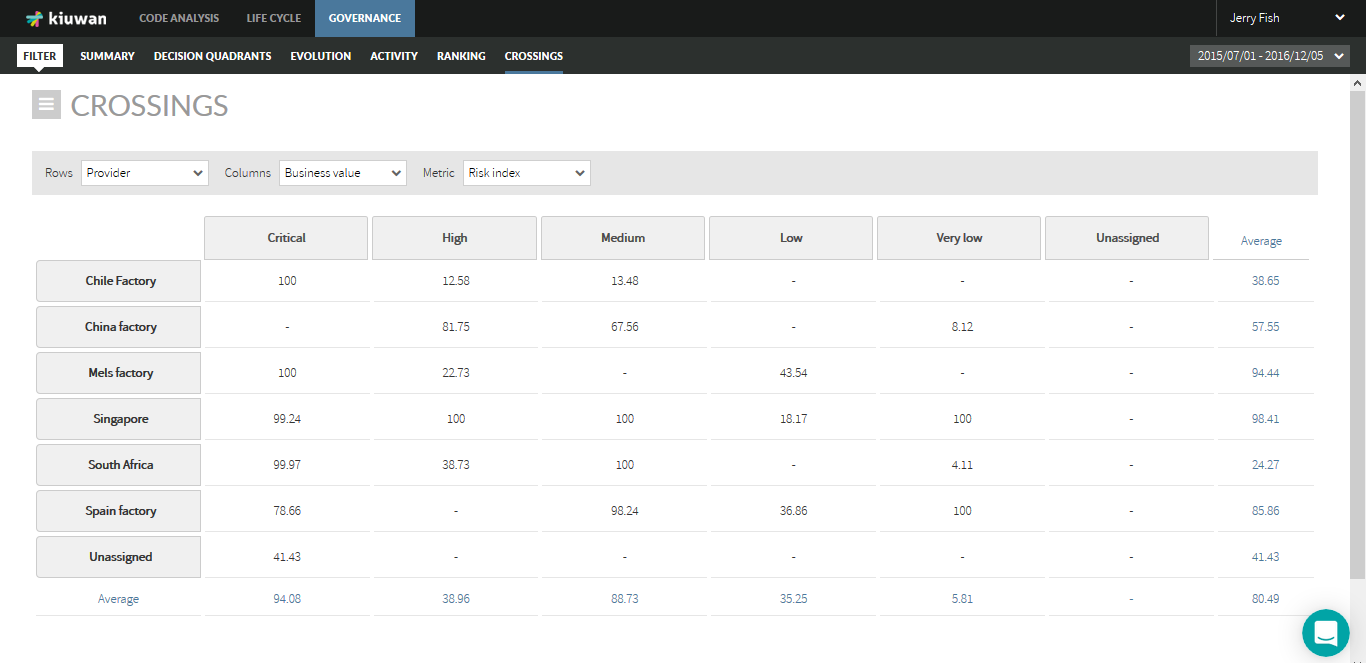 Image Modified
Image Modified