Versions Compared
compared with
Key
- This line was added.
- This line was removed.
- Formatting was changed.
...
This page explains how to manage the account's application portfolios.
Image Removed
Contents:
| Table of Contents |
|---|
To access the page, go to the drop-down menu on the top-right and select Application Management > Portfolio
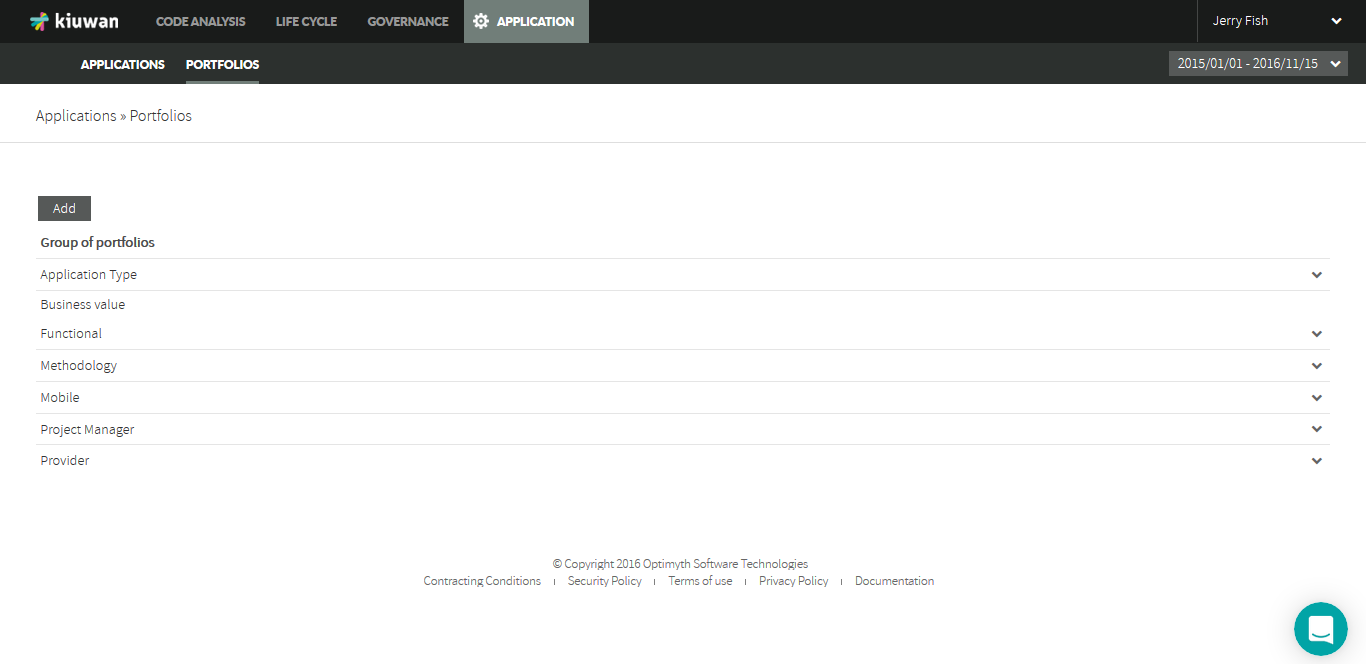 Image Added
Image Added
...
Add a new portfolio
Click
...
Add and a new pop-up window
...
appears. This new screen is divided into three sections:
| Name |
|---|
...
| Description |
|---|
| Group of portfolios |
...
| The name of the |
...
| portfolio group |
...
| Description |
...
| Description of the use |
...
| of this portfolio group |
...
| Portfolios |
...
| This field |
...
| allows you to enter new portfolio values in the |
...
| text box. Click |
...
| Add to create it. You can set identical values |
...
| for different portfolios. |
...
| Once a value is added, Delete appears to delete it if needed. |
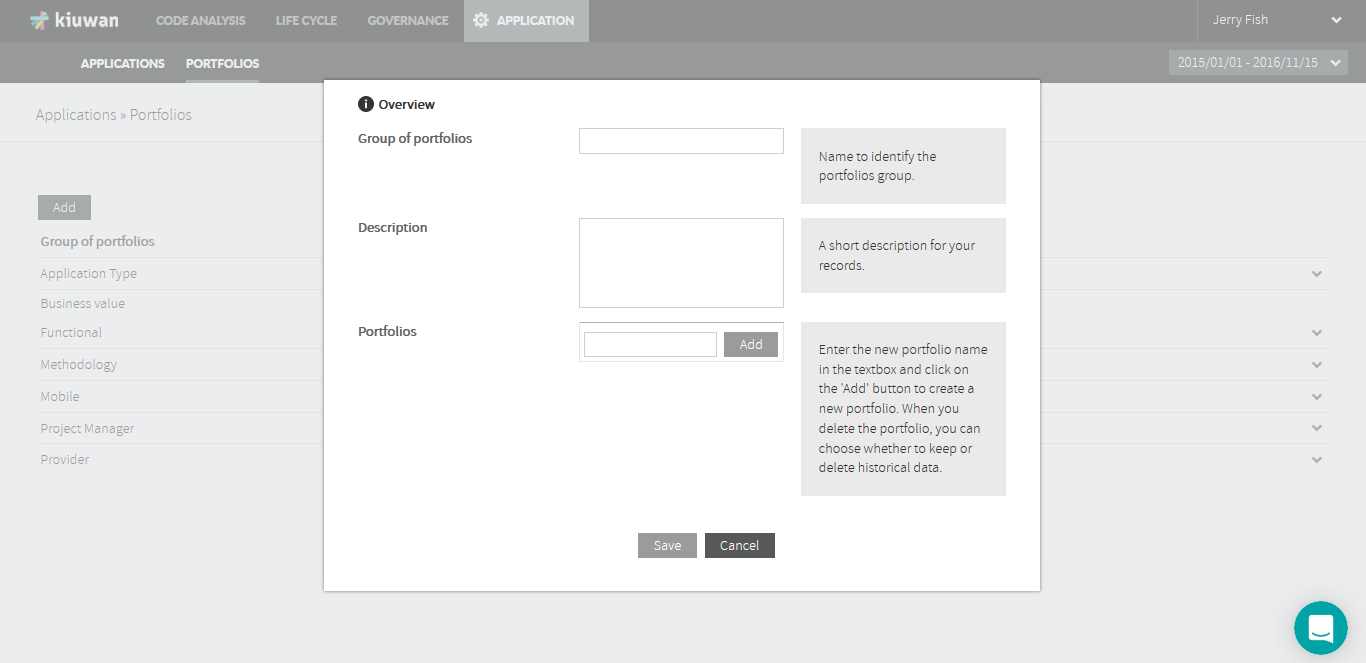 Image Added
Image Added
...
Edit a portfolio
...
Image Removed
To add new values to a portfolio group or remove existing ones
...
, open the drop-down menu on the right and select Edit.
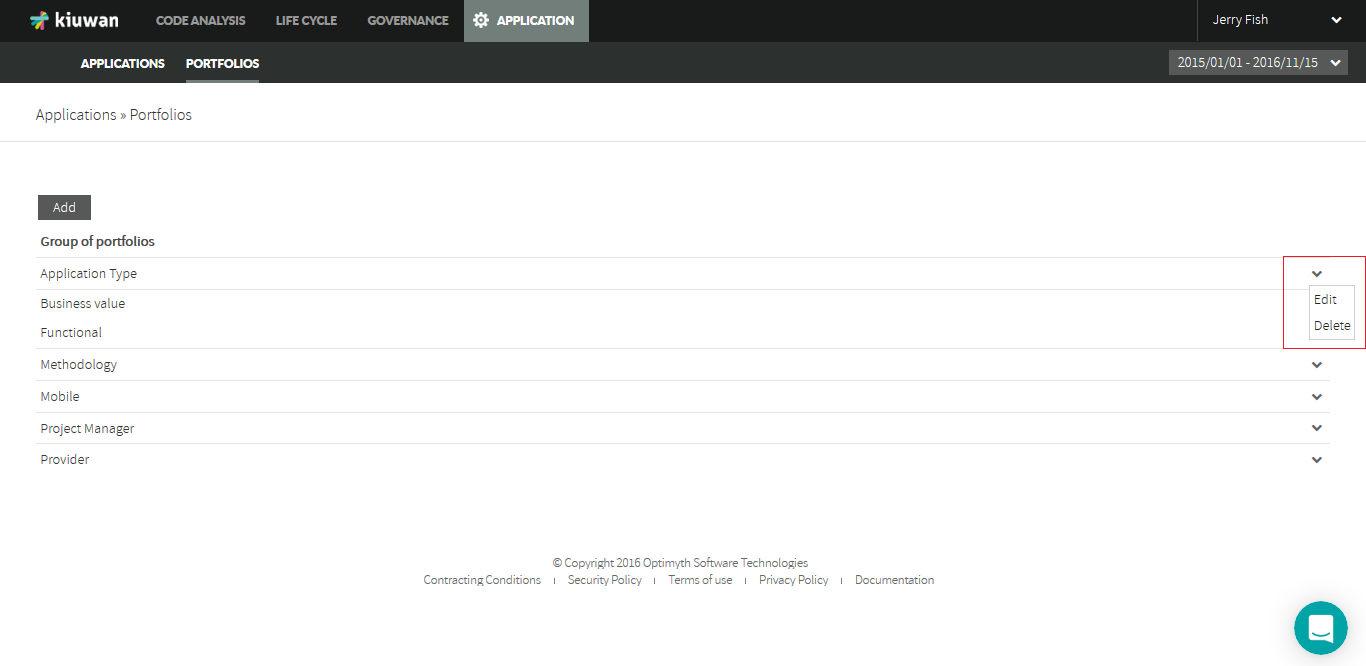 Image Added
Image Added
Delete a portfolio
The Delete action allows you to delete a portfolio group.
...