Versions Compared
Key
- This line was added.
- This line was removed.
- Formatting was changed.
This guide will introduce you to the Kiuwan Governance Module.
Contents:
| Children Display |
|---|
Introduction to Kiuwan Governance
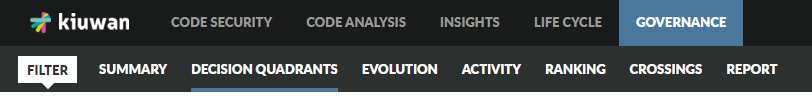 Image Added
Image Added
Kiuwan Governance has
...
been designed for Security/QA Engineers or IT Managers
...
.
It shows grouped results of the
...
analyses performed on the
...
account code grouped by portfolios
...
; a piece of essential information for
...
managing the applications at an executive level.
There are four default portfolios to help you manage your providers or development teams activity:
- Business value
...
- Provider
- Technology
- Quality Model
...
Besides, you can create all the portfolios you need to sort your applications.
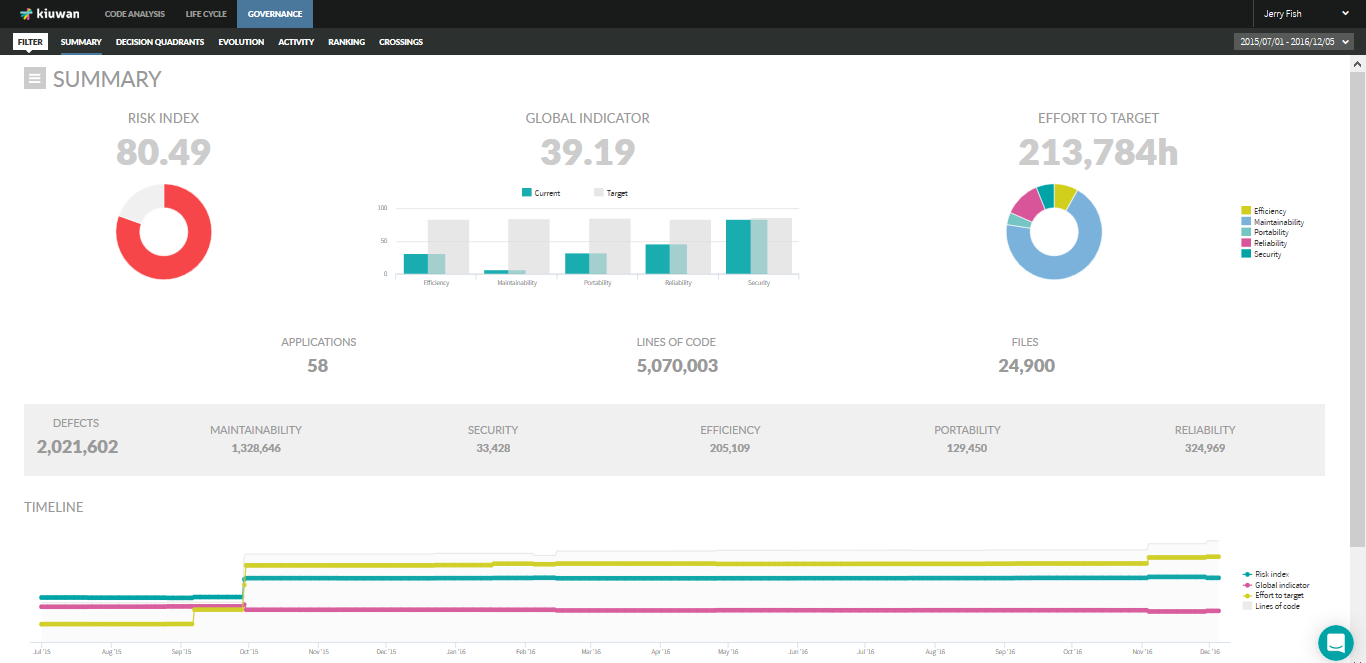 Image Modified
Image Modified
...
Permissions to access Governance module
By default, only an Account Owner can access the Governance module.
However, the account owner can grant access to the Governance module to any user. In User Management, select the user and click on User privileges and select View governance.
| Info |
|---|
IMPORTANT: By granting View governance privilege, the user is allowed to access the Governance module, but he/she will only see aggregated data from those applications that have "Read" permission. |
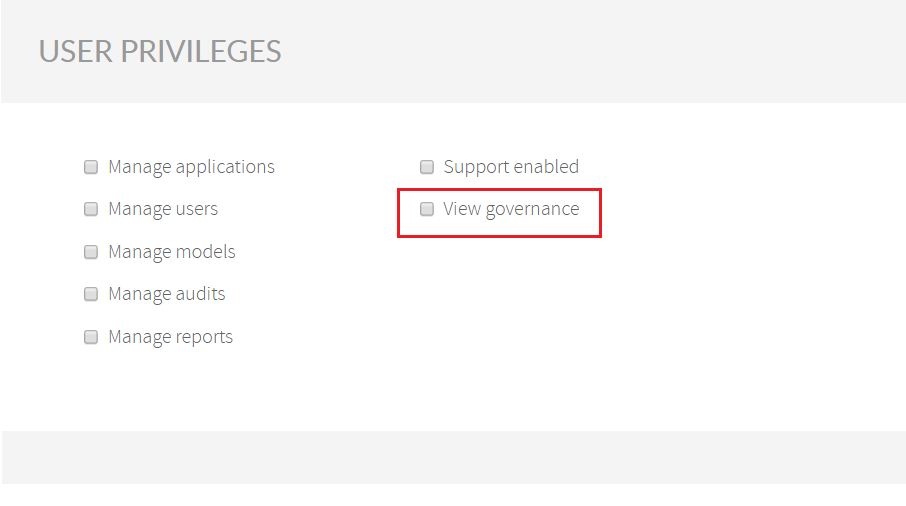 Image Added
Image Added
Please visit User management - Set administration privileges for help on managing administration permissions.
...