Versions Compared
Key
- This line was added.
- This line was removed.
- Formatting was changed.
This guide will show you how to manage your subscription to Kiuwan.
Contents:
| Table of Contents |
|---|
Introduction
| Info |
|---|
The subscription page is only accessible to the account owner. |
Go to Account Management > Subscription to access the subscription page. This allows you to view
...
your subscription data as well as limits and actual
...
consumption.
This page is divided
...
into four sections, as explained below:
| Table of Contents |
|---|
| Info |
|---|
Subscription page is only accessible to account admin. |
...
- Details of your subscription
- Account consumption for the last 30 days
- Consumption by application
- Kiuwan for developers (IDE plug-in) license use
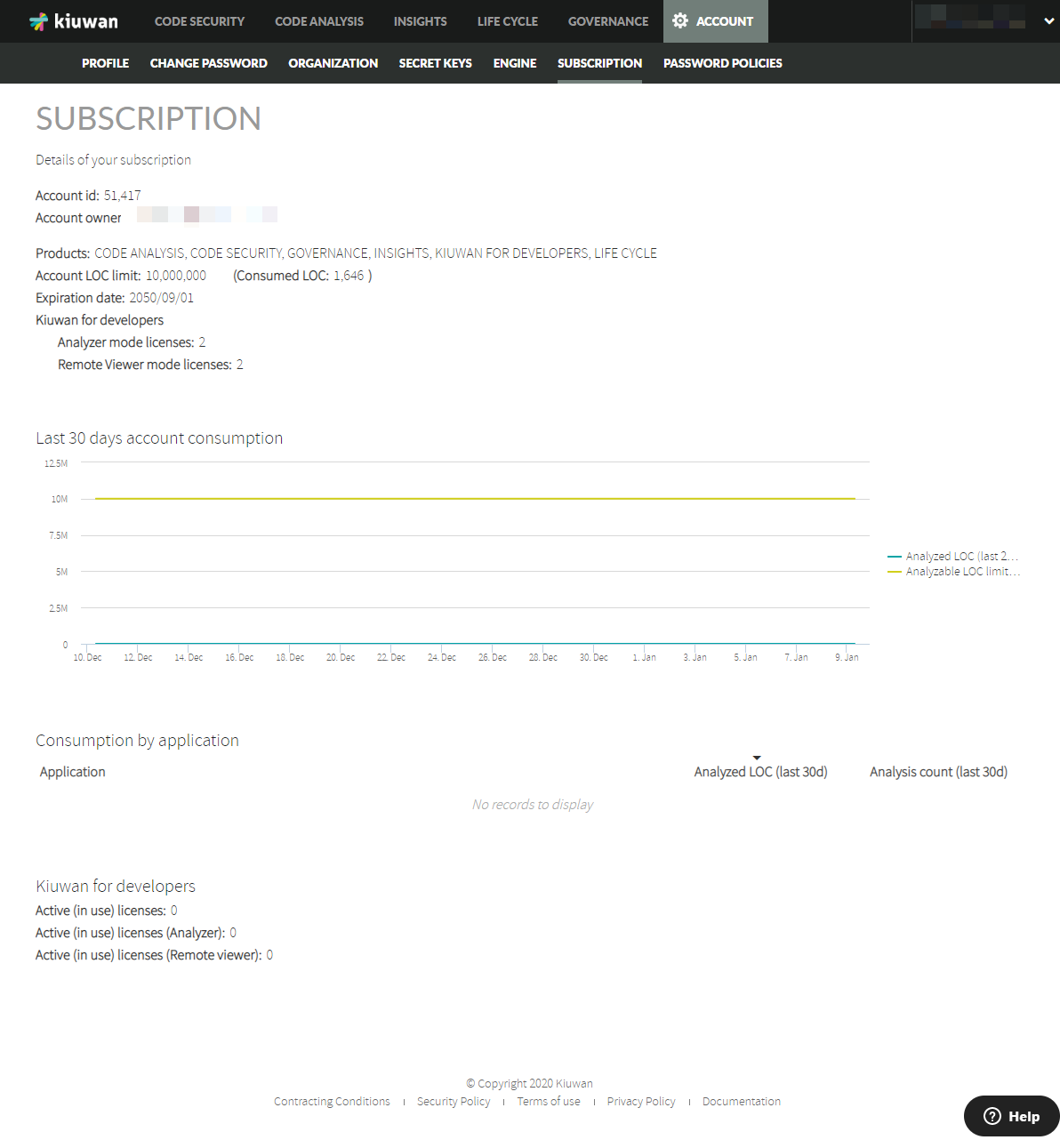 Image Added
Image Added
Details of your subscription
This section displays the following subscription data:
...
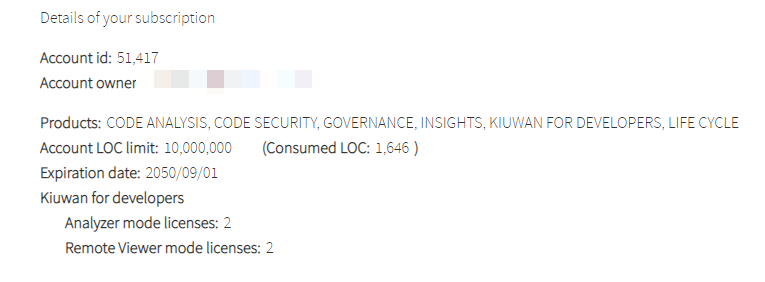 Image Added
Image Added
...
| Image |
|---|
...
| Description |
|---|
| Account id |
...
Kiuwan account ID that uniquely identifies your account in the Kiuwan system. | |
| Account owner |
...
...
| E-mail address of account’s owner |
Subscription (Edition):
...
| Products | Which Kiuwan modules are included in the subscription. |
| Account LOC limit |
...
...
| The maximum number of |
...
| LOC (source code) for the whole account |
...
| . It is calculated by adding the LOC of the last baseline analysis of every application. This is not a limit on "analyzed" lines, |
...
indeed you can analyze the same application as many times as you need (see limits on analysis execution below). |
| Consumed LOC |
...
...
| The current size of the source code of all account applications. It’s the actual consumption of the Account |
...
| LOC limit. |
...
| This number is calculated summing up the |
...
| LOC of the last analysis of every application. Whenever an analysis arrives |
...
at Kiuwan, it will calculate the resulting size of the whole account.
If that calculated size is higher than the Account LOC limit, the analysis will be rejected and the system will inform of this circumstance with a message like this: It seems that you have tried to analyze an application that exceeds your current account limits [Size: 1,203,626 LOC, Limit: 1,200,000 LOC]. |
...
| Expiration date |
...
...
| The expiration date of the Kiuwan account. |
...
| Before this date arrives, account expiration emails are sent to the account owner. | |
Kiuwan for Developers | The number of licenses per type:
Please see Kiuwan for Developers - Working modes for further information on the Kiuwan IDE Plugin analyzer and viewer modes. |
Last 30 days account consumption
This
...
section graphically displays the account analysis consumption during the last 30 days.
...
Consumption is compared against the limit as follows.
Analyzed LOC limit (last 24h)
...
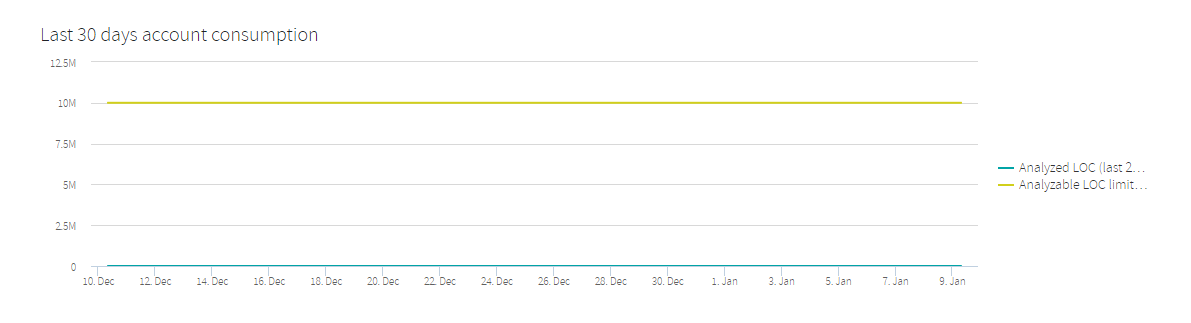 Image Added
Image Added
The yellow line (
...
Analyzable LOC limit (last 24h)
...
) means the maximum number of analyzable
...
LOC in a period of 24 hours. This is a fixed limit established when a subscription is purchased. It’s usually a flat horizontal line (unless the subscription limit has been modified during
...
the displayed period).
...
The blue line (Analyzed LOC (last 24h)
...
) represents the number of analyzed
...
LOC in the last 24-hours, calculated for every hour of every day (therefore indicating the analyzed
...
LOC consumption).
Whenever both lines meet, it means that account analysis limit is reached.
What happens if that limit is reached?
When a new analysis arrives
...
at Kiuwan, a calculation is made summing up all the analyzed
...
LOC from that moment until 24 h before. If that number reaches the account limit, that analysis will be queued, and after 1 minute it will be again dispatched to execution (performing again the comparison). At the moment the limit is not reached, the analysis will be executed.
Consumption by application
This section
...
displays analyzed
...
LOC per application during the last 30 days. Also, it shows how many analyses were executed for every application in that period.
Image Added
Kiuwan for Developers (IDE Plug-In)
This section displays the current count of active (consumed) K4D licenses per mode (analyzer vs viewer).
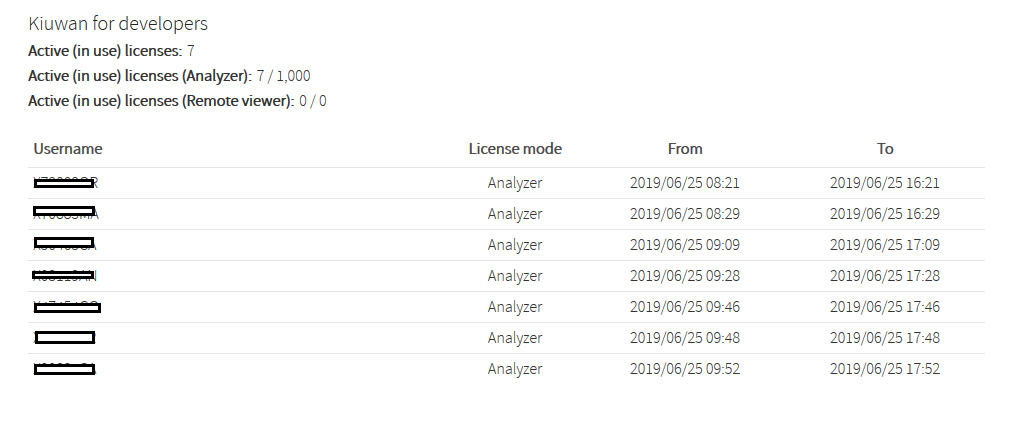 Image Added
Image Added
...