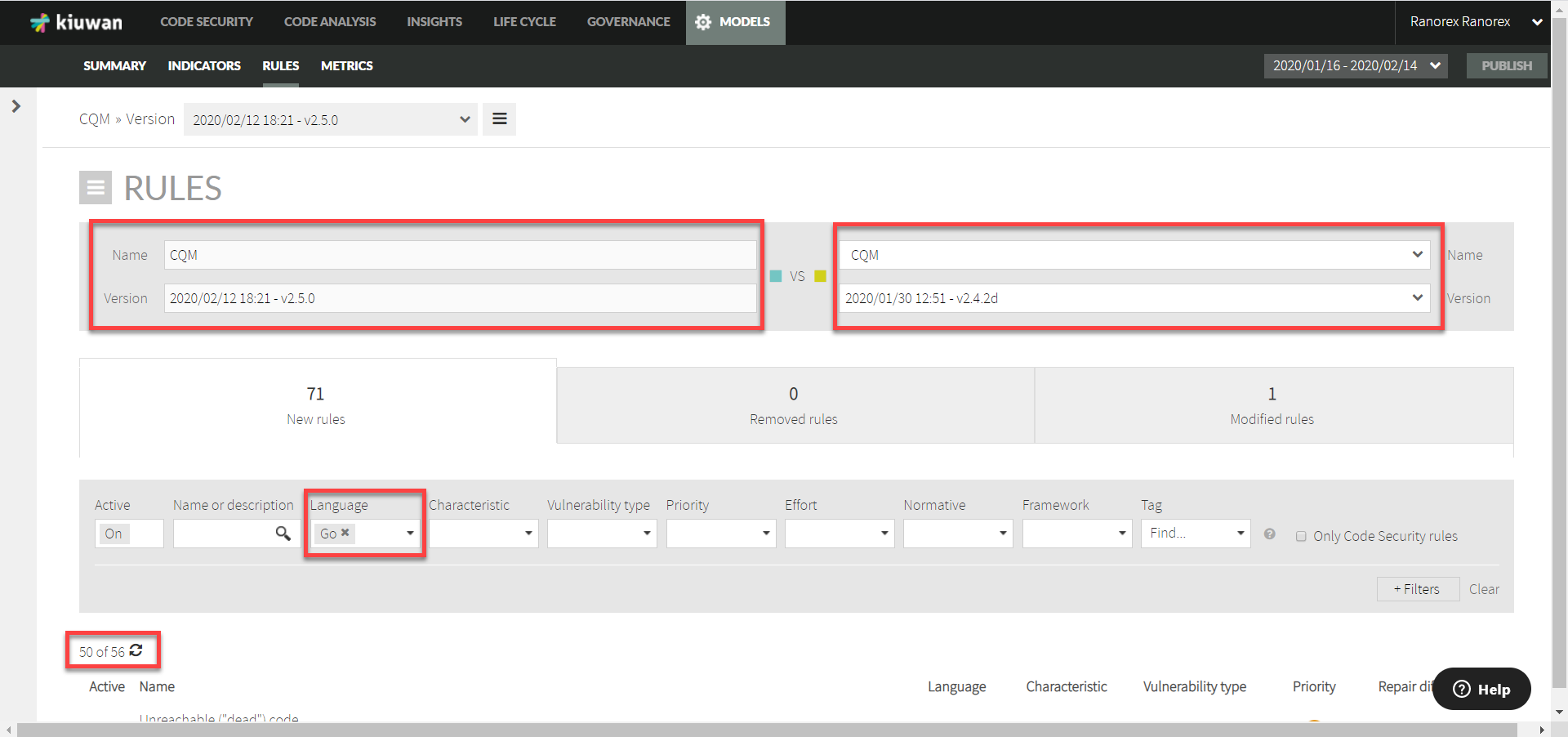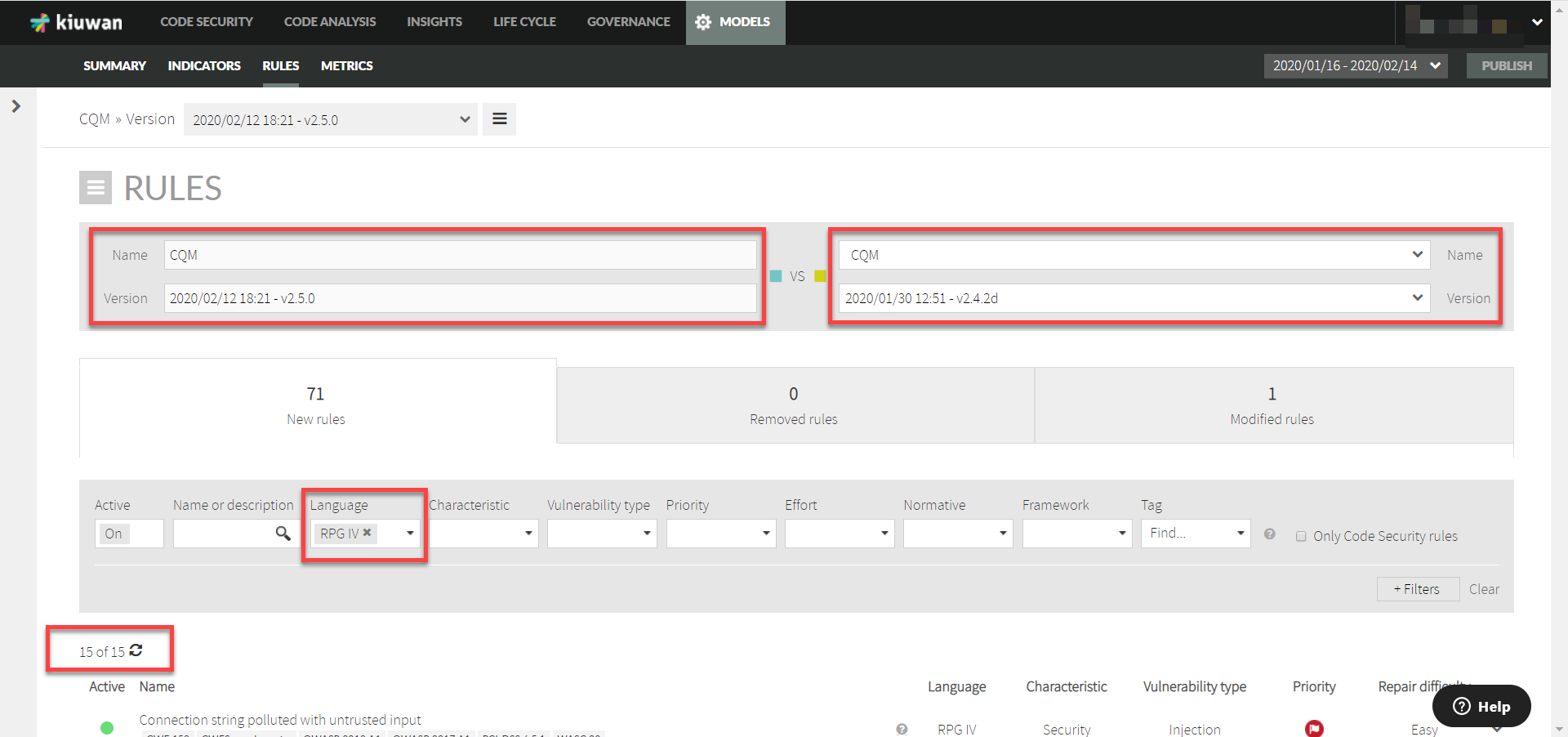Versions Compared
Key
- This line was added.
- This line was removed.
- Formatting was changed.
Contents:
| Table of Contents |
|---|
| Section | ||
|---|---|---|
| ||
New version of CQM: 2.5.0Main features:
Support for GOWe have added 56 new rules to support SAST analysis with the GO programming language. Go is a statically typed, compiled programming language designed by Google. It is syntactically similar to C, but with memory safety, garbage collection, structural typing, and CSP-style concurrency. It has risen in popularity in the last couple of years and is highly demanded in many companies worldwide. To view the new rules, open the drop-down menu on the upper right corner and select Models Management. Select the default CQM model on the left. Click on the drop-down menu next to the Rules heading and select Compare. Here you can compare the latest version of CQM with the previous one. Use the language filter to filter by Go.
New RPG-IV rulesWe have added 15 new rules for RPG-IV.
To view the new rules, open the drop-down menu on the upper right corner and select Models Management. Select the default CQM model on the left. Click on the drop-down menu next to the Rules heading and select Compare. Here you can compare the latest version of CQM with the previous one. Use the language filter to filter by RPG-IV.
|
| Section |
|---|
Support for Insights in Life CycleThe Life Cycle module now supports also running a delivery analysis with Insights. Two new checkpoints have been added to configure in your audits.:
To learn more about it, read our updated Life Cycle documentation: |