Versions Compared
compared with
Key
- This line was added.
- This line was removed.
- Formatting was changed.
| Table of Contents |
|---|
How to start an analysis with Kiuwan Cloud Analyzer
| Info |
|---|
...
Our Kiuwan Cloud Analyzer is perfect for new customers who are conducting a trial of the product or existing customers with smaller code bases. Our customers who have robust and/or complex code bases should use the Kiuwan Local Analyzer to assist with analyzing their code. The Kiuwan Local Analyzer assists customers who wish to analyze their production environments for:
We encourage you to download Kiuwan Local Analyzer today to get the most benefit from the Kiuwan Analysis Engine. |
If you want to analyze your code by uploading it to the cloud, do the following:
Before you start the analysis
- Have the source code you want to analyze in a single ZIP file format accessible from your workstation.
- Think about how you want to label the analysis, to find it again later.
Analyze your source code
Log into your Kiuwan Account
- On your dashboard, click Analyze in the upper right corner
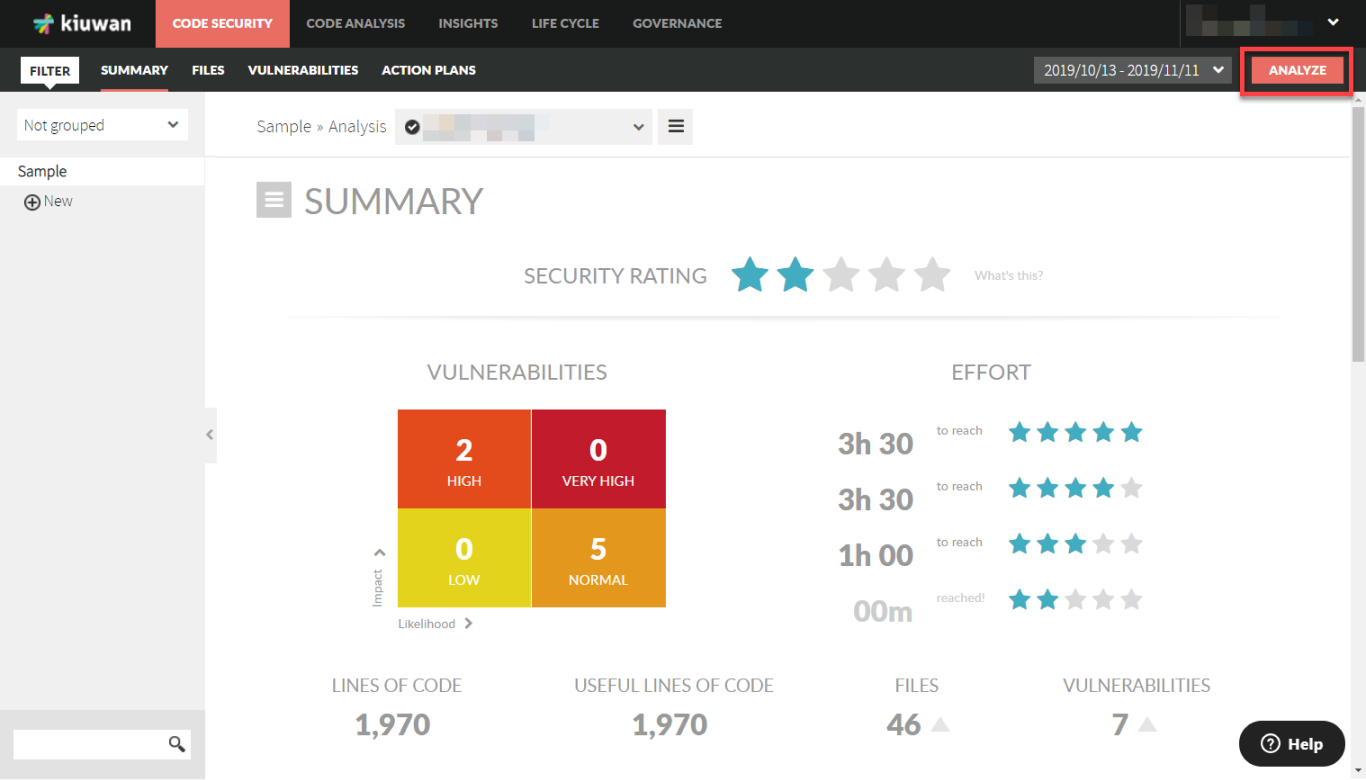 Image Modified
Image Modified - A new page will open.
Click
...
- Upload your code in the Analyze in the cloud section.
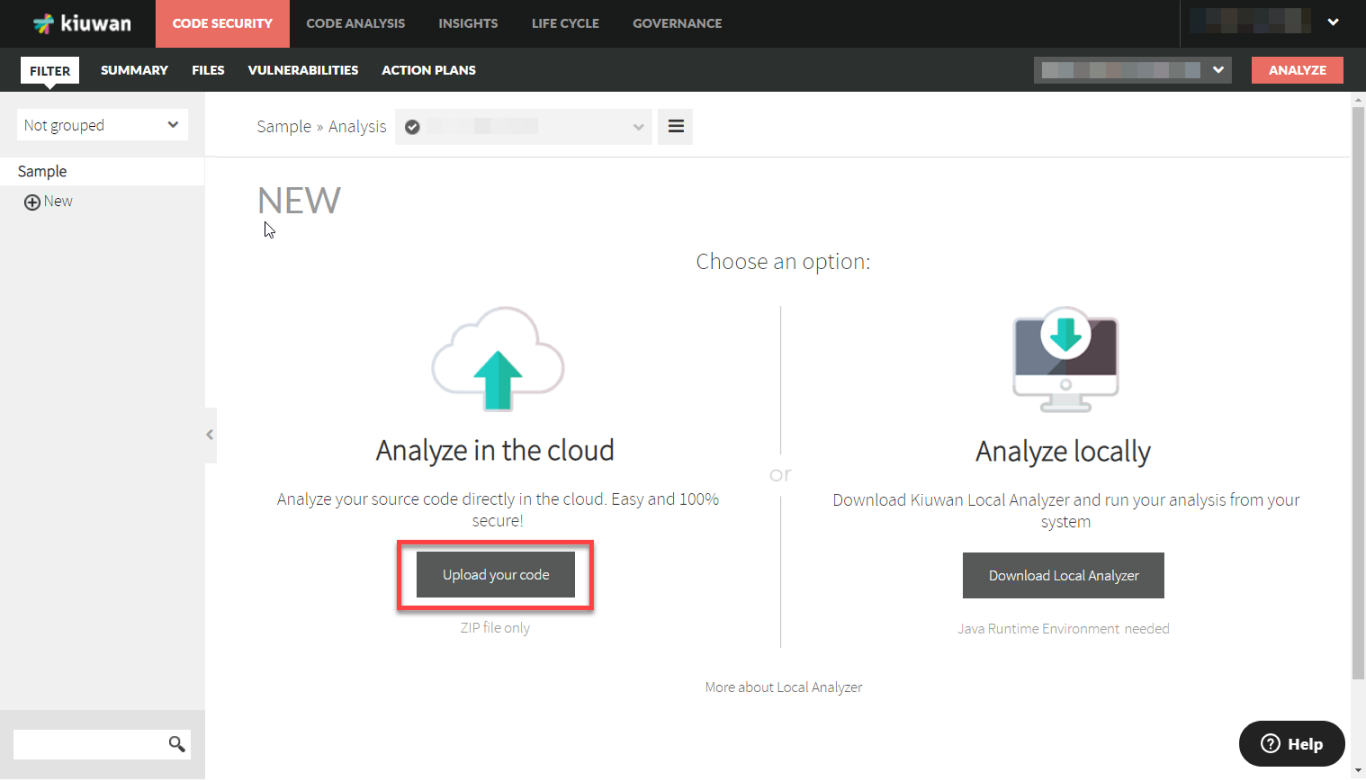 Image Modified
Image Modified
...
- Find and select the Zip file of the code you want to analyze.
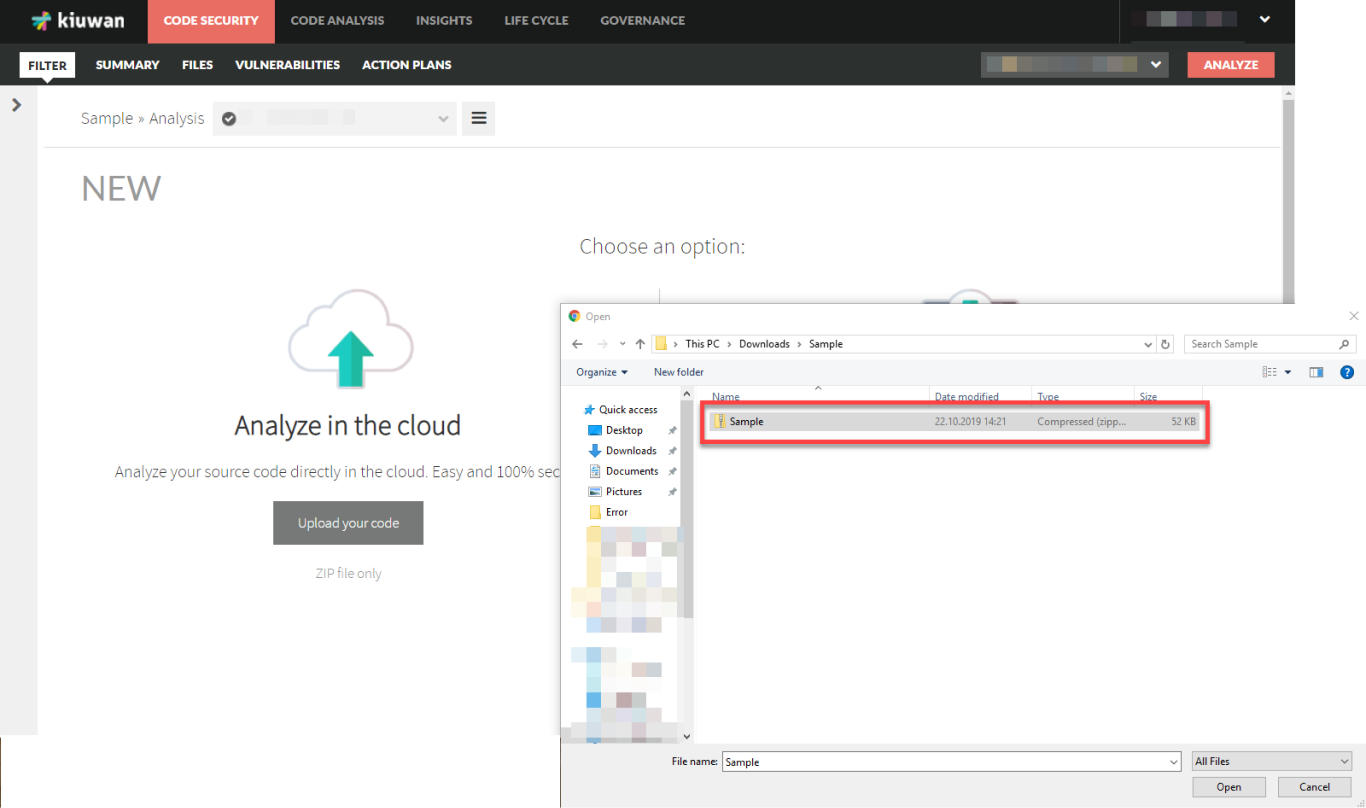 Image Modified
Image Modified - On the next page you can set the analysis criteria:
- Choose which extension files to analyze
- In case of an extension file conflict, you will have to choose the right extension in the dropdown menu.
- Label the analysis
- Include or exclude patterns
- Choose the type of encoding
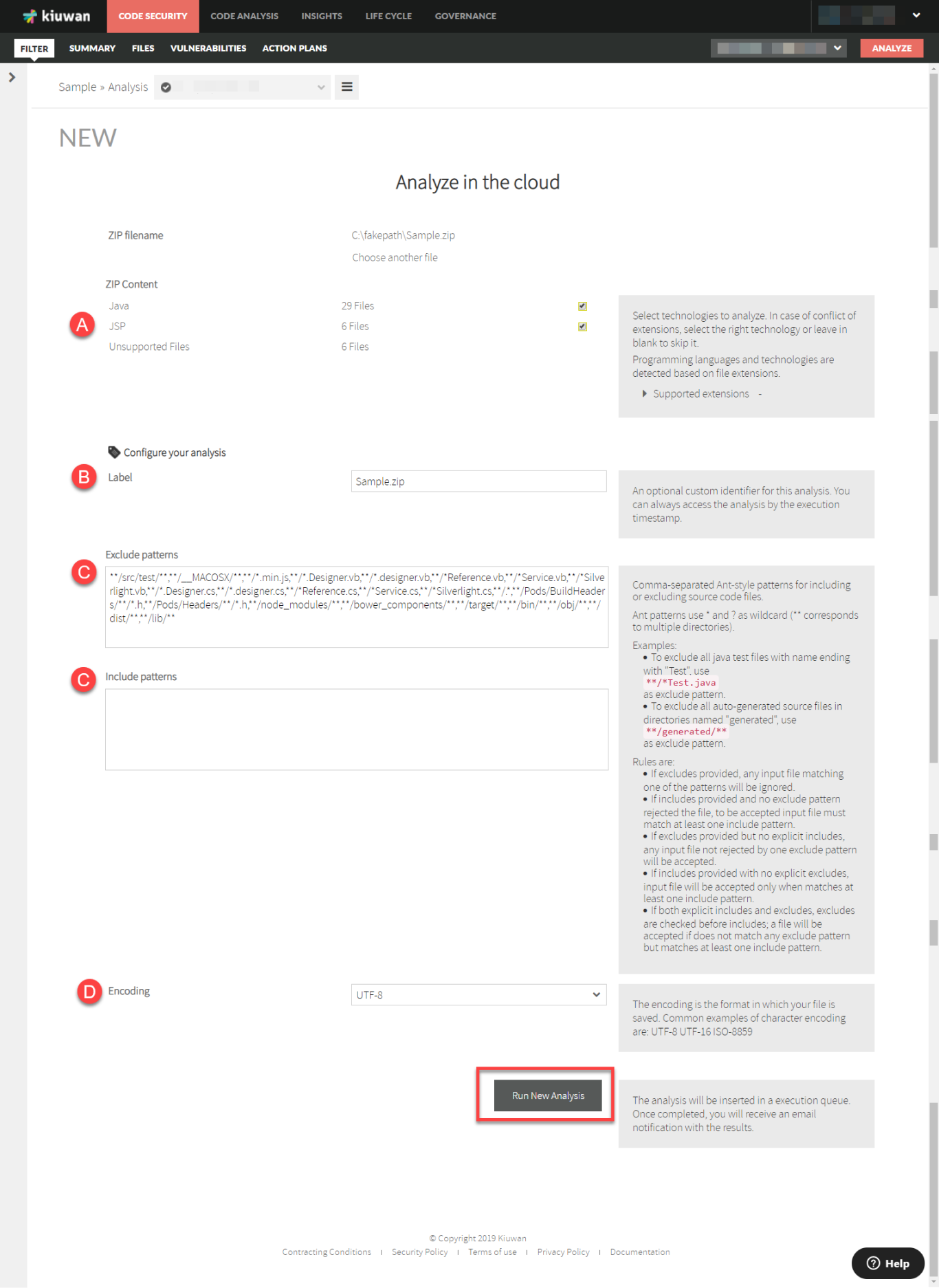 Image Modified
Image Modified - Choose which extension files to analyze
- The analysis is
...
- executed
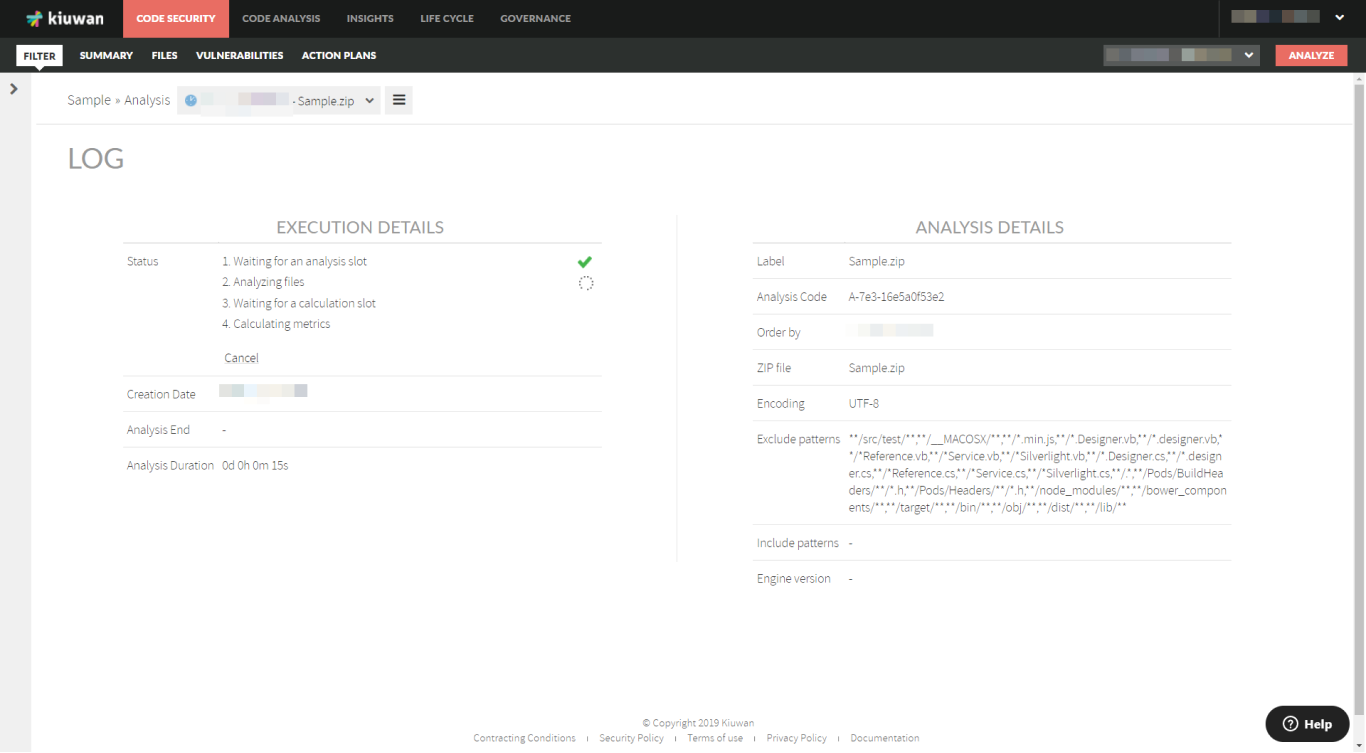 Image Modified
Image Modified
...
- See the results of your latest analysis.
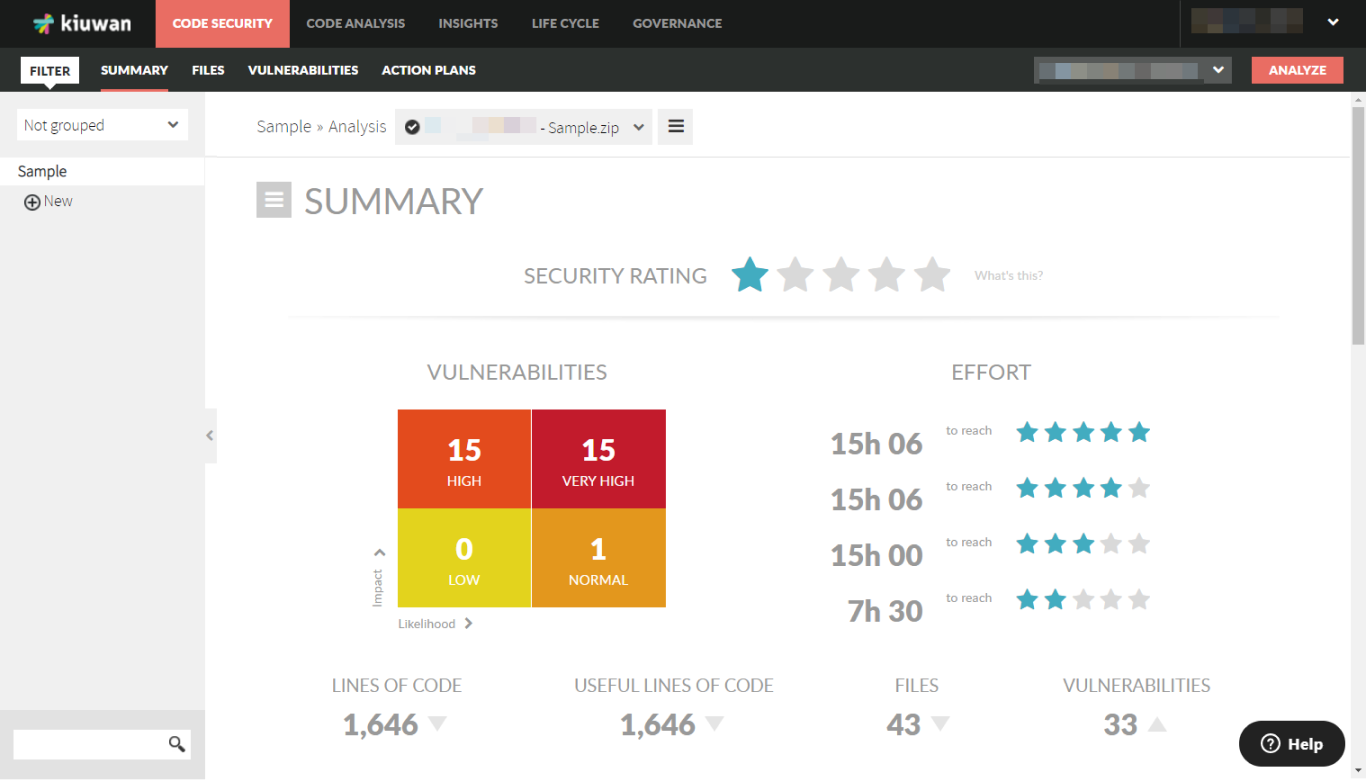 Image Modified
Image Modified