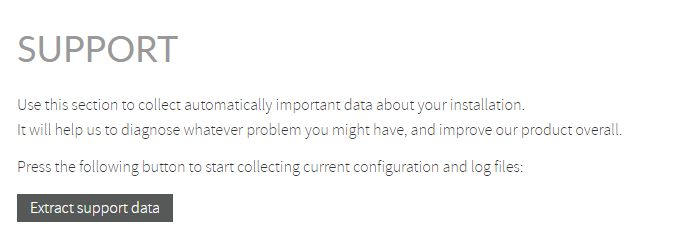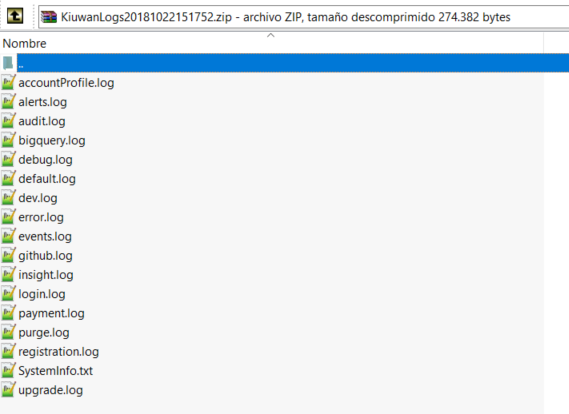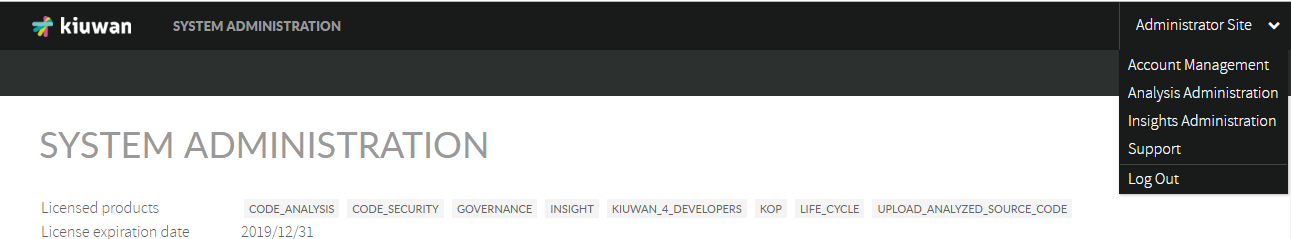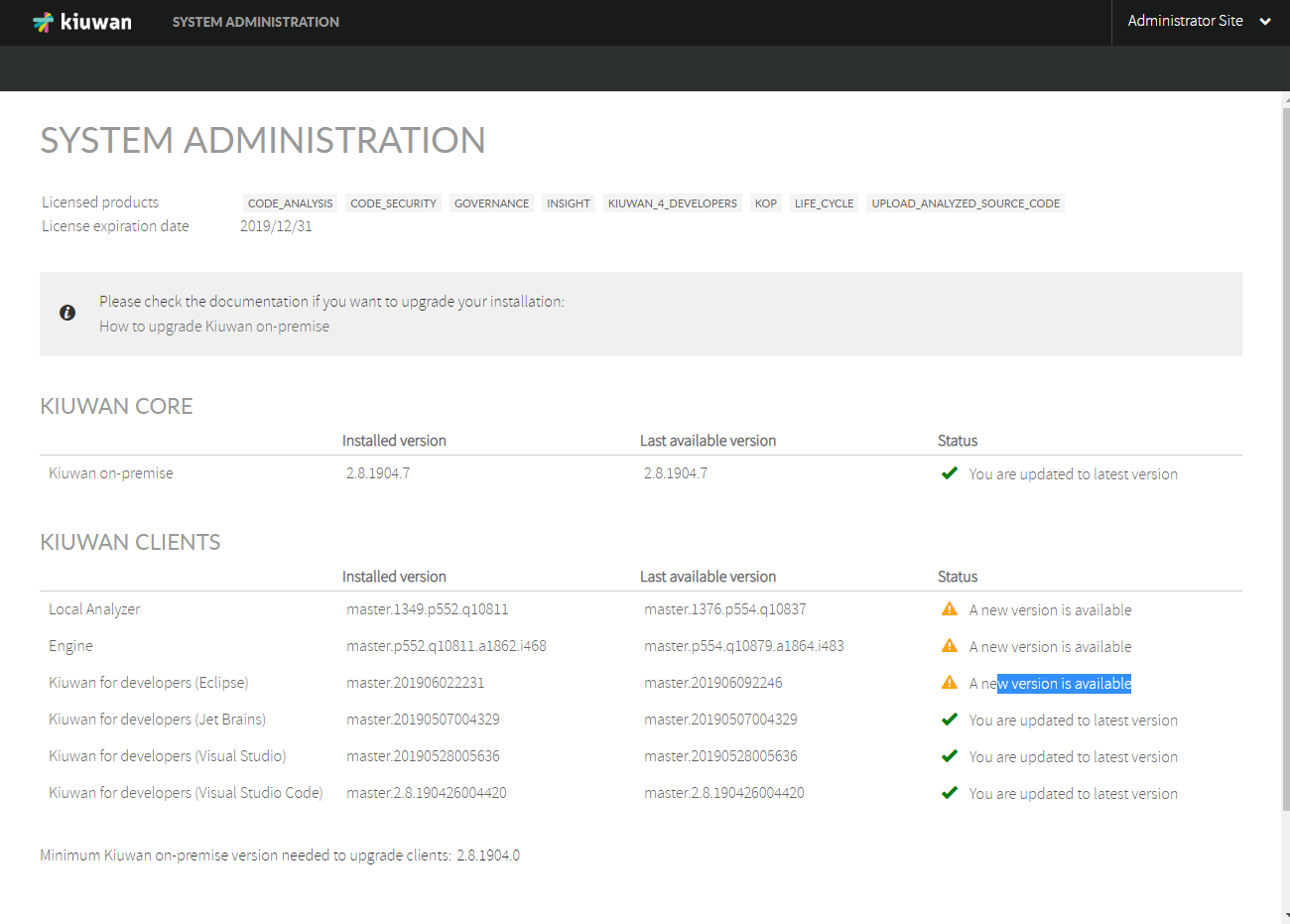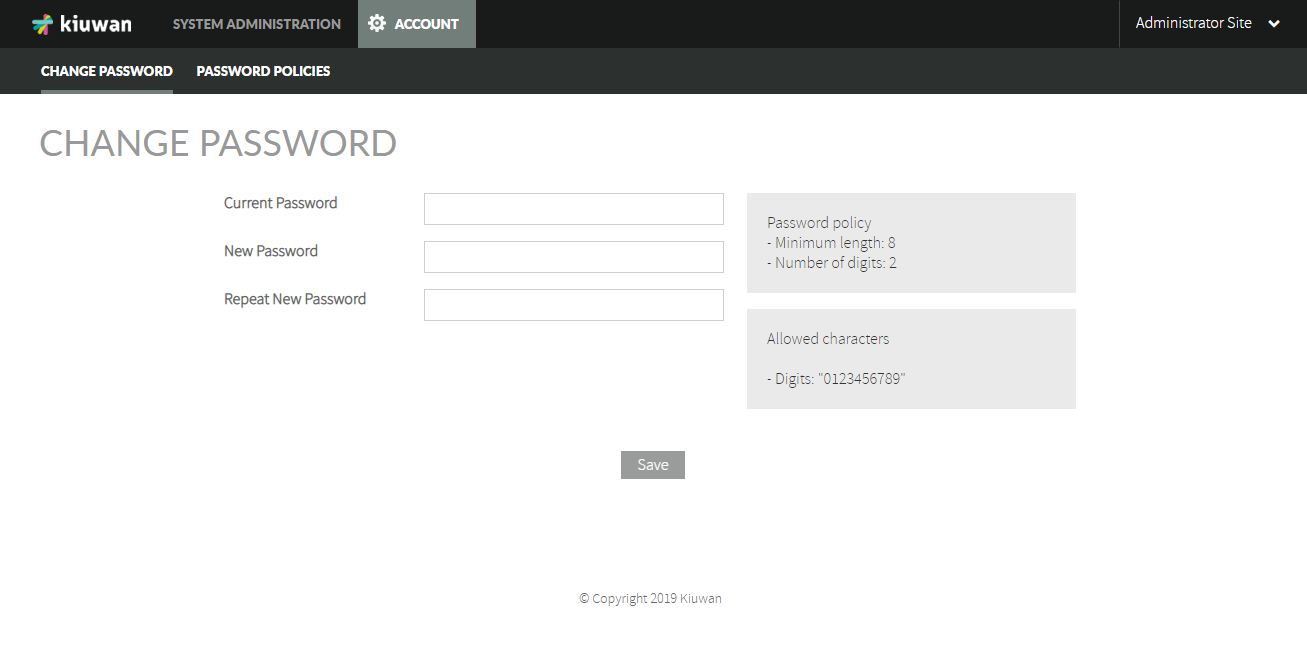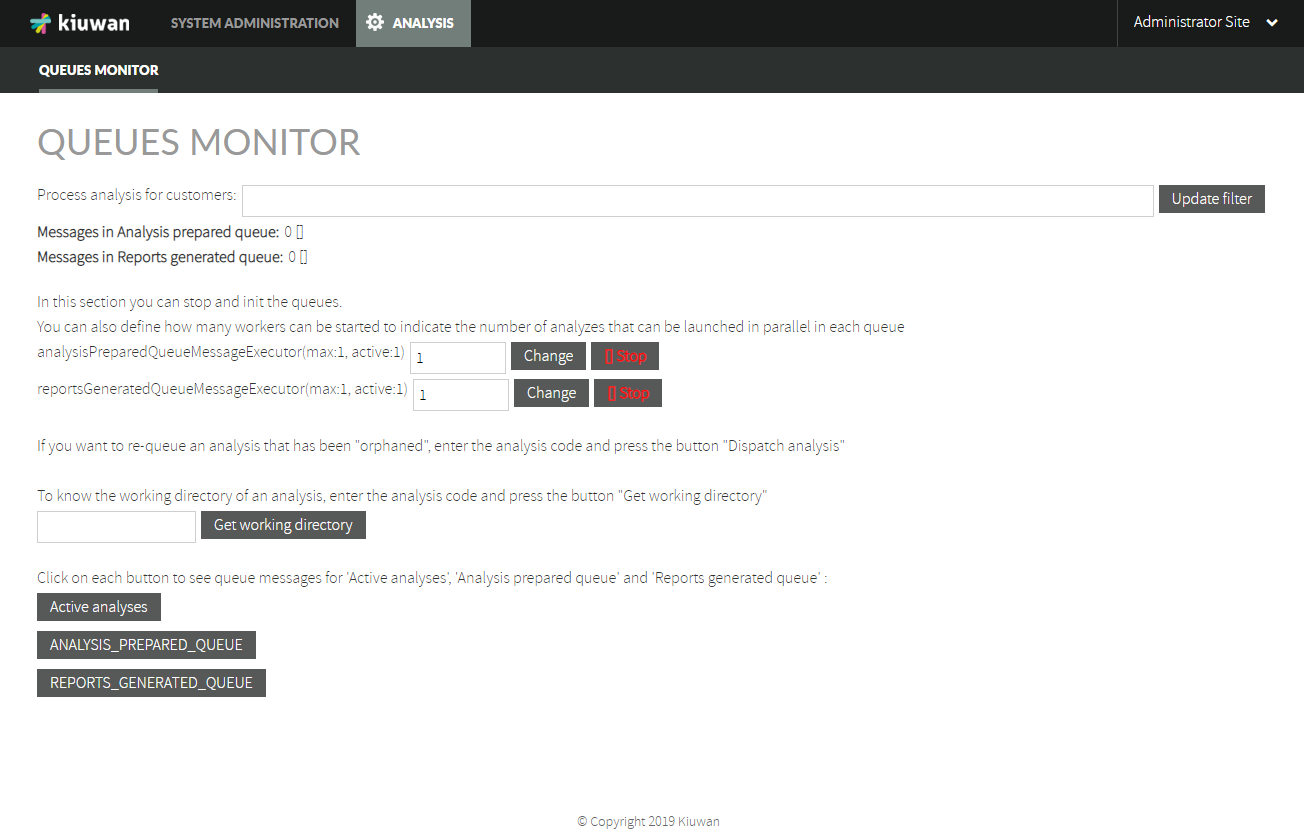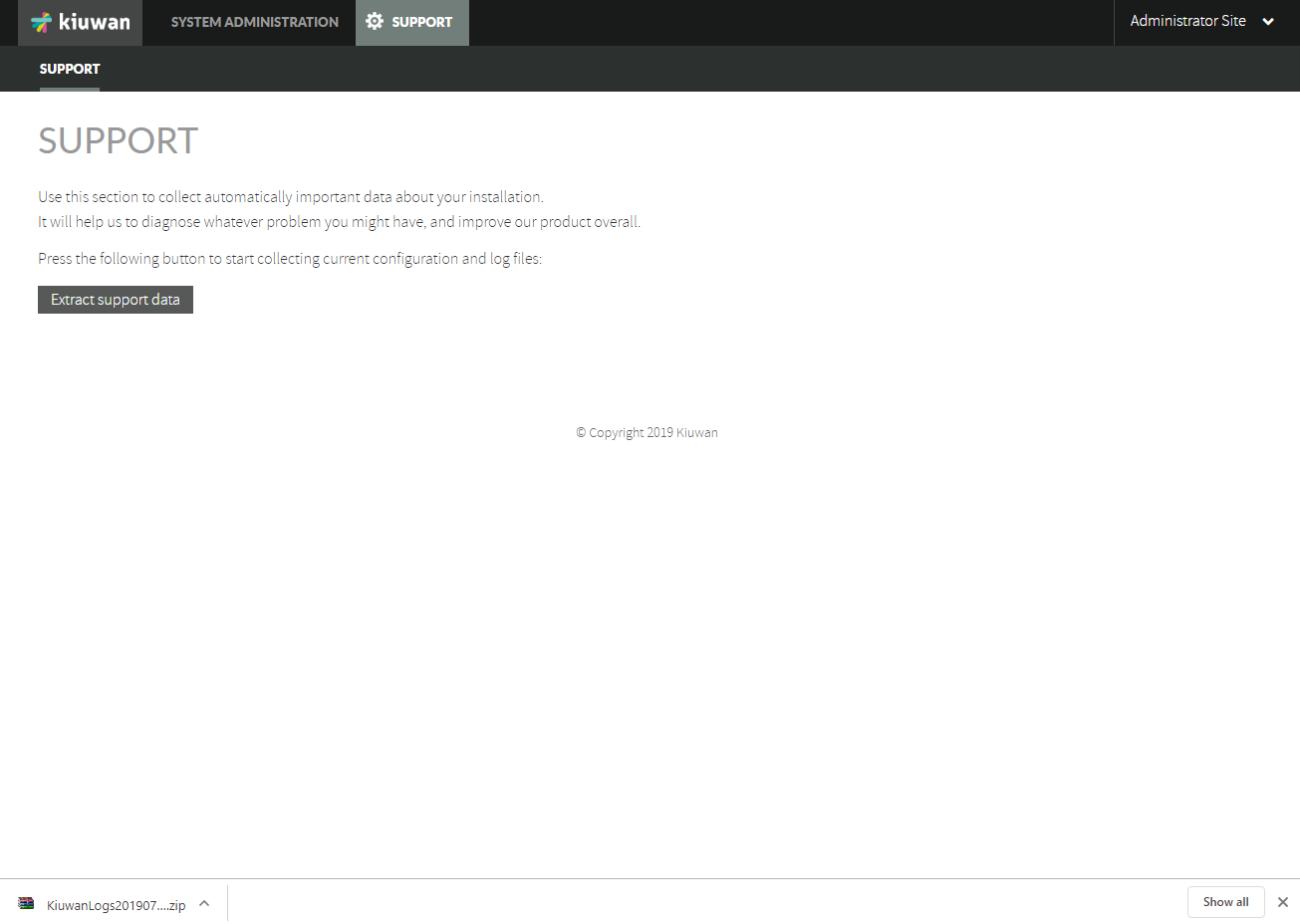...
| Info | ||
|---|---|---|
| ||
System administration user (sysadmin) has access to Sysadmin SysAdmin Console : http://<$KIUWAN_HOST>:<$KIUWAN_PORT>/saas/web/sysadmin
Please note that SysAdmin console use the same URL that KOP URL, just login in as sysadmin and SysAdmin Console will appear. |
Sysadmin console provides access to following functionalities:
- Queues management
- Support logs
- Memory usage
- Purge tasks
Support
Support Module allow s to collect most important log files of KOP installation for troubleshooting purposes.
By clicking on Extract support data, you will obtain a zip file with most relevant log files.
Siempre están en : /kiuwan_vol/logs/cinc/logs
| Logfile | Content | comentario |
|---|---|---|
| accountProfile.log | no se necesita | |
| alerts.log | no se necesita | |
| audit.log | logs de creacion/borrado de entidades de kiuwan | mantener |
| bigquery.log | no se necesita | |
| debug.log | no se necesita | |
| default.log | ????? (es el cinc.out??) | aclarar su contenido |
| dev.log | contiene trazas de las colas | revisar |
| error.log | ???? (es el cinc.error??) | aclarar su contenido |
| events.log | esto es del kibana | quitarlo |
| github.log | esteo es del github | quitarlo |
| insight.log | log del insights | mantener |
| login.log | intentos de login fallidos | quitarlo |
| payment.log | quitarlo | |
| purge.log | log de purgados | mantener |
| registration.log | no se usa | quitarlo |
| SystemInfo.txt | system info | mantener |
| upgrade.log | algo del QMM | quitarlo |
...
- System Administration page
- Account Management
- Analysis Administration
- Insights Administration
- Support
System Administration page is the default page when you log in to SysAdmin Console.
All the other options are available through drop-down menu.
System Administration
Onle you log in into SysAdmin Console, System Administration page is displayed
System Administration page display following contents:
- Licensed products
- A list with licensed products for your KOP installation
- License expiration date
- Expiration date for your KOP license
- Kiuwan Core
- Installed version and Last available version for Kiuwan Core
- In case your installed KOP version is not the last available, you may decide to upgrade.
- For instructions on upgrade your KOP installation, please visit Upgrading your KOP installation
- Kiuwan Clients
- Installed version and Last available version for each of Kiuwan Clients ( Kiuwan Local Analyzer, Kiuwan Engines and Kiuwan 4 Developers for supported IDE's)
- In case of any installed KOP client is not the last available, you may decide to upgrade.
- For instructions on upgrade your KOP installation, please visit Upgrading your KOP installation
- Minimum KOP version needed to upgrade clients
- There are some dependencies between Kiuwan Clients and Core.
- This field indicates the minimun KOP Core version needed to be installed in order to upgrade the KOP Clients.
- If your KOP current version is older thant the minimun required, you need to upgrade Kiuwan Core.
Account Management
Account Management page lets you to change the password for sysadmin user.
Analysis Management
Analysis Management page lets you access Queues Monitor
A complete Kiuwan analysis involves two-phases:
...
In this case, the analysis needs to be manually enqueued.To do it, just check the analysis and click on Dispatch selected analysis. This action will re-enqueue the analysis.
Support
Support page allow s to collect most important log files of KOP installation for troubleshooting purposes.
By clicking on Extract support data, you will obtain a zip file with most relevant log files.